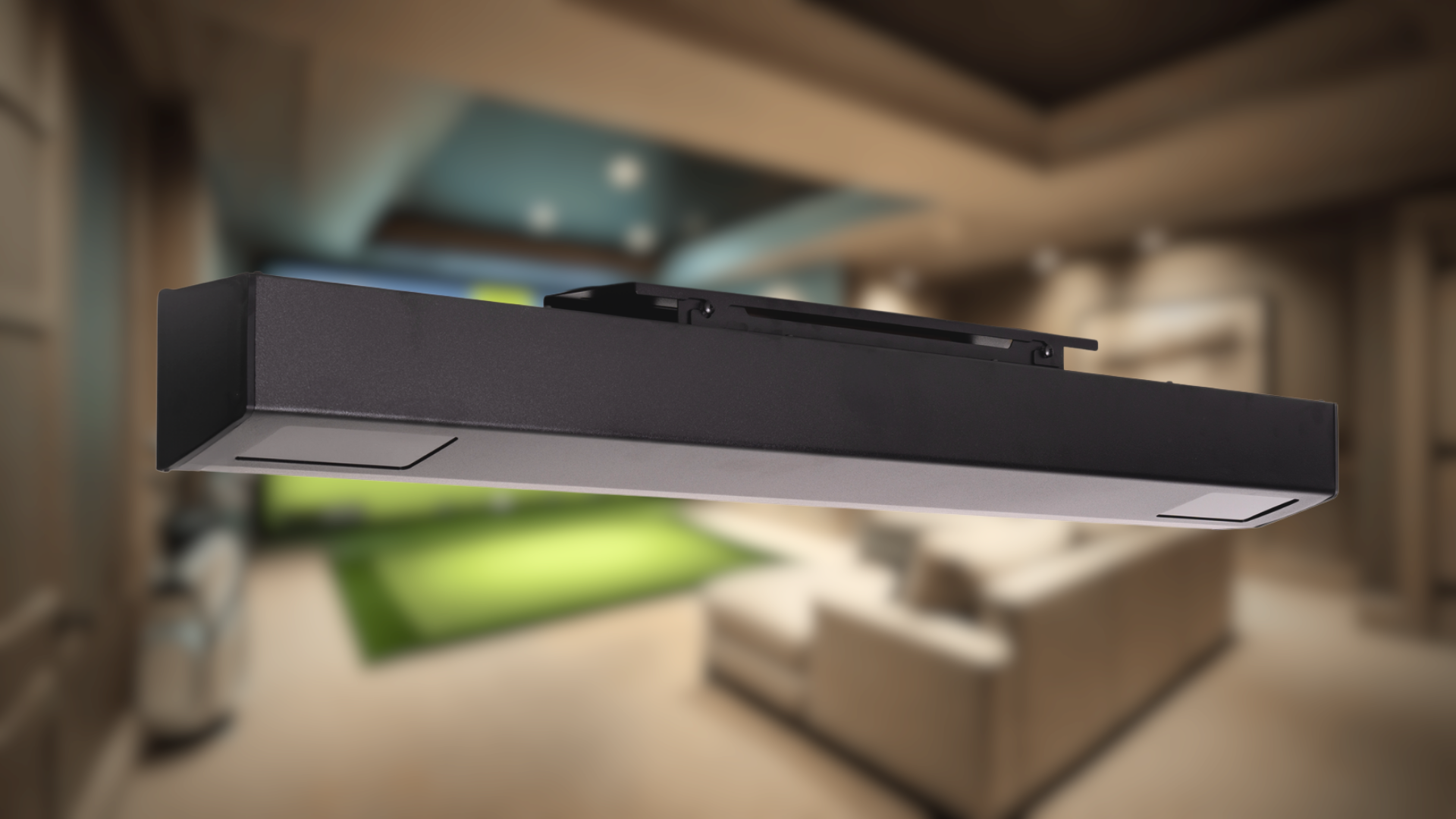A home golf simulator is more than just a practice tool; it’s your new favorite way to enjoy the game. Think about playing a quick nine after work, hosting a virtual tournament with friends, or introducing your kids to the sport in a fun, pressure-free space. It transforms any spare room into the go-to spot for entertainment. But here's the best part: creating this experience doesn't have to break the bank. This guide will show you how to build the best budget golf simulator by making smart choices on every component for endless rounds of fun.
Key Takeaways
- Measure twice, buy once: Start by measuring your room to confirm you have enough clearance for a safe swing. Then, map out a complete budget that includes hidden costs like cables, mounts, and software fees to avoid surprises.
- Invest in what matters most: Focus your budget on the two items that most impact performance and safety: an accurate launch monitor and a high-quality hitting mat. You can always upgrade your screen or projector later, but getting these core pieces right from the start is key.
- Build a system, not a collection of parts: Your simulator is a system where every part needs to communicate. To prevent technical headaches, double-check that your launch monitor, software, and computer are all compatible, or choose a pre-configured bundle to ensure everything works together seamlessly.
What Do You Need for a Home Golf Simulator?
A home golf simulator is your personal, all-weather driving range and course, right inside your home. It’s an indoor setup that lets you swing real clubs and hit real golf balls, all while playing on world-famous courses virtually. The magic happens through a combination of hardware and software. At its core, a simulator uses a launch monitor to track your swing and the ball's flight, then projects that data onto an impact screen. This creates an incredibly realistic experience that’s perfect for practice, competing with friends, or just enjoying a quick nine holes whenever you want.
The best part? Building one is more accessible than ever. You don't need a dedicated wing of your house or a pro golfer's budget to get started. With the right pieces, you can create a setup that fits your space and your wallet. Whether you're looking to fine-tune your swing during the off-season or host the next neighborhood tournament, a home simulator brings the course to you. You can start with a simple net and a launch monitor or go all-in with a fully immersive room. The goal is to create a space where you can consistently work on your game and have a great time doing it.
What Defines a Great Budget Golf Simulator?
Let’s clear something up: "budget" doesn't mean "low quality." Thanks to huge leaps in technology, you can build a fantastic and accurate golf simulator without spending a fortune. A great budget setup focuses on getting the essentials right. It prioritizes a reliable launch monitor that gives you accurate data and a durable screen and mat that can handle thousands of shots. You can save money by using a TV you already own instead of a projector or by starting with a basic net before upgrading to a full enclosure. The key is to invest in the core components that directly impact your experience and build from there.
Must-Haves vs. Nice-to-Haves for Your Setup
When you're planning your setup, it helps to know what you absolutely need versus what’s nice to have. Every golf simulator, from the most basic to the most advanced, is built around five essential pieces of equipment.
Here’s what you’ll need to get started:
- Launch Monitor: This is the brain of your simulator. It’s a device that tracks your club and ball data to replicate your shot in the virtual world.
- Hitting Mat: You need a quality surface to hit from that mimics the feel of a real fairway and protects your joints.
- Impact Screen or Net: This is what you’ll hit the ball into. A net is a great starting point, while an impact screen allows you to project the game for a more immersive feel.
- Simulator Software: The software translates the launch monitor’s data into a virtual golf experience on your screen.
- Display: You’ll need a device like a projector, TV, or even a tablet to see your shot and the virtual course.
You can often find these items packaged together in convenient bundles that ensure compatibility and save you some money.
How Much Space Do You Really Need?
Before you buy a single piece of equipment, grab a tape measure. The amount of space you have will determine what kind of simulator you can build. Ideally, you want a room with at least 9 feet of width and 8 feet of ceiling height. This gives you enough room to swing your driver freely and safely without worrying about hitting a wall or the ceiling. For depth, aim for at least 16 feet. This allows for enough space between you and the screen and provides a buffer behind the screen for the ball’s impact. If you’re tight on space, you can still make it work, but you might need to use shorter clubs. Always take a few slow, full practice swings in your chosen spot to be absolutely sure.
Golf Simulator Setups for Every Budget
Building a golf simulator at home is more achievable than you might think. Gone are the days when this kind of tech was reserved for pro shops and luxury homes. With the right plan, you can create a fantastic setup that fits your space and your budget. The key is to know where to invest your money and what components will give you the best experience for your dollar.
Whether you’re looking to dip your toes in with a simple practice station or create a fully immersive golf cave, there’s a path for you. We’ve broken down three common budget tiers to help you figure out what’s possible. Think of these as starting points—you can always mix and match components or plan for future upgrades as you go. Let’s find the perfect setup for your game.
The Budget-Friendly Build: Under $2,000
Yes, you can absolutely get a quality golf simulator experience for under two grand. This budget focuses on the essentials: a launch monitor, a hitting mat, and a net. You can save a lot by using a computer or tablet you already own and connecting it to your TV for the display. For your launch monitor, a portable unit like the RSG Mobile gives you accurate data without a hefty price tag. Pair it with a durable hitting mat and a sturdy net, and you have a reliable practice station you can set up in your garage or basement. It’s the perfect way to get started and work on your swing year-round.
Example Sub-$1,500 Setup Breakdown
When you focus on the essentials, you can build a fantastic setup for even less. A well-rounded setup can be pieced together for around $1,300, proving that a great home golf experience is within reach. It starts with a quality hitting mat to protect your joints, which might run you about $350. Next, you can find a reliable used launch monitor for around $420. Pair that with a sturdy hitting net for about $290 and simulator software for an annual fee of roughly $250. By using a computer or tablet you already own as the brains of the operation, you can keep costs down significantly. This approach lets you build a solid foundation for your home simulator without a huge initial investment.
Complete Bundles as a Starting Point
If you’d rather skip the research and potential compatibility headaches, a complete bundle is the way to go. These packages are designed to be all-in-one solutions, ensuring every component—from the launch monitor to the software—works together perfectly right out of the box. For those who prefer a more straightforward approach, complete golf simulator bundles are an excellent starting point. They take the guesswork out of the equation and often provide better value than buying each piece separately. This path saves you time and gives you the peace of mind that you have everything you need to start playing as soon as it arrives, making it a popular choice for many home golfers.
The Sweet Spot: Your $2,000-$4,000 Setup
This budget range is the sweet spot for many home golfers, offering a significant step up in immersion and quality. In this tier, you can move from a simple net to a full-screen enclosure and projector, making you feel like you’re really on the course. You’ll also find more advanced launch monitors that provide extra data points for a deeper analysis of your swing. Instead of piecing everything together yourself, you can explore pre-configured simulator bundles that ensure all your components work together seamlessly. This approach saves you the headache of compatibility issues and often provides better value than buying each part separately.
Go Pro at Home: The $4,000-$7,000 Build
If you’re serious about your game and want a setup that delivers high-end accuracy and realism, this is your range. This budget unlocks powerful launch monitors like the RSG Pro, which offers tour-level data and stunning 4K graphics. You can invest in a premium impact screen for a crisp, bright image and a high-quality turf mat that mimics the feel of a real fairway. At this level, you’re not just building a practice tool; you’re creating a centerpiece for entertainment. You can even start to customize your golf room with finishing touches that make the space uniquely yours.
Your Simulator Shopping List: Picking the Right Gear
Okay, you’ve figured out your budget and measured your space. Now for the fun part: picking out your gear. Building a golf simulator is all about finding the right components that work together to create your ideal setup. Think of it like assembling the perfect bag of clubs—each piece has a specific role to play. Here’s a breakdown of what you’ll need to look for in each category to make sure you get the best performance for your money.
Picking Your Launch Monitor
The launch monitor is the heart of your simulator, capturing all the critical data about your swing and ball flight. It used to be the most expensive piece of the puzzle, but thankfully, prices have come down significantly. When you're playing indoors, camera-based monitors are generally a better fit than radar-based ones. They require less space behind the ball, making them ideal for garages or spare rooms where every inch counts. If you're working with limited depth, a camera-based unit is definitely the way to go. Our RSG launch monitors are designed for accuracy and reliability, giving you the data you need to improve your game.
Budget-Friendly Launch Monitors (Under $1,000)
You don’t have to break the bank to get reliable swing data. Thanks to advancements in technology, there are now excellent launch monitors available for under $1,000 that provide the core metrics you need to improve your game. These units are perfect for golfers who want a straightforward, effective practice tool. For example, the RSG Mobile is designed to give you accurate, essential data like ball speed, launch angle, and carry distance without a huge investment. This price point allows you to build a complete simulator setup for as little as $1,500 to $2,000, making a home golf experience more accessible than ever.
Mid-Range Launch Monitors ($1,000 - $4,000)
Stepping into the mid-range tier unlocks a new level of detail and accuracy. In this price bracket, launch monitors begin to offer more comprehensive data, including club path, face angle, and spin rates, which are crucial for fine-tuning your swing. This is the sweet spot for dedicated golfers who want deeper insights into their performance. Models in this category often provide a more realistic simulation experience with better graphics and more software integrations. If you're serious about lowering your handicap, investing in a more advanced launch monitor in this range will give you the powerful feedback needed to make meaningful improvements to your game.
Radar vs. Camera-Based Technology
When choosing a launch monitor, you’ll encounter two main types of technology: radar and camera. Radar-based units, like those you might see on a driving range, track the ball for a considerable distance after impact to measure its flight. This requires a lot of room, often 15 feet or more, which most indoor spaces can’t accommodate. Camera-based systems, on the other hand, use high-speed imaging to capture data at the moment of impact. This means they need very little space to operate, making them the superior choice for indoor golf simulators. For the vast majority of home setups, a camera-based monitor is the most practical and effective option.
Accommodating Left- and Right-Handed Golfers
If you have both left- and right-handed players in your household, this is a critical factor to consider. Many launch monitors are placed on the floor to the side of the golfer, meaning you have to physically move the unit every time a player with a different orientation steps up to hit. This can become tedious and disrupt the flow of the game. Some higher-end systems solve this with overhead-mounted units that can track shots from both sides without any adjustments. If you anticipate frequent play from both lefties and righties, it’s worth looking for a monitor that is either centrally positioned or easy to switch. If you're unsure what's best for your space, it's always a good idea to contact an expert for advice.
Choosing Your Impact Screen and Net
Here’s a little secret: you don’t absolutely need a projector and impact screen to get started. The most basic setup involves hitting into a durable golf net and viewing your shot data on a TV or computer monitor. This is a fantastic way to get swinging without a huge initial investment. However, if you want that fully immersive experience of seeing your ball fly down the fairway, an impact screen is a must. It’s designed to take the force of a real golf ball while displaying a crisp, clear image from your projector, which is a key part of our custom golf rooms.
Hitting Net Recommendations and Pricing
When you're just starting out, a quality hitting net is your best friend. It’s the most straightforward and cost-effective way to start swinging indoors. A popular choice that balances price and performance is the Sporina Hitting Net, which typically runs around $289. You can also find a wide variety of options on Amazon, where you can compare features and read user reviews to find one that fits your space perfectly. If you’re thinking about a more immersive setup down the line, you can look for deals on impact screens. Pro tip: check the clearance section at specialty retailers. You can often find screens with minor cosmetic flaws for a significant discount, giving you a premium experience for less.
Impact Screen Options and Costs
An impact screen is what transforms your practice bay into a virtual course. While a net catches the ball, a screen does that *and* serves as a high-quality surface for projecting the game. You can find entry-level screen fabric for around $150, which is a great DIY starting point. Investing in a quality screen is important, as it needs to be durable enough to absorb thousands of high-speed shots while providing a bright, clear picture. This is why pre-configured simulator bundles are such a great option; they include a screen that is perfectly matched to the enclosure and projector, ensuring everything works together for the best possible image and performance.
Finding the Perfect Hitting Mat
Don't overlook the importance of your hitting mat. A cheap, unforgiving mat can be tough on your wrists and elbows and won't give you realistic feedback. The key is to focus on the quality of the "hitting strip"—the small area where your club actually makes contact with the ball. You can save some money on the larger stance area. A popular DIY approach is to use interlocking gym floor tiles for the base, cover them with artificial turf, and then cut out a section for a high-quality hitting strip insert. This gives you a comfortable, safe surface without the cost of a full premium mat.
Recommended Hitting Mats by Price
To make your decision easier, here are a few great options broken down by price. Remember, investing in a good hitting surface is essential for a realistic practice experience and for protecting your joints.
- The DIY Approach: For the ultimate cost-saver, the DIY route is fantastic. You can use interlocking gym floor tiles as a base, cover them with artificial turf, and then install a high-quality hitting strip right where you need it. This gives you a large, comfortable surface without the premium price tag.
- Budget-Friendly Mats: If you'd rather buy a ready-to-go mat, there are some excellent choices that won't break the bank. You can find options like the Carls HotShot Mat (around $535), which is a popular pick for its quality and replaceable hitting strips, or the Big Moss High Impact (around $350) as a great all-in-one option.
- Entry-Level Options: For an even more accessible starting point, you can find basic hitting mats on Amazon for $100 and up. While the quality can vary, they are perfect for getting your simulator up and running quickly while you decide on a long-term upgrade.
No matter which path you choose, the most important thing is to focus on the quality of the "hitting strip." This is where your club makes contact, and it will have the biggest impact on your performance and comfort.
Selecting Your Projector and Display
If you're going for the full impact screen experience, choosing the right projector is key. You'll want to pay attention to a few main specifications. First is brightness, measured in lumens—the higher the number, the brighter the image, which is important if you can't make your room completely dark. Next is resolution; while 4K offers incredible detail, a solid 1080p projector provides a great experience for most setups. The most critical factor is the "throw ratio," which determines how large the image will be from a certain distance. You'll need to match the throw ratio to your room's dimensions to ensure the image fits your screen perfectly, which is something we account for in our complete bundles.
Projector Cost and Considerations
A good projector for your golf simulator doesn't have to break the bank. While top-of-the-line 4K models can run into the thousands, you can find fantastic short-throw projectors that deliver a bright, clear 1080p image for around $500 to $800. The most important feature to look for is that "short-throw" capability. This allows the projector to be placed closer to the screen, which is essential for an indoor golf setup. This positioning ensures that when you step up to the ball, you don't cast a distracting shadow across your virtual fairway, keeping the experience immersive and realistic.
When you're mapping out your budget, don't forget to account for a ceiling mount, which usually costs under $100 and is the best way to get a clean, permanent installation. However, if a projector and screen aren't in your initial budget, that’s perfectly fine. You can always start by connecting your launch monitor to a TV you already own. It’s a great, cost-effective way to get swinging right away. If you're trying to match a projector's throw ratio to your room's specific dimensions and feel a bit overwhelmed, it's always a good idea to contact an expert for guidance before you buy.
Comparing Golf Simulator Software
The software is what brings your simulator to life, transforming data points into a virtual round at Augusta or a practice session on the range. Different software options offer unique features, from hyper-realistic graphics to massive libraries of user-created courses. Some, like GSPro, are known for their realism and have a strong community, operating on an annual subscription. Others, like TGC 2019, are a one-time purchase and give you access to over 150,000 courses, which is great for variety and multiplayer fun. The software included with our RSG Pro system is designed to give you an incredible experience right out of the box.
Minimum Computer Specifications
Your computer is the engine that powers your entire virtual golf experience, so it’s important to make sure it has enough horsepower. While you don’t need a supercomputer, the software does require a decent amount of processing power to render realistic courses without lag or stuttering. For the best graphics and smoothest gameplay, you’ll want a fairly powerful machine. As a baseline, most simulator software requires a computer with at least a GTX 970 graphics card and 8GB of memory. Meeting these minimums ensures the game runs smoothly, but upgrading to a more powerful graphics card will deliver even more stunning and immersive visuals, making every round feel that much more real.
Popular Software Options and Costs
When it comes to software, you generally have two paths: an annual subscription or a one-time purchase. A popular subscription option is GSPro, which costs around $250 per year and is loved by a strong community for its hyper-realistic graphics. On the other hand, a one-time purchase like TGC 2019 gives you lifetime access to a staggering library of over 150,000 courses, making it a great value for those who crave variety. The right choice depends on what you value most. Of course, some systems, like our RSG Pro, come with their own powerful software, which simplifies the decision and ensures everything works perfectly right out of the box.
Putting It All Together: A Step-by-Step Guide
You’ve done the research and picked your components—now for the fun part. Assembling your home golf simulator is where your vision starts to take shape. Following a clear plan will make the process smooth and ensure your setup is safe, accurate, and ready for your first round. Let’s walk through the key steps to get you from a pile of boxes to your personal golf haven.
Safety First: Planning Your Room Layout
Before you unbox anything, take a final look at your space with safety in mind. The dimensions of your room are critical for a comfortable and secure experience. Your room's depth is just as important as its height. You’ll need about one to two feet of space behind your impact screen so it has room to flex when you hit a ball into it. You also need enough space between the screen and your hitting area. Some launch monitors even require eight to twelve feet of space behind you to accurately track the ball. Map out where everything will go to ensure you have a clear, unobstructed swing path every time.
Practical Tips for Garage and Basement Setups
Garages and basements are perfect spots for a simulator, but they come with their own quirks. Concrete floors are the biggest one—they’re hard on your joints and your equipment. An easy fix is to lay down interlocking gym floor tiles to create a softer, level base for your hitting mat. Temperature is another factor; if you plan to play through the winter in a cold garage, a space heater is a must-have for staying comfortable. You also don’t need a perfect, dark room to start. You can begin with a simple net and a TV, which is a great way to get swinging without worrying about ambient light affecting a projector. As you get more serious, you can explore complete simulator bundles that package everything you need, making it easier to create a polished setup in any space.
Your Step-by-Step Installation Checklist
With your layout confirmed, you can start building. A structured approach makes assembly much easier. First, set up your enclosure frame and impact screen. This creates the foundation of your simulator. Next, position your technology, including the launch monitor, projector, and computer. Once the main hardware is in place, you can add the accessories. Roll out your hitting mat in the designated spot and set up any swing cameras or other extras. Following this order helps you build an organized and functional golfing environment. If you want to simplify the process, our simulator bundles include everything you need to get started.
Dial It In: Testing and Calibrating Your System
Once everything is assembled, the final step is to test and calibrate your system. This ensures your simulator provides accurate readings for a realistic experience. The position of your launch monitor is key—whether it sits in front of you, behind you, or overhead will affect its performance. Follow the manufacturer’s instructions carefully to align and calibrate the device. Take a few test swings to see if the data matches your real-world shot. If something seems off, don’t hesitate to make adjustments or consult your user manual. Our technical support team is also here to help you fine-tune your setup for peak performance.
How to Spot Quality Simulator Components
Building a simulator on a budget doesn't mean you have to settle for subpar components. The trick is knowing where to invest your money for the biggest impact on your experience and where you can save a few dollars. Think of it like building a golf bag—you might splurge on a great driver but go for a more affordable putter. This guide will walk you through the key components, helping you make smart choices that fit your budget and your game. We'll cover everything from the high-tech launch monitor to the simple but crucial hitting mat, ensuring every piece of your setup works together to give you the best possible indoor golf experience.
Launch Monitor Features That Actually Matter
The launch monitor is the brain of your entire setup, capturing all the critical data from your swing. For indoor use, camera-based systems are typically your best bet as they can track the ball over a shorter distance compared to some radar units. The good news is that you no longer need a pro-level budget to get pro-level data. Look for a monitor that accurately measures key metrics like ball speed, launch angle, and spin rate—these are the essentials for realistic ball flight. Many great launch monitors are now available for under $1,000, making accurate simulation more accessible than ever.
Key Data Points for Game Improvement
It's easy to get lost in a sea of data when you first use a launch monitor. While it's cool to see a dozen different metrics, you only need to focus on a few key numbers to actually improve your game. To keep things simple and effective, pay attention to ball speed, launch angle, and spin rate. Ball speed directly reflects your power and how well you struck the ball—more speed equals more distance. Launch angle shows if you're getting the ball airborne efficiently for maximum carry. And spin rate is what dictates the ball's flight shape and how it behaves on the green. By focusing on these three data points, you can make meaningful swing adjustments, and a quality launch monitor will give you the reliable feedback you need to see real progress.
How to Judge Screen and Net Durability
This is one area where you have a lot of flexibility with your budget. The most affordable route is to use a durable golf net and display the simulation on a TV or computer monitor you already own. It gets the job done and lets you start playing right away. If you want a more immersive experience, an impact screen is the way to go. When shopping for one, look for a multi-layer, tightly woven material that can absorb the ball's impact quietly and stand up to thousands of shots. You can often find great deals on screens with minor cosmetic blemishes that don't affect performance, giving you that premium feel without the premium price tag when you build your golf room.
What to Look for in a Hitting Mat
Don't overlook the importance of your hitting mat—it's your only connection to the virtual course and can impact both your game and your body. A cheap, hard mat can cause joint pain and even damage your clubs over time. The most critical part of the mat is the hitting strip where you make contact with the ball. Prioritize a strip that offers a realistic feel and has enough cushion to be forgiving on mishits. Many high-quality mats feature replaceable hitting strips, which is a fantastic long-term investment. This allows you to swap out the most worn-down section without having to replace the entire mat, which is a smart way to manage costs as you perfect your swing.
Projector vs. Monitor: Choosing Your Display
How you see your shot is just as important as how it's tracked. Your two main options are a projector paired with an impact screen or a standard TV/monitor paired with a net. A projector creates a truly immersive, life-sized experience that makes you feel like you're right on the course. When choosing a projector, pay attention to its "throw ratio" to ensure the image will fit your screen from your desired mounting distance. You'll also want to check its brightness (measured in lumens) to get a clear picture. A TV is a simpler, often cheaper alternative that provides a sharp, bright image without worrying about ambient light, making it a great choice for multi-purpose rooms.
Which Software Features Are Worth Paying For?
The software is what transforms raw data from your launch monitor into a fun and engaging golf experience. It’s the magic that lets you play famous courses from around the world right from your home. When comparing options, consider whether you prefer a one-time purchase or a subscription model, which often provides ongoing updates and new courses. Look for software with a good variety of game modes, from a simple driving range for practice to full course play for competition. It's also crucial to confirm that the software you want is compatible with your launch monitor. Our RSG One software, for example, is designed to work seamlessly with our systems to get you playing quickly.
Smart Ways to Save on Your Simulator Build
Building your dream golf simulator doesn’t have to drain your savings. With a bit of resourcefulness, you can significantly cut costs without sacrificing quality. The key is to think like a savvy shopper and a creative builder. By exploring the second-hand market, embracing a few do-it-yourself projects, and knowing where to find great deals, you can stretch your budget further than you thought possible. This approach lets you invest in the components that matter most—like an accurate launch monitor—while saving on elements where a little extra effort pays off. Let's get into some practical ways you can build an amazing setup for less.
Consider Buying Used Gear
The second-hand market is a goldmine for simulator components. Golfers are constantly upgrading their setups, which means you can find high-quality, gently used gear at a fraction of the original price. Items like projectors, computers, and even some launch monitors are great candidates for buying used. Online communities and forums are fantastic places to start your search, with some builders reporting they’ve created a complete setup for under $1,000 using mostly pre-owned equipment. Just be sure to do your homework: check seller reviews, ask for recent photos or videos of the item in action, and understand the return policy before you commit. This extra diligence can save you hundreds.
DIY and Clearance Opportunities
If you’re willing to roll up your sleeves, you can unlock another level of savings. A do-it-yourself approach to certain parts of your simulator allows you to achieve a custom, high-end feel without the premium price tag. You don’t need to be a master craftsman to tackle these projects, either. Many are surprisingly simple and can be completed in a weekend. From building your own hitting mat to hunting for deals on impact screens, a little hands-on effort can make a huge difference in your final budget. It’s a rewarding way to not only save money but also to build a space that’s truly your own.
Building Your Own Hitting Mat
Your hitting mat is one of the most important parts of your setup, but a full-size premium mat can be expensive. A popular and effective DIY solution is to build your own. Start with interlocking gym floor tiles to create a sturdy and comfortable base. Then, cover the tiles with a layer of artificial turf for the stance area. The final step is to cut out a section of the turf and drop in a high-quality hitting strip insert. This method gives you a top-tier hitting surface right where you need it, protecting your joints and providing realistic feedback, without the cost of a full premium mat. It's a smart compromise that delivers the best of both worlds when you're creating your own home golf simulator.
Finding Discounted Impact Screens
An impact screen is essential for an immersive experience, but a brand-new one can take a big bite out of your budget. Here’s a pro tip: many top screen manufacturers have clearance sections on their websites. These screens are often sold at a steep discount because of minor cosmetic flaws, like a small smudge or a slight imperfection in the weave, that are usually unnoticeable once an image is projected onto them. As one guide on building a budget simulator points out, you can get a high-quality screen that performs perfectly for a much lower price. It’s a fantastic way to get that professional feel while keeping your costs down.
Common Mistakes to Avoid When Building Your Golf Simulator
Building your own golf simulator is an exciting project, but a few common slip-ups can turn that excitement into frustration. Knowing what to watch out for ahead of time will save you a lot of headaches and help you create a setup you’ll love for years to come. Let’s walk through the most frequent mistakes so you can sidestep them completely. By planning carefully and making informed choices, you can ensure your simulator build is a smooth process from start to finish.
Forgetting to Account for Swing Space
The most common mistake is underestimating how much room you actually need. It’s not just about ceiling height. You need enough depth for a safe and accurate experience. Plan for at least one to two feet of space behind your impact screen so it has room to absorb the ball’s impact without hitting the wall. You also need enough space between the screen and your hitting area. Some launch monitors require up to 12 feet of ball flight to register a shot accurately. Before you buy a single piece of equipment, measure your room—width, length, and height—and make sure your swing has clearance from any obstructions.
Buying Incompatible Components
A golf simulator is a system of parts that all need to work together: the launch monitor, hitting mat, screen, projector, and software. A great launch monitor paired with a low-quality mat or incompatible software can lead to a frustratingly inaccurate experience. It’s easy to get caught up in finding the best deal on each individual piece, but you might end up with a setup that doesn’t communicate properly. To avoid this, consider starting with pre-configured golf simulator bundles where the components are already selected to work seamlessly together. This takes the guesswork out of the equation.
Taking Shortcuts During Installation
After all your boxes have arrived, the temptation to throw everything together and start playing is strong. But rushing the installation can lead to problems down the line, like a crooked screen, an unstable frame, or incorrect calibration. Take your time with each step. Read the instructions carefully, make sure everything is level and secure, and give yourself a full afternoon to get it right. A thoughtful, patient approach to the build will result in a safer, more reliable, and more enjoyable simulator. If you get stuck, our technical support team is always here to help guide you.
Overlooking Hidden Costs and Subscriptions
It’s crucial to create a realistic budget that accounts for everything. The price of the main components is just the start. People often forget to factor in the smaller but necessary expenses that can add up quickly. These can include things like projector mounts, high-quality HDMI cables, extension cords, lighting, and potential software subscription fees. A basic kit might not include the screen or projector you need for a full experience. Map out every single item you’ll need to build your golf room to get a true picture of the total investment and avoid any surprise costs.
Understanding Software Subscription Fees
The software is what brings your simulator to life, turning a practice session into a virtual round on a world-famous course. It’s a critical part of the experience, but it can also be a common source of unexpected costs. Some software options require a one-time purchase, giving you lifetime access to a huge library of courses. Others operate on a subscription model, where you pay an annual fee for access to the latest updates, new courses, and online communities. Neither option is better—it just depends on your preference. The key is to factor this potential recurring cost into your overall budget so you aren't surprised later. When you shop for simulators, always check which software is compatible and what its payment model looks like.
How to Maintain Your Golf Simulator
You’ve invested time and money into building your perfect home golf setup, so you’ll want to keep it performing at its best. A little routine maintenance goes a long way in protecting your components and ensuring your system provides accurate, reliable feedback for years to come. Just like you clean your clubs after a round, giving your simulator some regular attention prevents small issues from turning into bigger problems.
Think of it as part of your practice routine. By spending a few minutes each month on upkeep, you guarantee that your simulator is always ready for your next virtual round. This simple care routine helps extend the life of your equipment, maintains performance quality, and protects your investment. From wiping down a screen to updating software, these small actions make a huge difference.
Your Simple Maintenance Checklist
A proactive approach is the best way to keep your simulator in great shape. Instead of waiting for something to go wrong, you can follow a simple checklist to stay ahead of any potential issues. A good routine includes checking on your hardware, software, and the physical space itself.
Create a recurring calendar reminder to run through these tasks once a month. Start by wiping down the projector lens and launch monitor sensors with a microfiber cloth. Check that all cables are securely connected and show no signs of wear. Finally, make sure your software is up to date to get the latest features and performance improvements. This basic simulator checklist is a great starting point for any owner.
A Component-by-Component Care Guide
Each part of your simulator requires slightly different care. Your impact screen takes the most abuse, so inspect it regularly for any signs of wear. You can extend its life by only using clean, new golf balls without any logos or markings, as these can transfer onto the screen.
For your launch monitor and projector, a gentle wipe-down with a soft, lint-free cloth is usually all that’s needed to remove dust. It’s also a great habit to frequently wash your club heads to prevent dirt and grime from marking up your screen or mat. Taking care of these individual pieces ensures the entire system works together seamlessly.
Fine-Tuning Your Simulator's Performance
Beyond physical cleaning, keeping your system’s software and calibration fine-tuned is key to accurate performance. Manufacturers regularly release software updates that fix bugs, add new courses or features, and improve tracking algorithms. Always install the latest version to ensure you’re getting the best possible experience from your launch monitor.
Periodically recalibrating your system is also a good idea, especially if you ever move any of its components. This process confirms that the launch monitor is aligned correctly and reading your shots accurately. If you ever run into issues, our technical support team is always here to help you get your system dialed in.
When and How to Upgrade Your Setup
One of the best things about building a budget-friendly simulator is that you can improve it over time. Your first setup doesn’t have to be your last. As your game improves or new technology becomes available, you can swap out components to enhance your experience.
Start thinking about what your first upgrade might be. Maybe you want a more powerful projector for a brighter image or a higher-end hitting mat that feels more realistic. A new launch monitor can offer more data points and greater accuracy. Regularly inspecting your hardware helps you identify what’s working well and what you might want to replace down the road.
Related Articles
- How to Build an At-Home Simulator to Suit Budget & Space
- Golf Simulator at home? Yes, please!
- In Home Golf Simulator
Frequently Asked Questions
What's the single most important component to invest in for a budget setup? Without a doubt, your launch monitor is where you should focus the biggest part of your budget. It’s the brain of your entire operation, and its accuracy determines the quality of your experience. A great hitting mat and screen are important, but they can’t make up for a launch monitor that gives you bad data. A reliable monitor will provide the correct ball speed, launch angle, and spin numbers you need for realistic shot simulation and effective practice.
Can I really build a good simulator if I have low ceilings? Yes, you can, but you have to be realistic and prioritize safety. The first step is to take slow, full practice swings with your longest club in the space to ensure you have clearance. If your driver is too close for comfort, you might have to stick to playing with your irons. This still provides a fantastic way to work on your ball-striking. You can also look for launch monitors that sit on the floor rather than ones that require an overhead mount, giving you more flexibility in tight spaces.
Should I start with a net or an impact screen? This really comes down to your budget and your goals. If your main objective is to practice your swing and get immediate feedback on your numbers, a durable net is a perfect and cost-effective starting point. You can view the simulation on a TV or tablet you already own. If you want that fully immersive feeling of playing a course and seeing your ball fly down a life-sized fairway, then you’ll want to invest in an impact screen and projector. You can always start with a net and upgrade to a screen later on.
How accurate are these more affordable simulators? You’ll be surprised at how precise modern, budget-friendly simulators are. While they might not offer every single data parameter that a $20,000 commercial unit does, they excel at tracking the core metrics that matter most for realistic ball flight: ball speed, launch angle, and spin. The technology has advanced so much that you can get tour-level accuracy on these key data points, which is more than enough to improve your game and enjoy a competitive virtual round.
What’s the best way to upgrade my simulator over time? The great thing about building your own setup is that it’s completely modular. A common upgrade path starts with improving the immersive experience. Many people begin with a net and TV, so the first major upgrade is often a full enclosure with an impact screen and projector. After that, you might look at a higher-quality hitting mat that offers a more realistic feel. Finally, as your game develops, you could upgrade your launch monitor to a model that provides more in-depth swing analytics.