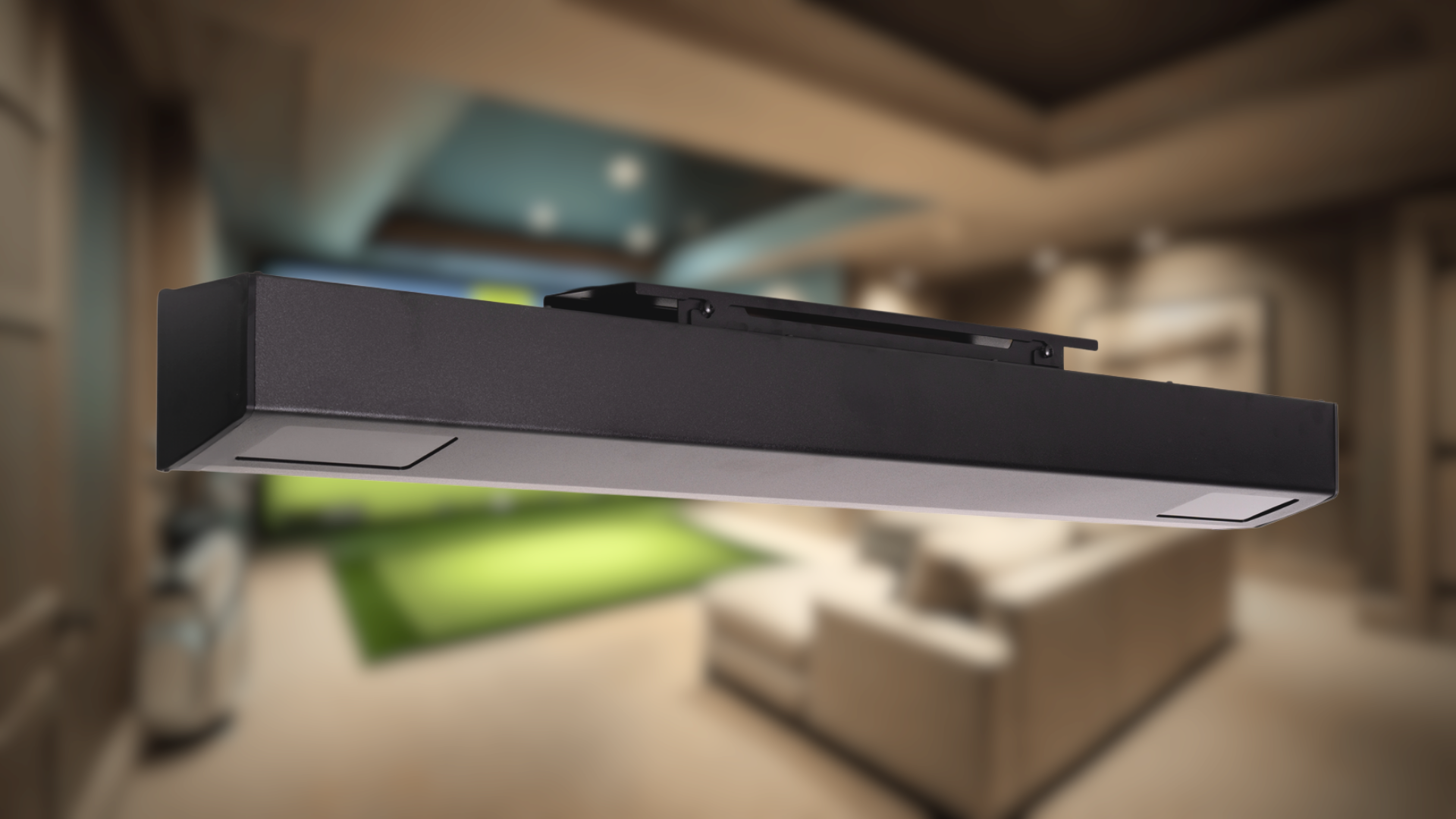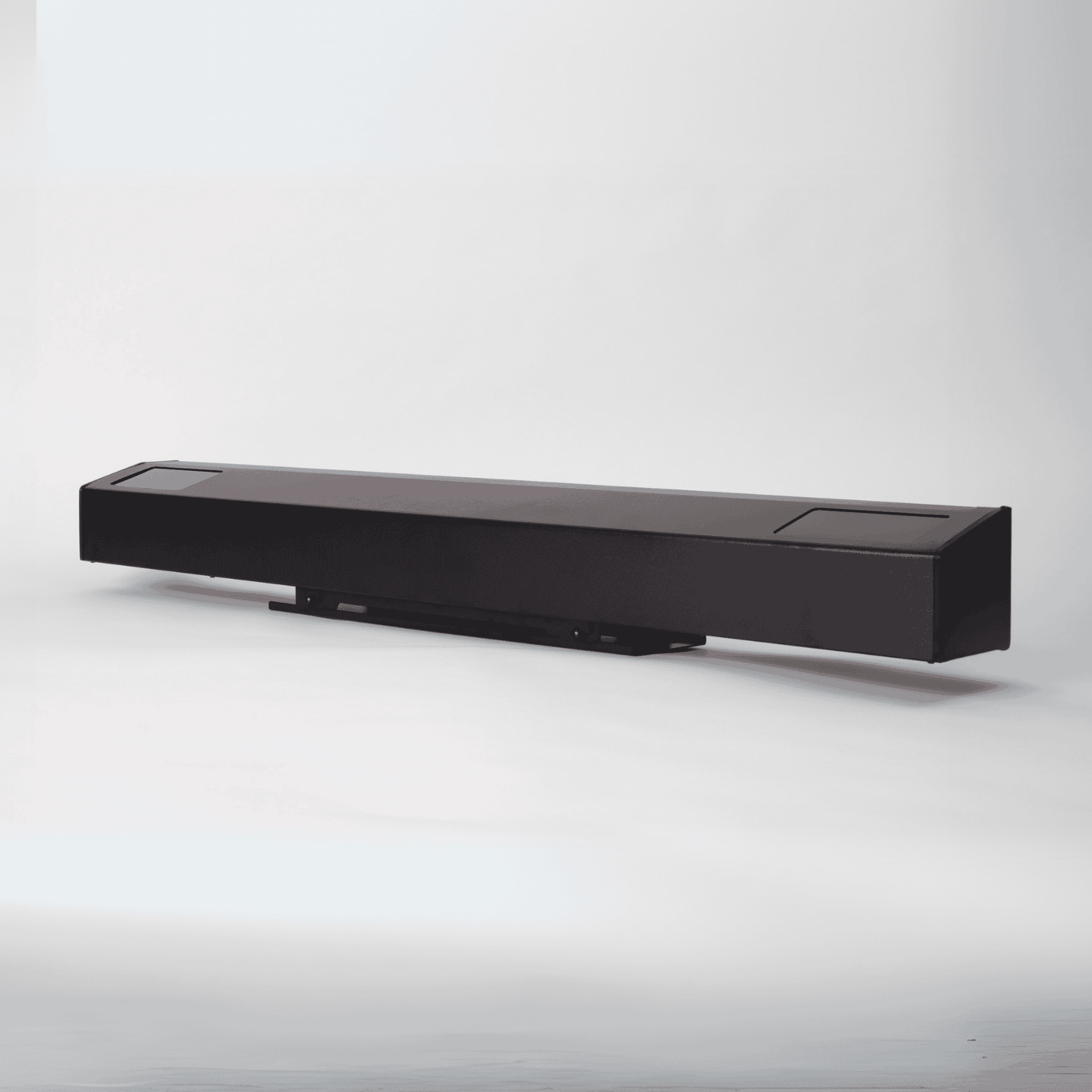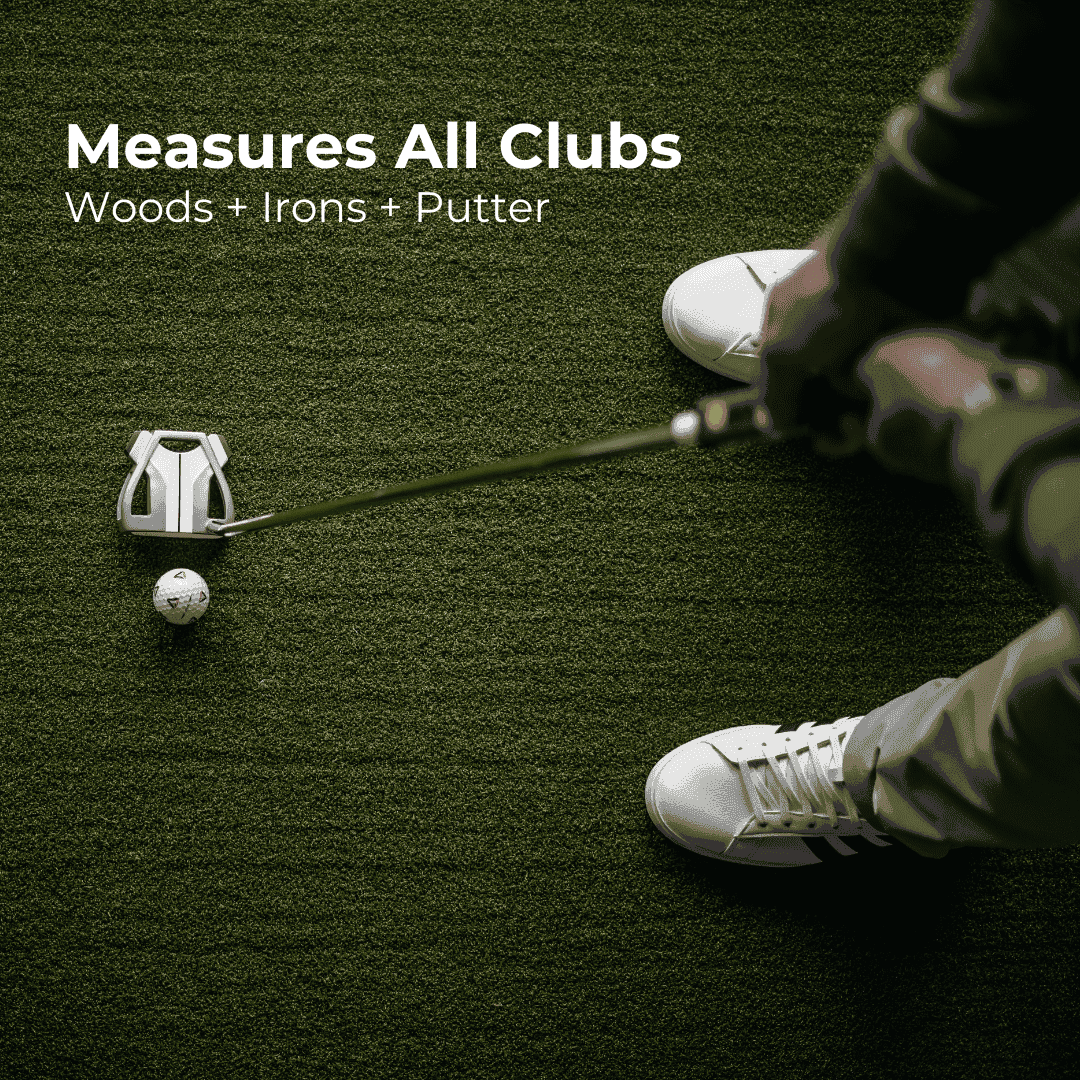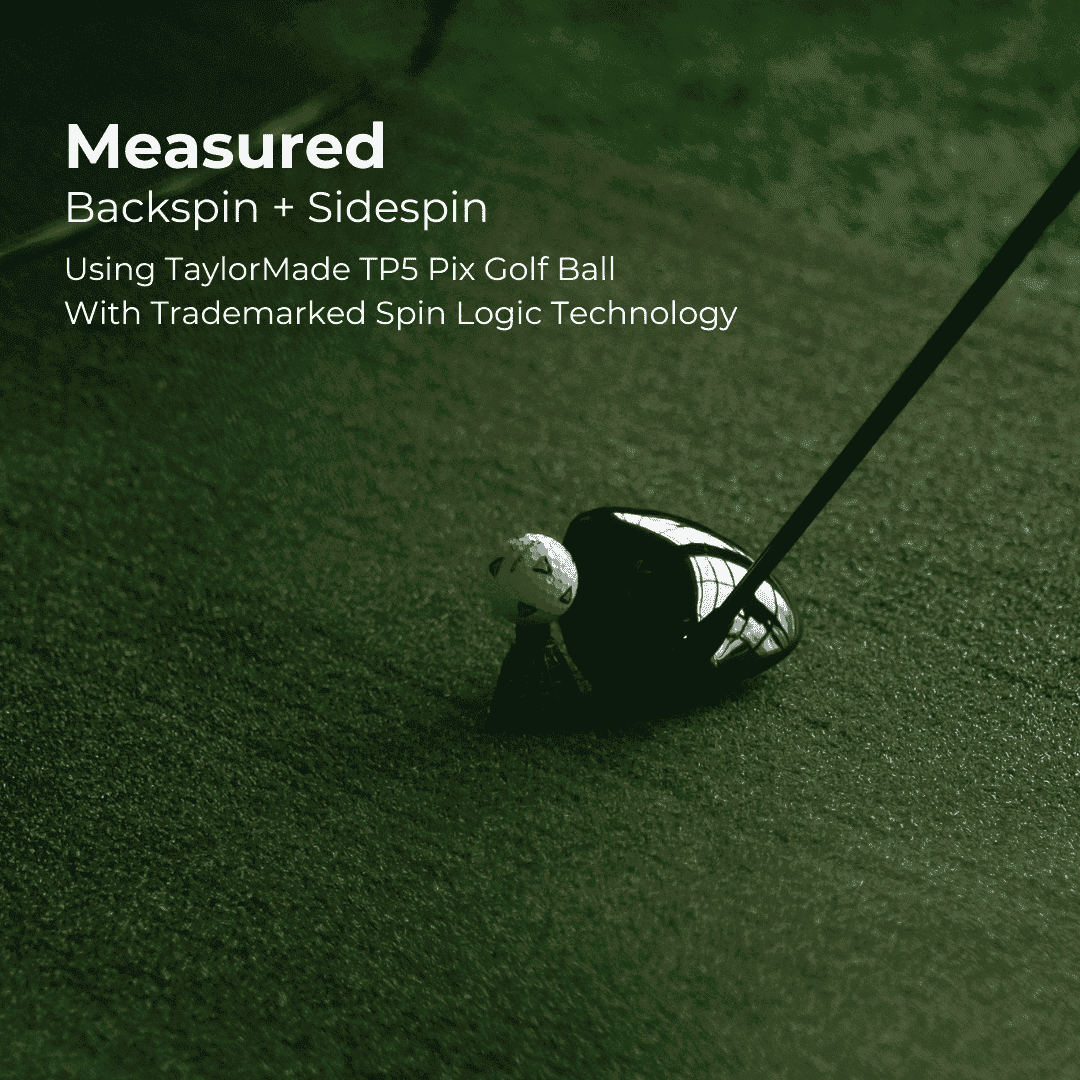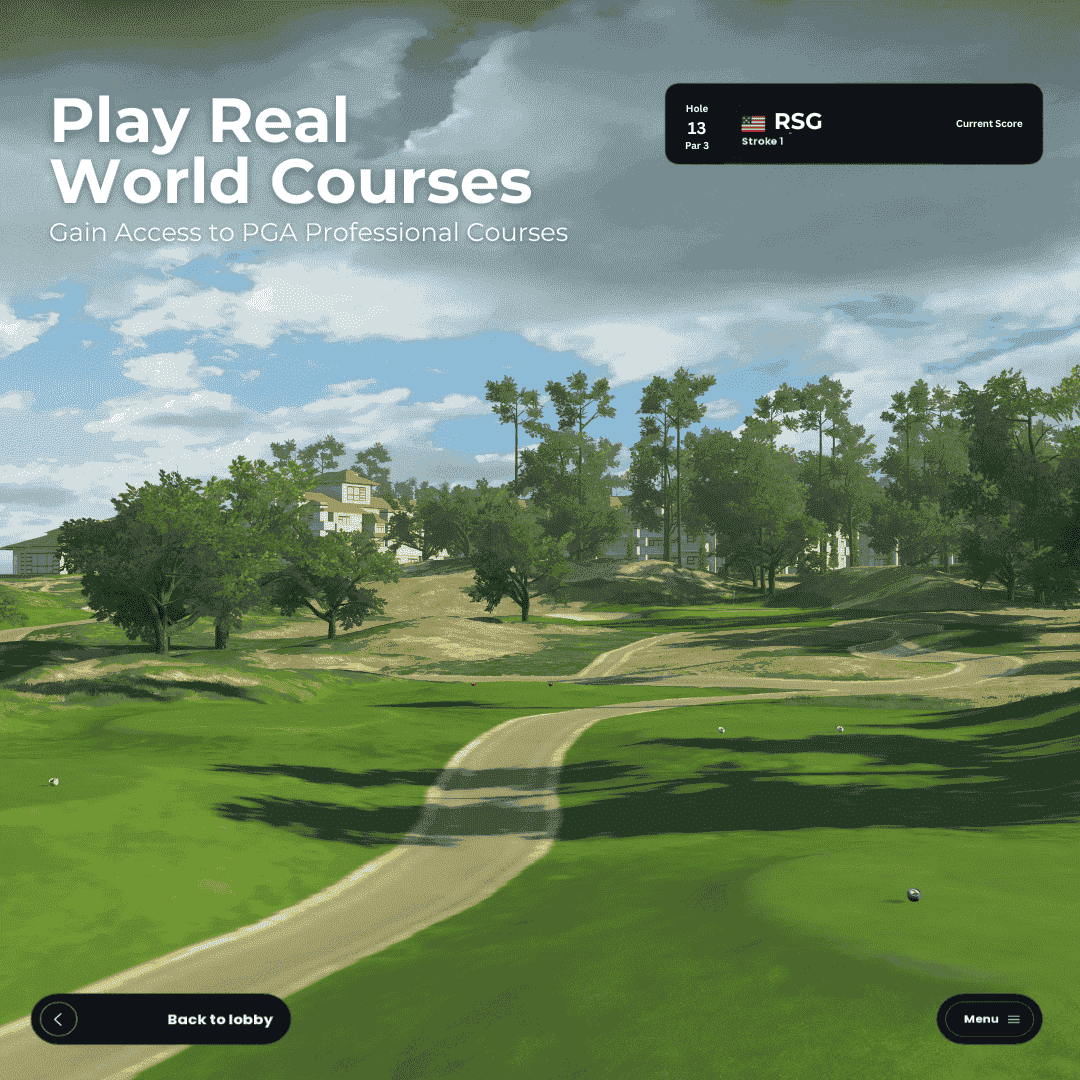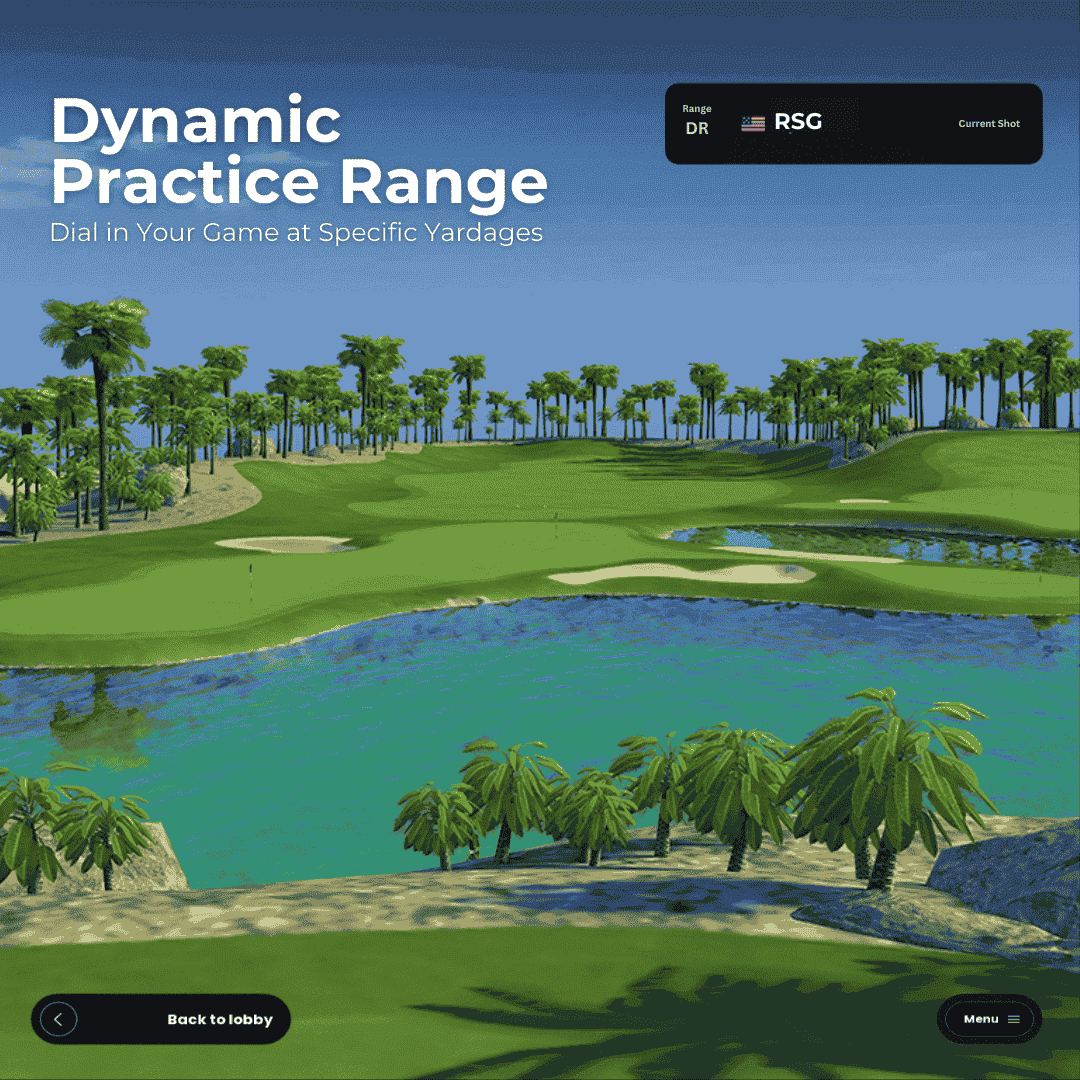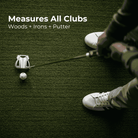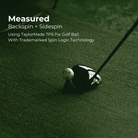RSG Pro Launch Monitor
Questions? Reach out to our simulator experts at: 734-417-5281 or fill out the form below.
Designed for players who demand accuracy, reliability, and the thrill of the game from the comfort of home, the RSG Pro delivers premium club and ball data using dual high-speed cameras and infrared sensors. Practice on the range, play full rounds, or compete online through our immersive software experience.
Key Features:
- Overhead camera and infrared technology
-
Tracks every club in the bag—driver to putter
-
Real-time ball spin and shot shape tracking
-
10 real-world courses
- Driving, chipping, and putting range
- Online Tournaments & Wagering
Whether you're sharpening your swing or teeing it up for a full round with friends, the RSG Pro turns any room into your home course.
Computer Specs
Operating System: Windows® 11 64 bit Intel Core i5 Quad-Core S Mode disabled.
Graphics Card: Dedicated GPU (Graphics Card): OpenGL 4.6 compatible card with 4GB GDDR5 RAM and latest Video Drivers (no more than 6 months old)
Storage: 6GB Hard Disk Drive free storage space
RAM: 16GB RAM (Memory)
Connections: Ethernet port or Ethernet to USB Adapter - that is Linux/Windows compatible.
Internet: Persistent Internet connection of 10Mbps for software installation, updates, Premium course delivery, and online play
FAQ'S
What’s included with RSG Pro?
When you purchase RSG Pro, you’ll receive everything needed for a seamless setup and top-tier golf simulation experience:
- RSG Pro overhead simulator
- Mounting bracket for secure installation
- TaylorMade TP5 golf balls for premium performance
- Power cable for reliable operation
- Ethernet cable for a stable connection to your computer
- Tees for realistic practice sessions
- Access to the practice range to refine your skills
Can I create my own golf simulator bundle with RSG Pro?
Absolutely! Customize your perfect setup by building your own golf simulator bundle, including enclosures, mats, projectors, and more. Click here to build your bundle now!
What do I need to use RSG Pro?
To use RSG Pro, you will need a Windows-based computer or laptop for running courses and range software. A hitting mat. And a enclosure or net to hit into.
How do I set up RSG Pro for the best accuracy?
We recommend positioning the tee 9 to 10.5 feet from the screen for optimal comfort, though it can be placed closer—no less than 8 feet.
What software access do I get with RSG Pro?
Out of the box, RSG Pro includes free access to the standard practice range at no extra charge. Plus, you’ll receive a 45-day free trial granting full access to all four practice ranges and 20 real-world courses. After the trial, continued access to the full suite of courses and ranges requires a $199 annual subscription.
Can I play online competitions with RSG Clubhouse?
Absolutely! You can wager coins in full-round play or closest-to-the-pin competitions, join public matches with players worldwide, or host private games with friends.
How does RSG Pro connect to my computer?
RSG Pro connects to your Windows-based computer or laptop using an Ethernet cable, ensuring a stable and reliable connection for seamless gameplay and data transfer. The Ethernet cord is included with your RSG Pro purchase for easy setup.
Questions About This Product?
Our team of simulator experts is here to help. With over 100 years of combined industry experience, we can answer any technical questions, help you choose the right setup, or provide guidance on getting the most from your RSG simulator.
Get in Touch
Fill out the form below and an RSG team member will reach out with answers as soon as possible