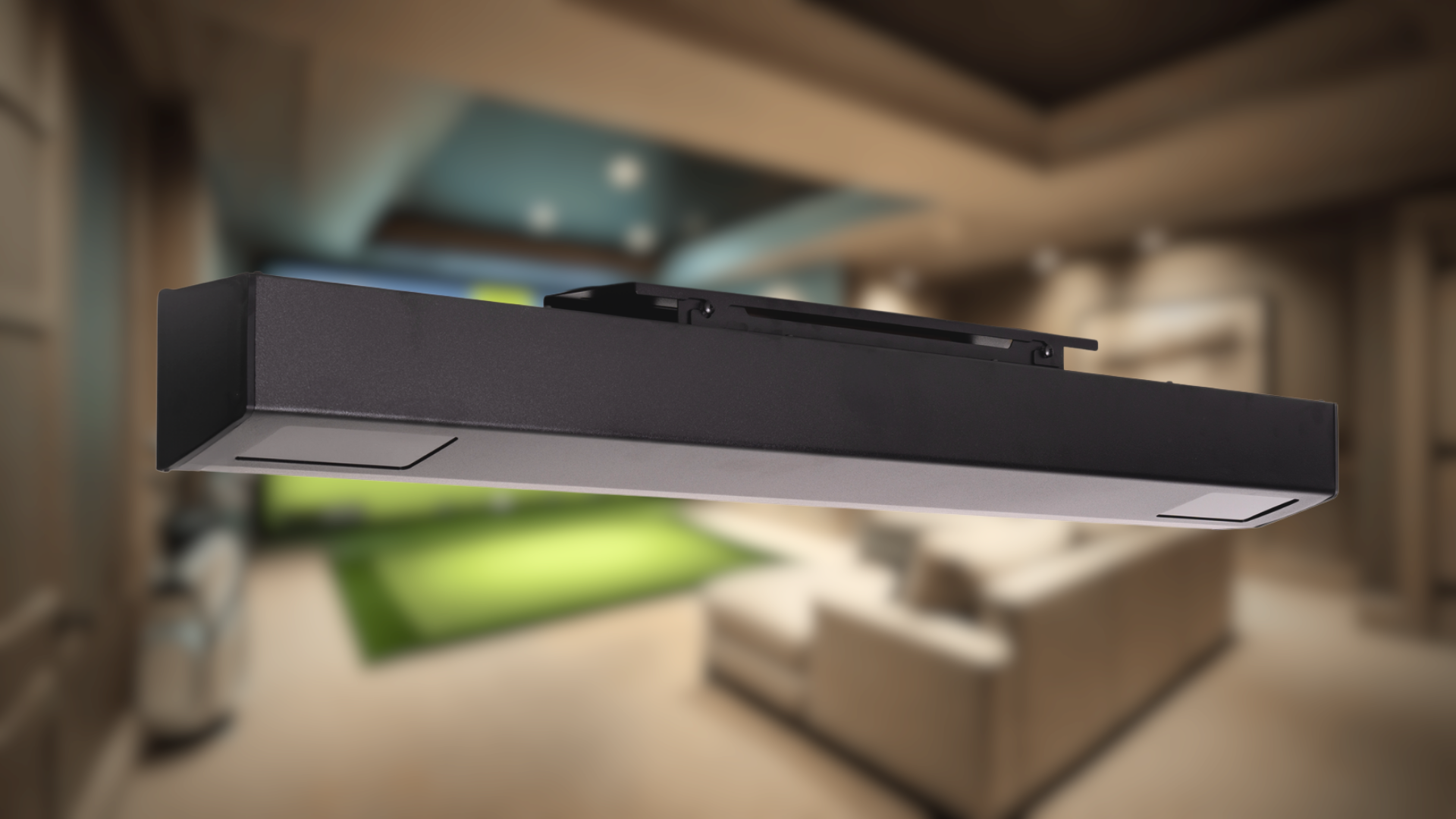BallFlight Gimme 1.0 Software Download
BallFlight Gimme Download Instructions:
1. Click here to start your BallFlight Gimme 1.0 Download
2. The download will start (File size 265 MB)
3. When the file has been downloaded, click the file and save the download
4. On your desktop, go to the “Downloads” and click on Gimme 1.0
5. Windows popup will appear click “more info” then click “run anyway”
6. The User Account Control popup will ask to allow unknown publisher to make changes to your device. Click “Yes”
7. Select which language you prefer
8. Terms and Conditions, click on “I Agree”
9. Select Components to Install, Make sure “OptiShot Gimme, Start Menu Shortcuts, and Desktop Shortcuts” are checked off then click “Next”
10. Click “Install”
11. The Gimme 1.0 will load, once it’s done click “close”
12. On your desktop, click on BallFlight “Play Gimme” Icon to run software
13. Use code “12345678” to login and play
*Note only available for PCs.