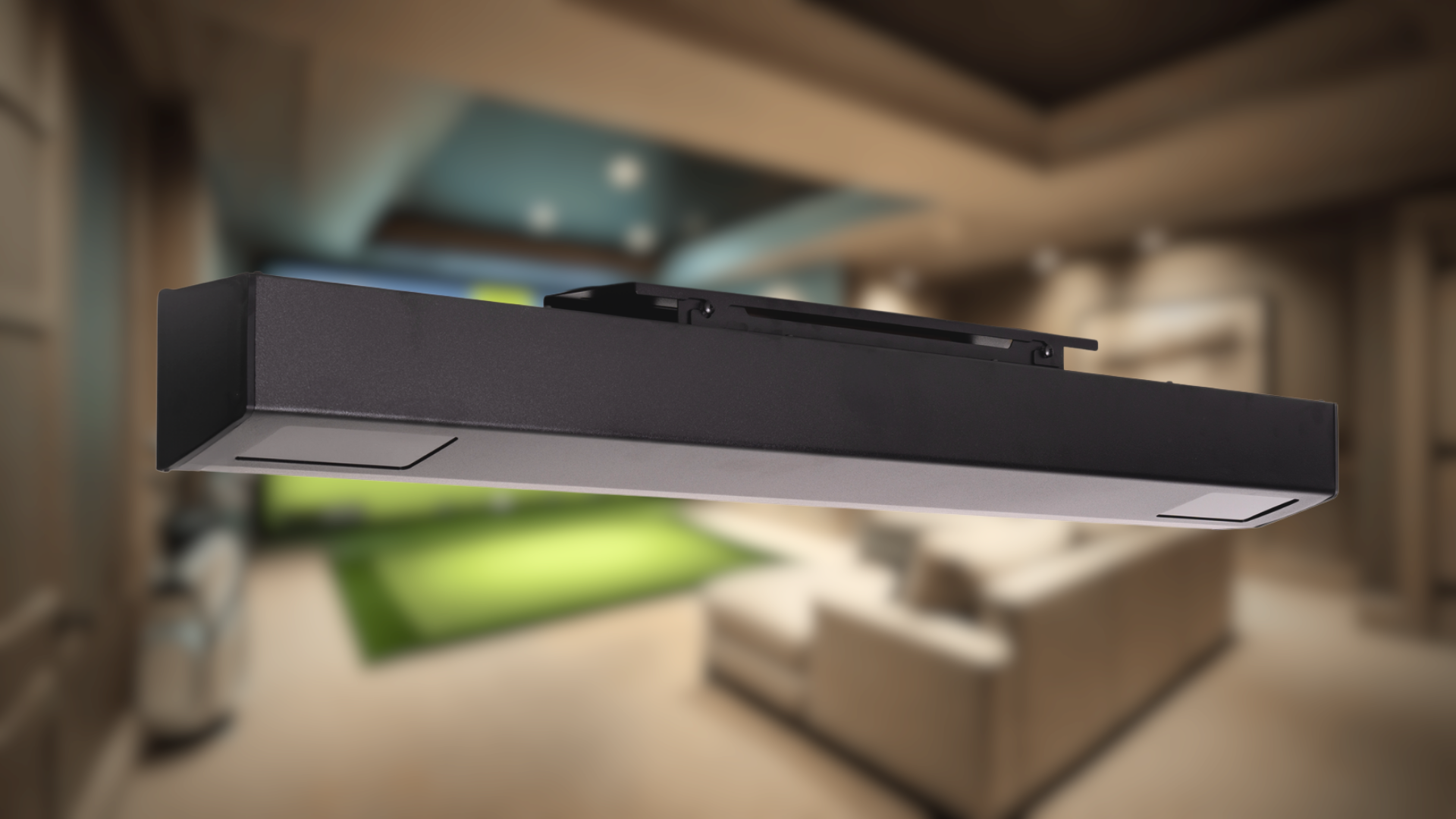When shopping for a golf simulator projector, you’ll hear a lot of advice that’s really meant for home movie theaters. People will tell you that you absolutely need 4K resolution or that you should make the room pitch black. For a golf simulator, that’s just not true. Your impact screen’s texture and the need for some ambient light change the rules completely. This guide is here to bust those myths and help you make a smarter choice. We’ll show you why brightness and throw distance matter more than resolution, helping you find the best golf simulator projector under $500 that’s perfectly suited for the unique demands of indoor golf.
Principales conclusiones
- Focus on Brightness, Not Just Resolution: A vibrant image that cuts through ambient light is more important than 4K for a golf simulator. Prioritize a projector with at least 3,000 lumens and a good contrast ratio to ensure your virtual course looks crisp and clear.
- Get More Projector for Your Buck: The used market is your best friend when shopping on a budget. You can often find a higher-quality secondhand projector for under $500—just make sure to check that the lamp has fewer than 1,000 hours of use.
- Choose a Short-Throw for a Shadow-Free Swing: For most indoor golf setups, a short-throw projector is the best solution. Mounting it on the ceiling just a few feet from the screen allows you to swing freely without casting a distracting shadow over your shot.
What to Look for in a Golf Simulator Projector
Choosing the right projector is just as important as picking your launch monitor. It’s what brings the virtual course to life right in your room. But with so many options and technical terms, it’s easy to feel overwhelmed. Don’t worry—you don’t need a degree in audiovisual tech to make a great choice. We’ll walk through the four key features to focus on: brightness, image clarity, throw distance, and connections. Getting these right will ensure you have an immersive, shadow-free experience every time you tee up.
How Bright Should Your Projector Be?
Unlike a dark home theater, your golf simulator room will have some lights on so the tracking system can see your club and ball. That’s why projector brightness, measured in lumens, is so important. A brighter projector cuts through the ambient light to keep the image on your screen vibrant and clear. For most setups, look for a projector with at least 3,000 lumens. If you have a larger screen (over 10 feet wide) or a brighter room, aiming for 4,000 lumens or more is a smart move to ensure your virtual fairway looks its best.
Getting a Clear, Crisp Image
Everyone wants a sharp picture, but you might be surprised to learn that a 4K resolution isn't always necessary for a golf simulator. Your impact screen has a woven texture that naturally softens the image, meaning the difference between 1080p and 4K is less noticeable than on a TV. Instead, pay more attention to contrast ratio. This measures the difference between the darkest blacks and brightest whites, and a higher ratio makes the image pop. A quality 1080p projector with good contrast will give you a fantastic, clear picture without breaking the bank, allowing you to invest more in your simulator bundle.
What is Throw Distance?
Throw distance is the space between the projector lens and the screen. It determines how large the projected image will be. For a golf simulator, this is critical because you need to place the projector where it won’t cast your shadow on the screen mid-swing. This is where short-throw projectors shine. They are designed to create a large image from a very short distance, allowing you to mount them on the ceiling just a few feet from the screen. This keeps the projector safely out of your swing path and eliminates distracting shadows, which is a key consideration when you customize your golf room.
Essential Connections and Ports
Your projector needs to connect to the computer running your golf simulator software. The most important connection is an HDMI port, so make sure any model you consider has at least one. For added convenience, some projectors also offer wireless connectivity like Wi-Fi or Bluetooth. Also, look for setup-friendly features like keystone correction and auto-focus. Keystone correction lets you adjust the image to be perfectly rectangular even if the projector isn’t mounted dead-center, which can save you a lot of installation headaches. If you ever run into issues, our technical support team is always here to help.
Our Top Projector Picks Under $500
Finding the perfect projector for your golf simulator without breaking the bank is totally achievable. While it’s true that high-end projectors can cost thousands, you can get a fantastic, immersive experience for under $500 if you know what to look for. Whether you’re buying new, exploring the used market, or prioritizing a short-throw setup, there are excellent options available. The key is to focus on the features that matter most for a golf simulator—like brightness and throw distance—and spend your money wisely. Let’s walk through some of the best choices to get your home golf setup looking sharp.
The Best New Projectors
When you’re shopping for a new projector, the sub-$500 price point can be a bit of a minefield. Honestly, many of the brand-new projectors under $300 just don’t have the brightness or image clarity you need for a satisfying golf experience. You might find you get a much better picture by stretching your budget just a little. However, there are some solid contenders, like the NexiGo PJ40 (Gen 3), which gets consistently good reviews for its performance. For more detailed comparisons, you can check out in-depth reviews on some of the best projectors under $500 to see how different models stack up.
Great Deals on Used Projectors
If you want to get the most bang for your buck, buying a used projector is one of the smartest moves you can make. You can often find a high-quality, gently used model for $150 to $300 that will outperform a new projector in the same price range. Check out marketplaces like eBay or dedicated golf simulator forums where members are often upgrading their gear. The most important thing to check is the lamp life. To ensure you get plenty of use out of it, look for a projector with fewer than 1,000 hours on the bulb.
Top Short-Throw Options
Short-throw projectors are a game-changer for most home golf simulator setups. They’re designed to project a huge, brilliant image from just a few feet away, which means you can mount the projector overhead and avoid casting shadows on the screen when you swing. For the best results, you’ll want a projector with a throw ratio of 1.0 or less. This allows for a more flexible and convenient installation, especially if you don’t have a massive room. This golf simulator projector buying guide can help you understand the technical specs to look for.
Other Smart Budget Buys
As you browse online, you’ll see tons of super-cheap projectors that seem too good to be true—and they usually are. Many people who buy a $300 projector from a big online retailer end up returning it because the image is dim or blurry. A great tip is to narrow your search to models that are specifically marketed as a "golf simulator projector." This simple filter helps you find projectors that manufacturers have designed with the brightness and clarity needed to make your virtual rounds feel realistic and immersive, even if they’re on the lower end of the price spectrum.
Short-Throw vs. Standard: Which is for You?
Choosing between a short-throw and a standard projector is one of the most important decisions you'll make when setting up your golf simulator. The right choice depends almost entirely on the size and layout of your room. A standard projector works like one you’d see in a movie theater—it sits far back from the screen to create a large image. This can work if you have a deep room, but for most home setups, it creates a major problem: you’ll end up standing between the projector and the screen, casting a distracting shadow with every swing.
This is where short-throw projectors come in. As the name suggests, they are designed to create a big, beautiful image from a very short distance. This allows you to mount the projector above and slightly in front of your hitting area, keeping your shadow out of the picture entirely. For most garages, basements, or spare rooms, a short-throw model is the most practical and effective solution. It simplifies your setup and ensures your focus stays on the game, not on the shadow of your backswing.
¿Cuánto espacio necesita?
The first step is to measure your space. If your room is tight on depth, a short-throw projector is almost always the best answer. These projectors are perfect for smaller spaces because they can be placed just a few feet from the impact screen. This is ideal for rooms where you don't have 10-15 feet of clearance behind the hitting mat. Before you buy, think about where you'll mount the unit. To avoid shadows, the projector needs to be closer to the screen, typically above your head. When you start to build your golf room, mapping out projector placement early will save you a lot of headaches later.
Say Goodbye to Annoying Shadows
Nothing ruins the immersive feel of a golf simulator faster than seeing your own shadow looming over the fairway. A short-throw projector is the key to preventing this. By placing it close to the screen, the light path is steep and stays in front of you, so you can swing freely without becoming part of the projection. When shopping, you’ll see a spec called "throw ratio," which is simply the distance from the screen divided by the width of the image. For golf simulators, a throw ratio under 1.0 is generally recommended to keep shadows at bay and give you a clean, clear view of the course.
Comparing Image Quality
When it comes to image quality, it’s easy to get caught up in chasing 4K resolution. But for a golf simulator, it’s not always necessary. Remember, you’re projecting onto a textured impact screen, not a perfectly smooth home theater screen. While a higher resolution is nice, you’ll get more bang for your buck by focusing on brightness and contrast—the difference between the darkest blacks and brightest whites. A projector with great contrast will make the image pop and feel more realistic, even at 1080p. For under $500, you can find projectors that deliver a sharp, vibrant picture that’s more than enough for an incredible simulator experience.
What to Know About Installation
Proper installation is crucial for getting the best performance from your projector. Your goal is to mount it in a spot where it fills the screen perfectly, stays out of your swing path, and is safe from any stray shots. Most people use a ceiling mount placed slightly ahead of the tee. If you can’t get the projector perfectly centered, don’t worry. Many models include features like keystone correction or lens shift, which let you digitally adjust the image to make it perfectly rectangular. If you’re feeling unsure about the ideal placement, it’s always a good idea to contact an expert for advice tailored to your specific room.
How to Set Up Your Projector
Once you’ve picked out your projector, the next step is getting it perfectly positioned in your space. A great setup is about more than just pointing it at the wall; it’s about creating an immersive experience where the technology disappears, and it’s just you and the course. Proper placement ensures a clear, full-screen image without casting distracting shadows during your backswing. Let’s walk through the key steps to get your projector dialed in.
Match Your Projector to Your Screen Size
The first thing to consider is the size of your impact screen. Your goal is to have the projected image fill the screen completely without spilling over the edges or leaving blank space. Before you even think about mounting, check your projector’s specifications to see its optimal screen size range. This ensures you get a sharp, proportional image that makes you feel like you’re really on the fairway. If you're still in the planning phase, this is a great time to think about customizing your golf room to ensure every component works together seamlessly.
Calculate the Perfect Distance
To avoid casting a shadow of yourself on the screen every time you swing, you’ll want to mount your projector in just the right spot. This is usually above and slightly behind the hitting area. The key here is the projector's "throw ratio," which determines how far from the screen it needs to be to create a certain image size. Most home golf simulators use a short-throw projector, which can create a large image from a short distance. A good golf simulator projector guide can help you calculate the ideal placement for a shadow-free experience.
Choose the Right Mounting Solution
Proper projector placement is crucial for both safety and performance. You need to mount it where it can fill the screen without being in danger of getting hit by a club or a stray ball. A ceiling mount is the most common and secure solution. Many projectors come with features like keystone correction or lens shift, which are lifesavers for fine-tuning the image. These tools let you digitally adjust the picture's shape and position, so you can get a perfectly rectangular image even if the projector isn't mounted dead-center.
Tips for Controlling Room Lighting
Unlike a home movie theater where you want total darkness, a golf simulator needs some ambient light for the launch monitor’s cameras to track your swing and ball data. This means your projector has to be bright enough to compete with the lights in your room. Look for a projector with a high lumen count, as this indicates its brightness. You don’t need to flood the room with light, but finding a balance is key. A detailed setup guide can offer more tips on managing your lighting for the best tracking and image quality.
What to Expect from a Budget Projector
Setting expectations is key when you're shopping on a budget. A projector under $500 can absolutely deliver an amazing experience for your golf simulator, but it's smart to know where your money is going and what trade-offs you might make. When you're designing your dream golf room, understanding these details helps you make a choice you'll be happy with for years to come. Let's break down what you can realistically expect from a budget-friendly projector.
Understanding Brightness Levels
This is probably the most important factor for a golf simulator. Brightness is measured in lumens (lm), and for this setup, more is usually better. Unlike a home theater where you can make the room completely dark, you'll likely have some ambient light on in your golf sim space so you can see your club and stance. A brighter projector cuts through that light to keep your image from looking washed out or faded. When comparing models, you'll want to find the highest lumen count you can for your money to ensure the fairway on your screen looks vibrant and clear, even with the lights on.
The Realities of Image Quality
Everyone talks about 4K, but is it necessary for a golf simulator? Honestly, not really. While a higher resolution like 4K or 1080p creates a sharper image on paper, you have to remember you're projecting onto a textured impact screen, not a perfectly smooth movie screen. You simply won't get that flawless "home theater" picture, and that's okay. The goal is an immersive experience, not cinematic perfection. It's also tough to find a brand-new, high-quality projector under $500 that meets every single need, so focusing on getting great brightness over an ultra-high resolution is a smart compromise for most setups.
How Long Will the Lamp Last?
A projector's light source doesn't last forever. Most budget-friendly projectors use a traditional lamp, which typically has a lifespan of 5,000 to 20,000 hours. That's a lot of golf—if you play for four hours every single day, a 10,000-hour lamp would still last you almost seven years. Newer, more expensive laser projectors can last much longer (around 40,000 hours), but for a sub-$500 model, a standard lamp offers plenty of life for your investment. Just be sure to check the manufacturer's rated lamp life before you buy so you know what to expect down the road.
Features You Might Not Get
To keep the price down, budget projectors skip some of the bells and whistles. You likely won't find advanced features like 4K resolution, a laser light source, or extensive lens shift capabilities, which make positioning the projector more flexible. It's also wise to be cautious of extremely cheap new projectors from unknown brands, as they often overstate their specs and can be a disappointment. The projectors on our list are chosen because they deliver solid core performance, which is exactly what you need to pair with a great launch monitor and get playing without any headaches.
Shop Smart and Make It Last
Getting a great deal on a projector is just the first step. You also want to make sure your investment gives you years of enjoyment on your indoor course. A little bit of savvy shopping and simple care can make a huge difference in your projector's performance and lifespan. Let's walk through how to find a quality projector that fits your budget and keep it running smoothly for the long haul.
This is where you can really get the most value for your money, ensuring your setup not only looks great on day one but continues to deliver a fantastic experience for every round you play. With the right approach, you can build a reliable and impressive golf simulator without overspending.
Where to Find the Best Deals
When you're working with a specific budget, the used market is your best friend. You can often find a higher-quality, more powerful projector for under $500 if you buy it secondhand. This is a popular route for many simulator builders because it stretches your dollar much further than buying new.
Check out sites like eBay, but don't forget to look at golf-specific communities. Online golf simulator forums are goldmines for finding gently used equipment from fellow enthusiasts who are upgrading their own setups. These sellers often know exactly what a golfer needs and can provide helpful details about the projector's history and performance.
A Quick Guide to Buying New vs. Used
While the idea of a brand-new projector is appealing, finding one under $500 that meets all the specific demands of a golf simulator can be tough. Many new models in this price range may lack the brightness or image quality you need for an immersive experience.
If you decide to go the used route, here’s a key tip: always check the lamp hours. Think of it like mileage on a car. A projector lamp has a finite life, and you want one with plenty of road ahead. Look for a used projector with less than 1,000 hours on the lamp. This gives you a great balance of savings and longevity.
Why You Should Check the Warranty
Whether you buy new or used, it’s smart to understand what kind of protection you have. For new projectors, check the manufacturer's warranty details. Some brands offer excellent coverage that can give you peace of mind.
Another feature to look for is a dustproof rating, often listed as IP5X or IP6X. This means the projector is sealed to prevent dust from getting inside and affecting the image quality. Since many simulators are set up in garages or basements, a dustproof design is a fantastic feature for maintaining long-term performance.
Simple Maintenance Tips
Taking care of your projector doesn't require a lot of work, but it does pay off. The most important component to be aware of is the lamp. Most projector lamps are rated to last between 5,000 and 20,000 hours, which translates to thousands of rounds of golf.
To get the most out of your lamp, make sure the projector has good ventilation to prevent overheating. Regularly clean the air filter according to the manufacturer's instructions—it’s usually a simple process of removing it, clearing out the dust, and popping it back in. This small step helps the projector run cool and efficiently.
How to Extend Your Projector's Life
If your budget has a little flexibility, consider a laser projector. While they typically start around $600, they offer a significant advantage in longevity. Laser light sources can last up to 40,000 hours and don't require expensive lamp replacements, which can save you money over time.
Another factor that contributes to a better, more lasting picture is color accuracy. Look for projectors that meet the Rec.709 standard, which ensures the colors you see on screen are vibrant and true to life. A projector with great color will make every course, from Pebble Beach to St Andrews, look its absolute best.
Get the Best Performance from Your Projector
Once you’ve unboxed your new projector, the real fun begins. Getting the best performance isn’t just about plugging it in and pointing it at the screen. A little fine-tuning will make a world of difference, turning a good image into a great one and ensuring your investment lasts for years. It all comes down to a few key areas: dialing in the physical placement, keeping the unit cool, making sure it plays nicely with your screen, and connecting it properly to your simulator software. Taking the time to get these details right will give you a more immersive, reliable, and enjoyable indoor golf experience.
Dial in the Perfect Settings
Proper projector placement is the foundation of a great simulator setup. Your goal is to mount the projector so it perfectly fills your impact screen without casting a shadow when you swing. This usually means mounting it overhead and slightly behind the tee area. You’ll also want to make sure it’s safely out of the path of any stray clubs or balls. Once it’s mounted, use the projector’s zoom, focus, and keystone correction features to get a sharp, perfectly rectangular image. Taking the time to build your golf room with these considerations in mind will save you a lot of headaches later.
Keep Your Projector from Overheating
Projectors generate a lot of heat, and keeping them cool is critical for performance and longevity. The biggest enemies are dust and poor ventilation. If your simulator is in a garage or basement, dust can clog the air filters and cause the unit to overheat. Look for projectors with a good dust-resistance rating (like IP5X) and be sure to clean the filter regularly—it’s usually a simple process. Also, give your projector plenty of breathing room. Don’t cram it into a tight enclosure; make sure air can circulate freely on all sides to help it stay cool during those long practice sessions.
Ensure Your Screen is Compatible
Your projector and impact screen need to work together as a team. For the clearest and most realistic image, you’ll want to match your projector’s native resolution and aspect ratio to your screen. Most budget projectors offer a 1080p resolution with a 16:9 widescreen aspect ratio, which is a great fit for most simulator screens. If you project a 16:9 image onto a 4:3 screen, for example, the picture will look distorted or have black bars. Our Red Stakes Golf simulator bundles are designed with compatibility in mind, pairing the right components for a seamless experience.
Connect to Your Simulator Software
Your projector is essentially a monitor for the computer running your golf simulator. You’ll connect it to your PC or laptop, typically with an HDMI cable. Once connected, you’ll need to adjust your computer’s display settings to send the right signal. For the best results, set your computer’s output resolution to match the projector’s native resolution. If you have a custom-sized screen, you can even create custom resolutions on your computer to make the image fit perfectly. This ensures that powerful software, like what runs on the RSG Pro, looks exactly as it was designed to.
Artículos relacionados
- Todo lo que necesita saber sobre nuestros proyectores para simuladores de golf
- El mejor simulador de golf económico: Construya el suyo por menos de 2.000 dólares
- How to Build a DIY Home Golf Simulator (Guide)
Preguntas frecuentes
If I can only focus on one feature, what's the most important thing for a golf simulator projector? Hands down, the most important feature is brightness, which is measured in lumens. Unlike a dark home theater, your golf simulator room needs some ambient light for the launch monitor to work properly. A bright projector, ideally with at least 3,000 lumens, will cut through that light and keep the image on your screen looking vibrant and clear instead of washed out.
Do I really need a 4K projector for my golf simulator? Honestly, no. A quality 1080p projector will give you a fantastic picture. Your impact screen has a woven texture that naturally softens the image, so the extra-sharp detail of 4K is much less noticeable than it would be on a TV. You'll get a better experience by putting your money toward a projector with higher brightness and a better contrast ratio rather than chasing a 4K resolution.
What exactly is a "short-throw" projector, and why is it so important? A short-throw projector is designed to create a huge image from just a few feet away. This is a game-changer for golf simulators because it lets you mount the projector on the ceiling, close to the screen and out of your swing path. This placement is the key to preventing your own shadow from appearing on the fairway every time you get ready to hit.
Is it safe to buy a used projector? What should I look for? Buying used is a smart way to get a better projector for your money, but you need to check one thing: the lamp life. Think of it like the mileage on a car. Ask the seller for the number of hours on the bulb and try to find a unit with fewer than 1,000 hours. This gives you a great balance of savings and ensures you’ll get plenty of use before needing a replacement.
Where is the best place to mount my projector to avoid shadows? The ideal spot is on the ceiling, positioned above your head and slightly in front of where you'll be hitting the ball. This creates a steep angle for the light, keeping it in front of you so your body doesn't block the projection. Using a secure ceiling mount is the most common and effective way to get that perfect, shadow-free view of the course.