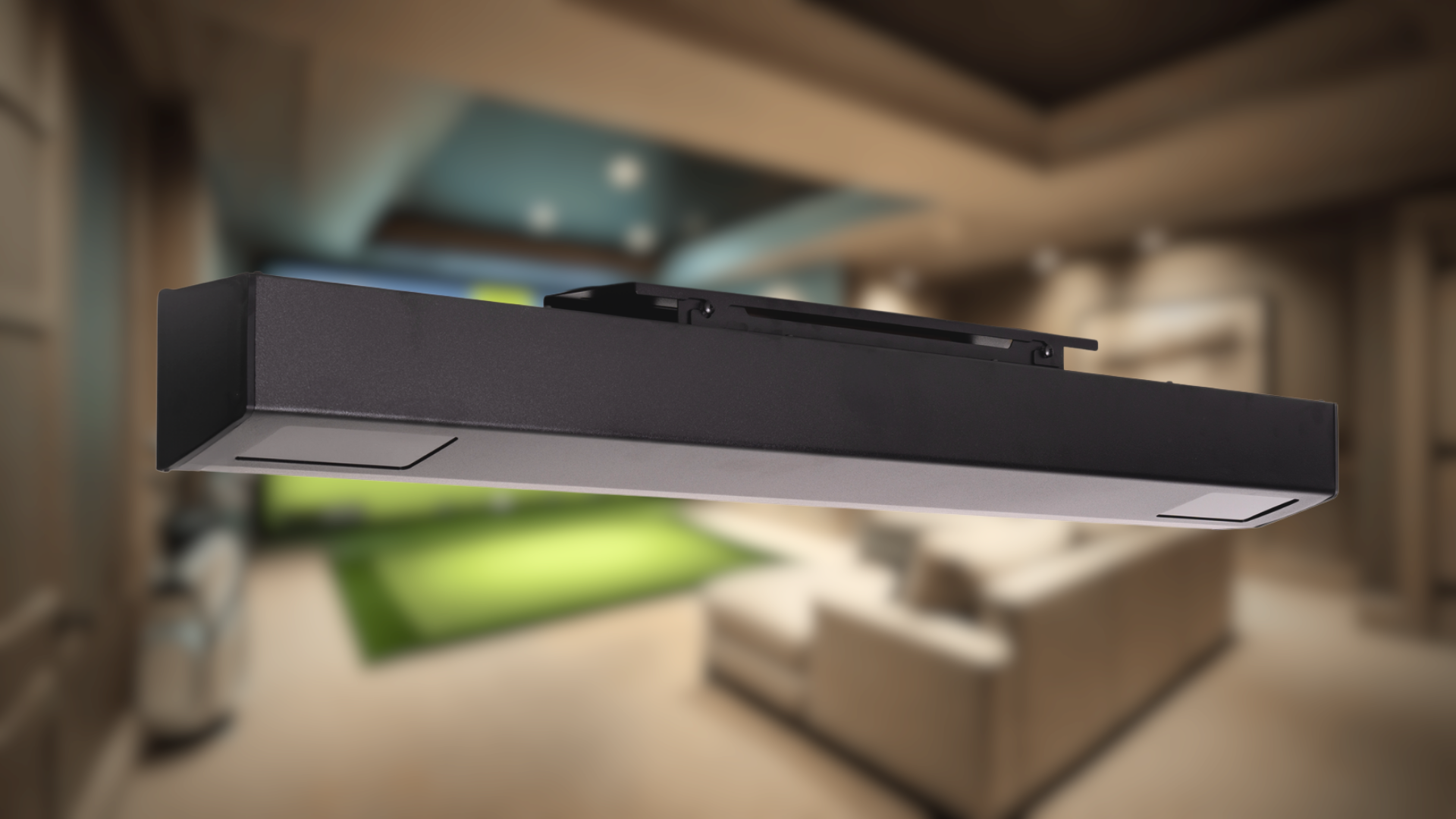Before you start shopping, let's reframe the question. Instead of asking "how much to build a golf simulator," think about its long-term value. Consider what you already spend on green fees, driving range buckets, and memberships. A home simulator is a one-time investment for unlimited practice and play, 24/7, rain or shine. When you analyze the cost per round over a few years, you might be shocked at how affordable it really is. This guide breaks down the total investment, including hidden costs, so you can see the true value and make a confident decision.
Principaux enseignements
- Customize your setup to match your budget: The final cost of a golf simulator is flexible because you choose each component individually. You can mix and match a launch monitor, screen, and mat to meet your financial goals, allowing you to start with a basic setup and upgrade over time.
- Look beyond the big-ticket items: A realistic budget includes more than just the main hardware. Remember to account for potential expenses like room modifications, software subscriptions, and professional installation to avoid unexpected costs down the line.
- Prioritize quality for a better experience: While it's tempting to choose the cheapest options, investing in a quality hitting mat and an accurate launch monitor will save you money in the long run. Reliable gear provides a more realistic experience and prevents the need for frequent replacements.
What Parts Make Up Your Golf Simulator Cost?
Thinking about building a home golf simulator can feel a bit overwhelming, especially when it comes to the price. But the final cost isn't one giant number—it's a combination of a few key components. The great news is that you have control over what you spend on each part. You can mix and match pieces to create a setup that fits your space, your game, and your budget perfectly.
Whether you're looking for a simple way to practice your swing or a fully immersive system that makes you feel like you're at Augusta, it all comes down to five main elements: the launch monitor, the screen and projector, the enclosure, the hitting mat, and the computer software. Understanding what goes into each of these will help you plan your build and make smart decisions. You can start with a basic setup and upgrade over time, or you can go all-in from the start with one of our complete golf simulator bundles. Let's look at what you can expect to invest in each piece of the puzzle.
The Launch Monitor: The Heart of Your Setup
The launch monitor is the heart of your entire system. It’s the high-tech device that tracks your club and ball data—like swing speed, ball speed, and launch angle—and translates your real-world swing into the virtual game. Prices can range from around $600 for entry-level models to over $25,000 for professional-grade units. Most home users find their sweet spot between $2,000 and $10,000. This is where you’ll want to invest wisely, as the quality of your launch monitor directly impacts the accuracy and realism of your simulation.
Radar vs. Camera-Based Launch Monitors
When you start looking at launch monitors, you'll see two main types of technology: radar and camera-based (also called photometric). The one you choose really comes down to your space. Radar systems use Doppler technology to track the ball's entire flight path, but they need a lot of room to work properly. You typically need at least eight feet of space in front of the ball and another eight feet behind it for the unit to get an accurate reading. That 16-foot depth requirement can be a deal-breaker for anyone trying to fit a simulator into a spare room or garage.
This is why camera-based launch monitors are often the better choice for indoor setups. Instead of tracking the ball downrange, these systems use high-speed cameras to capture data right at impact. They sit to the side of your hitting area, so they don't require nearly as much room depth—often 10 feet or less is plenty. This versatility makes them a perfect fit for most home environments. Because they are designed for indoor use, they provide incredibly precise data without needing to see the ball fly. This focus on indoor accuracy is why many of the best home golf simulators are built with camera-based technology.
Projector and Screen: Bringing the Course to Life
To get that immersive, on-the-course feeling, you need a quality projector and screen. This is what brings the virtual fairways and greens to life in your room. Projector costs can run anywhere from $400 for a basic model to $5,000 for a high-definition 4K option that delivers stunningly crisp and bright images. While a budget-friendly projector will get the job done, investing in a higher-quality one can make a huge difference in your overall experience, making every round feel more realistic and engaging.
Choosing the Right Projector Resolution
When it comes to projectors, it’s easy to assume that 4K is the only way to go, but that’s not always the case for a golf simulator. An impact screen has a different texture than a movie screen, which means it doesn't show off the ultra-fine details of a 4K resolution. A high-quality 1080p projector will give you a sharp, clear image that looks fantastic and will save you a significant amount of money. This is one of the smartest places to be budget-conscious, as the extra cash can be put toward a more accurate launch monitor or a better hitting mat—components that have a much bigger impact on your performance and overall experience.
Proper Projector Placement
Where you put your projector is just as important as which one you buy. Incorrect placement can lead to a distorted image or, even worse, your own shadow blocking the screen every time you swing. To get it right, you’ll need to use a projector throw calculator, which is an online tool that helps you determine the perfect distance between the lens and the screen. Most people choose to mount their projector on the ceiling, just behind the hitting area, to keep it safely out of the way. Planning your setup is key, and if you’re feeling unsure about the layout, you can always contact an expert to help you design the perfect room.
Impact Screen and Enclosure for Safety and Immersion
Your impact screen and enclosure serve two critical purposes: they provide a surface to project the image onto and they keep you and your home safe from stray shots. A good screen is designed to absorb the impact of a real golf ball, shot after shot, without getting damaged. The enclosure surrounds the screen, catching any shots that go wide. You can expect to spend between $1,000 and $6,000 for an enclosure and screen, depending on the size and materials. When you’re ready to build your golf room, this is a component you don’t want to skimp on.
DIY Enclosure Details
If you're handy and looking to save some money, building your own enclosure is a fantastic option. You can construct a sturdy frame using common materials like 2x4s, tailored to your specific room dimensions. Once the frame is built, you'll need to attach your impact screen securely. Many DIYers use a system of bungees and tarp clips to create the right amount of tension, which helps absorb the ball's impact and reduces bounce-back. Don't forget about safety for the rest of your space. It's a smart idea to add extra protection, like foam baffling or acoustic tiles, to the ceiling and walls around the enclosure to catch any stray shots and prevent damage to your home. A well-planned DIY setup can be just as effective as a pre-made kit.
Don't Skimp on Your Hitting Mat and Turf
The hitting mat is your piece of the fairway, and it’s more important than you might think. A cheap, flimsy mat can not only feel unrealistic but can also lead to injury or bad swing habits over time. While mats range from $25 to $1,500, it’s a good idea to invest between $500 and $700 for a durable, high-quality surface that mimics the feel of real turf. A great mat provides the right feedback on your shots and will stand up to thousands of swings, making it a smart investment in your game.
Why a Quality Mat Protects More Than Your Floors
It's easy to think of a hitting mat as just a protective layer for your floor, but its role is much bigger. A low-quality mat that's too hard or unforgiving can send jarring vibrations up your arms with every swing, leading to wrist, elbow, and shoulder pain over time. It can also teach you bad habits, like altering your swing to avoid digging into the stiff surface. A quality mat, on the other hand, is designed to absorb impact and provide realistic turf interaction. This not only protects your joints but also gives you accurate feedback on your shots, helping you improve your game. Investing in a good mat is really an investment in your long-term health and your swing. If you're unsure what to look for, you can always contact an expert for advice.
The Brains: Your Computer and Software
Finally, you need the brains to run the operation. The computer and software work together to process the data from your launch monitor and render the 3D graphics on your screen. Many launch monitors come with basic software, but you can often upgrade to more advanced programs for access to more courses and features. Software costs can range from being included with your hardware to a one-time fee of up to $2,000, with some platforms requiring a monthly or annual subscription. Our RSG One system is a great example of how hardware and software come together for a seamless experience.
Minimum Computer Specifications
Your computer is the engine that powers your virtual golf experience, so you'll want to make sure it has enough horsepower. The good news is you might already own a computer that’s up to the task. To get the most out of your simulator with smooth, realistic graphics, your PC will need to be fairly powerful. For most popular software, you should aim for at least a GTX 970 graphics card, 8GB of memory, and about 4GB of free hard drive space. A stable internet connection is also key for software updates and online play. If you're unsure whether your current setup will work, our technical support team can help you check your specs.
Understanding Software Subscription Costs
Software is where the magic happens, giving you access to world-famous courses, practice ranges, and different game modes. The cost structure for software can vary quite a bit. Some launch monitors include basic software for free, while others require a one-time purchase that can be up to $2,000. Many of the most popular platforms operate on a subscription model, with monthly or annual fees that give you continuous access to new courses, features, and online tournaments. When you're budgeting, it's important to consider these recurring costs. Our systems, like the RSG One, are designed to integrate hardware and software seamlessly, giving you a clear picture of the total investment from the start.
Planning the Perfect Space for Your Golf Simulator
Once you have an idea of the components you want, the next step is figuring out where to put everything. Finding the right space is crucial for a safe and enjoyable experience, but you might have more options than you think. Whether you’re looking at a spare bedroom, a garage, or even your backyard, the key is to understand the minimum requirements and how to adapt them to your specific area. Let's walk through the ideal dimensions and some creative solutions for making your golf simulator a reality.
How Much Room Do You Really Need?
The most common question we hear is, "Do I actually have enough space?" The answer depends on your goals and your swing. You need enough room to swing your longest club—usually your driver—without feeling cramped or worrying about hitting a wall or ceiling. While there are ideal dimensions to aim for, many people successfully install a simulator in smaller spaces with a few adjustments. The main things to measure are the height, width, and depth of your potential room to ensure you can play comfortably and safely.
Specific Dimensions for Different Needs
For the most comfortable and unrestricted experience, you should aim for a room that is at least 10 feet high, 14 feet wide, and 18 feet deep. This amount of space gives you plenty of clearance for a full driver swing and allows the launch monitor to accurately track the ball's flight path. However, don't be discouraged if you don't have a room that large. It's possible to make a golf simulator work in more compact areas, with some setups fitting into spaces as small as 8 feet 6 inches high, 8 feet wide, and 8 feet long, though you may need to use shorter clubs.
Accommodating Left- and Right-Handed Players
If you plan on playing with friends or family who swing from the other side, you’ll need to account for that in your setup. To comfortably accommodate both left- and right-handed golfers, a minimum width of 14 to 15 feet is recommended. This extra space allows you to place the hitting mat in the center of the room, giving both players enough clearance for their backswing. Without that additional width, one player will always be positioned too close to a wall, which can be restrictive and unsafe.
Considering a Dedicated Golf Simulator Shed
If you're short on space inside your home, a dedicated golf simulator shed is an amazing alternative. People are increasingly turning their backyards into personal golf havens for a few key reasons: it keeps the house clutter-free, offers more privacy for practice sessions, and, let's be honest, it's just a really cool idea. A shed gives you a blank canvas to create the perfect environment from the ground up, ensuring you have the exact dimensions and layout you need without having to compromise based on an existing room's limitations.
Permits, Climate Control, and Other Logistics
Building a golf shed involves a bit more planning than a typical indoor setup. First, you’ll need to check with your local municipality to see if you need any building permits, as regulations can vary based on the structure's size and location. You'll also want to think about year-round comfort by planning for insulation, heating, and air conditioning. A well-insulated shed with climate control means you can practice your swing in January or July without issue. If you have questions about a custom build, it's always a good idea to contact an expert to help you think through all the details.
So, What's the Real Cost of a Golf Simulator?
The price of a golf simulator can swing from under $1,000 to well over $70,000. That’s a huge range, right? The final cost really depends on what you’re looking for. Are you building a simple practice station in your garage, or are you designing a fully immersive golf room that’s the envy of the neighborhood? The components you choose—from the launch monitor to the screen and software—will all play a role in the final number. A basic setup might just be a net and a mat, while a high-end system could involve custom construction and professional installation.
The good news is that there’s a setup for nearly every budget. You don’t have to spend a fortune to bring the course home. To make it easier, let’s break down the total cost into three common price tiers. This will give you a clear idea of what you can expect to get for your money and help you find the perfect fit for your space and your game.
Building on a Budget ($1,000-$5,000)
This is the perfect entry point for getting your swing reps in at home without a massive investment. A setup in this range typically involves a DIY approach, combining a hitting net, a quality mat, and an affordable launch monitor. You can save a lot by using a computer or tablet you already own. While you might make some small trade-offs in terms of pinpoint accuracy or total immersion, it’s an incredible way to start. Our RSG Mobile and RSG One systems are designed to give you a fantastic experience right in this price bracket, making year-round golf more accessible than ever.
An Example of a Budget-Friendly Build
So, what does a setup under $5,000 actually look like? Let's break it down. You can start with an accurate and affordable launch monitor, which will be your biggest investment in this tier, likely running between $1,000 and $3,000. Instead of a full screen and projector, you can use a durable hitting net, which costs around $300 to $800. Pair that with a high-quality hitting mat for about $500 to $700—this is a smart move for protecting your joints and getting realistic feedback. To see your shot data, you can simply connect the launch monitor to a TV or tablet you already own. This practical approach gives you all the essential data you need to improve your game without the higher cost of a fully immersive setup. The RSG One system is a perfect example of a core unit that fits beautifully into this kind of budget-friendly build.
The Sweet Spot: Mid-Range Setups ($5,000-$15,000)
For many serious golfers, this is the sweet spot. In this range, you get a significant upgrade in performance and realism. Your investment covers a more advanced launch monitor, a high-quality impact screen with an enclosure, a bright projector, and premium golf course software. The experience feels much closer to playing a real round, with more accurate data and better visuals. This is where you can build a truly impressive home setup that will genuinely help you lower your handicap. Our complete simulator bundles are designed to give you everything you need for a mid-range system, taking the guesswork out of matching components.
Going Pro: Premium Setups ($15,000+)
If you’re looking for the ultimate, no-compromise golf experience, this is it. Premium setups often feature professional-grade launch monitors, custom-built enclosures, and stunning high-definition projectors. These systems deliver tour-level accuracy and an immersive environment that feels just like being on the course. The cost often includes professional installation, which can cover everything from custom flooring to acoustic panels. This is the kind of setup you’ll find in the homes of pro golfers and dedicated enthusiasts who want the best of the best. If you're ready to build your dream golf room, you can customize your own space with all the features you want.
Which Simulator Brands Offer the Best Value?
When you start shopping for a golf simulator, you’ll quickly see that “value” means something different to everyone. It’s not just about finding the lowest price tag; it’s about finding the right balance of cost, accuracy, features, and long-term enjoyment for your specific goals. Are you a casual player looking for a fun way to swing on rainy days, or are you a dedicated golfer trying to shave strokes off your handicap? The best brand for you will deliver the performance you need without making you pay for features you’ll never use.
Some brands are known for making golf simulation accessible to everyone, offering reliable systems that get you playing without a massive financial commitment. Others cater to serious golfers and professionals who demand tour-level data accuracy and are prepared to invest more to get it. Understanding where each brand fits in this landscape is key to making a smart purchase. We’ll look at four popular brands that each offer a distinct kind of value, from budget-friendly entry points to high-end, data-rich systems. This will help you pinpoint which one aligns best with your budget and your ambitions on the virtual course.
Why Golfers Choose Red Stakes Golf Systems
If you’re looking for an affordable entry into the world of home golf, Red Stakes Golf is the perfect place to start. Building on the legacy of the popular OptiShot simulators, our focus is on providing a quality experience that won’t break the bank. We believe everyone should have the chance to play and practice from home, which is why our systems are designed to be both accessible and reliable. You get the core features you need for realistic practice and play without the premium price. Our range of launch monitors and bundles makes it easy to find a setup that fits your space and budget, making us an excellent choice for golfers ready to build their first home simulator.
Is a SkyTrak Launch Monitor Right for You?
SkyTrak has earned a strong reputation for hitting the sweet spot between price and performance. It’s a step up in cost from many entry-level systems but delivers a significant jump in data accuracy, making it a favorite among golfers who are serious about game improvement. SkyTrak launch monitors provide a realistic simulation experience with reliable data points on ball speed, launch angle, and spin. This balance makes it a popular choice for players who want detailed feedback to refine their swing but aren’t quite ready to invest in a professional-grade system. It’s a solid mid-range option that provides excellent value for the dedicated amateur.
A Look at TrackMan Technology
When you see professional golfers using a launch monitor, there’s a good chance it’s a TrackMan. This brand sits at the premium end of the market and is the industry standard for precision and advanced analytics. TrackMan technology uses Doppler radar to provide an incredible amount of data on every aspect of your swing and ball flight. While the price point is significantly higher, the investment is justified for serious golfers, coaches, and club fitters who require the most accurate and comprehensive feedback available. For those who need tour-level data to compete at a high level, TrackMan is often considered the top choice.
Exploring Foresight Sports Simulators
Foresight Sports is another top-tier brand known for its incredibly accurate camera-based launch monitors. Praised for their reliability and user-friendly interface, Foresight Sports systems are a fantastic investment for both home and commercial golf setups. They are particularly well-regarded for their performance in indoor environments, capturing ball data with exceptional precision right at impact. While they come with a premium price tag similar to other high-end options, their reputation for quality and performance makes them a strong contender for the serious golfer who wants a dependable, data-rich experience. Their durability also makes them a popular choice for simulators that will see a lot of use.
What Hidden Costs Should You Plan For?
When you’re planning your dream golf simulator, it’s easy to focus on the big-ticket items: the launch monitor, the screen, and the projector. While these are the core of your setup, several other costs can sneak up on you if you’re not prepared. Thinking about these "hidden" expenses from the start will help you create a realistic budget and avoid any surprises down the road. From getting your room ready for play to ongoing software fees, these additional costs are part of the total investment in your year-round golf experience.
The goal is to build a space you’ll love using for years, and that means planning for the little things, too. Think about what it will take to transform your chosen space into the perfect golf haven. Do you need to add soundproofing? Will you handle the installation yourself, or hire a pro? What about the long-term costs of software and replacing worn-out gear? Answering these questions now ensures a smoother process and lets you focus on what really matters: playing a great round of golf, anytime you want. Considering a complete package can help you customize your golf room and account for many of these variables upfront.
Getting Your Space Ready
Before you unbox any equipment, your space needs to be ready. If your simulator is going into a garage or basement, you might need to add insulation for temperature control or soundproofing to keep the peace with family or neighbors. You should also consider the electrical setup—do you have enough outlets in the right places for your computer, projector, and launch monitor? Some people also paint the walls and ceiling a dark, non-reflective color to improve the projected image quality. These room modifications are crucial for both performance and comfort, so be sure to factor them into your initial budget.
Factoring in Installation and Setup
Are you a DIY pro or would you rather leave the setup to an expert? While assembling your simulator yourself can save money, it’s not for everyone. Mounting a projector, building an enclosure, and ensuring everything is perfectly aligned takes time and precision. If you’re not comfortable with the work, hiring a professional is a worthwhile expense. Professional installers can handle everything from light construction to technical setup, ensuring your system is safe and performs flawlessly from day one. If you're unsure which path is right for you, it's always a good idea to contact an expert for advice.
Ongoing Costs: Software Subscriptions
Most launch monitors come with basic software that lets you hit the driving range and play a few courses right away. However, many golfers eventually want access to a wider variety of world-famous courses, online tournaments, and advanced game-improvement features. This often means upgrading to premium software packages like TGC 2019 or E6 Connect, which typically require an upfront purchase or an ongoing annual subscription. When choosing your system, look at the included software and research the costs of any upgrades you might want in the future. These recurring fees are an important part of the long-term cost of ownership.
Planning for Maintenance and Replacements
Just like your outdoor golf gear, your simulator components will experience wear and tear. The most common items you’ll need to replace are the hitting mat, golf balls (it’s best to use clean, dedicated balls to protect your screen), and tees. Over a longer period, you may also need to replace the projector bulb. Beyond physical components, remember to account for the ongoing costs of electricity to power your setup and a reliable internet connection, which is essential for software updates and online play. These small but consistent expenses ensure your simulator is always ready for your next round.
Pro Tips for Setup and Installation
Protecting Your Room from Stray Shots
Let’s be honest, even the pros hit a shank now and then. That’s why your impact screen and enclosure are about more than just creating an immersive display—they’re your first line of defense. A quality impact screen is engineered to absorb the full force of a real golf ball, swing after swing, while the enclosure acts as a safety net, catching any shots that go wide. This combination is essential for protecting your walls, your belongings, and anyone else in the room. While you can expect to invest between $1,000 and $6,000 for a screen and enclosure, this is a crucial component for safety and peace of mind. When you’re ready to build your golf room, think of the enclosure as a non-negotiable part of the plan.
Getting the Lighting and Flooring Right
Once you have your main components, a few environmental tweaks can make a world of difference. Before you install anything, consider painting the walls and ceiling a dark, non-reflective color. This simple step dramatically improves the contrast and quality of the projected image, making the virtual course feel more vibrant and realistic. You should also think about practicalities like soundproofing if you’re in a shared space and ensuring you have enough electrical outlets for all your gear. These small modifications are what separate a basic setup from a truly comfortable and high-performing golf haven. If you need help planning these details, don't hesitate to contact an expert for advice.
Matching Your Computer and Projector Resolutions
Here’s a simple tech tip that can save you a major headache. To get the sharpest, clearest image possible, the output resolution of your computer needs to match the native resolution of your projector. If your computer is set to 1080p but you have a 4K projector, the image can appear stretched, blurry, or distorted, which completely ruins the immersive experience. It’s a quick check in your computer’s display settings that ensures you’re getting the full visual quality you paid for. If you ever run into display issues you can’t solve, our technical support team is always here to help you get things looking perfect.
How to Avoid Costly Mistakes When You Build Your Golf Simulator
Building your dream golf simulator is an exciting project, but a few common missteps can turn it into a frustrating and expensive ordeal. The key is to plan ahead and make informed decisions from the very beginning. By thinking through your equipment, space, and long-term goals, you can create a setup that not only fits your budget but also delivers an incredible experience for years to come. Let’s walk through some of the most important things to consider to ensure your investment is a smart one.
Why You Should Invest in Quality Equipment
It’s tempting to look for the absolute cheapest option for every component, but this approach often backfires. A low-quality launch monitor might give inaccurate readings, and a flimsy impact screen could wear out in a few months, forcing you to spend more on replacements. The good news is that you don't need a PGA Tour-level budget to get great performance. Thanks to major advancements in technology, there are fantastic, high-quality golf simulators available at accessible price points. Investing in reliable, well-reviewed equipment from a reputable brand ensures you get accurate feedback and durable components that will last, saving you money and headaches in the long run.
Build a Setup You Can Upgrade Later
Your perfect golf simulator setup today might not be your perfect setup in two years. As your game improves or your budget grows, you might want to upgrade certain components. To avoid having to start from scratch, think about your build in a modular way. Start with a solid foundation—a quality launch monitor and hitting mat—and then plan to enhance other elements later. Maybe you begin with a simple net and upgrade to a full enclosure next year. Or perhaps you start with your TV and save up for a 4K projector. Planning for these future upgrades allows you to build your golf room over time without wasting your initial investment.
Make the Most of Your Space
Before you buy a single piece of equipment, grab a tape measure. The most common mistake new simulator owners make is underestimating the space required for a safe and comfortable swing. You need enough room to swing your driver without worrying about hitting the ceiling or walls. Generally, a ceiling height of at least 9 to 10 feet is recommended, along with enough width and depth to stand comfortably and keep the screen a safe distance away. Carefully measure your garage, basement, or spare room to confirm it meets the minimum requirements. If you’re unsure whether your space will work, it’s always a good idea to contact an expert for advice.
Don't Pay for Launch Monitor Features You Won't Use
Modern launch monitors are packed with incredible technology, but they can seem intimidating if you don't know what you're looking at. Don't let the tech overwhelm you. Take some time to understand the key data points a system provides—like ball speed, launch angle, and spin rate—and how they relate to your performance. Some systems are designed for straightforward, fun gameplay, while others offer deep-dive analytics for serious game improvement. Choosing a system like the RSG One that aligns with your goals ensures you’ll actually use the features you’re paying for, helping you get the most out of every practice session.
How Can You Save Money on Your Golf Simulator?
Building your dream golf simulator doesn't have to drain your bank account. While it's a significant investment in your game, there are plenty of smart ways to manage the cost without compromising on quality. With a bit of planning and strategic thinking, you can create an incredible home setup that fits your budget. From timing your purchase to handling the setup yourself, here are a few practical tips to help you save.
Check for Payment Plans and Package Deals
One of the easiest ways to save money is by purchasing your simulator components together. Buying a complete package or bundle is almost always more affordable than sourcing each part—the launch monitor, screen, mat, and software—individually. Companies design these kits to be fully compatible, which saves you the headache of matching different pieces of equipment. It simplifies the entire process and often includes everything you need to get started. Many retailers also offer financing or payment plans, allowing you to spread the cost over several months. This makes the initial investment much more manageable and gets you practicing sooner.
Should You DIY or Hire a Professional?
If you're comfortable with some hands-on work, a do-it-yourself installation can save you a significant amount of money. Professional installation fees can add hundreds or even thousands of dollars to your total cost. Most modern simulator packages are designed for straightforward home assembly, with clear instructions and all the necessary hardware included. Building it yourself can also be a really rewarding project. You get to understand exactly how your system works and can take pride in the setup you created. And if you ever hit a snag, companies typically offer technical support to guide you through any tricky steps.
Can You Save Money with Used Equipment?
You can find great deals on pre-owned equipment if you know where to look. Components like projectors and computers are often available secondhand for a fraction of their original price. You might even find a used launch monitor from someone who is upgrading their own system. Before you buy, just be sure to verify the item's condition and confirm it's compatible with the rest of your setup. Another great strategy is to use what you already own. If you have a capable gaming computer or a large TV that could work as a display, you’ve already cut down on major expenses. If you're unsure about compatibility, you can always contact an expert for advice.
When to Buy: Keep an Eye Out for Sales
Patience can pay off. If you’re not in a rush, timing your purchase around major holidays and sales events can lead to big savings. Keep an eye out for deals during Black Friday, Cyber Monday, and end-of-year sales. Golf retailers also run promotions around major tournaments like The Masters or during the offseason when outdoor play slows down. The best way to stay in the loop is to sign up for email newsletters from your favorite brands. This way, you’ll be the first to know when prices drop on the simulators you’ve been eyeing. A little planning can make a huge difference in the final cost.
Creative Ways to Cut Costs Without Cutting Corners
Saving money on your simulator doesn't mean you have to settle for a subpar experience. It’s about being strategic with where you spend and where you save. A great approach is to prioritize your investment in the components that have the biggest impact on gameplay and longevity, like a quality hitting mat and an accurate launch monitor. While it might be tempting to choose cheaper options, reliable gear provides a more realistic feel and prevents the need for frequent, costly replacements. Once you have your core components picked out, look for ways to save on the rest. Buying a complete bundle is almost always more affordable than sourcing each part individually, and it guarantees everything will work together seamlessly right out of the box.
Is a Golf Simulator Worth the Investment?
Deciding to buy a golf simulator is a big step, and it's smart to weigh the pros and cons. It’s more than just a purchase; it’s an investment in your game, your home, and your free time. While the initial cost can seem high, the long-term value often surprises people. By looking at the cost per use, practice opportunities, and pure entertainment, you can get a clear picture of whether a home simulator is the right move for you.
Let's Break Down the Cost Per Round
Let's talk numbers. A quality home golf simulator setup can range from a few thousand dollars to well over $20,000. Before that price tag scares you off, think about what you currently spend on golf. Add up your annual green fees, driving range buckets, and any membership dues. If you play a round for $80 twice a month, you’re already spending nearly $2,000 a year. A home simulator gives you unlimited rounds for a one-time cost. When you break down the price over a few years of play, the cost per round drops dramatically, especially when you can find affordable golf simulator bundles that fit your budget.
Practice Anytime, in Any Weather
One of the biggest advantages of a home simulator is the ability to play and practice anytime. You’re no longer at the mercy of bad weather, early sunsets, or packed tee sheets. Whether it’s raining, snowing, or just too hot to be outside, your personal course is always open. This access makes it easier to build consistency in your game. You can hop in for a quick 30-minute range session on your lunch break or work on your short game after dinner. That consistent practice, powered by instant feedback from a launch monitor, is what leads to real, measurable improvement when you’re back on the actual course.
More Than Just Practice: Fun for Everyone
A common misconception is that a golf simulator is a solitary tool for serious practice. In reality, it can be the centerpiece of your home’s entertainment. Imagine hosting a closest-to-the-pin contest during a party or playing a virtual round at Pebble Beach with friends on a Friday night. It’s a fantastic way to introduce the game to your kids or spouse in a low-pressure, fun environment. Many systems include games and modes that appeal to all skill levels, making it an activity everyone can enjoy. When you customize your golf room, you’re not just building a practice bay; you’re creating a social hub for everyone to enjoy.
Articles connexes
- How Much is a Home Golf Simulator? A 2025 Price Guide
- What's the Real Golf Simulator Home Setup Cost?
- How to Build a DIY Home Golf Simulator (Guide)
- Le meilleur simulateur de golf à petit prix : Construisez le vôtre à moins de 2 000
Questions fréquemment posées
What's the most important component to invest in if my budget is tight? Without a doubt, the launch monitor is where you should focus the biggest part of your budget. It’s the engine of your entire setup, responsible for capturing all the critical data about your swing and ball flight. A quality
How much space do I actually need for a golf simulator? This is one of the most critical questions to answer before you buy anything. For a comfortable and safe experience, you generally need a room with ceilings that are at least 9 to 10 feet high. This gives you enough clearance to swing your driver without any hesitation. In terms of width, about 10 feet will prevent you from feeling cramped, and you’ll want at least 15 feet of depth to allow for your swing and a safe distance between you and the screen. Always measure your space carefully first.
Can I use my own TV instead of a projector and screen? Yes, you absolutely can use a TV as your display, and it's a great way to save money when you're starting out. You can set up a hitting net in front of the TV and connect your computer or device to show the simulation. The main trade-off is the loss of immersion; hitting a ball into a net while looking at a screen to the side doesn't feel as realistic as hitting directly into a large impact screen. You also have to be extra careful to ensure your net will stop every shot to protect your TV.
Will a home simulator actually help me improve my real golf game? Yes, it can make a huge difference. The instant, data-driven feedback you get from a launch monitor is something you just can't get from a typical driving range session. Seeing precise numbers for your ball speed, launch angle, and spin rate after every swing helps you understand your misses and make targeted adjustments. The ability to practice consistently, regardless of the weather or time of day, allows you to groove your swing and build muscle memory that translates directly to the course.
What's the real difference between a budget-friendly system and a premium one? The main differences come down to data accuracy and the level of immersion. A budget-friendly setup gives you the core metrics you need to practice your swing and have a lot of fun playing virtual rounds. As you move into mid-range and premium systems, you get much more detailed and precise data, which is crucial for serious game improvement. The visual experience also gets a major upgrade with higher-quality projectors and screens, making the simulation feel incredibly realistic, almost like you're standing on the actual fairway.