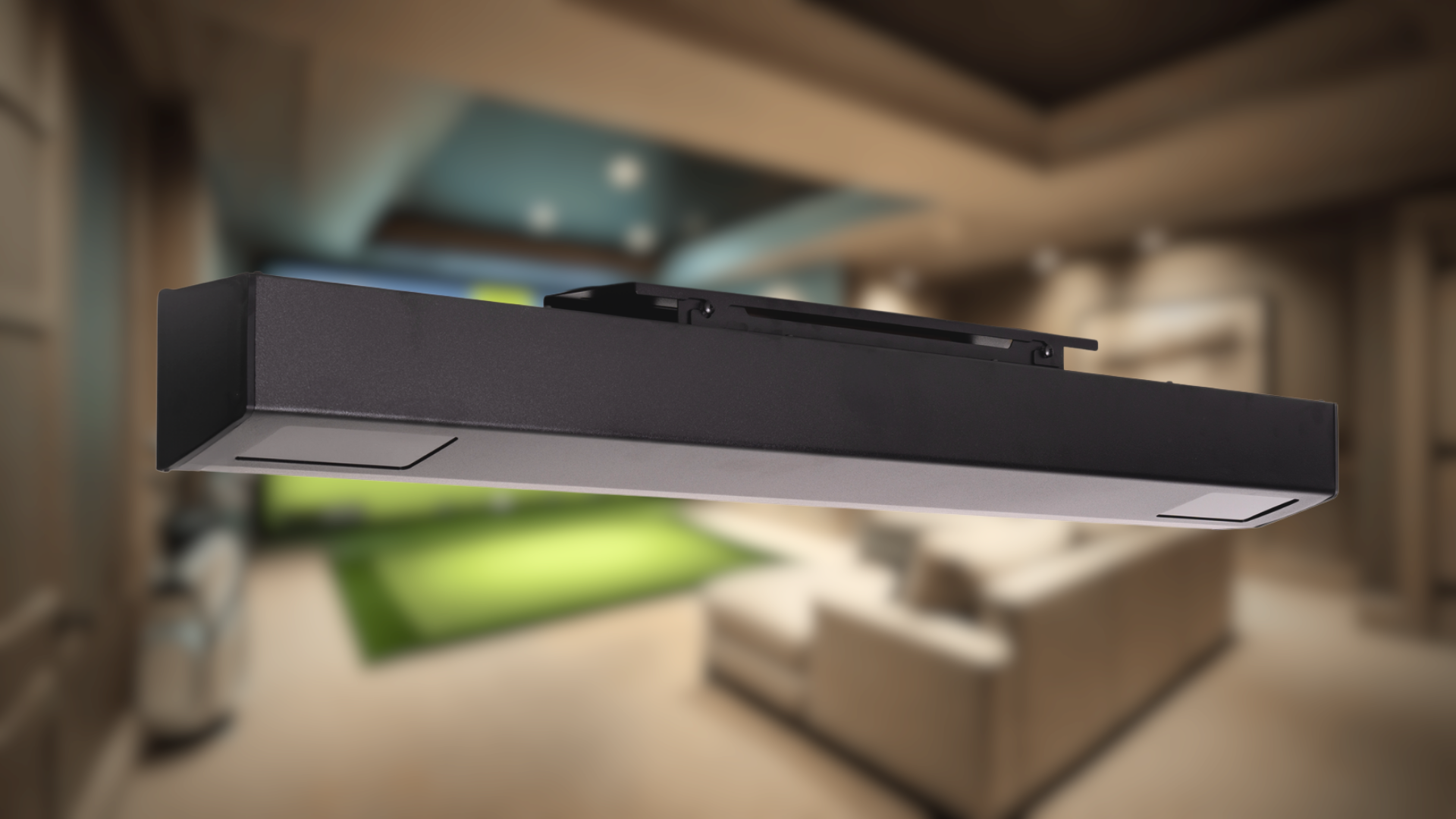Don't let the off-season undo all your hard work on the course. You spend months honing your swing, only for snow and cold weather to halt your progress. That’s where technology becomes your greatest training partner. The instant data feedback from a quality simulator—on metrics like club speed, launch angle, and spin—is invaluable for making real, lasting improvements. The best golf simulators Madison provides access to this pro-level technology, giving you the tools to analyze every shot. We’ll cover the top local spots for data-driven practice and explain how you can get that same powerful feedback 24/7 with your own system.
주요 내용
- Find the Right Madison Venue for Your Vibe: You can choose between high-tech practice centers for serious game improvement or relaxed social clubs for a fun night out with friends, so pick the spot that matches your goal for the day.
- Prioritize Accurate Data and Course Variety: A great simulator experience, whether public or private, hinges on reliable swing feedback for actual improvement and a deep library of courses to keep your rounds interesting.
- Consider a Home Simulator for Long-Term Value: While paying by the hour is great for occasional fun, investing in your own system offers unmatched convenience and becomes the more cost-effective choice for anyone serious about frequent practice.
The Best Golf Simulators in Madison
When the Wisconsin weather isn't cooperating, or you just want to get some swings in without committing to a full 18 holes, Madison has some fantastic indoor golf options. These venues offer a great way to experience high-end simulator technology, enjoy a fun night out with friends, or keep your game sharp during the off-season. They combine cutting-edge tech with social atmospheres, making them perfect for everything from serious practice sessions to casual corporate events.
While visiting a commercial simulator is a great experience, many golfers find that the convenience of playing anytime they want is unbeatable. That’s where a personal setup comes in. Let’s look at the best public spots in Madison and then talk about how you can bring that same experience into your own home.
Red Stakes
Going out is fun, but imagine having a world-class golf simulator right in your own home. No tee times, no travel, and no hourly fees. With Red Stakes Golf, you can practice your swing at 10 p.m. or play a round with friends on a rainy Sunday afternoon. We offer a range of affordable indoor golf systems that deliver accurate swing tracking and a realistic playing experience. Whether you're looking for a simple launch monitor or want to build a custom golf room, you can create the perfect setup for your space and budget. It’s the ultimate way to improve your game on your own schedule.
X-Golf Madison
If you're looking for a premier public venue, X-Golf Madison is a top choice. This 10,000-square-foot facility features eight advanced simulators that use a combination of cameras and lasers for a highly realistic experience. It’s more than just a place to practice; it’s a full entertainment destination with a great selection of food and drinks. The high-tech simulators give you precise feedback on every shot, making it an excellent spot for golfers who are serious about their data. It’s a popular place for leagues and group events, offering a lively and competitive atmosphere.
Pricing and Hours
Planning a visit to X-Golf Madison is straightforward, but it’s smart to know the pricing structure before you go. The cost is per hour for the simulator bay, not per person, and each bay can accommodate up to six players. During the week (Monday to Thursday), rates are $40 per hour from 12 p.m. to 4 p.m., and they go up to $50 per hour from 4 p.m. until closing. On Fridays, the price is $50 per hour in the afternoon and $60 per hour in the evening. If you’re planning a weekend session, expect to pay $60 per hour all day Saturday and Sunday. It’s a good idea to book your tee time in advance, especially for peak hours, to make sure you get a spot.
Leagues and Lessons
If you thrive on competition, X-Golf Madison offers organized leagues that are perfect for keeping your skills sharp. Their 2v2 FLEX Scramble X-League is a popular option because it lets you and a partner schedule your weekly round whenever it fits your schedule, which is great for busy golfers. For those focused on game improvement, you can book private golf lessons with local instructors through their partnership with TeachMe.To. This gives you access to professional coaching combined with the instant feedback from the simulator’s technology, creating a powerful environment for refining your swing mechanics and lowering your handicap.
Food and Drink Menu
X-Golf Madison isn’t just a place to play golf; it’s a complete social hub. They have a full-service bar and a food menu that makes it easy to turn your practice session into a fun night out. Whether you’re looking for a few snacks and appetizers to share with your group or want to order a pizza for a more substantial meal, they have you covered. This setup is ideal for relaxing after a round, catching up with friends, or refueling during a longer session. The combination of great golf, good food, and a lively bar atmosphere makes it a popular destination for more than just die-hard players.
Events and Parties
With its spacious layout and engaging activity, X-Golf Madison is an excellent venue for hosting private events. It’s a fantastic choice for corporate outings, team-building activities, birthday parties, or any other group gathering where you want something more interactive than a typical restaurant or bar. They even have a private party room available if you’re looking for a more exclusive space for your event. The simulators provide built-in entertainment that appeals to a wide range of guests, from seasoned golfers to complete beginners, ensuring everyone has a great time. It’s a memorable way to celebrate a special occasion or host a unique corporate function.
Equipment and Bay Details
The technology at X-Golf Madison is a major draw for golfers who want a true-to-life experience. Their simulators use a sophisticated system of cameras, infrared lasers, and impact sensors to provide incredibly accurate data on your swing and ball flight. You can bring your own clubs to get a feel for how you’re really hitting, but they also offer rental sets if you need them. Each bay is equipped with an automatic tee system, and they provide the golf balls, so all you need to do is step up and swing. This high-tech setup gives you the feedback needed for meaningful practice, much like the detailed analytics you'd get from a quality home launch monitor.
Audience and Atmosphere
One of the best things about X-Golf Madison is its welcoming and inclusive atmosphere. While the advanced technology is a huge selling point for serious golfers looking for precision and realism, the venue is equally friendly to beginners and families. The staff is happy to help new players get started and learn the basics of the game in a low-pressure environment. This makes it a place where a scratch golfer and a first-timer can play side-by-side and both have a fantastic experience. The vibe is energetic and social, blending the focus of a practice facility with the fun of an entertainment venue.
Blind Shot Social Club
For a more laid-back and fun environment, head over to Blind Shot Social Club on South Fair Oaks Avenue. As the name suggests, the focus here is on the social experience. You can play a round on their simulators, grab some delicious food, and enjoy a creative cocktail. It’s the perfect spot to escape bad weather and enjoy some year-round golf with friends in a relaxed setting. The vibe is less about intense practice and more about having a good time, making it ideal for casual golfers or anyone looking for a unique night out.
Location and Hours
You can find Blind Shot Social Club at 177 South Fair Oaks Avenue in Madison. They offer generous hours throughout the week, making it easy to fit a session into your schedule. They’re open Monday from 3 p.m. to 10 p.m., Tuesday through Thursday from 11 a.m. to 10 p.m., and they stay open late on weekends. On Fridays, you can play from 11 a.m. to midnight, Saturdays from 10 a.m. to midnight, and Sundays from 9 a.m. to 10 p.m. This flexibility makes it a reliable spot for a spontaneous round or a planned evening out.
Food and Drink
Blind Shot Social Club truly lives up to its name by creating a welcoming social hub. It’s not just a place to swing a club; it’s a full-service bar and restaurant. The menu features food made from scratch, offering a quality dining experience that goes beyond typical bar fare. They also serve a wide variety of creative cocktails, making it an excellent destination for a date night, a hangout with friends, or a post-round celebration. The combination of great golf, food, and drinks makes it an easy choice for a complete and entertaining outing.
Special Services for Golfers
Beyond the casual fun, Blind Shot Social Club offers a valuable service for golfers looking to fine-tune their equipment. They provide special PXG club fittings, which is a fantastic opportunity to get your gear dialed in with expert help. A proper club fitting can make a significant difference in your performance, ensuring your clubs are perfectly suited to your swing. This service shows their commitment to the game and provides a resource for serious players who want to optimize their performance on the course. It’s a great perk that sets them apart from other entertainment-focused venues.
Private Events
If you're planning a group outing, Blind Shot Social Club is well-equipped to host. You can book parties and private events for groups ranging from six to 150 people, making it a versatile option for any occasion. Whether you’re organizing a corporate team-building event, a birthday party, or a bachelor party, the venue provides a unique and interactive setting that everyone can enjoy. The combination of golf simulators, a full bar, and a quality food menu creates a memorable experience for guests, taking the stress out of planning your next gathering.
7 Iron Social
7 Iron Social stands out by offering more than just golf. This modern facility features five state-of-the-art Full Swing simulators, the same technology trusted by pros like Tiger Woods. While the golf experience is top-notch, you can also play over 12 other sports, including soccer, basketball, hockey, and even zombie dodgeball. This makes it an incredibly versatile venue for groups with diverse interests. If you’re planning an outing where some people want to golf and others want to try something different, 7 Iron Social has something for everyone.
Madison Indoor Golf Center
Often praised as one of the best values in the area, the Madison Indoor Golf Center is a fantastic option for dedicated practice. It’s a more straightforward facility focused purely on the game. The center offers competitive pricing, especially on weekdays, making it an accessible choice for golfers who want to get in a lot of reps without breaking the bank. If you're less concerned with the bar and restaurant scene and more focused on dialing in your swing, this is a great place to spend a few hours working on your game.
What Makes a Great Golf Simulator?
Choosing a golf simulator, whether for a fun night out or for your own home, comes down to a few key features. Not all simulators are created equal, and knowing what to look for will help you find an experience that’s both enjoyable and genuinely helpful for your game. From the data it provides to the courses you can play, the right simulator can make you feel like you’re teeing off at Augusta, even on a snowy day. Think about what matters most to you—is it pinpoint accuracy for serious practice, or is it having a blast with friends on a world-famous course? Here’s a breakdown of the essential features to consider.
Look for Pinpoint-Accurate Swing Data
The heart of any great golf simulator is its ability to capture your performance accurately. After all, you want the simulator to reflect your real-world swing. Top-tier systems use a combination of optical sensors, radar, and high-speed cameras to deliver precise data on every shot. Look for a simulator that provides key metrics like club speed, ball speed, launch angle, and spin rate. This information is what helps you understand your swing and make real improvements. Whether you’re trying to fix a slice or add 10 yards to your drive, reliable data from a quality launch monitor is non-negotiable for effective practice.
Play the World's Most Famous Courses
One of the biggest draws of a golf simulator is the chance to play courses you might only dream of visiting. A great simulator should offer a wide variety of virtual golf courses from around the world. This allows for year-round play and keeps the experience fresh and exciting. Imagine playing a round at Pebble Beach in the morning and switching to St Andrews in the afternoon. Having a deep library of famous courses means you’ll never get bored. When you’re looking at different options, like the RSG Pro, check out their course list to see if your bucket-list destinations are included.
Sharpen Your Skills with Drills and Games
A good simulator is more than just a virtual driving range; it’s a comprehensive training tool. Look for systems that include dedicated practice modes, skill challenges, and fun mini-games. Features like real-time swing analysis can give you instant feedback to help you fine-tune your mechanics. Multiplayer modes also add a social and competitive element, making it perfect for playing with friends. These different modes help break up the monotony of practice and provide structured ways to work on specific parts of your game, from putting accuracy to long-drive contests. It’s this versatility that makes a simulator a powerful tool for golfers of all levels.
얼마나 많은 공간이 필요합니까?
If you’re thinking about bringing a simulator home, space is one of the most important practical considerations. You’ll need a room with enough ceiling height to swing a driver comfortably without hitting anything—typically, at least 9 to 10 feet is recommended. You also need enough width and depth for the enclosure, screen, and launch monitor setup. Before you get too far in the process, measure your space carefully. Many companies offer different-sized packages to fit various rooms. You can even customize a golf room to perfectly match your available area, ensuring a safe and functional setup.
Do the Graphics Feel Realistic?
To truly feel like you’re on the course, the visual experience has to be convincing. High-definition, realistic graphics are key to an immersive round of golf. The best simulators render courses with incredible detail, from the texture of the fairway grass to the trees lining the hole. When the visuals are sharp and lifelike, it’s easier to suspend your disbelief and get lost in the game. This attention to detail enhances the entire experience, making every shot more satisfying. When you’re shopping for simulator bundles, pay attention to the software’s graphic quality—it makes a huge difference.
Planning Your Group Outing
Golf simulators are fantastic for solo practice, but they truly shine as social hubs. Forget stuffy conference rooms or crowded bars—a simulator bay offers an interactive and memorable experience for any group. Whether you're planning a corporate team-builder, a birthday bash, or just a fun night out with friends, these venues are built to host a crowd. They combine the friendly competition of golf with the relaxed atmosphere of a lounge, making them a perfect backdrop for your next event. Most places handle all the details, so you can focus on swinging for the fences (or at least the screen).
Team Building and Corporate Events
If you’re looking for a fresh idea for your next work event, a golf simulator is a guaranteed hit. It gets people moving, talking, and engaging in some lighthearted competition. Venues like 7 Iron Social are designed to host everything from a casual date party to a full-blown corporate outing. It’s an excellent way to break the ice with new team members or celebrate a big win with your colleagues. Unlike a standard happy hour, a golf simulator event provides a built-in activity that appeals to everyone, from the office scratch golfer to someone who’s never held a club before.
Birthday Parties and Private Events
Mark your next milestone with a party that’s anything but ordinary. Many simulator venues offer private rooms and event packages specifically for birthdays, anniversaries, or graduation celebrations. This gives your group a dedicated space to hang out, play, and celebrate without interruptions. The best part is that it’s an activity everyone can enjoy together, regardless of their skill level. You can play a round at a world-famous course, try out some fun mini-games, or just relax and enjoy the atmosphere. It’s a simple way to plan a unique party that your friends will be talking about for weeks.
Join a League or Tournament
For those with a competitive streak, joining a local simulator league is a great way to keep your game sharp all year round. Places like X-Golf Madison offer organized leagues that let you compete against other local players on a regular schedule. It’s a fun, social way to test your skills and meet other golfers. If you prefer to organize your own competition, you can book a few bays for a private tournament with friends. Or, you can bring that competitive spirit home with a system like the RSG One, which lets you host your own tournaments anytime.
What About Food and Drinks?
Don’t mistake these venues for simple driving ranges. Most modern golf simulators are full-service bars and restaurants. You can expect much more than just basic snacks. For example, Blind Shot Social Club serves food made from scratch and offers a wide selection of cocktails and other drinks. This turns a simple golf outing into a complete dining experience. You can easily spend an entire evening in one place, enjoying a few rounds of virtual golf followed by a great meal, making it a perfect, all-in-one destination for a night out.
How Many People Can Play?
Simulator venues are flexible enough to accommodate groups of almost any size. A single bay can typically host a small group of four to six players, who can take turns playing shots. For larger parties, you can book multiple bays side-by-side. Some venues can even host events for over 100 guests by renting out the entire facility. Plus, you aren’t limited to just playing a standard 18-hole round. Most simulators come loaded with different game modes, from closest-to-the-pin challenges to arcade-style games, ensuring everyone in your group stays entertained.
Commercial vs. Home Simulators: What's Right for You?
Deciding between paying for simulator time and investing in your own setup is a big decision. It really comes down to how often you plan to play, your budget, and your long-term golf goals. Both paths offer a fantastic way to keep your swing sharp year-round, but they cater to different needs. Let's break down the key differences to help you figure out which option is the right fit for you and your game.
Pay-per-Play vs. Buying: What's the Cost?
Renting a bay at a commercial facility is a great way to get your feet wet. With hourly rates ranging from around $40 to $60 at places like X-Golf Madison, it’s an affordable option for a fun outing with friends or an occasional practice session. If you only see yourself playing a few times a month, the pay-per-play model makes perfect financial sense. However, if you’re playing weekly, those costs can add up quickly. That’s when owning your own system becomes a smart long-term investment. An upfront purchase of one of our golf simulator bundles gives you unlimited, 24/7 access to practice and play without ever booking a tee time.
What Gear Do You Need?
When you visit a commercial simulator, you can almost always bring your own clubs, which is perfect for getting a feel for the technology with the equipment you know best. Many venues also offer rental sets if you’re just starting out or want to travel light. It’s a flexible, low-commitment way to play. With a home simulator, you're using your own gear every single time. This is a huge advantage for serious golfers who want to dial in their game. Consistent practice with the exact clubs you'll use on the course is one of the fastest ways to build muscle memory and see real improvement in your swing.
Who Helps When Things Go Wrong?
One of the clear perks of a commercial simulator is having staff on hand to help if the tech gets finicky. If a sensor misreads a shot or the software freezes, there’s someone to call over for a quick fix. When you own a simulator, you're the captain of the ship. This is why choosing a company with excellent customer service is so important. You want to know that if you run into an issue, you can get a real person on the line to walk you through it. We pride ourselves on our dedicated technical support team, ensuring you spend more time playing and less time troubleshooting.
How Does Setup and Installation Work?
The idea of setting up a home simulator can feel like a big project, and for some high-end systems, it certainly can be. But it doesn't have to be complicated. There are fantastic, user-friendly options that you can set up yourself in an afternoon. Whether you're looking for a simple launch monitor to use with a net or want to design a fully immersive, customized golf room, there's a solution that fits your space and technical comfort level. The goal is to get you playing, not to give you a weekend construction project.
First Time at a Golf Simulator? Here's What to Expect
Walking into a golf simulator bay for the first time is an exciting experience. It’s a chance to play a round at Pebble Beach in the middle of winter, get instant feedback on your swing without any pressure, and have a great time with friends. But if you’ve never done it before, you might have a few questions. What should you wear? Do you need your own clubs? How does it all work?
Think of it as a high-tech driving range that meets a comfortable lounge. You’ll be hitting a real golf ball with your own clubs into a large, durable screen that displays a virtual golf course. Advanced sensors and cameras track your ball and swing to simulate its exact flight path in the game. It’s a fantastic, low-stakes way to get into golf or refine your skills. Whether you’re looking to seriously practice or just have some fun, here’s a simple guide to make your first visit a hole-in-one. After you get a feel for the experience, you might even start thinking about how to bring the course home for good.
How to Book a Tee Time
Most simulator facilities operate on reservations, so it’s always a good idea to book your bay in advance. Popular times like evenings and weekends can fill up quickly. Just check the venue’s website or give them a call to reserve a time slot. You’ll typically book by the hour, not by the number of holes. As a general rule, plan for about one hour per person to play a full 18 holes. If you’re just planning to use the driving range or practice modes, an hour is usually plenty of time for one or two people to get a solid session in.
What to Bring With You
You don’t need to haul your entire golf bag, but bringing your own clubs is a great idea. Using the clubs you’re familiar with will give you the most accurate feedback and a true-to-life feel. If you don’t have your own set or are just trying golf out, don’t worry—nearly all simulator venues offer rental clubs. As for footwear, you don’t need traditional golf spikes. A clean pair of sneakers or tennis shoes works perfectly. If you do wear golf shoes, just make sure they have soft spikes to protect the turf mat.
A Few Rules of Simulator Etiquette
The atmosphere at a golf simulator lounge is usually much more relaxed than a traditional country club. It’s a social environment where everyone is welcome, no matter their age or skill level. The most important rule is safety: only one person should be in the hitting area at a time, and always be aware of your surroundings when someone is swinging. Beyond that, it’s all about having a good time. Take turns, cheer on your friends, and don’t be afraid to ask for help if you’re unsure how to use the system. The staff is always there to get you set up and answer any questions.
Choosing Your Mode: Practice or Play?
Once you’re in the bay, you’ll have a few options. If you want to work on your swing, you can select a practice mode like a virtual driving range or a target practice game. This is a great way to warm up and get a feel for hitting indoors. If you’re ready to play, you can choose from a vast library of world-famous courses. You and your group can play a full 18-hole round, a quick 9-hole game, or even a fun scramble format. Many simulators also include mini-games like closest-to-the-pin or long-drive competitions that are perfect for groups.
Use the Data to Improve Your Game
One of the biggest advantages of a golf simulator is the immediate feedback you get on every shot. As soon as you hit the ball, the screen will display a wealth of data about your swing and ball flight. You’ll see metrics like club head speed, ball speed, launch angle, and spin rate. This information is incredibly valuable for understanding what you’re doing right and where you can improve. Seeing exactly why your ball sliced or hooked can help you make adjustments on the spot. It’s like having a personal coach for every swing, and it’s what makes our home simulators such powerful tools for game improvement.
관련 기사
- 집에서 골프 시뮬레이터를? 네, 그러세요!
- Garage Golf Simulator: Your Complete 2025 Guide
- 상업용 골프 시뮬레이터
- 예산과 공간에 맞게 가정용 시뮬레이터를 구축하는 방법
자주 묻는 질문
How much space do I actually need to set up a golf simulator at home? This is the number one question people have, and the answer is probably less than you think. The most important measurement is ceiling height; you'll want at least 9 to 10 feet to swing a driver without any worries. Beyond that, you need enough width and depth for the enclosure and to stand comfortably. A spare room, a garage, or even a basement can often be the perfect spot for a home setup.
Are golf simulators good for beginners, or are they just for serious players? Simulators are fantastic for beginners. They offer a private, pressure-free environment where you can learn the game without feeling like you're holding anyone up on a real course. The instant data feedback on every swing helps you understand cause and effect, which can speed up your learning curve significantly. Plus, the various practice modes and games make learning fun.
Is it better to pay by the hour at a place like X-Golf or invest in my own system? This really depends on how often you plan to play. If you see yourself going once or twice a month for a fun night out, then paying by the hour at a commercial venue makes perfect sense. However, if you want to practice weekly to seriously improve your game, the cost of those sessions adds up. Investing in your own system gives you the freedom to play and practice whenever you want, which often becomes the better value over time for dedicated golfers.
What kind of data should I look for in a quality simulator? The best simulators provide key metrics that help you understand your swing. You'll want to see things like ball speed, club head speed, launch angle, and spin rate. This isn't just for golf nerds; this information tells you the story of your shot. It shows you why the ball went where it did, allowing you to make meaningful adjustments and see real improvement in your game.
Can I use my own clubs and balls at a simulator? Yes, and you absolutely should. Using your own clubs is the best way to ensure the data you're getting is a true reflection of your on-course performance. It helps you build consistency with the exact equipment you'll be using for a real round. Most commercial venues also provide rental sets if you need them, and it's always a good idea to wear a clean pair of sneakers or soft-spiked golf shoes.