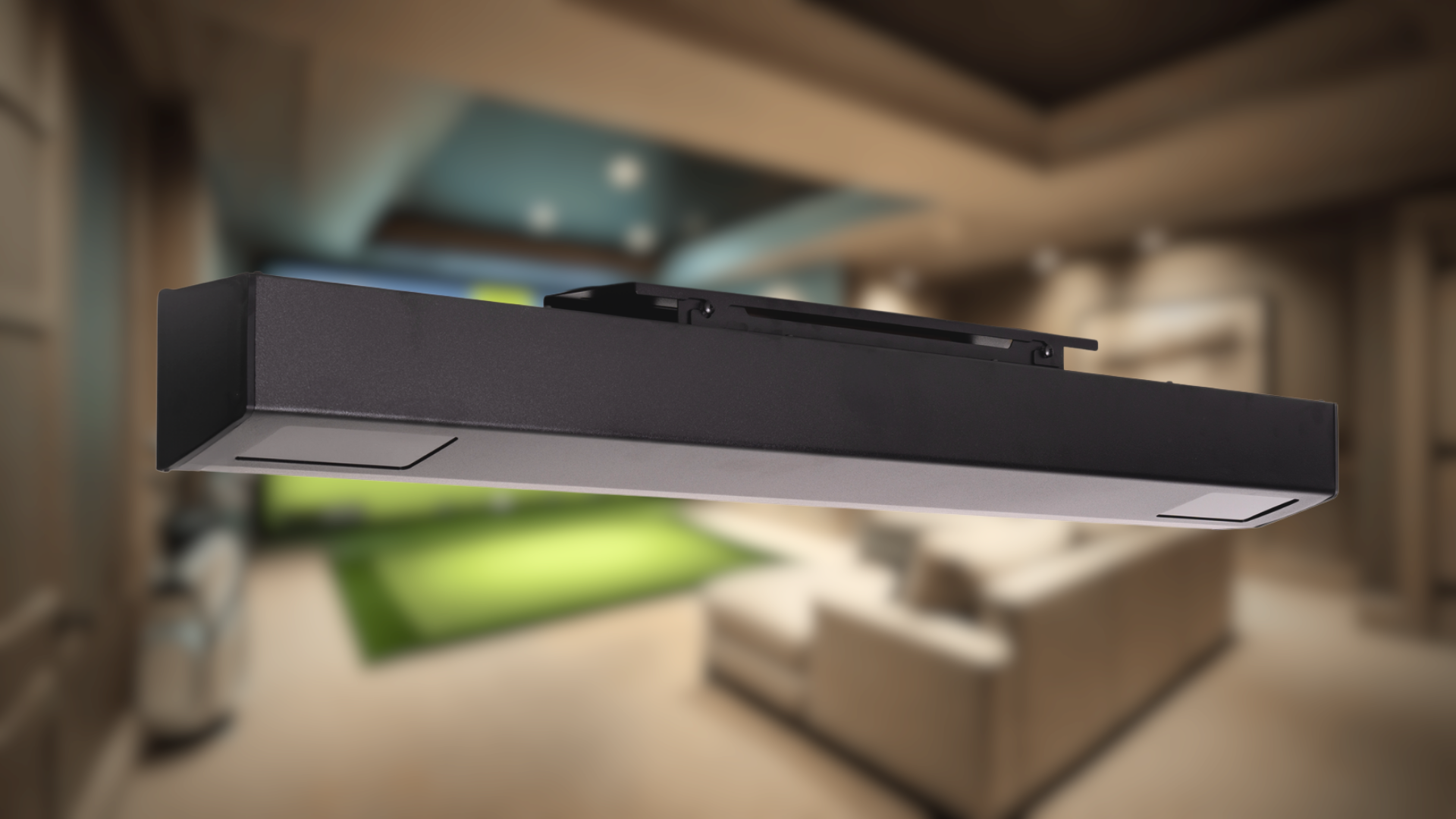You don't need a massive, dedicated room to build an incredible golf simulator. With the right planning, your garage, basement, or even a spare bedroom can become the perfect practice haven. The key isn’t having a cavernous room, but knowing how to use the space you have. A great golf simulator space is all about swinging freely and confidently, without worrying about hitting a wall. This guide demystifies the requirements, giving you the exact measurements and layout tips you need to determine if your room is a good fit and start planning your at-home setup.
주요 내용
- Confirm Your Swing Clearance First: Before you do anything else, grab your driver and take a few slow practice swings in your potential space. This is the best way to ensure you have the minimum 9-10 feet of ceiling height needed for a natural, confident swing.
- Prioritize Safety in Your Layout: A safe setup protects you and your gear. Always leave at least one foot of space behind your impact screen to absorb impact and position your projector and computer well outside of any potential swing path.
- Think Beyond the Hitting Mat: The best golf rooms are comfortable and functional. Plan for essentials like glare-free lighting, smart storage, and a small seating area to create an inviting space for practice and entertainment.
How Much Space Do You Really Need for a Golf Simulator?
One of the first questions everyone asks when considering an indoor golf setup is, "Will it even fit in my house?" It’s a great question, and the answer is probably yes—you just need to know the right numbers. Getting your room dimensions right is the foundation for a great experience. It’s not just about fitting the equipment in; it’s about creating a space where you can swing confidently, play comfortably, and stay safe. A simulator that feels cramped or unsafe won't get used, and that's the last thing we want.
Before you start dreaming of hitting the virtual links at Pebble Beach, you need to get practical with a tape measure. The good news is that you don't necessarily need a cavernous, dedicated room. Many people successfully set up amazing golf simulators in garages, basements, and spare bedrooms. The key is understanding the trade-offs and planning your layout carefully. In this section, we'll break down exactly what you need to look for. We'll cover the absolute minimums to get you started, how different dimensions affect your game, and the non-negotiable rules for safety that will protect you, your home, and your equipment.
What's the Minimum Room Size You Need?
Let's get right to the numbers. For a basic, functional setup, you should aim for a room that is at least 8.5 feet high, 10 feet wide, and 12 feet deep. This gives you just enough space to swing without feeling too restricted. However, for a more comfortable and immersive experience, you’ll want to aim higher. A ceiling height of 9 to 10 feet is ideal, as it allows you to swing your driver without subconsciously shortening your backswing. A width of around 15 feet provides plenty of elbow room for both right- and left-handed players, and a depth of 20 feet or more ensures a safe distance from the screen and a better projector image.
What's a Comfortable Room Size?
While minimum dimensions get you in the game, a comfortable room size is what makes you want to stay and play for hours. The goal is to create a space where you can swing freely without subconsciously shortening your swing or worrying about hitting a wall, ensuring the practice you put in at home translates to the course. For a truly comfortable experience, aim for a ceiling height of 9 to 10 feet, a width of 14 to 15 feet, and a depth of 18 to 20 feet. The added height lets you swing your driver with full confidence, while the extra width easily accommodates both right- and left-handed players. Greater depth provides a crucial safety buffer from the screen and allows for a larger, more immersive projection. These dimensions provide the perfect foundation for a high-quality setup, whether you're looking at complete golf simulator bundles or designing a custom space from scratch.
Does Room Size Really Affect Your Game?
The dimensions of your room directly impact how you play. If your ceiling is too low, you’ll naturally alter your swing to avoid hitting it, which can create bad habits. Similarly, a narrow room can make you feel boxed in, affecting your freedom of movement. The depth is also critical. You need enough space behind you for a full, unimpeded swing and follow-through—at least 8 feet is a good rule of thumb. If your room is on the narrower side, you can often make it work by positioning your hitting mat slightly off-center. Ultimately, having enough space allows you to focus on your game, not on avoiding the walls, making a system like the RSG One feel right at home.
Avoiding "Indoor Swing Syndrome"
It’s a common pitfall many golfers don’t even realize is happening: "Indoor Swing Syndrome." This is when you subconsciously shorten or flatten your swing to avoid hitting the ceiling or walls. While it seems like a minor adjustment, it can create bad habits that are tough to break once you’re back on the course. The best way to prevent this is to ensure you have enough ceiling height. A minimum of 9 feet, and ideally 10 feet, gives you the vertical clearance to swing your driver confidently without any hesitation. When you customize your room, think about creating an environment where you can focus entirely on your game, not your surroundings. Your home setup should be a place to refine your skills, not develop new flaws.
Prioritizing Safety in Your Golf Simulator Space
Above all else, your golf simulator space must be safe. The most important measurement is ensuring you have enough clearance to swing your longest club freely without hitting anything. A great way to test this is to have the tallest person who will use the simulator take a few slow, careful practice swings with a driver in the potential space. Beyond your personal swing zone, you also need to create a buffer around your equipment. Plan for at least one foot of space between your impact screen and the wall behind it to prevent ricochets and absorb impact. If you're ever unsure whether your room is suitable, it's always best to contact an expert for personalized advice.
The Risk of Ball Bounce-Back in Shallow Rooms
One of the biggest safety concerns in a golf simulator setup is ball bounce-back, and it's almost always caused by a room that isn't deep enough. When you hit a golf ball, it carries a lot of energy. If the distance between you and the impact screen is too short, the screen doesn't have enough space to flex and absorb that impact properly. Instead, the ball can ricochet back toward you at a surprising speed. This is why having adequate room depth is so important. While you might be able to get by with 12 feet, experts generally agree that a depth of at least 15 feet is much safer to prevent dangerous bounce-backs. This extra space gives the ball and screen time to interact safely, ensuring the ball drops harmlessly to the floor instead of rebounding toward you or your equipment.
What Are the Ideal Room Dimensions for a Golf Simulator?
Once you’ve found a potential spot for your simulator, it’s time to get out the tape measure. The right dimensions are about more than just fitting the equipment in the room; they’re about creating a space where you can swing confidently and play your best game. Let’s walk through the key measurements—height, width, and depth—to figure out what you need.
Ceiling Height: Can You Swing Freely?
This is the most important measurement and often the biggest deal-breaker. You need enough vertical space to complete a full, natural swing without worrying about hitting the ceiling, especially with your driver. A minimum ceiling height of 9 to 10 feet is the standard recommendation. While you might get by with a little less, an 8.5-foot ceiling will likely feel cramped and could restrict your swing with longer clubs. If you’re tall or have a steep swing, aiming for 10 feet or more is your safest bet. Before you commit to a space, take a few slow practice swings with your longest club to see how it feels.
How Much Room Width Do You Need?
Next, let's look at the width. You need enough space to swing without hitting a wall or feeling boxed in. A room that is at least 10 feet wide will work, but it will require you to position your hitting area off-center. For a more flexible setup that accommodates both right- and left-handed golfers, you should aim for a width of at least 14 to 15 feet. This allows you to place the tee in the center of the room, giving everyone plenty of space to swing comfortably. This extra width also provides a better safety buffer and a more immersive feel.
What's the Ideal Room Depth?
The depth of your room determines how far you stand from the screen and how much space you have behind you. The ideal depth is around 18 to 20 feet. This can be broken down into three key zones: you need about one foot of space between the impact screen and the wall, 10 to 12 feet from the tee to the screen for an immersive view, and at least 7 feet behind the tee for your backswing. This layout ensures you have enough room to move freely and protects your wall from any impact. It also helps the launch monitor, like the one in our RSG One bundle, accurately track your shot.
How Your Launch Monitor Choice Affects Room Depth
The type of launch monitor you choose is one of the biggest factors in determining how much depth your room needs. It’s not just about the physical size of the unit; it’s about the technology it uses to track your shot. The two main types are radar-based and camera-based systems, and each one has different placement requirements that can significantly alter your layout. A radar unit needs to sit several feet behind you to track the ball's flight, while a camera-based system typically sits beside or in front of you. Understanding this difference is crucial because it can change your required room depth by several feet, potentially making or breaking a setup in a smaller space.
Radar-Based Launch Monitors
Radar-based launch monitors work by tracking the ball from the moment of impact until it hits the screen. To do this effectively, the unit needs to be placed about 7 to 9 feet behind the hitting area. It also requires a clear view of the ball for at least 8 feet of flight to gather accurate data. When you add it all up—the space behind you for the unit and the space in front for ball flight—you’re looking at a total room depth of at least 15 to 17 feet. If you have a large garage or basement, a radar system can be a fantastic choice, but it’s generally not suitable for more compact rooms where every foot counts.
Camera-Based Launch Monitors
Camera-based launch monitors, on the other hand, are a perfect fit for rooms where space is at a premium. These systems use high-speed cameras to capture thousands of images at impact to analyze your ball and club data. Because they capture the data right at the hitting zone, they can be placed just to the side of or in front of the golfer, meaning you only need a few feet of ball flight before the screen. This flexibility is why many of the most popular home systems, including our RSG Pro, use camera technology. It makes fitting a high-quality, accurate simulator into a spare bedroom or a smaller garage much more achievable.
Planning for Both Right- and Left-Handed Golfers?
If you want to create the ultimate golf room that works for everyone, it’s best to plan for the most demanding scenario. Think about your tallest friend swinging their driver, and make sure there’s room for both right- and left-handed players. For a truly comfortable and versatile setup, aim for these "gold standard" dimensions: a ceiling height of at least 10 feet, a width of 15 feet, and a depth of 20 feet or more. These measurements provide ample space for unrestricted swings, a centered hitting area, and a safe buffer zone, ensuring every player has a great experience.
Understanding the Costs of a Golf Simulator Room
Now that we've covered the space you need, let's talk about the budget. Building a golf simulator room is an investment, but it doesn't have to break the bank. The total cost can vary dramatically based on the components you choose, from the launch monitor to the turf. Understanding where your money goes is the first step to building a setup that fits your goals and your wallet. We'll start by looking at one of the most visible and important pieces of your setup: the enclosure.
The Cost of a Golf Enclosure
The golf enclosure is the structure that holds your impact screen and creates that "room within a room" feel. It includes the frame, the screen, and side/top panels to catch any errant shots. The price for an enclosure can swing wildly, from a few hundred dollars for a basic net to over $3,000 for a premium, fully-fitted unit. You can find DIY enclosure kits starting around $1,400, while more complete packages offer a seamless look. The cost difference comes down to the quality of the impact screen, the sturdiness of the frame, and the overall size. A high-quality screen provides a clearer image and is built to withstand thousands of impacts, making it a worthwhile investment when you decide to build your golf room.
How to Create a Safe Swing Zone
Before you get lost in the excitement of virtual fairways, let's talk about setting up your physical space. Creating a safe swing zone is the most important step in building your home golf simulator. It ensures you can swing with confidence, protect your home from damage, and keep your new equipment in top shape. If you’re ever unsure about your specific layout, it’s always a good idea to contact an expert for personalized advice.
How to Position Your Impact Screen Correctly
Think of the space between you and the impact screen as your performance stage. You need enough room for a full, powerful swing without a hint of hesitation. A good rule of thumb is to have at least 8 to 10 feet of depth between the tee and the screen. This distance gives you plenty of clearance for your follow-through, so you won't have to shorten your swing or worry about your club making contact with the screen. It’s all about giving yourself the freedom to swing just as you would on the course.
Creating Safe Buffers Around Your Hitting Area
Your swing zone needs buffers. Behind your impact screen, leave at least one foot of empty space before the wall. This gap prevents the screen from smacking against the wall after impact and allows it to absorb the ball's energy properly, which helps reduce bounce-back. Don't forget about the sides, either. Keeping the area next to your hitting mat clear of furniture, decorations, or stray equipment prevents any accidental clips with your club during your backswing or follow-through. A clear space is a safe space.
Protect Your Gear (and Your Walls)
A safe setup is about more than just having enough room to swing; it's about protecting your investment. An errant shot can easily damage drywall or break a nearby object. More importantly, you want to avoid scuffing or damaging your clubs on a wall or ceiling. This is where a full enclosure comes in handy, as it provides a secure environment that contains every shot. When you customize your golf room, you can incorporate protective panels and netting that keep both your gear and your home perfectly safe.
Using Safety Netting in Narrow Rooms
When you’re setting up a golf simulator in a narrow room, safety becomes the top priority. The limited space increases the risk of an errant shot damaging your walls or anything nearby, which is why incorporating safety netting is one of the most effective things you can do. Think of it as extending the safe buffer zone we talked about earlier. It creates a reliable barrier that contains every shot, giving you the peace of mind to swing freely. Instead of subconsciously worrying about clipping the wall on your follow-through, you can focus completely on your form and enjoy the game.
Netting is especially useful if you position your hitting mat slightly off-center—a common strategy for maximizing space in a narrow room. This gives you more room for your backswing, and the netting provides complete coverage for the wall you’re now facing more directly. An errant shot can easily damage drywall or break a nearby object, and netting is the simplest way to prevent that from happening. Ultimately, investing in quality safety netting is a smart move for any setup in a confined space and a key component when you build your golf room to be as safe as it is fun.
Ensuring You Have Room to Move Comfortably
Width is just as important as depth for a comfortable swing. You’ll want a room that is at least 9 to 10 feet wide to swing a driver without feeling cramped. However, if you plan to have friends over or have both right- and left-handed players in your household, aim for a width of 14 feet or more. This extra space allows you to place the tee in the center of the room, giving everyone ample elbow room. It removes any mental barriers and lets every player focus on their game, not their surroundings.
Designing Your Ideal Golf Simulator Room
Once you’ve confirmed your room has enough space for safe and comfortable swings, it’s time to think about the details that transform it into your personal golf haven. The right layout considers more than just the simulator itself; it’s about creating an environment where you can focus, relax, and enjoy every session. From lighting to seating, these elements play a huge role in the overall experience for you, your family, and your friends. A well-designed room isn't just functional—it's a space you'll be excited to use day after day.
How to Perfect Your Room's Lighting and Airflow
Great lighting is key to a great golf simulator experience. You want the room to be bright, but you need to avoid creating glare on your impact screen. Many users find that track lighting with adjustable LED heads works perfectly, allowing you to direct light where you need it and away from the screen. Also, consider airflow. A few hours of practice can get warm, so good ventilation from a ceiling fan or a well-placed window will keep you comfortable and focused on your swing, not the stuffy air.
What's the Best Flooring for a Golf Simulator Room?
The right flooring pulls the whole room together. While a standard hitting mat is a perfectly good starting point, consider installing artificial turf across the entire floor for a truly immersive, professional feel. This creates a seamless look and feels incredible under your feet. It also helps with acoustics and adds an extra layer of protection for your floor. If you want to explore different turf and mat options, you can customize your entire space to match your vision and budget.
How to Manage Sound in Your Golf Room
Let’s be honest: the sound of a golf ball hitting an impact screen at full speed can be loud. If your golf room is near a bedroom or you have neighbors close by, managing the sound is a thoughtful touch. You can install acoustic foam panels on the walls or ceiling to dampen the noise. Even simple additions like a thick rug and heavy curtains can help absorb sound, ensuring your late-night practice sessions don’t disturb anyone else in the house.
Incorporating Seating and Smart Storage
Your golf room can also be a great place to hang out with friends and family. Plan for a small "social space" with a comfortable couch or a few chairs. Just be sure to place any seating a safe distance from the hitting area—at least six to seven feet back is a good rule of thumb. Don’t forget about storage, either. A simple rack for your clubs, some shelving for balls, and a cabinet for accessories will keep your space organized, tidy, and always ready for your next round.
Making a Golf Simulator Work in a Small Space
So, you don’t have a sprawling basement or a spare three-car garage? That’s perfectly fine. The dream of an indoor golf simulator doesn’t have to die just because you’re working with a cozier space. With a bit of creativity and smart planning, you can transform a spare bedroom, a corner of your living room, or even a section of your garage into a functional golf haven. The key is to think multi-functionally and make every square inch count.
You can build a simulator in almost any room, as long as you can safely swing a golf club. It’s all about choosing the right components and designing a layout that works for you, not against you. From retractable screens that disappear when you’re done playing to clever storage that keeps your gear out of the way, there are plenty of ways to make a simulator fit your home and your life. Let’s walk through some practical solutions that make a big impact in small spaces.
How to Offset Your Hitting Position in a Narrow Room
If your room is on the narrower side—say, around 10 to 12 feet wide—you don't have to give up on your dream. The solution is to offset your hitting position. Instead of placing your hitting mat in the dead center of the room, you'll shift it to one side. For a right-handed golfer, this means moving the mat closer to the right wall. This simple adjustment gives you more clearance on your left side for a full, unrestricted backswing. It’s a clever and effective way to make a tighter space work without compromising your swing. This is a key consideration when planning your layout, as it allows you to work within the constraints of your space while still creating a fantastic setup.
Could a Retractable Setup Solve Your Space Problem?
If your golf room needs to pull double duty as a home office, gym, or media room, a retractable setup is a game-changer. Imagine an impact screen that rolls up into the ceiling with the press of a button, instantly giving you your room back. This approach gives you the freedom to practice your swing without permanently dedicating the entire space to golf. When you’re ready to play, you simply roll down the screen, set up your launch monitor, and you’re good to go. This flexibility allows you to customize your golf room to fit your lifestyle, not the other way around.
How to Design a Multi-Purpose Golf Simulator Room
Why limit your space to just one activity? By planning carefully, you can create a room that’s perfect for both golf and relaxation. Think about a layout that includes your simulator on one side and a comfortable seating area on the other. Don't forget to leave space outside the hitting area for things like golf bags, chairs, or a small table. A good rule of thumb is to leave at least 6.5 feet from the edge of your hitting mat for this "social space" to keep everyone safe. This turns your simulator room into a place where friends and family can hang out, watch the game, or just relax while you play a few holes.
Get Creative with Storage
In a tight space, clutter is your worst enemy. Keeping your golf gear organized is essential for maximizing your usable area and maintaining a clean look. Instead of leaving your clubs in a bag in the corner, consider wall-mounted racks. Use sleek cabinets or shelving to store balls, tees, and other accessories. An ottoman with hidden storage can double as seating and a place to stash your gear. Clearing the floor not only makes the room feel bigger but also ensures you have the space you need to swing freely without tripping over anything.
Working with Low Ceilings: What Are Your Options?
One of the biggest concerns for at-home simulators is ceiling height. While most golfers need 9 to 10 feet of height to swing a driver comfortably, a lower ceiling doesn’t mean you’re out of luck. You can still get a fantastic practice session in with your irons, wedges, and hybrids. This is a great opportunity to dial in your short game and iron accuracy. A system like the RSG Mobile is perfect for these situations, as its portability and ease of setup allow you to focus on the parts of your game you can practice, turning a limitation into a strength.
Modifying Your Ceiling for Extra Clearance
If you're just a few inches short of that ideal 9-foot ceiling, you might have some renovation options. For basement setups, check if you have a drop ceiling. Removing the tiles and framework can often reveal several inches of extra height, which could be all you need. For a more involved solution, you could look into exposing the ceiling joists to create recessed bays. This can give you the clearance you need directly above your hitting area without altering the entire ceiling. However, this is not a simple DIY project. Any work involving your home's structure requires professional guidance, so it's essential to work with a qualified contractor. Before starting any major work, consulting an expert on both the construction and simulator side can ensure your plan is safe and effective.
Common Mistakes When Planning Your Golf Simulator Space
Setting up your own golf simulator is an exciting project, but it's easy to get caught up in the gear and overlook the space itself. A little bit of planning goes a long way in preventing major headaches down the road. Think of it like checking your alignment before a swing—getting it right from the start makes all the difference. By avoiding a few common missteps, you can ensure your golf room is safe, functional, and exactly what you envisioned. If you're feeling overwhelmed, you can always contact an expert to help you map everything out.
Mistake: Underestimating Your Clearance Needs
This is probably the most common mistake we see. You absolutely need enough room to swing your longest club—usually your driver—without any fear of hitting the ceiling or walls. A good rule of thumb is to take a few slow, practice swings in the empty room to get a feel for the space. This isn't just about preventing damage; it's about your confidence. If you're subconsciously shortening your backswing to avoid a low ceiling, you won't get accurate data or a realistic practice session. Remember to account for everyone who might use the simulator, as a taller friend will need more clearance than you.
Mistake: Measuring Your Swing Width Incorrectly
Ceiling height often steals the spotlight, but room width is just as critical for a swing that feels free and natural. A frequent mistake is only planning for the absolute minimum width, which can lead to a cramped experience. A 10-foot-wide room might seem sufficient on paper, but it forces you to set up your hitting area off-center. This can make you feel boxed in and hesitant. To create a truly comfortable space for everyone, aim for a width of 14 to 15 feet. This extra room lets you center the tee, easily accommodating both right- and left-handed golfers. It’s about giving everyone enough elbow room to focus on their game instead of the walls, ensuring you get the most out of our simulator bundles.
Mistake: Placing Equipment in the Swing Path
Once you have your core components, their placement is critical. Your hitting mat and impact screen should be perfectly aligned to give you a centered, immersive view. More importantly, think about where your launch monitor, computer, and projector will live. You need to position them where they can function correctly without being in the line of fire. A stray shank shouldn't take out your expensive laptop. Plan dedicated spots for your gear that are safely outside the swing path and any potential ricochet zones. This keeps your equipment safe and your playing area free of trip hazards.
Mistake: Forgetting Critical Safety Buffers
Your impact screen is designed to absorb the force of a golf ball, but it needs a little breathing room to do its job. Always leave at least one foot of space between the back of the screen and the wall. This gap prevents the ball from hitting the hard surface behind it, which protects your wall and reduces loud noise. It also allows the screen to flex and decelerate the ball safely, preventing dangerous bounce-back. Similarly, you’ll want a few inches of clearance on either side of your enclosure to ensure it isn't scraping against the walls.
Mistake: Overlooking Important Layout Details
A great golf room is more than just a place to swing a club. Think about the entire experience. Where will you store your golf bag? Is there a spot for friends to sit and watch? You might want to add a small table for drinks or a mini-fridge. Forgetting to plan for these "extras" can leave the room feeling cramped and unfinished. If your room is on the narrow side, you can also get creative by placing your hitting mat slightly off-center to maximize your backswing space. Considering these details early on will help you design the perfect golf room for your home.
Your Golf Room Essentials Checklist
Once you’ve confirmed your room has enough space for a safe swing, it’s time to think about the other details that turn a good setup into a great one. These essentials are about more than just the simulator itself; they’re about creating a comfortable, functional, and enjoyable environment where you can focus on your game. Getting these right from the start will save you headaches later and make your golf room a place you genuinely want to spend time in.
Getting Your Screen and Projector Right
Your impact screen and projector are your windows to the virtual course, so getting their placement right is key. The projector needs enough room to cast a clear, full image onto the screen. This is determined by its "throw distance"—the distance from the projector's lens to the screen. Most setups require about 16 to 20 feet of throw distance for an immersive picture. Before you mount anything, check your projector’s specifications to find its ideal range. This simple step ensures you won’t end up with a blurry or undersized image, letting you fully appreciate the graphics when you build your golf room.
Choosing a Short Throw Projector
If you’ve ever stood in front of a standard projector, you know the annoyance of casting a giant shadow on the screen. In a golf simulator, this is more than just an annoyance—it can completely break the immersion. This is where a short throw projector becomes your best friend. These projectors are designed to create a large, brilliant image from a much shorter distance, often just a few feet from the screen. This means you can mount it on the ceiling closer to the screen and well out of your swing path, ensuring your shadow never makes an appearance on the virtual fairway. It’s a simple change that makes a huge difference in the quality of your experience.
For rooms with limited depth, a short throw projector isn't just a nice-to-have; it's practically essential. If you don't have 18 to 20 feet of depth to work with, a standard projector might not be able to fill your screen. A short throw model can be placed much closer, allowing you to get that wall-to-wall image even in a cozier space. This flexibility opens up more possibilities for garages, basements, and spare rooms, making it easier than ever to create a setup that feels both professional and perfectly suited to your home.
Planning for Reliable Power and Internet
Your golf simulator is a piece of tech, and it needs power and connectivity to work its magic. Plan to have several accessible power outlets for your launch monitor, projector, computer, and any other electronics like lights or a TV. A surge protector is also a smart idea to protect your investment. A stable internet connection is just as important, especially for downloading course updates, playing online with friends, or accessing software features. A weak or spotty Wi-Fi signal can interrupt your game, so make sure your connection is strong and reliable. If you run into issues, our technical support team is always here to help.
Keeping it Comfortable: Climate Control
You’ll be surprised how much you can warm up after playing a full 18 holes, even indoors. Good climate control makes your practice sessions much more comfortable. If your room is part of your home’s central heating and air conditioning system, you’re already in good shape. If not, consider adding a portable fan or a small AC unit to keep the air moving. Proper airflow prevents the room from feeling stuffy and lets you play for longer without getting overheated. It’s a small detail that makes a huge difference in how often you’ll want to use your space.
Finding a Home for All Your Gear
Your golf room isn't just for hitting balls; it's also a space to relax and store your equipment. Make sure you plan for an area outside the main hitting zone for your golf bag, a few chairs for friends, and maybe a small table for drinks. A good rule of thumb is to leave at least 6.5 feet of "social space" away from the hitting mat to keep everyone safe from stray swings. This dedicated area keeps your gear organized and creates a comfortable lounge spot without cluttering your swing zone. Thinking about these elements helps you choose the right simulator bundle to fit your complete vision for the room.
Which Red Stakes Simulator is Right for Your Space?
Now that you know what goes into planning your space, let’s match your room to the right simulator. At Red Stakes Golf, we’ve designed our systems to fit a variety of spaces, so you can get a fantastic at-home golf experience whether you’re working with a spare room or a custom-built golf cave. Each of our launch monitors is built on the same core technology, ensuring you get accurate, reliable data no matter which one you choose.
The main difference comes down to the setup and the space required to get the most out of your practice. It’s not just about fitting the equipment in; it’s about creating an environment where you can swing confidently and comfortably. Below, we’ll walk through our three core simulator models—the RSG Mobile, RSG One, and RSG Pro. We’ll give you the ideal dimensions and the absolute minimums to help you find the perfect fit. Think of this as your guide to bringing the course home, without any guesswork. We want you to feel confident that the simulator you pick will not only fit your room but will also give you the freedom to swing away without worrying about your surroundings.
RSG Mobile: Perfect for Compact Areas
Think you don’t have enough room for a golf simulator? The RSG Mobile might just change your mind. This setup is designed for flexibility and is the perfect choice for smaller rooms, basements, or even garages where space is a premium. For a comfortable setup, you’ll want a room that’s at least 12 feet 6 inches wide, 20 feet deep, and has a 10-foot ceiling. While it’s possible to get it working in an even tighter spot, keep in mind that a smaller area might limit your ability to swing your longer clubs, like your driver. It’s all about finding that balance between your space and your game.
RSG One: The All-Rounder for Standard Rooms
If you have a standard-sized spare room or a dedicated spot in your basement, the RSG One is likely your sweet spot. It offers a fantastic, immersive experience without requiring a massive amount of space. For the most comfortable play, aim for a room that is 15 feet wide, 25 feet deep, and has a 10.5-foot ceiling. At a minimum, you’ll need a ceiling height between 9 and 10 feet to swing freely and a depth of about 18 feet to accommodate your full swing. This model strikes the perfect balance, making it our most popular choice for home golfers who want a reliable, all-around setup.
RSG Pro: For Your Dedicated Golf Haven
For the golfer who is ready to create the ultimate at-home practice space, the RSG Pro is the answer. This system is designed for a fully dedicated golf room where you can perfect your game in style. The ideal space for the RSG Pro is 16 feet wide, 30 feet deep, and has an 11-foot ceiling. These generous dimensions give you plenty of room for a full, unrestricted swing and also allow you to add seating or other accessories to complete your golf sanctuary. A minimum ceiling height of 10 feet is recommended to ensure you can swing every club in your bag with total confidence and comfort.
Your Action Plan: From Measuring to First Swing
Alright, you’ve got the vision for your perfect golf room. Now it’s time to bring it to life with a solid plan. Breaking the process down into simple, actionable steps makes it feel much more manageable. By thinking through the details now, you’ll save yourself headaches later and get to your first swing faster. Let’s walk through how to go from an empty room to a fully planned golf simulator setup.
Step 1: How to Measure Your Room Accurately
Before you even think about adding a simulator to your cart, grab a tape measure. Getting your room’s dimensions right is the most important first step. Measure the height, width, and depth, and write them down. Then, to get a real-world feel for the space, take your longest club—usually your driver—and do a few slow, deliberate practice swings. This simple test is the best way to confirm you have enough clearance to swing freely and comfortably without worrying about hitting a wall or the ceiling. It’s a crucial check that ensures your dream setup is actually practical for your space.
Step 2: Create a Simple Layout Sketch
With your measurements in hand, it’s time to play designer. A simple sketch of your room layout will help you visualize where everything goes. The two most important elements to position are your hitting mat and your impact screen; make sure they are perfectly aligned with each other for accurate shot tracking. For safety and to protect your equipment, plan to leave at least one foot of open space behind the impact screen. You’ll also want about three inches of buffer on each side of the enclosure. This small gap prevents the screen from scraping against the walls and gives it room to absorb the impact of your shots.
Step 3: Plan for a Smooth Installation
Every piece of equipment has its own ideal placement. Different launch monitors and projectors have specific space requirements, so always check their manuals for the official guidelines. One key detail to look for is your projector’s “throw ratio.” This number tells you how far back the projector needs to be from the screen to create a perfectly sized image. Getting this right prevents shadows and ensures your picture is crisp and clear. If you run into any questions during this phase, it’s always a good idea to contact an expert for guidance.
Step 4: Leave Room for Future Upgrades
When you’re designing your space, think about both your current needs and your future goals. The ideal room size depends on your height, your unique swing, and what you hope to get out of your simulator. For example, if the room is just barely big enough, you might find it difficult to use your driver, which can be frustrating down the line. Also, consider who else might be using the setup. Will friends or family with different heights and swing styles be playing? Planning for a little extra room ensures everyone can enjoy the experience and that your simulator grows with you.
관련 기사
자주 묻는 질문
What's the one measurement I absolutely can't compromise on? Ceiling height is, without a doubt, the most important dimension. While you can often work around a room that's a bit narrow or shallow, a ceiling that's too low will force you to alter your swing. This not only leads to bad habits but also takes away the confidence you need to swing freely. If you have to choose where to allocate your space, always prioritize having enough vertical clearance.
My room meets the minimum size requirements. Will I still have a good experience? Yes, you can absolutely have a great experience in a room that meets the minimum dimensions. A "minimum" setup is fully functional and perfect for dialing in your irons and short game. The main trade-off is that you might feel a bit restricted when swinging your driver. An "ideal" space simply provides more buffer room, which adds a level of comfort and makes the experience feel more immersive.
Can I set up a simulator if I have both right-handed and left-handed players in my house? Definitely. The key is to focus on the width of your room. A width of at least 14 to 15 feet is best for accommodating both righties and lefties comfortably. This allows you to place the hitting mat in the center of the room, giving each player plenty of space for their backswing without needing to reposition the entire setup.
I'm taller than average. How should I adjust the recommended dimensions? If you're on the taller side, you should aim for the higher end of our recommended dimensions, especially for ceiling height. A 10-foot ceiling is a great starting point, but if you can find a space with 11 feet or more, that's even better. The best thing you can do is perform a slow, full practice swing with your driver in the potential room to ensure you have plenty of clearance for your specific swing arc.
What's the best way to test my space before I buy anything? The single best test is completely free. Grab your driver, stand in the middle of your potential simulator space, and take several slow, deliberate practice swings. Have the tallest person who will be using the simulator do the same. This simple action gives you a true feel for the room and tells you instantly if you have enough clearance to swing confidently without worrying about hitting a wall or the ceiling.