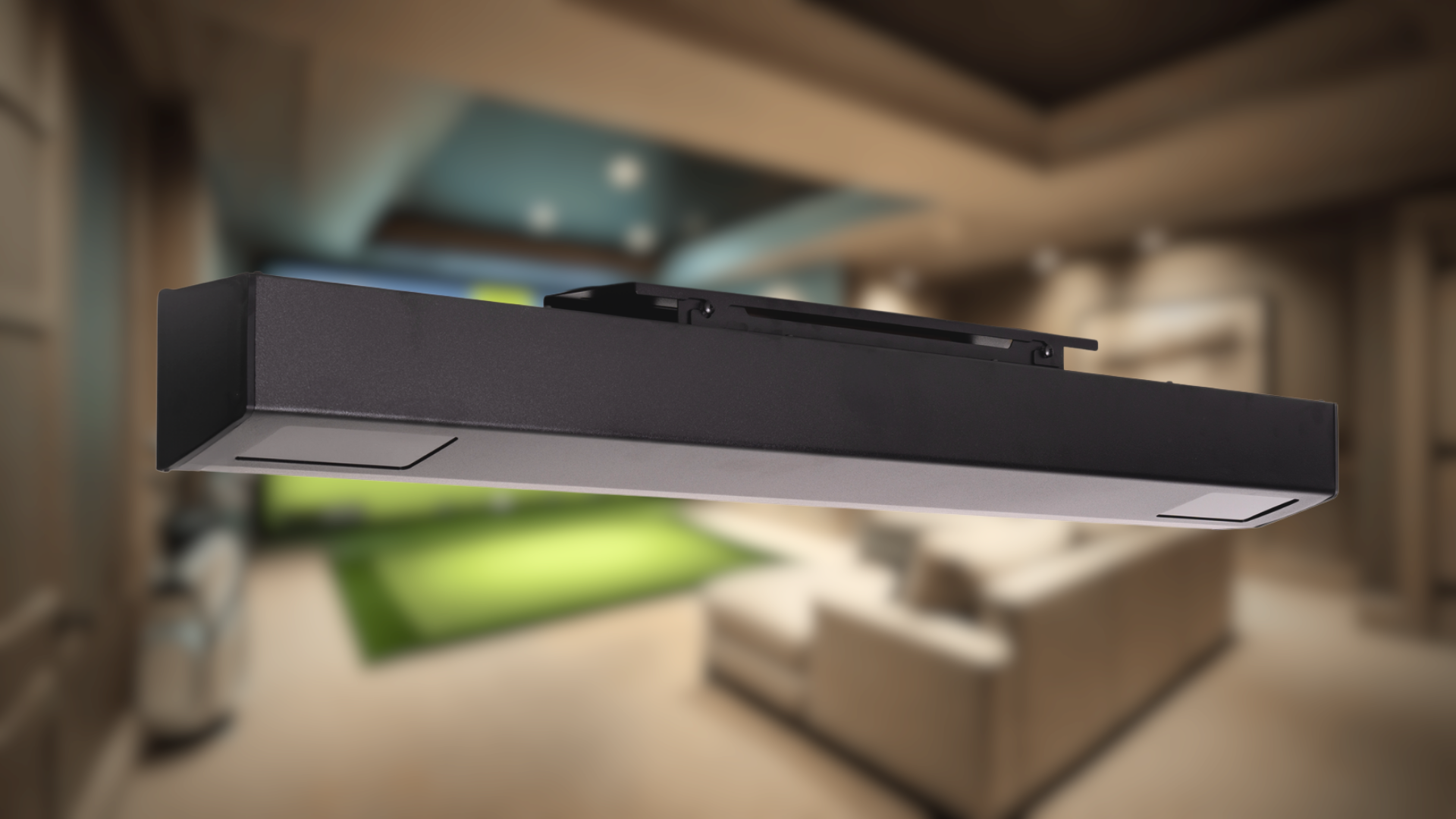Seeing a $70,000 price tag on a professional golf simulator can be intimidating, especially for a new business owner. But don't let that number scare you off. The final golf simulator cost is completely up to you—it's all about the components you pick. The key is understanding what you’re actually paying for. From camera-based launch monitors to advanced Doppler radar systems, each piece of tech plays a role. This guide will walk you through the different tiers, helping you find the sweet spot where performance, features, and price align perfectly with your business goals.
주요 내용
- Understand the Total Cost of Ownership: The price of the launch monitor is just the starting point. A complete budget must include the enclosure, software, projector, installation fees, and ongoing costs like subscriptions to get an accurate financial picture.
- Invest in a Commercial-Grade Experience: While it's tempting to cut costs, a non-commercial system can't withstand heavy use and often lacks the accuracy customers expect. Choosing a durable, reliable simulator protects your reputation and ensures a better return on your investment.
- Get Smart About Your Purchase Strategy: A large upfront payment isn't your only path forward. You can make a high-end system more affordable by exploring financing, leasing, bundled packages, and seasonal promotions to get the most value for your money.
Why Consider a Home Golf Simulator?
The idea of playing a round of golf whenever you want is a dream for many enthusiasts. A home golf simulator turns that dream into a reality, offering a convenient and effective way to enjoy the game you love. It’s more than just a fun gadget; it’s a powerful tool for practice, entertainment, and fitting golf into your life on your own terms. A home setup provides the perfect solution for lowering your handicap or just swinging a club after a long day.
Practice Anytime, Regardless of Weather
A canceled tee time due to rain or a long winter off-season can be frustrating. A home golf simulator removes weather from the equation, letting you practice your swing and play on world-famous courses year-round. The detailed feedback on your swing and ball flight provided by modern launch monitors gives you the data you need to make real improvements. Consistent practice is the fastest way to get better, and a home setup makes that consistency possible, no matter what it looks like outside.
Fit Golf into a Busy Schedule
A traditional round of golf is a major time commitment, often taking up half a day. For those with busy careers and family lives, that’s a luxury that’s hard to find. A home simulator lets you play on your schedule. You can squeeze in a 30-minute range session before work or play a quick nine holes after dinner. It makes the game accessible, allowing you to integrate practice and play seamlessly into your daily routine. Getting started with complete golf simulator bundles makes it even easier to fit a quality setup into your home.
Enjoy Privacy and Comfort
Practicing at a crowded driving range can feel intimidating when you're trying to work out the kinks in your swing. A home simulator offers a private, pressure-free environment where you can experiment and make mistakes without an audience. You can focus entirely on your game in the comfort of your own home—no dress codes required. While some assume a quality simulator is financially out of reach, many affordable options deliver an incredible experience. You can even customize a golf room to create the perfect personal space for practice and play.
So, What Is a Commercial Golf Simulator?
At its core, a golf simulator is a system that lets you play a round of golf indoors, anytime you want. It uses technology to track your swing and the ball's flight, then projects that data onto a screen to show you exactly where your shot landed on a virtual course. When we talk about a commercial golf simulator, we’re talking about a setup specifically designed for business use. You’ve likely seen them at indoor golf centers, sports bars, country clubs, and even retail stores.
The key difference is that these systems are built for high-traffic environments. They need to be incredibly durable to withstand constant use from players of all skill levels, day in and day out. This means they often feature industrial-grade components, more advanced tracking technology, and robust software designed for managing multiple users and tournaments. While they offer a fantastic experience, they come with a price tag to match their heavy-duty construction and advanced features. For most people looking to improve their game at home, these commercial-grade systems are overkill, and more accessible indoor golf systems provide everything you need for practice and play.
What Are the Core Components of a Commercial System?
A commercial golf simulator is more than just a screen and a net. It’s a complete ecosystem of components working together. The main parts include a high-end launch monitor to capture precise shot data, sophisticated software with a vast library of famous courses, a durable impact screen and enclosure, a commercial-grade hitting mat, a high-lumen projector for a bright image, and a powerful computer to run it all smoothly. Each of these elements contributes significantly to the final cost. For example, a top-tier launch monitor alone can cost tens of thousands of dollars, which is why a complete TrackMan simulator setup can easily reach $70,000 or more.
Commercial vs. Home Simulators: What's the Real Difference?
The biggest differences between commercial and home simulators come down to durability, features, and price. Commercial simulators are engineered to be workhorses, with components that can handle thousands of shots per week without wearing out. They often include business-focused software for booking tee times and managing leagues. In contrast, home simulators are designed for personal use. While still durable, they aren't built for the same level of constant abuse. This focus on personal use makes them significantly more affordable. A great home setup can be built for a fraction of the cost of a commercial one, giving you an incredible practice tool right in your own space. You can find excellent simulator bundles that provide everything you need without the commercial-level expense.
How Much Does a Commercial Golf Simulator Cost?
When you start looking into a commercial golf simulator, one of the first things you'll notice is the wide range of prices. The final cost isn't just about the screen and projector; it's a comprehensive package that includes the launch monitor, software, enclosure, and hitting surfaces. The technology packed into these components is what really drives the price, from basic infrared sensors to advanced high-speed cameras and Doppler radar systems that track every nuance of your swing and ball flight.
To make sense of it all, it helps to break the market down into a few key tiers. Think of it like this: there are solid entry-level options for getting started, robust mid-range systems that offer more advanced features, and premium setups that deliver the ultimate, immersive experience. Each tier serves a different business need, whether you're opening a small practice bay, a multi-simulator sports bar, or a high-end training facility. Knowing where your business fits will help you focus your search and avoid overspending on features you don't need or underspending on a system that won't meet customer expectations. Let's look at what you can expect to find in each price range.
Entry-Level Systems ($15,000 - $35,000)
If you're just launching your indoor golf business or working with a tighter budget, the entry-level range is a fantastic place to start. These systems give you all the essential tools to provide a great experience without the premium price tag. You'll get a reliable launch monitor, quality software, and a durable setup that’s ready for customers. While they might not have the most advanced analytics or the largest course library, they deliver on performance. It's now possible to get a full golf simulator package for well under what high-end systems used to cost, making it more accessible than ever to open your doors.
Mid-Range Systems ($35,000 - $75,000)
For many businesses, the mid-range tier is the sweet spot. These simulators offer a significant step up in features, providing more detailed swing data, crisper graphics, and a wider selection of world-famous courses. This is where you start to see more sophisticated camera or radar-based tracking systems that give your clients precise feedback on every shot. Investing in this range shows a commitment to quality that serious golfers will appreciate. As you explore your options, you'll find that prices in this category offer a great balance of performance and value, giving you professional-grade tools to grow your business.
Premium Systems ($75,000+)
When you want to offer an unparalleled, top-tier experience, you’ll be looking at premium simulators. These systems are the best of the best, featuring cutting-edge launch monitor technology, photorealistic graphics, and extensive customization options. They often include advanced analytics for club fitting and instruction, multi-camera swing playback, and exclusive course libraries. A premium setup is a major investment, but it positions your facility as a premier destination for dedicated golfers and professionals. A complete commercial golf simulator setup at this level is designed for heavy use and delivers an incredibly realistic and immersive experience that keeps clients coming back.
Entry-Level Systems ($1,000 - $5,000)
While commercial systems are built for business, the home simulator market offers incredible options at a much more accessible price point. The entry-level tier is where most home golfers find their perfect fit, getting amazing technology without a massive financial commitment. In this range, you can expect a reliable launch monitor that provides accurate data on key metrics like ball speed, launch angle, and spin. These systems are perfect for practicing your swing, playing virtual rounds on famous courses, and having fun with friends and family. You don't need to spend a fortune to get a high-quality experience that will genuinely help you improve your game right from your garage or basement.
Building a Functional Setup for Under $1,500
You might be surprised to learn that you can get a fully functional simulator setup for less than the cost of a new set of irons. A basic but effective system can be assembled for around $1,300. This typically includes an affordable launch monitor, a quality hitting mat, and a durable net. Instead of a full enclosure and projector, you can start by using your smartphone or tablet to view your shot data and play virtual courses. This approach allows you to get in the game immediately and build out your dream setup over time. It’s a practical way to shop for simulators that focuses on the core technology first, proving that a great indoor golf experience is within reach for almost any budget.
Mid-Range Systems ($5,000 - $20,000)
For the dedicated golfer ready to create a more permanent and immersive golf space, the mid-range tier is the ideal destination. This is where you move beyond a basic net and mat setup into a complete, all-in-one solution. Systems in this price range typically include a more advanced launch monitor, a full screen and enclosure, a high-definition projector, and premium hitting surfaces. The result is a much more realistic and engaging experience that truly makes you feel like you're on the course. Investing in one of these complete bundles is perfect for anyone serious about year-round practice and entertainment, offering a fantastic balance of professional-grade features and value.
Premium Home Systems ($20,000+)
When you want the absolute best in accuracy, realism, and design, you’ll find it in the premium tier. These high-end systems are for the golfer who wants to replicate a professional-grade experience at home. They feature top-of-the-line launch monitors that capture every subtle detail of your swing and ball flight with unmatched precision. These setups often include custom-built enclosures, 4K projectors, and advanced software with extensive course libraries and analytics. This is the ultimate investment for creating a dedicated golf room that serves as a serious training tool and a stunning entertainment space. When you’re ready to customize your room, a premium system delivers an unparalleled indoor golf experience.
What Factors Influence Golf Simulator Cost?
When you’re looking at the price of a commercial golf simulator, it’s important to remember you’re not just buying one piece of equipment. You’re investing in a complete system where each component plays a crucial role in the overall experience. The final cost is a sum of these parts, and the choices you make for each one will directly impact your bottom line. Think of it like building a custom car—you can stick with the standard engine and interior, or you can upgrade to high-performance parts and luxury finishes.
The great thing about this is the flexibility it offers. You can tailor a system that perfectly fits your business goals and budget. Whether you’re opening a dedicated simulator lounge or adding a new attraction to your sports bar, understanding these key components is the first step. We’ll break down the five main factors that determine the price: the launch monitor, the software, the visual setup, the physical enclosure, and the installation process. Knowing what goes into the final price tag helps you make informed decisions and build the best possible experience for your customers.
Launch Monitors: The Heart of the System
The launch monitor is the brain of your entire golf simulator setup. It’s the device that captures every detail of your swing and the ball’s flight, translating that real-world action into on-screen data. The technology inside these monitors is the biggest driver of cost. You’ll generally find two types: camera-based (photometric) and radar-based (Doppler). Camera-based systems use high-speed cameras to capture impact and ball-flight data. They are fantastic for indoor use and are typically the more affordable option. Radar-based systems use Doppler technology to track the ball and club through the air, providing an extensive range of data points. These are often considered the premium choice and come with a higher price tag. The right launch monitor for you depends on your budget and the level of data you want to provide.
Launch Monitor Technology Types
The technology inside a launch monitor determines how it "sees" your shot. The two primary types you'll encounter are camera-based (also called photometric) and radar-based (Doppler). Camera-based systems, like our RSG One and RSG Pro, use high-speed cameras to capture thousands of images at the moment of impact. This allows them to precisely measure ball speed, launch angle, and spin. Because they analyze the ball in a small area, they are perfect for indoor setups where space can be limited. Radar-based systems, on the other hand, use Doppler radar to track the ball's entire flight path after you hit it. They need more room to see the ball travel, which makes them a better fit for outdoor ranges or very large indoor facilities. Both technologies can be incredibly accurate, but their different approaches make them suited for different environments.
Cost Ranges for Launch Monitors
As you might guess, the type of technology inside the launch monitor is a major factor in its price. Generally, camera-based systems tend to be more budget-friendly, making them an excellent choice for new businesses or those looking to maximize value. You can find highly accurate photometric units that provide all the essential data points without the steep investment of a radar system. Radar-based launch monitors typically sit at the higher end of the price spectrum. Their ability to track the full ball flight comes with a premium, and these units are often what you'll see used by tour professionals and high-end club fitters. The key is to find a monitor that delivers the accuracy and data your customers need within a budget that makes sense for your business model.
Software and Virtual Course Libraries
If the launch monitor is the brain, the software is the heart of the experience. This is what creates the immersive virtual world your customers will play in. Basic software packages will get you on a virtual driving range and a few generic courses. However, premium software is what truly sets a commercial simulator apart. These advanced packages offer stunningly realistic graphics, access to a massive library of world-famous courses, and a variety of game modes for practice and competition. The cost can range from a few hundred dollars for a basic license to several thousand for a subscription with a full course library. When you explore different systems, consider how important course variety and realism are for your business model.
Typical Software Subscription Costs
Think of your simulator software less like a one-time purchase and more like a subscription service. Most premium providers operate on a subscription model, meaning you’ll have an ongoing annual fee to maintain access to all the features and courses. These fees can vary quite a bit, from a few hundred dollars a year for a basic package to several thousand for an all-access pass. That higher price tag is what unlocks a massive, constantly updated library of world-famous courses, online multiplayer capabilities, and advanced game modes. This is the kind of variety that keeps your customers engaged and coming back for more. When you're building your budget, it's crucial to factor in this recurring expense to get a true picture of your operational costs and plan for long-term success.
The Visuals: Projectors and Impact Screens
The visual components are what bring the virtual course to life. Your choice of projector and impact screen directly affects how immersive the experience feels. A standard projector can get the job done, but for a commercial setting, you’ll want a high-resolution, bright projector that delivers a crisp, clear image. Short-throw projectors are also a popular choice because they can be mounted closer to the screen, reducing the chance of players casting shadows on the image. The impact screen itself needs to be durable enough to withstand thousands of high-speed golf shots while also serving as a high-quality projection surface. When you build your golf room, investing in quality visuals is key to impressing your clients.
Projector Costs and Why 1080p is Often Enough
While it might be tempting to spring for a 4K projector, a high-quality 1080p model is often more than enough to create a fantastic visual experience for your customers. The key is to focus on brightness and throw distance. For a commercial space, you’ll want a projector with high lumens (at least 3,000) to ensure the image stays bright and vibrant, even in a well-lit room. A short-throw projector is also a smart investment, as it can be mounted closer to the screen. This placement dramatically reduces the chances of a player’s shadow blocking the image during their swing. You can find excellent short-throw 1080p projectors for a fraction of the cost of their 4K counterparts, allowing you to allocate more of your budget to other critical components like the launch monitor or software.
Impact Screen and Enclosure Price Points
The impact screen and its enclosure do more than just display the virtual course—they’re essential for safety and durability. The screen has to be tough enough to absorb the impact of thousands of golf balls traveling at high speeds while also providing a smooth, clear surface for projection. Cheaper screens can wear out quickly or cause dangerous bounce-back. The enclosure, which includes the frame and padding, is just as important for catching errant shots and protecting your walls. A complete, high-quality screen and enclosure package can range from a few thousand to over ten thousand dollars, depending on the size and materials. This is one area where it pays to invest in quality, as a durable setup ensures a safe environment and a better long-term return. When you customize your space, think of the enclosure as the foundation of the physical experience.
Creating the Space: Enclosures and Hitting Mats
The enclosure and hitting mat create a safe, comfortable, and professional-looking environment. An enclosure is the frame that surrounds the impact screen, with side and top panels that contain errant shots and block out ambient light, creating a more focused, theater-like setting. While you can use a simple net, a full enclosure provides a much more polished and secure experience. The hitting surface is just as important. A high-quality mat not only feels more like real fairway turf but also helps reduce shock and prevent injuries to a player’s wrists and elbows. Our simulator bundles often include these components, ensuring you have a cohesive and safe setup from the start.
Hitting Mat Cost vs. Quality
When you're looking at the total cost, the hitting mat might seem like a good place to save some money, but it’s a critical investment in your customers' experience and safety. Cheaper mats often feel unrealistic and can be uncomfortable to hit from, which immediately lowers the quality of the simulation. More importantly, a high-quality mat is designed to absorb the shock from repeated swings, which helps prevent injuries to a player’s wrists and elbows. In a commercial environment with constant use, this is non-negotiable. While you can find basic mats for a few hundred dollars, budgeting around $500 to $700 will get you a durable and comfortable surface that feels like a real fairway and can withstand heavy traffic. This small upgrade protects your players and your reputation.
Your Space and Professional Installation
Finally, you need to account for the space and the setup process. Before you buy anything, measure your room. You’ll typically need a space that is at least 10 feet high, 15 feet wide, and 20 feet deep to swing a club comfortably and safely. Once you have the space, you need to consider installation. Some simulator packages are designed for DIY setup, which can save you money if you’re comfortable with the process. However, for a commercial environment, professional installation is often the best choice. It ensures everything is assembled correctly, safely, and calibrated for optimal performance, saving you time and potential headaches. If you’re unsure about your space or the setup, it’s always a good idea to contact an expert for guidance.
Minimum vs. Ideal Room Dimensions
Before you get too far into planning, grab a tape measure. The single most important factor is ensuring you have enough space for a safe and comfortable swing. At a bare minimum, you’ll need a room that is at least 10 feet wide, 10 feet long, and 8.5 feet high. This gives you just enough clearance to swing without hitting a wall or ceiling. However, for a truly great commercial experience, you’ll want to aim for the ideal dimensions: 10 feet high, 15 feet wide, and about 20 feet deep. This extra room makes a huge difference, allowing both right- and left-handed players to swing freely and creating a more open, immersive environment. When you customize your golf room, having more space always provides more flexibility for your setup.
Installation Timelines: DIY vs. Professional
Once you have your components, you need to get everything set up. If you’re handy and decide to go the DIY route, you can expect the installation to take a few days of focused work. This includes building the enclosure, mounting the projector, and configuring the software. For a commercial setting, however, professional installation is often the smarter move. A pro team can typically get a standard system installed in one to two weeks, handling everything from assembly to calibration. This ensures everything is perfectly aligned and secure, giving you peace of mind. If you have a more complex or custom build, the timeline could extend to several weeks. If you're unsure which path is right for you, it's always a good idea to contact an expert to discuss your specific needs.
The Computer: A Potential Hidden Cost
When you're mapping out your budget, it's easy to focus on the launch monitor and the screen, but don't forget about the engine that powers the entire experience: the computer. This isn't just any desktop PC; it needs to be a high-performance machine capable of running sophisticated simulation software and rendering realistic graphics without a hitch. The computer is the central command, taking the raw data from your launch monitor, processing it through the software, and delivering a seamless, high-definition image to your projector. A system that lags or stutters can quickly ruin the immersive feel for your customers. While some simulator packages come with a compatible PC, many require you to supply your own, which can add anywhere from a few hundred to several thousand dollars to your total cost. If you're ever unsure about the right specs for your chosen setup, it's always a good idea to contact an expert for advice.
Top Commercial Golf Simulator Brands Compared
Once you have a budget in mind, you can start exploring different brands. The golf simulator market has options for every type of business, from high-end entertainment venues to smaller coaching studios. Each brand has its own strengths, whether it's tour-level data accuracy, immersive gameplay, or exceptional value. Understanding these differences is key to finding the right fit for your specific needs and financial plan. Let's break down some of the most popular names in the commercial simulator space so you can see how they stack up.
레드 스테이크 골프
As "The American Golf Simulator Company," we focus on delivering high-quality, accessible simulation experiences. Our systems are perfect for businesses that want to offer a fantastic indoor golf experience without the six-figure price tag. We provide a range of launch monitors and bundles designed for accuracy and durability, ensuring your customers get realistic feedback on every shot. Whether you're outfitting a single bay or multiple, Red Stakes Golf offers a powerful and reliable solution that provides an excellent return on investment. Our goal is to make it easy for you to get your commercial golf venture up and running successfully.
TrackMan
TrackMan is a name you’ll hear on the PGA Tour, and for good reason. It’s widely considered the gold standard for data accuracy, using dual radar technology to track the club and ball with incredible precision. This level of detail comes at a premium price. A basic launch monitor starts around $18,000, and a complete simulator setup can easily run from $20,000 to over $70,000. For businesses focused on elite coaching, professional club fitting, or attracting serious golfers who demand the best analytics, the investment in a TrackMan system can be well worth it.
Golfzon
If you’re looking to create a fun and immersive "eatertainment" experience, Golfzon is a brand to consider. They are known for features like moving swing plates that simulate on-course lies and automated ball-teeing systems that keep the game moving. This focus on user experience makes them a popular choice for indoor golf bars and family fun centers. The cost reflects these advanced features, with setups typically ranging from $30,000 to $100,000. While they offer some more basic packages for less, Golfzon truly shines in its high-end, fully-featured simulator environments.
Full Swing
Endorsed by pros like Tiger Woods and Jon Rahm, Full Swing is another premium player in the market. They are known for their combination of infrared tracking and high-speed cameras, which provides a comprehensive look at ball and club data without any delay. Their Pro Series simulators are built for realism and are a popular choice for both tour players' homes and high-end commercial facilities. This top-tier technology and brand recognition come with a significant price tag, often starting in the tens of thousands of dollars and climbing from there depending on the customization and features you choose.
SkyTrak
SkyTrak has carved out a strong reputation in the more affordable end of the market. Using a photometric (camera-based) system, it delivers reliable and accurate ball data that is more than sufficient for practice and entertainment. Its lower price point makes it an accessible entry into the commercial space, especially for smaller businesses or those testing the indoor golf concept. Many businesses appreciate SkyTrak for its balance of performance and cost, and the availability of flexible financing options makes it even more attainable for new ventures looking to manage their initial capital outlay effectively.
Budgeting for Hidden Golf Simulator Costs
The initial price of a commercial golf simulator is just the beginning. To get a true picture of your total investment, you need to account for several additional expenses that can pop up during and after the initial purchase. Thinking about these costs upfront will save you from surprises down the road and ensure your simulator business or high-end home setup runs smoothly from day one. From getting the system installed to paying for the software that runs it, these ongoing expenses are a normal part of owning a commercial-grade system. By planning for them in your budget, you can make a more informed decision and find a solution that truly fits your financial goals.
Professional Installation and Setup Fees
Once your simulator components arrive, they don’t just assemble themselves. While some systems are designed for user-friendly setup, many high-end commercial simulators require professional installation to ensure everything is calibrated perfectly. This service isn't usually included in the sticker price. You can expect professional installation services to add anywhere from $1,000 to $3,000 to your total bill, depending on the complexity of your system. This fee covers the technical expertise needed to get your launch monitor, projector, and software working together seamlessly. Factoring this in from the start helps you avoid an unexpected hit to your budget right at the finish line.
Prepping Your Space: Room Modifications
The perfect swing needs the perfect space, and your room might need some work to get there. An ideal setup requires a room with ceilings at least 10 feet high, a width of 15 feet, and a depth of 20 to 25 feet to allow for a full, comfortable swing. If your chosen space doesn't meet these minimum requirements, you'll need to budget for renovations. This could involve anything from raising a drop ceiling to more significant structural changes. These modifications can add thousands to your project cost, so measure your space carefully and get quotes from contractors before you commit to a simulator.
Ongoing Maintenance and Potential Repairs
Like any piece of high-tech equipment, your golf simulator will need some upkeep to perform at its best. Over time, components like the hitting mat and screen will show wear and tear and need replacement. You should also plan for potential software updates or hardware repairs. It's wise to set aside a few hundred to several thousand dollars per year for ongoing maintenance. This ensures you can handle any issues quickly without disrupting business or your personal practice time. Think of it as a long-term care plan for your investment, keeping your simulator in top condition for years of use.
Estimating Annual Maintenance Costs
A good rule of thumb is to budget between $500 and $2,000 annually for maintenance. This range accounts for the most common wear-and-tear items that will eventually need replacement, primarily the hitting mat and the impact screen. In a high-traffic commercial setting, these components will wear out much faster than they would in a home environment. This budget also provides a necessary cushion for any unexpected hardware repairs or software updates that might come up. Think of it as a dedicated fund to keep your simulator performing at its peak and protect your investment. If you ever run into an issue, our technical support team is here to help you diagnose the problem and get back up and running.
Recurring Software and Subscription Fees
The stunningly realistic courses and detailed swing analytics that make simulators so immersive often come with a recurring cost. While some systems include basic software, many of the top-tier features are only available through a subscription. These plans give you access to a wider library of world-famous courses, online tournaments, and advanced data analysis. An advanced software package can cost around $1,500 or more annually. When comparing simulator brands, be sure to look at their software fees to understand the long-term financial commitment required to get the experience you want.
Factoring in Utilities and Insurance
Finally, don't forget the day-to-day operational costs. Running a powerful computer, a bright projector, and a launch monitor will lead to a noticeable increase in your electricity bill. It's a small but consistent expense to add to your monthly budget. Additionally, a commercial golf simulator is a major asset. You'll want to protect it. Contact your insurance provider to discuss adding the simulator to your policy. Understanding the potential insurance costs and utility usage ahead of time ensures you have a complete financial picture of what it takes to own and operate your new system.
Which Features Actually Matter for Commercial Use?
When you're investing in a commercial golf simulator, you're not just buying equipment; you're creating an experience for your customers. While the price tag is a major consideration, the features are what will keep players coming back. Focusing on the right components ensures you get the best return on your investment and provide a top-tier experience that builds a loyal clientele. From the accuracy of the swing data to the durability of the enclosure, every detail contributes to the overall quality and success of your setup. Let's break down the five features that truly matter when you're choosing a system for your business.
How Accurate is the Swing Data?
This is the heart of your entire system. Swing tracking accuracy is crucial because it provides players with reliable, actionable data on their performance. The launch monitor is the brain of the operation, using advanced technology to track every critical metric of a shot, including ball speed, spin rate, and launch angle. For a commercial environment, you can't compromise on this. Customers expect precise feedback to improve their game, and an inaccurate system leads to frustration and a loss of credibility. Investing in a quality launch monitor ensures every swing is captured correctly, providing the value your clients are paying for.
Immersive Gameplay and Realistic Graphics
What good is accurate data without an engaging world to play in? Realistic software is essential for creating an immersive experience that transports players to the world's most famous courses. The software generates the virtual environment, from the lush fairways of Augusta to the coastal cliffs of Pebble Beach. Look for software with high-quality graphics, a large library of courses, and various game modes. For a commercial setting, variety is key. It allows you to host tournaments, leagues, and practice sessions that appeal to a wide range of golfers. The RSG Pro software, for example, offers deep analysis and stunning visuals to keep your customers engaged.
Why a High-Quality Projector Is a Must-Have
The visual experience is a huge part of the "wow" factor. A high-quality projector brings the virtual course to life, making the simulation feel more like reality. A dim or blurry image can completely ruin the immersion and make your setup feel cheap. Aim for a projector with high resolution—like 4K—to deliver crisp, clear pictures that do the software justice. You might also consider a short-throw projector, which can create a large image from a short distance, making it ideal for spaces of all sizes. This investment significantly enhances the perceived value of your simulator and makes for a more memorable round of golf for your customers.
The Importance of a Durable, Safe Enclosure
The enclosure does more than just hold the impact screen; it creates a safe, contained, and immersive environment for the player. In a commercial setting, this component will see a lot of action, so durability is non-negotiable. A full enclosure, which includes the screen and a sturdy frame, helps absorb the impact of every shot and keeps stray balls from causing damage. It also blocks out ambient light, making the projected image brighter and more vibrant. When you build your golf room, choosing a robust enclosure protects your investment, ensures player safety, and completes the professional look of your simulator bay.
Is the Interface Easy for Anyone to Use?
Your golf simulator needs to be accessible to everyone, from a seasoned pro fine-tuning their swing to a total beginner just looking to have fun. A complicated interface can be a major barrier, requiring constant staff assistance and frustrating your customers. The best systems offer an intuitive, easy-to-use interface that allows players to get started quickly. It should be simple for a first-timer to select a course and play, while still offering advanced players the detailed data they crave. A user-friendly system improves customer satisfaction, reduces the need for staff oversight, and ensures a smooth experience for every person who walks through your door.
Common Golf Simulator Cost Misconceptions
When you're excited about opening a golf simulator business, it’s easy to focus on the big-ticket items and overlook the finer details of the budget. But a little foresight can save you from major headaches down the road. Let's walk through some of the most common financial misunderstandings so you can plan your investment with confidence. By getting clear on the total costs upfront, you set your business up for success from day one.
Myth #1: The Sticker Price Is the Final Price
One of the biggest mistakes new owners make is looking only at the price of the launch monitor. The reality is that the launch monitor is just one piece of a much larger puzzle. A complete commercial setup involves the enclosure, impact screen, projector, hitting mat, computer, and software. As one industry analysis points out, you'll likely need to budget between $22,000 and $85,000 for a complete commercial golf simulator setup. Thinking about your investment as a full package, like one of our RSG Bundles, will give you a much more realistic financial picture and prevent unexpected costs from popping up.
Myth #2: All Simulators Offer the Same Value
It’s tempting to assume that all golf simulators deliver a similar experience, but that couldn't be further from the truth. The technology, accuracy, and durability vary dramatically from one system to another. Prices can start in the mid-five figures and easily climb past $100,000 depending on the features and technology included. A basic home-use system isn't built to withstand the constant use of a commercial environment, and its tracking technology might not be accurate enough for serious golfers. Investing in a quality system ensures your customers have a great experience and keep coming back for more.
Myth #3: It's Just a One-Time Purchase
Your initial purchase is the biggest hurdle, but it’s not the only cost you’ll face. Operating a commercial golf simulator comes with recurring expenses that need to be factored into your business plan. Beyond the simulator gear itself, you need to account for rent, utilities, insurance, software subscriptions, and routine maintenance. As one business owner on Reddit noted, you also have to consider marketing costs to attract and retain customers. These ongoing costs are part of running the business, and planning for them from the start will keep your finances healthy and predictable.
Myth #4: A Home Simulator is Good Enough for Business
Trying to cut corners by purchasing a cheaper, non-commercial-grade simulator is a recipe for trouble. While it might save you money initially, it will likely cost you more in the long run through frequent repairs, frustrated customers, and a damaged reputation. A true commercial simulator is a five-figure investment because professional-level launch monitors are built for accuracy and durability. A system like the RSG Pro is designed to handle the high traffic of a business setting, providing the reliability and performance your customers expect. Investing in the right equipment is an investment in your business's future.
Myth #4: You Need a Pro-Level System to Start
The idea that you need a six-figure, tour-level simulator right out of the gate is one of the most common misconceptions holding new business owners back. The reality is, the market is full of fantastic options that cater to different budgets. For many new ventures, an entry-level or mid-range system is the perfect sweet spot. These setups provide all the essential tools—like accurate swing data and a great selection of courses—to give your customers a fantastic experience without the premium price tag. The key is to find a system that aligns with your business goals, knowing you can always upgrade later as your business grows. Exploring different simulator bundles is a great way to find a complete package that fits your budget and delivers excellent performance from day one.
Building Your Simulator: A Smart Approach
Start with the Best Launch Monitor You Can Afford
The launch monitor is the brain of your entire golf simulator setup. It’s the device that captures every detail of your swing and the ball’s flight, translating that real-world action into on-screen data. Because this piece of technology is the core of your system, it's the smartest place to focus your initial investment. A high-quality launch monitor provides the accurate, reliable feedback you need to actually improve your game. You can always upgrade your screen or hitting mat later, but you can't upgrade the data your system is built on. By prioritizing this component, you ensure the foundation of your simulator is solid, giving you a valuable training tool from day one. Explore different launch monitors to find one that fits your budget and provides the data points that matter most to you.
Upgrade Other Components Over Time
Once you have a great launch monitor, you can build out the rest of your system at your own pace. You don’t need a fully decked-out, theater-style room right away. You can start simply with a durable net and a quality hitting mat. This allows you to get swinging immediately without a massive upfront cost for the full enclosure and visual setup. As your budget allows, you can upgrade piece by piece. Maybe you add a projector and an impact screen in a few months, followed by a full enclosure later on. This phased approach makes building your dream simulator much more manageable and lets you customize your golf room over time to perfectly fit your space and financial plan.
Alternative: Using a Commercial Golf Facility
Even with a strategic approach, a home golf simulator is a significant purchase. If you're not quite ready to commit, or if you want to experience a top-of-the-line system first, visiting a commercial indoor golf facility is a great option. These centers use advanced, expensive technology that gives you a taste of what's possible with simulation. Spending an hour or two at a place like X-Golf can help you decide which features are most important to you and whether you'll use a home system enough to justify the cost. Think of it as a "try before you buy" experience that can provide valuable insight and help you make a more confident decision when you're ready to build your own setup.
How to Get the Best Price on a Commercial Simulator
A commercial golf simulator is a significant investment, but that doesn't mean you have to pay the full sticker price upfront. With a bit of research and strategic planning, you can find a high-quality system that fits your business plan without draining your capital. Getting the best deal isn't just about finding the lowest price; it's about securing the most value for your money. This means looking at financing options, timing your purchase, and knowing where to find savings.
Think of it like planning a complex golf shot—you need to consider all the angles before you swing. From exploring loans and leasing to negotiating package deals, several paths can lead to a more affordable purchase. Let's walk through some of the most effective strategies to help you secure a commercial simulator that will set your business up for success.
Should You Finance Your Golf Simulator?
You don't need to have all the cash on hand to get your simulator business started. Financing is a common and practical way to manage the large upfront cost. Many business owners turn to traditional bank loans, which typically offer repayment terms from one to seven years. Another excellent route to explore is an SBA loan, which is backed by the Small Business Administration. These often come with longer repayment periods and lower down payments, making them an attractive option for new ventures. Start by talking with your bank or a financial advisor to understand what loan products you qualify for and which terms best suit your business model.
Is Leasing a Smarter Option for You?
If you're not ready to commit to a full purchase, leasing might be the perfect solution. Think of it as a long-term rental. You'll pay a monthly fee to use the equipment, which drastically reduces your initial cash outlay. This approach is fantastic for businesses that want to keep their technology current, as you can often upgrade to newer models at the end of your lease term. Many simulator providers offer leasing programs to make their systems more accessible. If you're curious about what leasing a Red Stakes Golf simulator would look like, it's a good idea to contact an expert to discuss the specific options available for your business.
Ask About Bundles and Package Deals
Buying all your simulator components—the launch monitor, enclosure, software, projector, and hitting mat—from a single provider can be a major money-saver. Companies are often willing to offer a discount when you purchase a complete package versus buying each piece separately. This not only simplifies the buying process but also ensures all your components are compatible with each other. Don't hesitate to ask the sales team what kind of deal they can put together for you. Many companies already offer pre-packaged simulator bundles that provide great value and take the guesswork out of building your setup.
Watch for Seasonal Sales and Promotions
Timing your purchase can lead to significant savings. Keep an eye out for seasonal sales events, especially around major holidays like Black Friday, Cyber Monday, or the end of the year. This is when many companies offer their best promotions to clear out inventory. Another good time to look for deals is when a new model is about to be released, as retailers may discount the previous version. The best way to stay in the loop is to subscribe to newsletters from your favorite brands and follow them on social media. You'll be the first to know when a sale drops.
Can You Save Money with Used Equipment?
A pre-owned or refurbished simulator can be a fantastic way to get high-end technology at a fraction of the cost. Many businesses upgrade their systems every few years, creating a market for quality used equipment. The key is to buy from a reputable source. Look for certified refurbished products that have been inspected, tested, and come with a warranty. While you can find deals on forums or online marketplaces, proceed with caution and do your homework. Always verify the equipment's condition and the seller's credibility before making a purchase to ensure you're getting a reliable system.
Choosing the Right Simulator for Your Business and Budget
Finding the right commercial golf simulator is about more than just picking the one with the lowest price tag. It’s about making a smart investment that aligns with your business goals, fits your physical space, and makes financial sense for the long haul. The best choice for a bustling sports bar will be different from the ideal setup for a private coaching studio. To make the right call, you need to look beyond the initial cost and consider the complete picture.
Breaking down the decision into a few key steps can make the process feel much more manageable. First, you’ll want to get crystal clear on what you need from a business perspective and what your space can realistically accommodate. From there, you can start running the numbers to understand your potential return on investment. Finally, you’ll compare the total cost of ownership—not just the upfront price—of your top contenders. Thinking through these three areas will help you find a simulator that works for your budget and sets your business up for success. If you ever feel stuck, remember you can always contact an expert for personalized guidance.
First, Define Your Business Goals and Available Space
Before you even look at a single simulator, take a moment to think about your space and your vision. How much room do you actually have? The dimensions of your building will determine how many simulators you can install and what kind of layout is possible. A single bay in a small pro shop has very different requirements than a multi-bay entertainment venue.
Next, consider your business model. Are you planning to rent bays by the hour, offer memberships, or use the simulator for professional fittings and lessons? Your primary use case will influence the features you need. For example, a coaching facility will prioritize in-depth swing analytics, while a golf-themed bar might focus more on multiplayer games and a user-friendly interface. Clearly defining these needs will help you narrow down your options and avoid paying for features you won’t use. You can even customize a golf room to perfectly match your specific dimensions and goals.
Next, Calculate Your Potential Return on Investment
A golf simulator is a significant investment, so a solid business plan is essential. This plan will be your roadmap, helping you understand all the costs involved and project how much money you can make. The initial cost of the equipment is just the starting point. You also need to factor in expenses like rent, renovations, staffing, and marketing.
Once you have a handle on your costs, you can map out your revenue streams. How will you generate income? Common models include hourly rentals, league fees, memberships, private events, and food and beverage sales. By projecting your potential revenue against your total costs, you can calculate your potential return on investment (ROI). This exercise is crucial for securing financing and ensuring your business is financially viable from day one. The price of different simulator bundles will be a key variable in this calculation.
Finally, Compare the Total Cost of Ownership
When you’re comparing simulators, it’s easy to get fixated on the sticker price. However, the true cost of a system goes far beyond the initial purchase. The total cost of ownership includes the upfront price plus all ongoing expenses you’ll incur over the life of the equipment. This gives you a much more accurate picture of what you’ll actually be spending.
The total cost depends on several key components: the launch monitor, software, projector, hitting mat, and enclosure. But don’t forget about the recurring costs. Does the software require an annual subscription to access all the courses and features? What are the typical maintenance and repair costs? Some systems may seem cheaper upfront but come with high subscription fees that add up over time. Looking at the complete financial picture helps you find a solution that offers the best long-term value for your business.
관련 기사
- Garage Golf Simulator: Your Complete 2025 Guide
- What's the Real Golf Simulator Home Setup Cost?
- How Much is a Home Golf Simulator? A 2025 Price Guide
- 예산과 공간에 맞게 가정용 시뮬레이터를 구축하는 방법
- Commercial Golf Simulator
자주 묻는 질문
Can I just use a high-end home simulator for my business to save money? While it might seem like a smart way to cut costs, using a home simulator for a commercial business is a risky move. Commercial systems are specifically built to handle constant, heavy use from a wide range of players. They feature more durable screens, mats, and enclosures. More importantly, their software and hardware are designed for reliability in a business setting. A home system will wear out much faster, leading to more downtime and repair costs that will likely erase any initial savings.
What's the single most important part of the simulator to invest in? Without a doubt, the launch monitor is the most critical component. It's the engine of the entire system, responsible for capturing all the essential swing and ball data. An inaccurate launch monitor will frustrate serious golfers and undermine your business's credibility. If you have to prioritize your budget, allocate a significant portion to getting the best, most accurate launch monitor you can afford. Everything else in the setup is built around the quality of the data it provides.
How much space do I actually need for a commercial simulator? The general rule of thumb is to have a room that is at least 10 feet high, 15 feet wide, and about 20 feet deep. This provides enough clearance for golfers to swing their driver freely and safely without feeling cramped. It also allows enough distance between the player and the screen for a comfortable setup. Before you buy anything, measure your space carefully to ensure you can create a safe and enjoyable environment for your clients.
Are ongoing software fees and subscriptions normal for commercial simulators? Yes, recurring software fees are very common in the commercial simulator world. While the initial purchase often includes a basic software package, many of the most desirable features—like access to a full library of famous courses, online tournament play, and advanced analytics—are part of a subscription plan. Think of it as the cost of keeping your experience fresh and engaging for your customers. When comparing systems, be sure to factor these annual or monthly fees into the total cost of ownership.
Besides the simulator itself, what's the biggest 'hidden cost' I should plan for? The most common surprise expense is often room preparation. Your space may need significant modifications before a simulator can even be installed. This could involve anything from raising ceilings and installing proper lighting to running new electrical wiring for the computer and projector. Depending on the condition of your room, these renovations can easily add several thousand dollars to your total project cost, so it's wise to get quotes from a contractor early in your planning process.