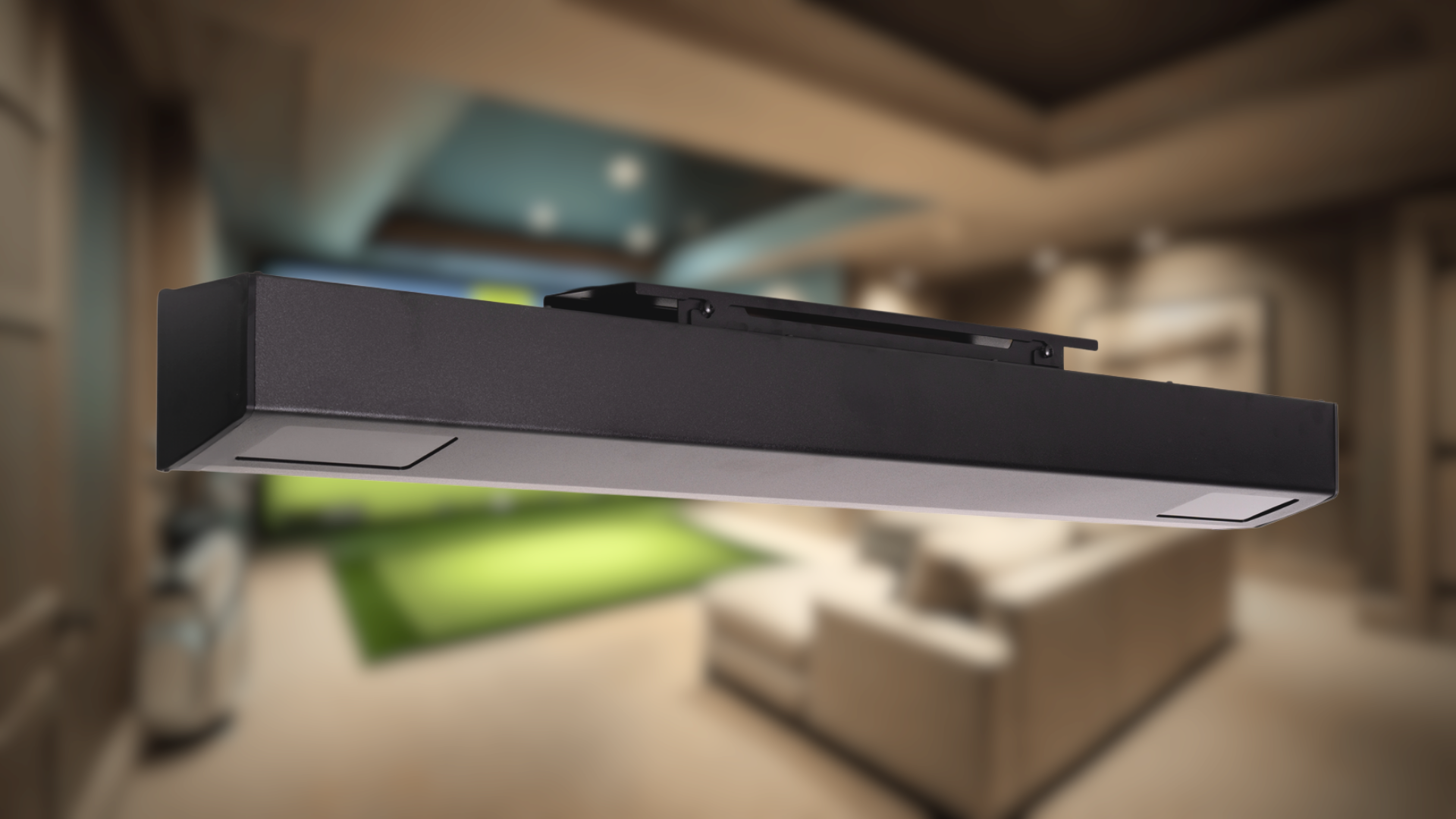It’s tempting to think you can save some money by repurposing an old projector you have lying around. After all, how different can they be? This is a common starting point for many people building their first setup, but it quickly leads to disappointment. The question isn't just can you use any projector for a golf simulator, but rather, should you? A projector designed for dark movie rooms will struggle in the brighter environment needed for a safe swing, leaving you with a faded, hard-to-see image. More importantly, you’ll likely find yourself battling your own shadow on every swing. This guide will walk you through why specific features matter so much.
Key Takeaways
- Solve for Shadows and Brightness First: Choose a short-throw projector with at least 2,500 lumens. This combination is the key to preventing distracting shadows during your swing and delivering a clear, vibrant image that isn't washed out by room lighting.
- Control Your Room's Light Before Upgrading: Before spending more on a brighter model, try managing the ambient light in your space. Using blackout curtains is a simple, cost-effective way to make any projector's image look more contrasted and immersive.
- Invest in What Matters Most for Golf: A high-end 4K projector isn't always the best use of your budget. You'll often get a better overall experience by investing in a more accurate launch monitor or a durable laser projector that requires less maintenance.
So, Can You Use Just Any Projector for a Golf Simulator?
It’s a common question, and the short answer is: not if you want a great experience. While technically any projector can display an image on a screen, a golf simulator has unique demands that your average office or home theater projector simply isn't built to handle. Think of it this way: you wouldn't use a putter to drive off the tee. Using the wrong projector can lead to a frustrating setup with washed-out images, distracting shadows, and a less-than-immersive game.
To get that crisp, realistic fairway view, you need to consider a few key factors that are specific to a golf simulator environment. The goal is to create an image so clear and bright that you forget you're standing in your garage or basement. This means paying close attention to brightness, throw distance, and color accuracy. Choosing a projector designed for this kind of use is a critical step in building your ideal golf room and will make a world of difference in your day-to-day play.
One of the most important features is brightness, measured in lumens. Unlike a dark home cinema, your golf simulator room will likely have some ambient light. A projector needs to be powerful enough to cut through that light and deliver a vibrant picture. A projector with at least 3,000 lumens is a great starting point to ensure your image doesn't look faded. Equally important is the projector's design. Many golfers find that short-throw projectors are the best fit because they can be mounted close to the screen. This setup prevents you from casting a distracting shadow on the image every time you step up to swing.
Finally, you want the game to look and feel real. That’s where color accuracy comes in. A quality projector will reproduce the lush greens and deep blue skies of your favorite courses with precision, making the entire experience more believable and enjoyable. While it might be tempting to repurpose an old projector, investing in one that meets these specific needs is vital for creating a setup that helps you play your best and have the most fun.
What to Look for in a Golf Simulator Projector
Choosing the right projector is just as important as picking your launch monitor. It’s the piece of equipment that brings the virtual course to life, transforming your space into a lush fairway at Pebble Beach or the iconic 17th at TPC Sawgrass. But not just any projector will do the trick. You need one that can handle the specific demands of a golf simulator: a bright, clear image that fills your screen without you casting a shadow on your downswing. A standard home theater projector often isn't up to the task because it's designed for dark rooms, not the well-lit space you need to swing a club safely.
When you start shopping, you’ll see a lot of technical specs. It can feel a little overwhelming, but it really boils down to four key things: brightness, resolution, throw distance, and aspect ratio. Getting these four elements right will ensure your virtual golf experience is as immersive and realistic as possible. Let’s break down what each one means for your setup, so you can find the perfect match when you build your golf room.
Brightness: Aim for 2500+ Lumens
Brightness, measured in lumens, is one of the most critical factors for a golf simulator projector. Unlike a home theater where you can create a pitch-black room, you’ll likely have some ambient light in your golf space. A brighter projector cuts through that light to deliver a vibrant, clear image. We recommend looking for a projector with at least 2500-3000 lumens. This will give you a crisp picture without forcing you to play in the dark. If you have a larger impact screen or a room with several windows, you might even want to consider a model with 4000 lumens or more to keep the image from looking washed out.
Resolution: 1080p Minimum, 4K Preferred
Resolution determines how sharp and detailed your image will be. Think of it as the number of pixels packed into the screen—more pixels mean a clearer picture. For a great experience, a projector with 1080p (Full HD) resolution is the minimum you should consider. It provides a fantastic, clear image that will let you see every detail of the course. However, if you want the most realistic and immersive experience, a 4K projector is the way to go. With four times the pixels of 1080p, a 4K projector delivers an incredibly sharp, lifelike image that makes you feel like you’re really there. It’s a worthy upgrade for any of our simulator bundles.
Throw Distance and Image Size
Throw distance refers to how far away a projector needs to be from the screen to create a large image. For golf simulators, short-throw projectors are almost always the best choice. They can project a huge, 10-foot-wide image from just a few feet away. This is a game-changer for two reasons. First, it saves a ton of space, making it perfect for garages, basements, or spare rooms. Second, and most importantly, it allows you to mount the projector overhead and slightly in front of the hitting area, which prevents you from casting a shadow on the screen every time you swing.
Aspect Ratio: Matching Your Screen
The aspect ratio is simply the shape of the image your projector displays, described as a ratio of width to height. The two most common ratios for golf simulators are 4:3 (more of a square shape) and 16:9 (widescreen, like your TV). A 4:3 aspect ratio is often preferred for golf because its taller shape can cover more of your impact screen, giving you a larger vertical hitting area. On the other hand, a 16:9 ratio provides a more cinematic, panoramic view of the course. The most important thing is to choose a projector with an aspect ratio that matches the shape of your impact screen to ensure the image fits perfectly without being stretched or cut off.
Why Your Home Theater Projector Might Not Cut It
It’s a question we hear all the time: “Can I just use the projector I have for my home movie nights?” While it’s a great way to try and save a few bucks, your home theater projector is built for a completely different job. Think of it like using a driver to putt—you might get the ball in the hole eventually, but it won't be pretty. A golf simulator needs a projector that can handle bright lights, tight spaces, and fast-paced action. Let's break down why that movie projector might not be the right tool for your new setup.
They Aren't Bright Enough for a Well-Lit Room
Home theaters are designed to be dark, cozy caves where you can escape into a movie. Your golf simulator, on the other hand, is probably in a garage, basement, or spare room where you need the lights on to see what you’re doing. This is where brightness, measured in lumens, becomes critical. Most home theater projectors don't have the power to compete with ambient light, leaving you with a faded, washed-out image. For a crisp, clear picture, you need a higher lumen count to make your virtual fairway look as vibrant as the real thing. We recommend at least 3,000 lumens to ensure your image stays bright and immersive, even with the lights on.
You'll Cast a Shadow on Your Swing
The biggest giveaway that a projector wasn't made for golf simulation is the shadow you’ll cast. Standard projectors have a long "throw distance," meaning they need to be placed far behind you to create a large image. In a golf simulator, this puts you directly in the light's path. Every time you step up to address the ball, your shadow will loom over the screen, right where you’re trying to aim. It’s distracting and completely breaks the immersion. This is why short-throw projectors are the go-to choice for simulators—they can be placed closer to the screen and out of your way, giving you a clear, shadow-free view of the course as you customize your golf room.
They Lack Key Gaming Features
At its core, a golf simulator is a sophisticated video game, and it needs a projector that can keep up. Home theater projectors are optimized for cinematic playback, not the split-second responsiveness required for gaming. They often lack crucial features like low input lag, which ensures there’s no delay between your swing and the on-screen action. You’ll also want excellent color accuracy to make the greens and fairways look true to life. Features like optical zoom and lens shift are also incredibly helpful, giving you the flexibility to perfectly align the image on your screen without distortion. A dedicated gaming or simulator projector delivers the performance you need for a seamless experience with a system like the RSG Pro.
What Makes Short-Throw Projectors Ideal for Golf Simulators?
When you start looking at projectors, you'll hear the term "short-throw" come up again and again. There's a good reason they've become the standard for indoor golf setups. Unlike a typical home theater projector that needs to be placed far back in a room, a short-throw model is designed to create a massive, brilliant image from just a few feet away. This single difference solves some of the biggest challenges you'll face when building your simulator, making your setup cleaner, more immersive, and much easier to use.
Say Goodbye to Shadows
The number one reason golfers choose short-throw projectors is to eliminate shadows. With a standard projector mounted behind you, your body and club will cast a large, distracting shadow on the impact screen right as you take your swing. It completely breaks the immersion and can be genuinely annoying. A short-throw projector is typically mounted overhead and much closer to the screen, placing it in front of you. This setup ensures the light path is clear, so the only thing you’ll see on the screen is the beautiful, uninterrupted fairway of your virtual course.
They Save a Ton of Space
Let's be honest, not everyone has a cavernous room to dedicate to their golf simulator. Most of us are working with a spare bedroom, a basement, or a section of the garage. This is where short-throw projectors really shine. Because they can project a 10-foot-wide image from as little as four feet away, you don't need a deep room to get that life-sized feel. This space-saving design gives you more room to swing freely and makes it possible to build your golf room in a space you might have thought was too small. It simplifies your layout and maximizes your playable area.
Get a Clearer Picture with an Easier Setup
Placing a projector closer to the screen doesn't just save space—it can also improve your image quality. With less distance for the light to travel, there's less chance for ambient light in the room to wash out the picture, resulting in a brighter, more vibrant image. Plus, many short-throw projectors come with features designed for easy installation. Look for tools like keystone correction, which squares up the image if the projector is at an angle, and lens shift, which lets you move the image up, down, left, or right without physically moving the projector. These features make the process of choosing a projector and getting a perfectly aligned picture much less of a headache.
Key Features for the Best Golf Experience
Once you’ve narrowed down the basics like brightness and resolution, it’s time to look at the features that truly refine your visual experience. These details can be the difference between a good setup and a great one, making your virtual rounds feel incredibly realistic. Think of these as the finishing touches that ensure your image is perfectly aligned, your colors are true-to-life, and your long-term maintenance is manageable. Getting these right will help you create a truly immersive golf room you’ll never want to leave.
Keystone Correction and Lens Shift
Ever set up a projector and found the image is a bit of a trapezoid instead of a perfect rectangle? That’s where keystone correction comes in. This handy feature digitally adjusts the image to fix that slanted, distorted look. Lens shift is even better—it lets you move the entire image up, down, left, or right without physically moving the projector or losing image quality. These tools are lifesavers for getting a perfectly square image that fills your impact screen, especially in rooms with tricky mounting positions. Having these features gives you the flexibility to fine-tune your picture for a professional-looking setup.
Fast Response Time and Low Input Lag
You’ll see "input lag" and "response time" mentioned a lot in projector specs, and for fast-paced video games, they’re critical. For a golf simulator, however, they’re not as important. The slight delay in your golf simulator is determined by the launch monitor processing your swing data, not the projector. So, you don’t need to spend extra on a projector with ultra-low input lag if you’re just planning to play virtual golf. If you want your setup to double as a high-performance gaming or home theater system for action movies, then it’s a feature worth considering. But for golf alone, you can safely prioritize other specs.
Color Accuracy and HDR Support
To make your virtual course feel like the real thing, you need accurate, vibrant colors. A projector with high color accuracy will render lush greens, deep blue skies, and realistic sand traps, pulling you deeper into the game. Look for specs that mention a high percentage of the Rec.709 color space, which is the standard for high-definition TV. HDR (High Dynamic Range) support is another great feature, as it enhances the contrast between the brightest and darkest parts of the image. This creates a more dynamic and lifelike picture, making every round more visually stunning.
Lamp Life and Maintenance
A projector's light source is one of its most important components, and you have two main options: a traditional lamp or a laser. Lamp-based projectors are more affordable upfront but require bulb replacements every few thousand hours. Laser projectors, on the other hand, have a much higher initial cost but offer a lifespan of 20,000 hours or more with virtually no maintenance. They also provide consistent brightness and color over their lifetime. Your choice depends on your budget and how much you plan to use your simulator. For heavy use, the long-term value of a laser projector often makes it a worthwhile investment.
Our Top Projector Picks
Choosing a projector can feel like the most technical part of building your golf simulator, but it doesn’t have to be complicated. While our Red Stakes Golf simulators are designed to work with a wide range of projectors, some models and features definitely make for a better experience. We’ve done the homework for you and rounded up a few of our favorite options and brands that consistently deliver a crisp, immersive image for your indoor golf setup. Whether you’re looking for a top-of-the-line 4K experience or a solid budget-friendly choice, here are some excellent places to start your search.
Projectors That Work Great with Red Stakes Golf
The best projector for your space really comes down to lighting. The brightness of a projector is measured in lumens, and this number is your most important guide. If you have a dedicated, dark room, you can get a fantastic picture with at least 1,500 lumens. For a room with some ambient light, like a garage or basement with a window, you’ll want to look for something in the 2,200 to 2,500-lumen range. If your golf simulator is in a brighter space, a projector with 2,500+ lumens will ensure your virtual course doesn’t get washed out. This simple rule of thumb will help you choose a golf simulator projector that fits your room perfectly.
BenQ's Golf-Ready Projectors
BenQ has become a go-to brand for golf simulation, and for good reason. They design projectors with golfers in mind. Models like the BenQ AH500ST are praised for their very short throw ratios, which means you can place the projector close to the screen to avoid casting shadows while you swing. This flexibility is a huge plus for different room sizes. Other models feature an "Auto Screen Fit" function that automatically adjusts the image to your screen, which seriously cuts down on setup time and frustration. Their golf simulator buying guide is a great resource for understanding all the key features.
Epson's Best Short-Throw Options
Epson is another top contender, especially when it comes to short-throw projectors. As we've mentioned, short-throw models are often the ideal choice for golf simulators. They project a massive, clear image from just a few feet away, which is perfect for smaller rooms or setups where you need to maximize your space. More importantly, placing the projector close to the screen and slightly above the hitting area means you’ll never have to worry about your own shadow blocking the view as you take your backswing. This is critical for maintaining that realistic, on-the-course feeling you want from your custom golf room.
Great Budget-Friendly Picks
You don't need to spend a fortune to get a great picture. There are plenty of budget-friendly projectors that deliver an amazing simulation experience without breaking the bank. When looking for an affordable option, keep an eye out for short-throw projectors with a long-lasting laser or lamp life, as this will save you money on maintenance down the road. Many of these models are also surprisingly quiet, compact, and energy-efficient. You can find some excellent golf sim projector comparisons online that highlight usable, easy-to-set-up projectors that prove you can build an incredible setup on a budget.
How Much Should You Budget for a Golf Simulator Projector?
Figuring out your projector budget is a key step in building your dream golf simulator. The good news is that there are fantastic options at every price point, so you don’t have to spend a fortune to get a great picture. The right budget for you depends on your goals, your room’s lighting, and the level of immersion you’re after. Whether you’re creating a simple practice bay or a full-on entertainment hub, we can break down the costs to help you find the perfect fit for your space and your wallet.
Entry-Level: Under $1,500
If you're just getting started or want to create a dedicated practice space without a massive investment, you can find a very capable short-throw projector in this price range. These models are perfect for beginners because they are easy to set up and often feature long-lasting laser light sources, quiet operation, and solid digital zoom capabilities. You'll get a clear, playable image that lets you focus on your swing without breaking the bank. It's the ideal way to get your simulator setup and running so you can start playing right away.
Mid-Range: $1,500–$3,000
This price range is the sweet spot for many golf enthusiasts. A mid-range projector offers a significant jump in brightness and image quality, making it a great all-around choice. These projectors are versatile enough for multi-purpose use, so your simulator room can easily double as a home theater for movies or gaming, especially in a dimly lit environment. You’ll get a more vibrant and immersive picture that enhances your virtual rounds and makes every session feel more realistic. This is the perfect upgrade for players who want a high-quality experience that balances performance and price.
Premium: $3,000+ for the Ultimate Setup
For those who want the absolute best, a premium projector is the way to go. In this tier, you’ll find 4K projectors that deliver stunningly crisp and detailed images, which is especially important if you have a large screen. These models are incredibly bright, operate quietly, and often include advanced features like optical lens shift for easier installation. If you’re investing in a high-end launch monitor and want to build a custom golf room with a truly breathtaking visual experience, a premium projector will bring your virtual courses to life in spectacular fashion.
Golf Simulator Projector Myths, Busted
Shopping for a projector can feel overwhelming, especially with all the conflicting advice out there. It’s easy to get caught up in specs and spend more than you need to. Let's clear the air and bust a few common myths about golf simulator projectors so you can make a choice you feel great about.
Myth #1: You Must Have a Short-Throw Projector
Let's tackle the big one first. While short-throw projectors are fantastic for minimizing shadows, they are not an absolute must-have for a great golf simulator setup. Many golfers use standard or long-throw projectors and have a perfectly good experience. The main concern is casting a shadow on the screen when you're about to swing. However, many users find that with the right placement, shadows are minimal and don't interfere with their swing at all. If your space allows you to mount a standard projector far enough away without creating a shadow issue, you can absolutely make it work and potentially save some money.
Myth #2: More Brightness Is Always Better
It seems logical that a brighter projector would always be better, but that's not the whole story. While brightness (measured in lumens) is important, simply buying the projector with the highest lumen count won't guarantee a perfect picture. The most critical factor is controlling the ambient light in your room. Even a super-bright projector will look washed out if you have sunlight pouring in and hitting your impact screen. Focusing on creating a darker, more controlled environment will often give you a much better image than just cranking up the lumens. It’s all about the balance between your projector’s output and your room’s lighting conditions.
Myth #3: A Higher Price Tag Means Better Performance
We’re all tempted to think that spending more guarantees a better product, but that’s not always the case with projectors. For golf simulators, the unique texture of an impact screen can actually hide the subtle differences between a 1080p and a 4K resolution image. Instead of splurging on the most expensive 4K projector, you might find it's a smarter move to invest that money in a more accurate launch monitor. It's also worth noting that while laser projectors have a higher upfront cost, their longer lifespan and lower maintenance can make them a better long-term investment than cheaper lamp-based models.
How to Set Up Your Projector for the Best Image
You’ve picked out the perfect projector—now it’s time to bring your virtual course to life. Getting the setup right is just as important as the projector itself. A few simple adjustments can make the difference between a decent picture and a truly immersive experience that makes you feel like you’re standing on the 18th green at Pebble Beach. Think of it as dialing in your swing; a little precision goes a long way.
Getting a crisp, bright, and perfectly aligned image involves more than just pointing the projector at a screen and turning it on. You’ll need to consider its position, the screen you’re using, the lighting in your room, and the final calibration settings. It might sound like a lot, but breaking it down step-by-step makes it manageable. We’ll walk you through everything you need to know to get a stunning picture that does your golf simulator justice. If you're still in the planning phase, our experts can help you customize your golf room from the ground up.
Mount and Position It Correctly
Where you place your projector has a huge impact on your game. For most setups, mounting the projector on the ceiling is the best way to go, especially if you have ceilings that are at least 15 feet high. This keeps the unit safely out of your swing path and prevents you from casting a shadow on the screen every time you step up to the ball.
A good rule of thumb is to position the projector about four feet behind your hitting area. This placement helps minimize shadows while ensuring the image fills the screen properly. By getting it up and out of the way, you won’t have to worry about tripping over cables or bumping into it while you play.
Choose the Right Impact Screen
You can’t just use any old movie screen for your golf simulator. For an experience that feels authentic, you need an impact screen specifically designed to handle the force of a real golf ball. These screens are built with durable, multi-layer materials that absorb impact without damage while also providing a smooth, high-quality surface for your projected image.
A proper impact screen prevents dangerous bounce-back and reduces the noise of the ball hitting the surface. It’s a critical piece of safety equipment that also enhances the visual quality of your simulator. Our simulator bundles come with screens that are perfectly matched to our systems, taking the guesswork out of finding the right one.
Control the Lighting in Your Room
Ambient light is the enemy of a great projector image. Before you spend a fortune on a projector with ultra-high brightness, try to control the light in your room first. It’s often cheaper and more effective to install blackout curtains or shades to block out sunlight. The darker you can make your room, the more vibrant and contrasted your image will appear, even with a moderately bright projector.
That said, if you plan to play with some lights on for visibility or to entertain guests, a projector with higher lumens will help the image remain clear and bright. It’s all about finding the right balance for your specific space and how you intend to use it.
Calibrate Your Image and Connect Your Devices
Once your projector is mounted, it’s time for the final tweaks. Most projectors come with features to help you perfect the image geometry. Keystone correction is a lifesaver if your projector isn’t perfectly centered, as it squares up an image that looks slanted or trapezoidal. Lens shift is another valuable feature that lets you move the image up, down, left, or right without physically moving the projector or distorting the picture.
Take some time to play with these settings in your projector’s menu to get the image perfectly aligned with your screen. Once it’s calibrated, connect your computer or device, and you’re ready to go. If you hit any snags during this process, our technical support team is always here to help.
Where to Find the Best Deals on Golf Simulator Projectors
Finding the right projector is one thing, but finding it at the right price is the real win. A great deal isn't just about the lowest price tag; it's about getting the best value for your money. With a little bit of smart shopping, you can land a high-quality projector that fits your budget and makes your Red Stakes Golf setup look incredible.
Check Specialty Retailers and Manufacturer Sites
Your first stop should be websites that specialize in home theater or golf simulation equipment. These retailers often have knowledgeable staff and curated selections that take the guesswork out of choosing. For example, some specialty stores like Golf Swing Systems offer discounts on specific brands. You can get a 5% discount on certain Panasonic and BenQ projectors by contacting them and using the code handicap 5.
It’s also a great idea to go directly to the source. Brands like BenQ have excellent resources, including a detailed golf simulator projector buying guide that can help you understand what features matter most, like color accuracy that ensures your virtual fairways look as lush as the real thing.
Use Online Tools for Research and Comparison
Before you pull the trigger on a purchase, you need to be sure the projector will work in your space. This is where research tools become your best friend. Websites like ProjectorCentral.com have fantastic calculators that let you input a projector model and your screen size to determine the exact mounting distance.
Using these tools prevents the costly mistake of buying a projector that can't create the right image size for your room. It empowers you to compare different models confidently, knowing they’ll be a perfect fit for your simulator setup. This step is crucial for matching a projector to your specific needs and avoiding any setup-day surprises.
Look for Bundles and Package Deals
If you're building your simulator from the ground up, look for package deals. Many companies, including us here at Red Stakes Golf, offer simulator bundles that include everything from the launch monitor to the impact screen and, yes, sometimes the projector. Buying everything together can often lead to significant savings compared to purchasing each component separately. It also ensures all the parts are compatible and designed to work together seamlessly, which saves you a ton of time and potential headaches.
Related Articles
Frequently Asked Questions
How many lumens do I really need for my projector? The ideal brightness, or lumen count, really depends on the lighting in your room. If you have a dedicated space that you can make completely dark, you can get a fantastic image with around 2,500 lumens. For rooms with some ambient light that you can't fully block out, like a garage or basement, aiming for 3,000 lumens or more will ensure your picture stays bright and vibrant instead of looking washed out.
Is a 4K projector worth the extra cost for a golf simulator? While a 4K projector delivers a stunningly sharp image, it might not be the most practical investment for every setup. The unique, textured surface of an impact screen can sometimes soften the visual difference between 1080p and 4K. For many golfers, a high-quality 1080p projector provides an excellent, immersive experience, and you could put the money you save toward a more accurate launch monitor.
Do I absolutely have to buy a short-throw projector? A short-throw projector is the most popular choice for a reason—it's the easiest way to prevent casting a shadow on the screen when you swing. However, it's not your only option. If you have a room with enough depth, you can successfully use a standard-throw projector by mounting it on the ceiling far enough behind the hitting area so that you don't block the light path.
Where is the best place to mount my projector? For the vast majority of setups, the best spot is mounted on the ceiling. This keeps the projector safely out of your swing path and helps minimize shadows. Ideally, you want to position it a few feet behind where you'll be hitting the ball. This placement gives you a clear, unobstructed view of the screen and protects your equipment from any stray shots.
Can I use my golf simulator projector for watching movies? Absolutely. A quality projector with good brightness and color accuracy is perfect for double duty as a home theater. In fact, choosing a projector that works well for both golf and movies is a great way to get more value out of your investment. It allows you to transform your golf room into a complete entertainment space for the whole family.