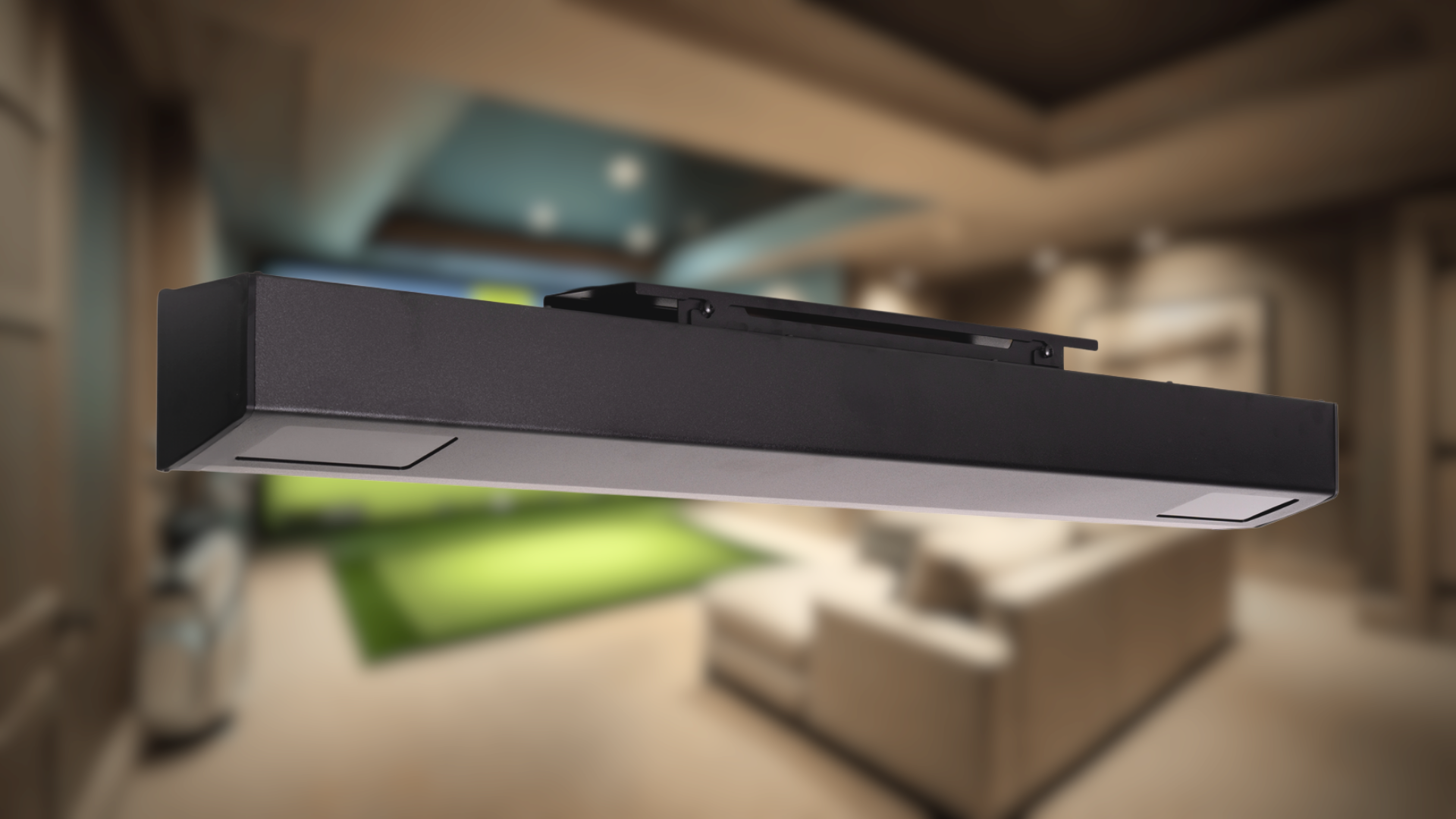A home golf simulator can feel like a huge investment, right? It's easy to assume they're only for pro players or the ultra-wealthy. But a high-quality, immersive setup is more accessible than you might think. If you’re wondering about the real cost and worried it’s out of reach, this guide is for you. We’ll break down how to make smart choices that deliver incredible value without draining your bank account. We'll cover where to invest for the biggest impact and clever ways to save, helping you build a fantastic home golf experience on a budget you can feel good about.
Key Takeaways
- Plan for the full investment, not just the sticker price: Your total cost is a combination of the core hardware (like the launch monitor), room prep, and recurring software fees. Understanding these trade-offs helps you decide where to spend and where to save to match your budget.
- Choose your path: a pre-built bundle or a custom DIY setup: A simulator requires five key parts working together. You can save time and ensure compatibility with an all-in-one bundle, or gain full control and potentially save money by selecting each component yourself.
- Start with your goals and your room, not the gear: Before looking at any products, decide what you want to achieve—serious game improvement or family fun—and measure your available space. These two factors will narrow down your options and prevent you from overspending on features you don't need.
What Do You Need for a Home Golf Simulator?
Putting together a home golf simulator is a lot like building a custom home theater. It’s not just one piece of equipment, but a collection of key components that work together to create an immersive experience. Understanding what these parts are and how they function will help you make smart decisions about where to spend your money. Whether you're looking to buy a complete package or piece one together yourself, knowing the fundamentals is the first step toward building the golf room you've always wanted.
From the device that reads your swing to the screen that catches your ball, each element plays a crucial role. Some parts are non-negotiable, while others offer flexibility depending on your budget and space. Getting familiar with the core setup helps you see where your investment is going and what truly matters for creating a realistic and enjoyable round of indoor golf. Let's break down the essential hardware and software you'll need to get started.
Your Golf Simulator Shopping List
Think of a golf simulator as a five-piece puzzle—you need each one for the full picture. First is the launch monitor, which is the brains of the operation. This device uses high-speed cameras or radar to track your club and ball data, like speed, spin, and launch angle. Next, you need simulator software to translate that data into a virtual ball flight on a digital course or driving range.
Then you have the physical components: an enclosure and impact screen to safely stop your ball and display the projected image. You'll also need a quality hitting mat that mimics the feel of real turf and helps prevent injury. Finally, a projector casts the software’s image onto your impact screen, bringing the virtual course to life right in your room.
How Each Component Impacts the Total Cost
The massive price range for golf simulators comes down to the quality and precision of each component. A $20,000 system differs from a $5,000 one mainly in the accuracy of its launch monitor and the quality of its supporting parts. Premium setups feature incredibly precise launch monitors that provide more detailed club data, larger 4K projectors, and hitting mats that feel just like a pristine fairway.
More budget-friendly options might use a more basic launch monitor and a simple net instead of a full enclosure. You also have to consider ongoing costs, like annual software subscriptions, and eventual replacements for wear-and-tear items like the hitting mat or screen. Thinking about these trade-offs helps you find the right simulator bundle for your goals and budget.
Why a Home Golf Simulator is a Game-Changer
Beyond the initial cost, it’s worth thinking about what a home golf simulator truly gives you. It’s not just a piece of equipment; it’s an investment in your game, your time, and your enjoyment of the sport. Having a simulator in your home fundamentally changes how you practice and play. It removes common barriers like bad weather and packed driving ranges, giving you the freedom to work on your swing whenever you want. This consistent access is what helps golfers see significant, lasting improvements. Let's look at some of the biggest ways a home setup can transform your relationship with golf.
Practice Anytime, in Any Weather
We’ve all been there: you finally have a free afternoon to hit the range, but a sudden downpour ruins your plans. Or maybe the sun sets too early in the winter, cutting your practice time short. An indoor golf simulator completely eliminates these frustrations. It allows you to practice all year, day or night, rain or shine, right from the comfort of your home. This means no more canceled sessions or long drives to the nearest facility. You can take a few swings on your lunch break or play a full 18 holes after the kids are in bed. That kind of accessibility makes it easier than ever to build a consistent practice routine.
See Real Improvements in Your Game
Hitting balls at a driving range gives you a general sense of your ball flight, but a home simulator provides precise, actionable data on every single swing. A quality launch monitor is the heart of any system, tracking key metrics like clubhead speed, ball speed, launch angle, and spin rate. This immediate feedback helps you understand exactly what’s happening at impact. You can see how a small adjustment in your grip or stance affects your shot shape and distance. Many simulator owners find their ball striking and accuracy improve dramatically because they can finally connect the feeling of their swing to real, measurable results.
Lower Your Handicap with Consistent Practice
The single most effective way to lower your handicap is through consistent, focused practice. A home simulator makes that possible. When you can practice more often, you build muscle memory and refine your technique much faster than with occasional trips to the course. Over time, this consistency pays off. Many golfers who invest in a home setup report a noticeable drop in their handicap. Plus, you might even save money in the long run on green fees and range buckets. The convenience of playing at home means you're getting more quality practice for your time and money.
Make Practice More Engaging
Let’s be honest—hitting a large bucket of balls into an open field can get a little repetitive. A golf simulator turns practice into an exciting and interactive experience. Instead of just grinding on the range, you can play virtual rounds at world-famous courses like Pebble Beach or St Andrews. You can also use skill-based challenges and mini-games that make working on your short game or driving accuracy feel like play. This blend of gaming and real golf skills keeps you motivated, especially during the off-season. It’s also a fantastic way for new players to learn the game in a private, low-pressure environment.
Get Professional Coaching at Home
A home simulator is an incredible tool for working with a golf coach. The detailed data from your launch monitor gives your instructor a clear picture of your swing mechanics without ever having to be in the same room. You can record your sessions and send the video and data to your coach for remote analysis. They can provide targeted feedback and drills based on precise numbers, helping you improve much faster. This flexibility makes it easier to schedule lessons and get the one-on-one help you need to take your game to the next level. If you're unsure what setup is best for coaching, you can always contact an expert for guidance.
What's the Real Cost of a Home Golf Simulator?
So, what’s the bottom line? The price of a home golf simulator can range from a few thousand dollars to the cost of a new car. It’s a wide spectrum, but don’t let that intimidate you. The final cost all comes down to the components you choose and how immersive you want the experience to be. Think of it like building a home theater—you can start with a solid TV and soundbar or go all-out with a 4K projector and surround sound. To make sense of it all, it helps to break down the options into three main tiers: budget-friendly, mid-tier, and high-end. Each level offers a different balance of performance, features, and price, so you can find the right fit for your goals and your wallet.
Getting Started: The $2k-$4k Simulator
This is the perfect entry point if you're new to golf simulators or working with a specific budget. In this range, you can get a solid setup that includes a quality launch monitor, a net, and a hitting mat. While you might not get the hyper-realistic graphics or pinpoint accuracy of more expensive systems, you'll have everything you need to practice your swing and play virtual rounds from the comfort of your home. It’s a fantastic way to get started without a massive upfront investment and see how much you enjoy having a simulator at your fingertips.
The Sweet Spot: Mid-Range Simulators ($5k-$10k)
For many golf enthusiasts, this is the sweet spot. A mid-tier setup offers a significant upgrade in quality and features, giving you a more accurate and immersive experience. In this price range, you’ll find more advanced launch monitors with better data tracking, higher-quality impact screens, and more powerful projectors. This is the ideal choice for serious golfers who want reliable feedback to improve their game and enjoy a realistic simulation. It strikes a great balance between professional-grade performance and a price that’s still accessible for a dedicated home setup.
Going Pro: Premium Systems for $10k and Up
If you’re looking for the ultimate home golf experience and budget isn’t your primary concern, a high-end system is the way to go. These setups, which can easily exceed $20,000, deliver commercial-grade accuracy, stunning 4K graphics, and premium components across the board. You’ll get top-of-the-line launch monitors, custom-built enclosures, and advanced software with a huge library of world-famous courses. This tier is for the dedicated player who wants the most realistic and detailed simulation possible, rivaling the technology used by professional golfers and indoor golf facilities.
Should You Buy a Bundle or Go DIY?
Once you have a budget in mind, you have two main paths: buying a complete package or building your own setup piece by piece. Purchasing one of our golf simulator bundles is the most straightforward option. It saves you time on research and guarantees that all your components—from the launch monitor to the screen—are perfectly compatible. If you prefer a more hands-on approach, you can build your own golf room by selecting each component individually. This route offers maximum customization and can sometimes save you money, but it requires a bit more planning to ensure everything works together seamlessly.
What Features Drive Up the Golf Simulator Cost?
When you start shopping for a home golf simulator, you’ll quickly see that prices can vary—a lot. That’s because a simulator isn’t just one piece of equipment; it’s a complete system where each component plays a role in the final cost and overall experience. Understanding these key features will help you decide where to invest your money to build a setup that matches your goals and budget. From the technology that tracks your swing to the screen that displays your shot, let’s break down what drives the price.
Choosing Your Launch Monitor
The launch monitor is the heart of your golf simulator. It’s the device that captures all the critical data about your swing and ball flight, like speed, launch angle, and spin. The technology inside these monitors is the biggest factor in their price. Entry-level options, which are great for casual play, can range from $500 to $2,000. Mid-tier models offer more accuracy for serious practice, typically costing between $2,000 and $7,000. For those who want professional-grade feedback, premium launch monitors can run upwards of $7,000. Your choice here really depends on how seriously you plan to work on your game.
The Software: More Than Just a Game
If the launch monitor is the heart, the software is the brain. It’s what turns raw data into a virtual experience, letting you practice on a digital driving range or play a round at a world-famous course. Software costs can range from free, basic practice apps to comprehensive packages costing between $300 and $1,200 per year. Many simulator packages, like our RSG Bundles, come with software included, which can offer great value. When comparing options, think about what you want to do—is a simple range enough, or do you dream of playing championship courses from your own home?
Why Your Screen and Projector Matter
Your screen and projector are what make the virtual experience feel real. A high-quality impact screen and a bright, clear projector create an immersive environment that pulls you into the game. An entry-level projector might cost between $500 and $1,000, while mid-range options that offer better resolution and brightness fall between $1,000 and $2,500. For the sharpest, most lifelike image, high-end projectors start around $2,500. When you build your golf room, think about how important visual quality is to you and choose a setup that fits both your expectations and your budget.
How Important is Pinpoint Accuracy?
For any golfer serious about improvement, accuracy is everything. You need to trust that the data you’re seeing reflects your actual swing. The quality of the tracking system, which is part of the launch monitor, determines how precise your simulator is. Top-tier systems are incredibly reliable—so much so that professional golfers use them for practice. While a more accurate system often means a higher price tag, the investment pays off in the form of reliable feedback you can use to make real improvements to your game. The better the tracking, the more confident you can be in your practice sessions.
How Your Space Affects the Bottom Line
The space you have available is a major factor that can influence the total cost of your setup. You’ll need enough room to swing a club freely and safely. A good starting point for room dimensions is at least 10 feet high, 12 feet wide, and 16 feet deep. For an even better experience, a space that’s 15 feet wide and 20 feet deep is ideal. The size of your room will determine the size of your screen, the type of projector you need, and even which launch monitor will work best. If you’re unsure what will fit, you can always contact an expert to get personalized advice for your space.
The Hidden Costs of a Golf Simulator
When you’re mapping out your budget for a home golf simulator, the price of the main components is just the starting point. To get a true picture of the total investment, you need to account for a few extra expenses that can pop up along the way. Thinking about these "hidden" costs upfront is the best way to avoid surprises and ensure you can build a setup you'll love without breaking the bank. From preparing your room to planning for future software updates, a little foresight goes a long way. Let's walk through the common costs that are easy to overlook so you can create a realistic and comprehensive budget from the get-go.
Prepping Your Room for Installation
Before you can tee off, your space needs to be ready. This often involves more than just clearing some room. You might need to hire an electrician to install new outlets or dedicated lighting, which can run from a couple hundred to over a thousand dollars. If your floors aren't level or the walls need a fresh coat of dark, non-reflective paint, you’ll want to factor in those costs as well. Getting the foundation right is key to a great experience. If you want to see how all the pieces come together professionally, you can explore options to customize your golf room for a seamless fit.
Factoring in Software Subscriptions
Your golf simulator hardware is a one-time purchase, but the software that brings it to life often involves a recurring subscription. These fees give you access to a library of world-famous courses, online tournaments, game modes, and regular performance updates. Think of it as your digital club membership. Annual costs can range from a couple hundred to over a thousand dollars, depending on the platform and the level of access you want. For example, the software included with systems like the RSG Pro is what keeps your practice sessions fresh and your competitive rounds exciting.
Planning for Maintenance and Upkeep
Just like your gear for the course, your simulator components will experience wear and tear. The two items that take the most abuse are the hitting mat and the impact screen. Depending on how often you play, you can expect to replace these every few years. You should also budget for smaller accessories, like special indoor golf balls that are designed to last longer and minimize screen wear. If you ever run into issues or need advice on replacing a part, our technical support team is always ready to help you find what you need.
Software Updates and Regular Cleaning
To keep your simulator running smoothly, you’ll want to stay on top of software updates and perform some light cleaning. Software updates are what keep your system feeling new, often adding courses, improving graphics, or introducing new game modes. While many systems require an annual subscription for this, it’s an investment in the long-term enjoyment of your setup. Simple maintenance also goes a long way. Regularly wiping the lens on your launch monitor and vacuuming your hitting mat can prevent dust from interfering with tracking accuracy. These small habits ensure your equipment lasts longer and performs at its best, so you can focus on your game in a system like the RSG One.
Estimating Annual Costs
So, what should you actually budget for each year? The most predictable expense will be your software subscription, which can range from a few hundred to over a thousand dollars. Beyond that, it’s smart to set aside a small fund for replacing items that wear out over time. Your hitting mat and impact screen will take thousands of shots, and while quality components are built to last, they won’t last forever. Depending on how often you play, you might plan to replace them every few years. Budgeting for these ongoing costs ensures your investment continues to pay off, keeping your home simulator in top shape for years of play.
Keeping Your Equipment Safe with Climate Control
If your simulator is going into a garage, basement, or any area without central air and heat, you’ll need to consider climate control. Extreme temperatures and humidity aren't just uncomfortable for you—they can also damage sensitive electronics like your launch monitor and projector. Investing in a portable AC unit, a space heater, or a dehumidifier is a smart move to protect your equipment and make your golf room a comfortable retreat year-round. If you have questions about what your specific space might require, feel free to contact an expert on our team for personalized advice.
Leaving Room in the Budget for Upgrades
Here’s the good news: you don’t have to build your dream setup all at once. It’s perfectly fine to start with a solid foundation and upgrade individual components over time. You could begin with a more basic projector and upgrade to a 4K model later, or add side-impact screens down the road. This approach allows you to spread the cost out and grow your simulator as your budget and skills develop. Our simulator bundles are designed to give you a fantastic experience right out of the box, while still offering the flexibility to enhance your setup in the future.
Smart Ways to Save on Your Golf Simulator
Getting a golf simulator for your home is a big investment, but it doesn’t have to drain your savings. With a bit of planning and some smart shopping strategies, you can build an amazing setup that fits your budget. It’s all about knowing where you can save and what’s truly worth spending on. From choosing the right components to timing your purchase, here are some practical ways to get the most value out of your new golf simulator.
DIY vs. Pre-Built: Which Saves You More?
One of the first decisions you'll make is whether to build your simulator piece by piece or buy an all-in-one package. If you’re handy and enjoy a good project, a DIY approach can definitely save you some money. You can source each component—like the screen, projector, and hitting mat—separately to find the best deals. However, this route requires more research to ensure everything is compatible. For a simpler, plug-and-play experience, consider one of the pre-configured RSG Bundles. These packages take the guesswork out of the equation, guaranteeing that all your equipment works together perfectly from day one.
Can You Finance a Golf Simulator?
The upfront cost of a simulator can feel intimidating, but you don't always have to pay for it all at once. Many companies, including Red Stakes Golf, offer financing plans that let you spread the cost over several months. This makes the purchase much more manageable by breaking it down into smaller, predictable payments. Look for options with low or even 0% interest for a set period, as this allows you to get your dream setup now without paying extra in the long run. It’s a great way to invest in a higher-quality system without having to compromise on features due to immediate budget constraints.
Finding the Best Value in a Simulator Bundle
While a DIY setup can sometimes be cheaper, don't overlook the built-in value of a simulator bundle. Purchasing a complete package often costs less than buying each component individually. More importantly, it saves you a ton of time and potential headaches. When you buy a bundle, you know the launch monitor, software, and enclosure are all designed to work together seamlessly. This means less time troubleshooting and more time playing. You’re not just buying equipment; you’re buying a tested, cohesive system that’s ready for you to enjoy right out of the box.
How to Separate Your Needs from Your Wants
It’s easy to get excited by top-of-the-line systems with every feature imaginable, but the best simulator for you is the one that matches your specific goals. Before you start shopping, take a moment to think about what you really need. Are you a serious golfer focused on analyzing every data point of your swing, or are you looking for a fun way to play virtual rounds with friends and family? Choosing a launch monitor that aligns with your priorities helps you avoid paying for advanced features you’ll never use. Be honest about your must-haves versus your nice-to-haves to find the perfect fit for your game and your wallet.
When Is the Best Time to Buy?
Patience can pay off when you’re buying a golf simulator. Keep an eye out for seasonal sales and promotions, especially around major holidays like Black Friday or during big golf tournaments. Companies often offer significant discounts during these times, which can save you hundreds or even thousands of dollars. A great way to stay in the loop is to sign up for newsletters from your favorite brands or follow them on social media. This way, you’ll be the first to know when a great deal drops, allowing you to get the exact setup you want at a much better price.
How to Choose the Right Simulator for You
Choosing the right golf simulator is about finding the perfect match for your space, your game, and your wallet. It’s not about getting the most expensive system, but the one that will bring you the most joy and help you achieve your goals. Think of it as a long-term investment in your passion for golf. By taking the time to consider a few key factors, you can confidently select a setup that feels like it was made just for you. Let’s walk through the steps to pinpoint the ideal simulator for your home. If you ever feel stuck, you can always contact an expert to help guide you.
Understanding Different Simulator Types
Golf simulators aren't a one-size-fits-all product. They come in various forms, each designed for different spaces, goals, and budgets. Understanding the main categories will help you narrow down your options and find a system that feels right for you. The type you choose will influence everything from the cost and space requirements to the level of realism you experience. Whether you need something you can pack up and take with you or a permanent installation that becomes the centerpiece of your game room, there’s a simulator type that fits the bill. Let's look at the three main styles: portable, full-size, and professional-grade.
Portable Simulators
These are the perfect solution if you're tight on space or want the flexibility to practice anywhere. Portable simulators are small, light, and incredibly easy to set up and take down, meaning you can use them in your living room, garage, or even take them to a friend's house. Because they are designed for convenience, they are often the most affordable entry into the world of indoor golf. While they might not offer the full immersion of a larger setup with a dedicated screen, they provide the core data you need to work on your swing, making them a fantastic choice for casual practice or for golfers just getting started.
Full-Size Simulators
When you picture a home golf simulator, this is likely what comes to mind. Full-size simulators are designed to create an immersive experience that feels like you're playing on a real course. These setups typically include a large impact screen, a full enclosure, and advanced software that brings famous courses to life in your dedicated room. They offer a fantastic balance of realism, accuracy, and entertainment, making them ideal for golfers who want a permanent practice space. You can find these as complete all-in-one bundles that ensure compatibility and an easy setup process, taking the guesswork out of building your dream golf room.
Professional-Grade Simulators
For the serious golfer, coach, or anyone who demands the highest level of precision, professional-grade simulators are the ultimate tool. These systems offer incredibly accurate tracking and provide detailed swing analysis that can transform your game. They capture nuanced data points that other simulators might miss, giving you the kind of feedback pros rely on to fine-tune their performance. Naturally, this level of technology comes with a higher price tag, but for those dedicated to serious game improvement, the investment is worth it. Systems like the RSG Pro are built to deliver this elite performance and data.
What a Simulator Can (and Can't) Do for Your Game
A home golf simulator can be a powerful tool for improving your skills, but it's important to have realistic expectations about what it can do. It’s not a magic bullet that will fix your slice overnight, but it is an incredible practice aid that provides instant feedback and lets you get in more reps than you ever could at the range. This consistency is key to building better habits and lowering your handicap. Understanding its strengths and weaknesses will help you use it effectively to make real, lasting improvements to your game. Let's break down where a simulator truly shines and where it has some limitations.
Improving Your Full Swing and Ball Striking
This is where a golf simulator truly excels. Simulators are fantastic for dialing in your long shots and improving your ball striking. Every time you swing, you get immediate data on your club speed, launch angle, and ball flight, allowing you to see the direct result of any adjustments you make. This instant feedback loop is invaluable for building muscle memory and consistency. You can hit dozens of shots with your driver or irons in a short amount of time, all without having to retrieve a single ball, making your practice sessions incredibly efficient and focused on what matters most.
Limitations with the Short Game
While simulators are amazing for your full swing, they can be less effective for the short game. Replicating the subtle feel of chipping from different lies or putting on a sloped green is a major challenge for even the best systems. The technology is constantly improving, but it may not fully replace the experience of practicing on a real putting green. That said, a more accurate system often means a higher price tag, but that investment pays off with more reliable feedback you can trust. When you shop for simulators, remember that better tracking technology will give you a more realistic short-game experience.
First, What Are Your Golfing Goals?
First things first: what do you want to get out of your simulator? Are you a serious golfer looking to shave strokes off your handicap with detailed swing analysis? Or are you looking for a fun way to play famous courses with friends and family on a rainy day? Your answer will shape every other decision you make. A system designed for entertainment might prioritize a vast library of virtual courses, while a practice-focused setup will emphasize data accuracy. As the experts at Rain or Shine Golf note, it's crucial to pick parts that work well together to create a setup that truly serves your purpose.
Do You Have Enough Space? (How to Measure)
Before you fall in love with a specific simulator, grab a tape measure. Your available space is one of the biggest factors in determining what kind of setup is possible. You’ll need enough room to swing your driver freely and safely without hitting walls or ceilings. A good rule of thumb is to have a room that is at least 10 feet high, 12 feet wide, and 16 to 18 feet deep. For an even more comfortable experience, aim for a space that’s 15 feet wide and 20 feet deep. Don’t worry if you have an unconventional space; you can always build your golf room with custom-sized components to fit your exact dimensions.
Comparing Top Golf Simulator Brands
Once you know your goals and your measurements, you can start exploring your options. The market is full of incredible technology, from compact launch monitors to full-scale professional systems. Some simulators are praised for their all-around performance, while others offer unique features like club-fitting software or online tournament play. Take a look at different launch monitors to see how their features align with what you need. Comparing what’s out there will give you a clear picture of what’s possible and help you find the technology that gets you excited to play.
Considering the Long-Term Investment
A common mistake is focusing only on the initial price tag while ignoring future expenses. Some simulators come with recurring software subscription fees to access all the courses or features. You should also think about the potential costs of replacing parts like hitting mats or projector bulbs down the line. Considering the long-term value of your investment is key. This is where simulator bundles can be a smart choice. A comprehensive RSG Bundle often packages everything you need—from the launch monitor to the enclosure—at a better value, helping you manage costs and get a cohesive system from day one.
Setting Up Your Home Golf Simulator
Once you’ve figured out your budget and chosen your core components, it’s time for the fun part: putting it all together. Creating a dedicated space for your simulator is about more than just setting up equipment; it’s about building your personal golf haven. A little planning goes a long way in making sure your room is comfortable, functional, and safe for countless hours of play. From mapping out the dimensions to getting the lighting just right, these final steps will transform an empty room into your favorite spot in the house. Let's walk through how to make your vision a reality.
DIY vs. Professional Installation Time
Deciding between a DIY setup and professional installation often comes down to one thing: your time. If you enjoy hands-on projects and have a weekend to spare, building your own simulator can be a really satisfying experience. It gives you full control over the process and can save you a good chunk of money. However, if the thought of assembling an enclosure and calibrating a projector sounds more like a chore than a fun challenge, professional installation is a fantastic alternative. A pro team can typically have your entire system up and running in a day, saving you the time and effort. This means you can go from unboxing to teeing off much faster, ensuring every component in your simulator bundle is perfectly set up for the best performance.
Step 1: Plan Your Room Layout
Before you start unboxing, grab a tape measure. The amount of space you have will dictate your entire setup. For a comfortable experience where you can swing freely without worrying about hitting a wall or ceiling, you’ll need a room that’s at least 10 feet high, 12 feet wide, and about 16 to 18 feet deep. If you have the space, aiming for ideal dimensions of 10 feet high, 15 feet wide, and 20 feet deep will give you an even better, more immersive experience. This extra room ensures you can take a full, natural swing and gives you plenty of space for the screen and projector. If you need help visualizing your space, you can always build your golf room with our online tool.
Considering Ideal Room Dimensions
Let's break down why those numbers matter. The 10-foot ceiling height is non-negotiable for most golfers, as it gives you enough clearance to swing your driver without worrying about the ceiling on your backswing or follow-through. The width—ideally between 12 and 15 feet—ensures you don't feel cramped and can comfortably accommodate both right- and left-handed players. Finally, the depth of 16 to 20 feet is all about safety and creating an immersive feel. It provides a safe buffer between you and the screen and gives you enough space for your projector to cast a large, clear image. The size of your room will directly influence your screen size and even which launch monitor will work best, so getting this right from the start is key.
Step 2: Install Your Core Equipment
With your layout planned, you can start bringing in the gear. The total cost can range from a few thousand dollars to over $25,000, depending on the components you select. One piece of equipment you shouldn’t overlook is the hitting mat. A quality mat with good thickness, firmness, and a strong backing does more than just simulate the fairway; it protects your joints from the strain of repeated swings on a hard surface. Investing in a good mat is an investment in your body and your game. To simplify the process, you can explore pre-configured simulator bundles that include everything you need to get started.
Step 3: Perfect Your Lighting
Proper lighting is a small detail that makes a huge difference. You want your room to be well-lit so you can see what you’re doing, but you also need to control the light to avoid issues with your simulator. The main goal is to prevent shadows from falling across your impact screen, as this can interfere with the projector’s image and break the immersion. It can also sometimes affect how the launch monitor tracks the ball. Consider installing overhead lighting that is positioned behind your hitting area or using adjustable track lighting to direct light where you need it most and away from the screen.
Step 4: Don't Forget Safety Measures
Safety is non-negotiable. You’re hitting a real golf ball with force in an enclosed space, so you need to take precautions to protect your walls, your belongings, and anyone who might be in the room. A high-quality enclosure is the best way to contain errant shots. These typically include an impact screen, side walls, and a ceiling panel. For extra protection, adding wall padding and side curtains ensures that even the wildest hooks or slices are safely stopped. Setting up these safety features first will give you the peace of mind to swing confidently every time you step up to the mat.
Making the Most of Your Home Simulator
Your home golf simulator is more than just a tool for practice; it’s a gateway to playing more golf and having more fun. Once your setup is complete, the real adventure begins. To get the most out of your investment, it helps to think beyond the occasional driving range session. Integrating your simulator into your routine and using it for more than just solo practice can transform it from a piece of equipment into a central hub for entertainment and game improvement. From squeezing in a quick 18 holes before dinner to hosting a movie night with the family, your golf room has the potential to be one of the most-used spaces in your home.
How Long Does a Round Take?
One of the biggest advantages of a home simulator is how much time you save. A full 18-hole round on a real course can easily take four to five hours, but on a simulator, you can play the same round in about an hour. This incredible efficiency means you can fit golf into your life in ways that were never possible before. Imagine playing a full round after work or before the kids wake up. If you’re playing with a friend, you can expect a round to take a little longer, usually around an hour and a half. This speed makes it easy to get consistent practice and enjoy the game more often, especially with a responsive system like the RSG One that keeps the pace of play moving smoothly.
More Than Just Golf: Other Uses
Your golf simulator’s high-quality screen and projector are the key components of an amazing entertainment system. Don’t let that potential go to waste by only using it for golf. With a few simple adjustments, your golf room can easily become a multi-purpose media center for your entire family to enjoy. This versatility adds incredible value to your investment, making it a hub for entertainment that goes far beyond the fairway. By thinking of your setup as more than just a practice tool, you can create a space that brings everyone together for fun and relaxation.
Creating a Home Theater or Sports Hub
The immersive setup of your golf simulator is perfect for creating a home theater experience. The large, high-definition screen and a quality sound system can turn your golf room into the best spot in the house to watch movies, binge-watch your favorite shows, or catch the big game. It’s an easy transition from playing a round at Augusta to watching the Masters live on the same screen. When you customize your golf room, you can even design it with this dual purpose in mind, creating a comfortable and versatile space for both golf and entertainment.
Tips for Frequent Play
To truly see an improvement in your game, you need to use your simulator consistently. The key is to make it as easy and inviting as possible to step up and hit a few balls. This means removing any barriers that might make you think twice about practicing. By creating a space that’s always ready for action and finding solutions for shared areas, you can seamlessly integrate practice into your daily life. A few small adjustments can make the difference between a simulator that collects dust and one that helps you lower your handicap.
The Importance of an "Always Ready" Setup
The more effort it takes to start a session, the less likely you are to use your simulator. That’s why creating an "always ready" setup is so important. If you have a dedicated space, try to leave your equipment powered on or in standby mode so you can start playing with the press of a button. Keep your clubs, balls, and shoes organized and within arm’s reach. This convenience is a major benefit of our all-in-one simulator bundles, which are designed to create a permanent, cohesive setup that’s ready whenever you are. The goal is to make practicing feel as effortless as turning on the TV.
Solutions for Shared Spaces
Not everyone has the luxury of a dedicated golf room, and that’s perfectly fine. If your simulator is in a shared space like a garage or a living room, focus on making the transition between activities as smooth as possible. A retractable impact screen can be a game-changer, allowing you to quickly hide it away when it’s not in use. You can also opt for a more portable system. For example, the RSG Mobile is designed for flexibility, making it easy to set up for a practice session and pack away when you’re done. This way, you can enjoy your simulator without sacrificing the functionality of a multi-use room.
Related Articles
- How to Build an At-Home Simulator to Suit Budget & Space
- Garage Golf Simulator: The Ultimate Setup Guide
- Best Budget Golf Simulator: Build Yours Under $2k
Frequently Asked Questions
If I have a limited budget, where should I spend my money and where can I save? Your launch monitor is the single most important component, so that’s where you should invest the most. It’s the heart of your system and determines the accuracy of your data. You can save money initially by starting with a simple hitting net instead of a full enclosure and using a TV or monitor for the display instead of a projector and impact screen. You can always upgrade these other pieces later on.
What if my room doesn't meet the ideal height or width requirements? While the recommended dimensions provide the most comfortable experience, you can still build a great setup in a smaller space. If your ceiling is a bit low, you might have to stick to swinging irons instead of your driver. For rooms that are less deep, look for a launch monitor that sits beside the hitting area rather than behind it, as those models require less space. The most important thing is to ensure you have enough room to swing safely without any risk of hitting something.
Do I absolutely need a projector and impact screen to get started? Not at all. A projector and screen are what create that fully immersive, "you are there" feeling, but they aren't essential for practice. You can easily start with a quality launch monitor, a hitting mat, and a durable net. For your display, you can connect the software to a laptop, tablet, or TV. This is a fantastic way to get a functional setup on a tighter budget.
What are the main benefits of buying a complete bundle versus building my own setup? Choosing a bundle is all about simplicity and peace of mind. It guarantees that every component, from the launch monitor to the enclosure, is perfectly compatible and designed to work together right out of the box. Building your own setup offers more control and customization, which can be great if you enjoy the process of researching each part and hunting for deals. The trade-off is that a DIY approach requires more planning to avoid compatibility issues.
Besides the initial purchase, what other costs should I plan for down the road? It’s smart to budget for a few ongoing expenses. Many software platforms require an annual subscription to access their full library of courses and online features. You should also plan for the eventual replacement of high-wear items like your hitting mat and impact screen, which will naturally wear down over time depending on how much you play.