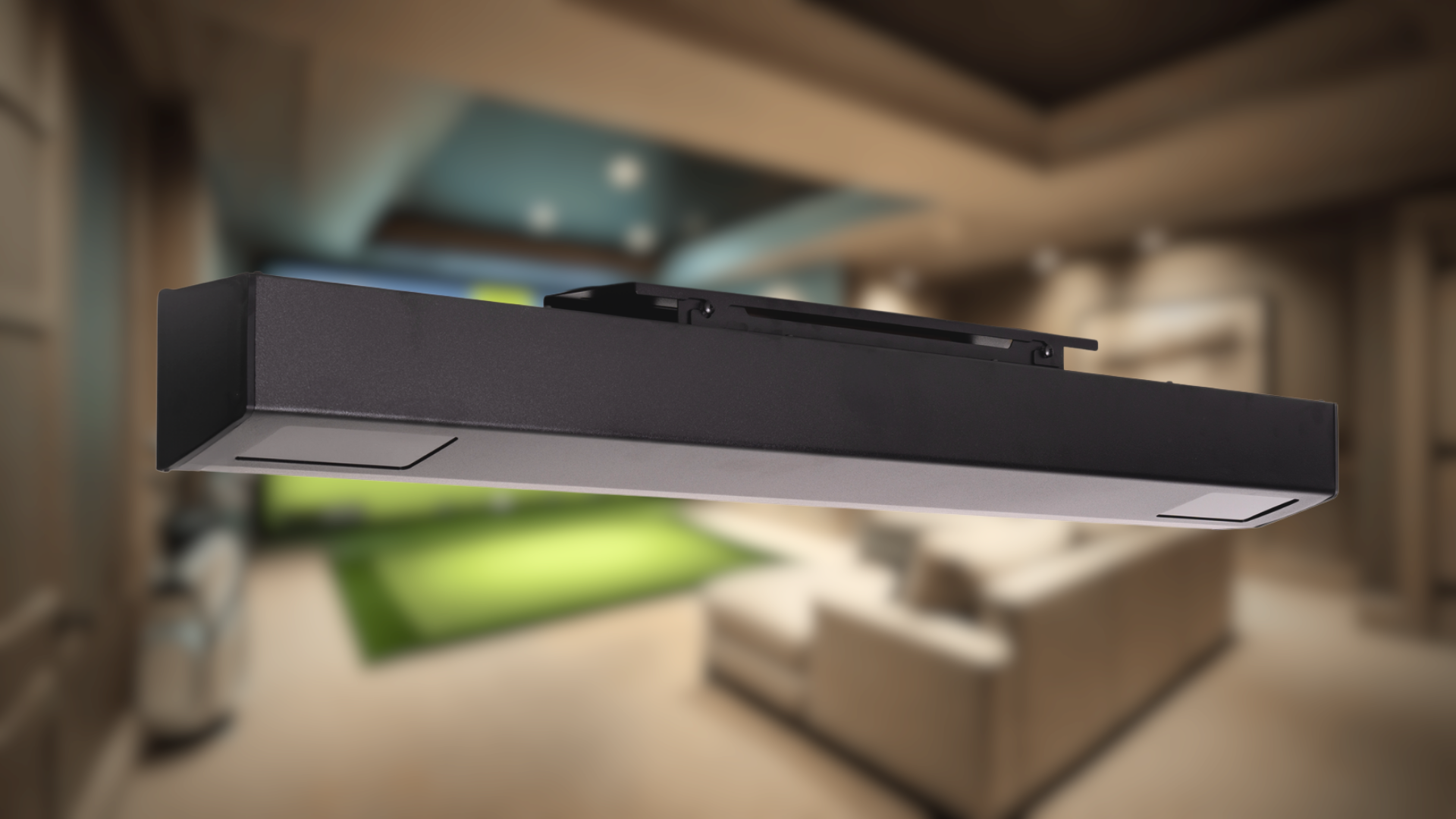For years, the idea of an indoor golf simulator felt like something reserved for tour pros or luxury homes with dedicated entertainment wings. But thanks to incredible advances in technology, that’s no longer the case. High-quality, accurate systems are now more accessible and affordable than ever, making it possible for any passionate golfer to bring the course home. A garage golf simulator package provides an all-in-one solution that takes the guesswork out of matching components. This guide will show you how to turn that dream into a reality, covering everything from budget-friendly options to premium systems, ensuring you find the perfect fit for your space and your game.
Wichtigste Erkenntnisse
- Focus on the Four Core Components: A complete simulator package consists of four main parts: a launch monitor, screen, hitting area, and software. Understanding how these pieces work together helps you choose a system that fits your goals.
- Measure Your Space and Set a Budget First: Measure your garage carefully—especially ceiling height—to ensure you have enough room for a full, comfortable swing. Setting a clear budget from the start will help you focus on packages that meet both your financial and gameplay needs.
- Simulators Are a Great Tool for Any Golfer: Don't assume simulators are only for elite players. They are fantastic for all skill levels, offering a pressure-free way for beginners to learn and a consistent practice environment for experienced players to refine their game.
What Comes in a Garage Golf Simulator Package?
Shopping for a garage golf simulator can feel a bit like building a custom PC—there are a few essential components you absolutely need, and a lot of ways to put them together. While you can buy every piece individually, most people start with a package or bundle. This approach ensures all the parts are compatible and simplifies the setup process, saving you from the headache of mismatched tech. Think of it as a complete kit designed to transform a section of your garage into your personal Augusta National. These all-in-one solutions are perfect for anyone who wants to get up and running without becoming an A/V expert overnight.
The total package is a system where each part plays a critical role. The core components work in harmony to track your swing, project a virtual course, and give you a realistic surface to hit from. While the specific brands and models will vary depending on the package you choose, nearly every garage golf simulator setup is built around four key elements: a launch monitor, a screen and projector, a hitting mat and enclosure, and the software that runs the whole show. Understanding what each piece does will help you choose the right package for your space, budget, and golf goals, ensuring you invest in a system that you'll love for years to come.
Launch Monitors and Tracking Tech
The launch monitor is the heart and brain of your entire golf simulator. This piece of hardware uses high-speed cameras, infrared sensors, or radar technology to capture critical data about your swing and the ball's flight the moment you make contact. It measures metrics like ball speed, launch angle, spin rate, and club path. This data is what makes the simulation feel real and provides the feedback you need to actually improve your game. The accuracy of your simulator depends almost entirely on the quality of its launch monitor, so it’s the one component you’ll want to pay close attention to when comparing packages.
Screens and Projection Systems
This is where the virtual world comes to life. A simulator package includes a high-impact screen designed to absorb the force of a real golf ball while also serving as a high-quality projection surface. These screens are built to be durable and provide a crisp, clear image. Paired with the screen is a projector, which displays the software’s graphics—from lush fairways to detailed greens. The combination of a great screen and a bright, high-definition projector is what creates an immersive experience, making you feel like you’re truly on the course. When you customize your golf room, the screen and projector setup is key to the overall look and feel.
Hitting Mats and Enclosures
Your setup needs a dedicated surface to hit from and a structure to keep everything safe. A quality hitting mat is crucial—it not only protects your floor but also your wrists and elbows from the strain of repeated shots. The best mats replicate the feel of real turf, allowing you to swing naturally. The enclosure is the frame that surrounds your impact screen. It’s typically made of durable, padded material that catches any errant shots, protecting your walls and keeping the ball safely contained in the hitting area. Most simulator bundles include a mat and enclosure that are perfectly sized for each other, taking the guesswork out of the equation.
Software and Virtual Courses
If the launch monitor is the brain, the software is the soul. This is the program that takes all the data from the launch monitor and translates it into a visual simulation on your screen. The software is where you’ll choose from world-famous virtual courses, work on your swing at the driving range, or play fun mini-games. Different software platforms offer various features, course libraries, and online multiplayer capabilities. When looking at a system like the RSG Pro, the included software is a huge part of the value, giving you access to endless hours of practice and entertainment right from your garage.
Top Garage Golf Simulator Packages to Consider
Once you know what components you need, it’s time for the fun part: shopping for the right package. The market has fantastic options for every budget and skill level. Whether you’re looking for an all-in-one solution or a specific high-tech launch monitor, there’s a package out there that will fit your garage perfectly. Let’s walk through some of the most popular choices to help you find your match.
Red Stakes Golf Bundles
If you want to transform your garage into a golf haven without the guesswork, our Red Stakes Golf Bundles are the perfect starting point. These complete packages are designed to give you everything you need right out of the box. Each bundle includes a launch monitor, enclosure, hitting mat, and projector, all selected to work together seamlessly. It’s the most straightforward way to get a comprehensive, high-quality indoor golf setup in your home, whether you’re converting a garage, basement, or spare room. This approach takes the complexity out of matching components so you can get straight to playing.
SkyTrak Packages
SkyTrak has earned a strong reputation among golfers, with packages like the SkyTrak+ SIG10 often praised for their performance and quality. These systems are known for combining advanced photometric launch monitor technology with user-friendly software, making them a great fit for both serious players who want to dial in their numbers and casual golfers looking for a fun, realistic experience. Their balance of features and accessibility makes them a consistently popular choice in the home simulator market, offering a solid blend of accuracy and entertainment for a wide range of players.
FlightScope Options
For golfers who are serious about data, FlightScope packages are a fantastic investment. The FlightScope Mevo+ system, for example, is a standout option that uses Doppler radar to provide an extensive list of data points on your swing and ball flight. These packages are ideal for players who want to analyze every aspect of their performance to make targeted improvements. While they represent a step up in price, the detailed feedback and advanced features offer incredible value for dedicated golfers looking to gain a competitive edge through deep practice sessions.
Full Swing Systems
If you’re looking for a truly premium golfing experience and have the budget for it, Full Swing simulators are a top-tier choice. These systems are engineered to deliver incredibly realistic feedback and are trusted by pros like Tiger Woods for their accuracy. Full Swing is all about creating an immersive environment that replicates the on-course experience as closely as possible. For the serious golfer who wants the best in indoor golf technology and is prepared to invest in a professional-grade setup, these high-end systems are hard to beat.
Great Budget-Friendly Alternatives
You don’t need to spend a fortune to enjoy the benefits of a home golf simulator. There are excellent budget-friendly packages available that provide a solid experience without the premium price tag. Options like the Square Golf SIG10 package offer an accessible entry point for casual players or families who want to have fun playing virtual rounds. These systems prove that you can get a reliable and enjoyable golf simulator in your garage without breaking the bank, making the dream of at-home golf a reality for more people.
How Much Does a Garage Golf Simulator Cost?
One of the first questions on everyone's mind is, "What's this actually going to cost me?" The honest answer is: it depends entirely on your goals and what you want out of your setup. The price of a garage golf simulator can vary quite a bit, from a simple practice station to a fully immersive, professional-grade experience. The great news is that there's a solution for nearly every budget.
You can start with a more basic package to get your feet wet and upgrade components over time, or you can invest in a complete, all-in-one system from the get-go. Think of it like buying a car—there are reliable entry-level models, feature-packed mid-range options, and luxury performance vehicles. We’ll break down the typical price ranges so you can find the perfect fit for your space and your game.
Budget-Friendly Options ($1,500-$3,000)
If you're looking to get started without a massive investment, you absolutely can. A budget-friendly setup is perfect for dialing in your swing, playing casual rounds, and having fun. In this price range, you can expect to get a reliable launch monitor, a durable hitting net or a basic screen, and a quality hitting mat. It’s everything you need for a solid practice station. These packages are ideal for golfers who want consistent feedback on their swing without needing tour-level data analytics. You can find excellent simulator bundles that package all the essentials together, making it easy to get up and running.
Mid-Range Packages ($3,000-$8,000)
This is the sweet spot for most serious golfers who want a more realistic and data-rich experience. In the mid-range, you’ll see significant upgrades in every component. Launch monitors like the RSG One offer greater accuracy and more detailed metrics, like ball speed, launch angle, and spin rate. Your setup will likely include a full-screen enclosure for a more immersive feel, a higher-quality projector for a crisp image, and a larger, more forgiving hitting mat. This tier is for the player who wants to seriously work on their game, play realistic virtual courses, and entertain friends and family with a top-notch system.
Premium Systems ($8,000+)
For those who want the best of the best, premium systems deliver an unparalleled indoor golf experience. At this level, you’re investing in professional-grade technology with pinpoint accuracy, often using advanced camera and radar systems found on the pro tour. These packages typically include high-end projectors, custom-fit enclosures, and advanced software with a massive library of world-famous courses. If you want to replicate the on-course experience as closely as possible and have the data to fine-tune every aspect of your game, a premium setup is the way to go. You can even build your own golf room to perfectly match your space and specifications.
What Influences the Final Price?
The final cost of your simulator comes down to four key components: the launch monitor, the software, the enclosure and screen, and the hitting mat. The launch monitor is the brain of the operation and often the biggest factor in the price. Software can range from a one-time purchase to a subscription model with access to more courses and features. A simple net is much more affordable than a full-screen enclosure, and a basic mat costs less than a large, multi-surface one. Understanding how these pieces fit together will help you build a package that meets your needs without breaking the bank. If you need help, you can always contact an expert for personalized advice.
Common Mistakes to Avoid When Buying Your Simulator
Bringing a golf simulator into your garage is an exciting step, but a few common slip-ups can turn that excitement into frustration. I’ve seen it happen, and I want to help you get it right the first time. By sidestepping these frequent mistakes, you can ensure your investment pays off with years of enjoyment and game improvement. Let’s walk through what to watch out for so you can build your dream setup with confidence.
Not Measuring Your Space Correctly
This is the big one. Before you even start browsing, grab a tape measure. You need enough room not just for the simulator to fit, but for you to take a full, comfortable swing with your longest club. That means measuring width, depth, and especially ceiling height. A common oversight is underestimating the vertical space needed, which can lead to a damaged ceiling or a compromised swing. Also, don't forget about the quality of your hitting mat. A cheap mat can feel unrealistic and even cause joint pain over time, so it's worth investing in one that properly simulates fairway turf. Planning your space is the first step to a great experience, so take the time to build your golf room layout carefully.
Forgetting About Lighting and Room Conditions
Your garage's current lighting setup probably isn't designed for a golf simulator. Harsh overhead lights can create distracting shadows or glare on the screen, while a room that’s too dark can make it hard to see your setup and can even affect the accuracy of some launch monitors. You want controlled, ambient lighting that illuminates the hitting area without washing out the projected image. Think about how you can create an environment that enhances your game. Simple adjustments, like adding directional track lighting or using blackout curtains on any windows, can make a world of difference for your focus and the performance of your system.
Picking Incompatible Technology
It’s easy to get caught up in the specs of a single component, like a launch monitor, without considering how it fits into the whole system. Not all software works with every launch monitor, and some projectors require specific distances to display a clear image. Before you buy, confirm that all your chosen pieces are compatible with each other. Check the system requirements for the software you want to use and ensure your computer can handle it. Choosing a pre-configured package is a great way to avoid these headaches, as our simulator bundles are designed to work together seamlessly right out of the box.
Skipping Important Safety Features
When you’re swinging a golf club at full speed indoors, safety is non-negotiable. The most critical safety feature is a high-quality enclosure. It’s not just a frame for your screen; it’s what stops errant shots from damaging your walls, car, or anything else in your garage. A durable enclosure with side netting and a top cover contains the ball, giving you the peace of mind to swing freely. Trying to cut costs by skipping the enclosure or using a simple net is a risky move that can lead to costly accidents. Investing in proper safety features is essential for a worry-free experience.
Thinking Simulators Are Only for Pros
One of the biggest myths about golf simulators is that they’re only for serious, low-handicap players. That couldn’t be further from the truth. Simulators are fantastic tools for golfers at every level. For beginners, they offer a private, pressure-free environment to learn the game and see instant feedback on every swing. For intermediate players, they’re perfect for grooving a consistent swing and playing virtual rounds when you can’t get to the course. These systems are designed to be accessible and beneficial for anyone who loves golf and wants to play more often, regardless of their skill level.
Get the Most Out of Your Garage Simulator
Once you’ve chosen your simulator package, the fun really begins. But getting the most out of your investment goes beyond the initial unboxing. A great setup, regular maintenance, and smart purchasing strategies will ensure you enjoy your system for years to come. Think of it as protecting your investment while making sure every swing is as accurate and enjoyable as the last. Here’s how to make your garage the ultimate golf haven.
Tips for a Perfect Setup
The first rule of building a garage golf simulator is to measure everything. Twice. You’ll need enough space to swing your longest club without hitting the ceiling or walls. A good rule of thumb is a room with at least 9-10 feet of height, 10-14 feet of width, and 14-18 feet of depth. This gives you room for a full swing and a safe distance from the screen. Also, pay attention to lighting. You want to avoid direct sunlight on the screen or shadows that could interfere with the tracking system. To avoid common mistakes, choose a high-quality hitting mat that mimics a real fairway and consider a full enclosure to safely contain any stray shots. If you need help planning your space, you can always customize your own golf room with our builder tool.
How to Maintain Your System
Keeping your golf simulator in top shape doesn’t require a ton of work, just a little consistency. Think of it like cleaning your clubs after a round. Regularly check for software updates to ensure your system is running the latest version with the most accurate analytics. Keep your hardware clean by wiping down the launch monitor lens and projector. It’s also a good idea to recalibrate your sensors every so often to maintain accuracy. Don’t forget about your hitting mat—brushing the turf after each session helps the fibers stay upright and removes ball marks, extending its life and performance. If you ever run into an issue, our technical support team is here to help.
Exploring Financing and Payment Plans
A home golf simulator is a fantastic addition to your home, but it's also a significant purchase. The good news is you don’t have to pay for it all at once. Many companies offer financing options that allow you to spread the cost over time with manageable monthly payments. This makes getting a high-quality system much more accessible. When you’re browsing different packages, look for financing partners like Affirm or Klarna at checkout. This approach lets you start playing now and pay later, without having to compromise on the features you really want.
How to Find Great Deals and Discounts
Everyone loves a good deal, and you can often find great prices on golf simulators if you know where to look. Buying a complete package is almost always more cost-effective than purchasing each component separately. Companies often discount these Red Stakes Golf bundles to give you everything you need in one box. Keep an eye out for seasonal sales, especially around major holidays like Black Friday or Father's Day, as this is when you’ll see some of the best promotions. Signing up for a company’s email newsletter is also a great way to get notified about exclusive offers and new product launches before anyone else.
Verwandte Artikel
- Garage Golf Simulator: Der ultimative Einrichtungsleitfaden
- Garage Golf Simulator: Your Complete 2025 Guide
Häufig gestellte Fragen
How much ceiling height do I really need for a garage simulator? This is the most important measurement to get right. For a comfortable, unrestricted swing with your driver, you should aim for a ceiling height of at least 9 feet, though 10 feet is the ideal minimum. This gives you the clearance you need to swing freely without worrying about damaging your club or your ceiling. Before you buy anything, take your driver into the garage and perform a few slow, full practice swings to see exactly how much space you use.
Can I start with a basic net and upgrade to a full screen and enclosure later? Absolutely. Starting with a quality launch monitor and hitting mat paired with a durable net is a great way to build a practice station on a budget. This allows you to get instant feedback on your swing right away. When you're ready, you can add an impact screen, projector, and enclosure to create a more immersive, course-like experience. This phased approach lets you build your dream setup over time as your budget allows.
Are the software subscriptions required to use the simulator? Most simulator packages come with a basic software license that includes a driving range and at least a few courses, so you can start playing right out of the box without any recurring fees. The optional subscriptions typically give you access to a much larger library of world-famous courses, online tournaments, and advanced game-improvement features. You can decide later if those extra features are worth it for you.
How accurate are these home simulators compared to the ones pros use? You'd be surprised how accurate modern home simulators are. For the vast majority of golfers, a mid-range system provides more than enough data—like ball speed, launch angle, and spin—to make significant improvements to your game. While the ultra-premium systems used on tour might offer a few more granular data points, the technology in today's home packages is incredibly reliable for realistic simulation and effective practice.
Can I just use my TV instead of buying an impact screen and projector? While you can connect a launch monitor to a TV to see your shot data, you can't hit a real golf ball into it. An impact screen is specifically designed to absorb the force of a golf ball safely while also providing a high-quality surface for projection. Using a TV works well with a simple net setup for practice, but if you want the immersive experience of playing a virtual course, a dedicated impact screen and projector are essential.