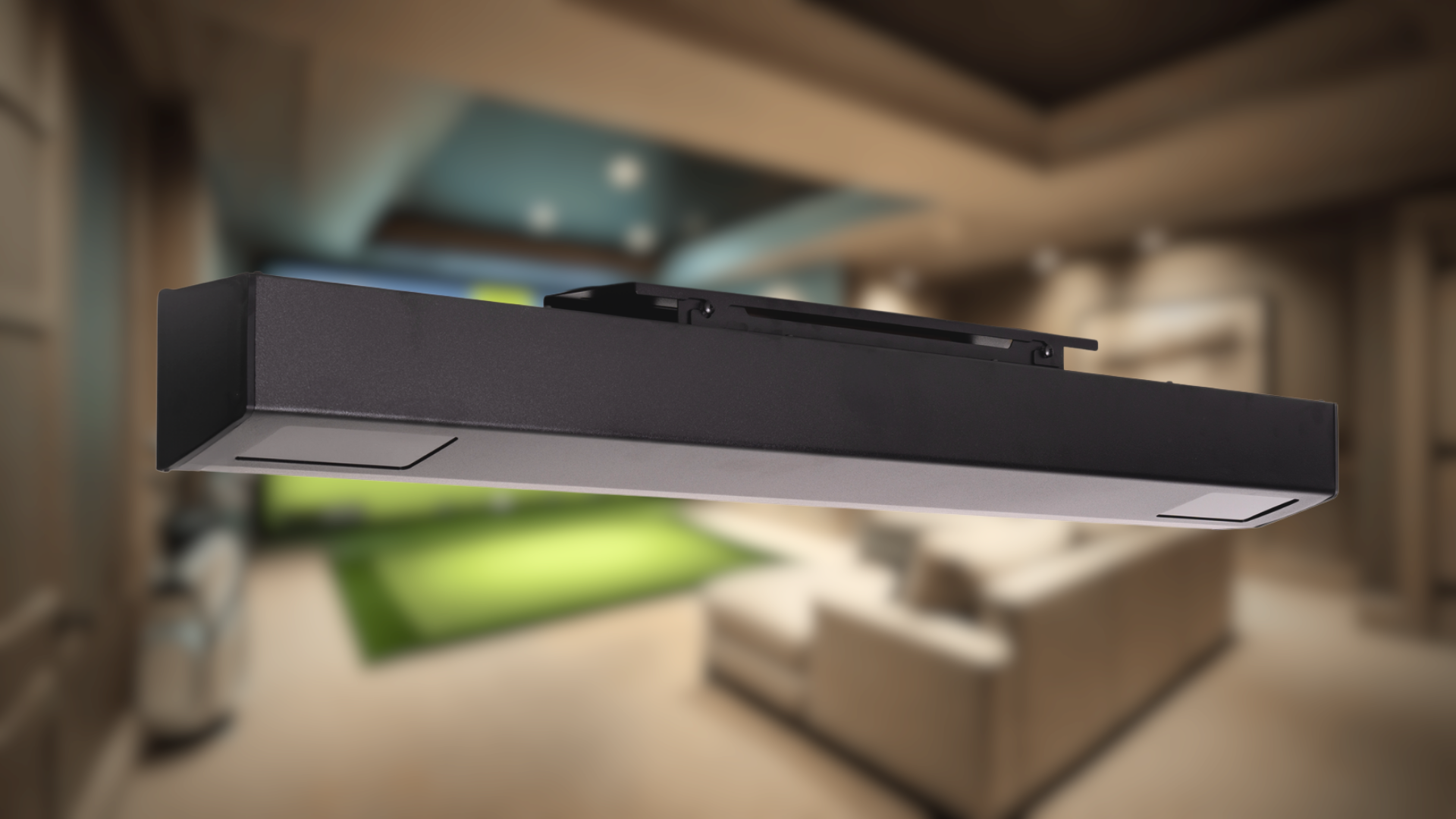Building a new structure in your yard sounds complicated and expensive. But it doesn't have to be. You can create a professional-grade golf sanctuary for a fraction of the cost of a home addition with a golf simulator shed. This project puts you in complete control, allowing you to customize every detail to fit your space and budget. This guide breaks it all down with actionable advice for every stage. From choosing the right size shed to finding the best deals on tech, we’ll help you turn that empty patch of lawn into your personal golf paradise.
Principales conclusiones
- Prioritize Planning to Avoid Headaches: Before you buy a single 2x4, confirm you have enough space for a comfortable swing, get the green light on local building permits, and set a realistic budget that covers both the structure and the simulator technology.
- Choose Compatible Tech: Your launch monitor is the core of your system, so pick that first and build around it. For a foolproof setup, consider an all-in-one bundle to guarantee every component works together seamlessly right out of the box.
- Don't Neglect the Structure: A solid foundation, proper insulation, and good ventilation are essential. These features protect your tech investment from the elements and create a comfortable space you can use year-round, not just on perfect-weather days.
How to Plan Your Golf Simulator Shed
Before you start swinging a hammer, you need a solid plan. Getting these first steps right will save you time, money, and headaches down the road. Think of this as your pre-shot routine for the entire project. We’ll walk through what you need to figure out before you buy any lumber, from mapping your space to understanding the costs. A little preparation here ensures your golf shed becomes the backyard escape you’ve always wanted, not a project you regret.
¿Cuánto espacio necesita realmente?
First, let's talk about size. You need enough room to swing a driver without feeling cramped. For the shed itself, a minimum of 12x20 feet is a good starting point, but a larger 14x24 or 16x30-foot space will feel much more comfortable. Inside, you’ll want at least 10-foot high ceilings, about 14 feet of width, and 18 feet of depth for full swing clearance. Grab a tape measure and map out the potential spot in your yard. As you plan the interior, you can build your golf room virtually to see how different components will fit.
Real-World Feedback on Shed Dimensions
It's one thing to talk about ideal dimensions, but hearing from people who've actually built these sheds is where the real insight is. When you look at feedback from fellow golfers, a clear consensus emerges: while a 12x20 foot shed is a decent starting point, almost everyone recommends going bigger if you can. Dimensions like 14x24 or even 16x30 feet are frequently suggested to give you that extra elbow room for a free and easy swing. One user with a 15x25 foot setup even said it felt "a little small," which really tells you something. And don't forget to look up—you'll want at least 9 to 10-foot ceilings for proper clearance. If you're unsure how these dimensions will work with your dream setup, it never hurts to contact an expert for a second opinion. The main takeaway is that a little extra space can make a huge difference in your overall experience.
Do You Need a Permit?
This next step is critical: checking local regulations. Before you dig a single hole, contact your local town or city government to ask about requirements for building an accessory structure. You’ll want to know about necessary building permits, zoning laws, and any specific codes you need to follow. Getting this sorted out upfront ensures your project is fully compliant and prevents any potential issues with your municipality. A quick phone call or visit to their website can save you from major problems later on. Don't skip this—it’s one of the most important parts of the process.
How to Budget for Your Build
Now for the big question: what will this cost? For the shed structure, budget between $10,000 and $15,000, depending on materials and whether you do the work yourself. The golf simulator technology is a separate investment. A solid, entry-level setup with the main components can start around $6,000. To get a clear idea of your tech costs, you can explore different launch monitors to find what fits your budget. For a more streamlined approach, looking at complete simulator bundles can also help you price out the entire tech package at once.
DIY and Kit Cost Examples
To give you a better sense of real-world numbers, let's look at what other golfers have spent. A pre-fabricated kit, like a 12x16 foot Tuff Shed, can run around $12,000 installed. If you're starting with an existing structure, the costs can still climb; one builder reported spending about $20,000 to refurbish and extend an old shed to the right dimensions. It's important to remember these figures are often just for the shell. You still need to account for crucial extras like running electricity for your simulator and lighting, which can add a significant amount to your final bill. These examples show that while a DIY shed is a fantastic option, it's essential to budget for more than just the four walls.
Pre-Built Luxury Shed Costs
On the other end of the spectrum are high-end, pre-built golf sheds that are essentially turnkey solutions. Companies like Golfsheds offer premium models that start at over $72,000 and can climb past $96,000. While these structures are impressive and come with professional setup, that steep price often doesn't include shipping or the most important part: the golf tracking system itself. This luxury route is an option if you have a large budget and want a hands-off experience, but it really highlights the value of a DIY build. If these numbers feel a bit overwhelming, remember that you can build a fantastic, personalized setup for a fraction of that cost. If you need help sorting out the tech side of your budget, you can always contact an expert for guidance.
DIY, Kits, or Pre-Built: Which is Right for You?
Once you have a budget and a spot picked out, you need to decide how you’ll actually build your shed. There are three main routes you can take: a full do-it-yourself build, using a kit or professional plans, or purchasing a pre-built, turnkey structure. The right choice depends on your budget, your comfort level with construction, and how much time you want to invest. A DIY project gives you total control and can save money, but requires significant skill and effort. Kits and plans offer a helpful middle ground, providing structure and guidance. Pre-built sheds are the most convenient option, getting you on the virtual course the fastest, but they also come with the highest price tag.
Purchasing Professional Shed Plans
If you’re comfortable with construction but want to skip the complex design phase, professional shed plans are a fantastic option. Companies like Carl's Place offer special architectural plans created specifically for backyard golf simulators. These blueprints are designed for DIYers and ensure that everything, from the ceiling height to the wall depth, is perfectly suited for your equipment. This approach removes the guesswork of adapting a standard shed design, which might not accommodate the space needed for a full swing or the proper dimensions for an impact screen. Using a specialized plan helps guarantee your structure is not only sound but also optimized for the best possible simulation experience.
Exploring Pre-Built and Custom Sheds
For those who want a premium, hassle-free solution, a pre-built or custom shed is the way to go. Companies like Golfsheds deliver high-end, fully finished structures directly to your backyard. These aren't just sheds; they're climate-controlled, modern-looking golf studios, often built with durable materials like metal and glass. They come ready for your simulator system, and many can be customized with add-ons like a mini-bar, custom furniture, or blackout shades. While this is the most expensive route, it eliminates the entire construction process. You simply choose your model and features, and a professional team handles the installation, leaving you with a ready-to-use golf sanctuary you can enjoy year-round.
Building Your Shed from the Ground Up
With your plans in hand, it’s time to get to the fun part: building the structure that will house your new golf sanctuary. Before you start dreaming about which courses you’ll play first, you need to focus on creating a solid, safe, and comfortable space. Think of this as building the perfect clubhouse—it needs a strong foundation, reliable power, and a comfortable atmosphere before you can even think about the main event. Getting these essentials right from the start will save you a ton of headaches later and ensure your simulator shed is a place you’ll want to use year-round.
We’ll walk through the key construction steps, from laying the groundwork to finishing the interior. Each element plays a critical role in the performance and longevity of your setup. A level floor ensures your launch monitor gives accurate readings, proper insulation means you can practice comfortably in January, and good ventilation keeps the air fresh during a long session. Taking the time to handle these details now will make all the difference when you’re finally ready to tee off.
Start with a Solid Foundation and Frame
Everything starts from the ground up. A stable, level foundation is non-negotiable for your golf shed. It supports the entire structure and all the sensitive equipment inside, making sure everything stays secure and functions correctly. Whether you opt for a concrete slab or a pressure-treated wood foundation, precision is key. Once your base is set, you can construct a sturdy frame. This isn't just a simple shed frame; it needs to be robust enough to support the weight of your simulator tech and tough enough to withstand the force of a shanked shot. A well-built frame is the skeleton of your golf haven, so give it the attention it deserves.
Running Power for Your Simulator
Your golf simulator and all its components need electricity to run, so planning your wiring is a crucial step. The good news is that you likely won’t need any complex electrical work. For most setups, a few standard outlets will be enough to power your launch monitor, projector, computer, and any lighting. You’ll want to place them strategically to keep cords out of your swing path. While you can certainly go the extra mile to hide cables within the walls for a clean, professional look, it’s not a requirement. The main goal is to have a safe, reliable power source that’s convenient for your setup.
Alternative Power: Solar and Battery Banks
If the thought of digging a trench to run electrical lines to your shed sounds like a major project, you're not alone. A great alternative is to use solar energy combined with a battery bank. This approach can be more cost-effective than hiring an electrician and provides a self-sufficient power source for your golf sanctuary. The setup is straightforward: solar panels on the roof collect sunlight, and a large battery bank stores that energy. This means you can power your simulator, lights, and even a small heater, day or night, without relying on your home's main grid. This idea is gaining traction among DIY builders, with some noting that using a battery bank with solar can be cheaper and even act as a backup power source for their home.
Insulate for Year-Round Play
To make your golf shed a true year-round retreat, you can’t skip insulation. Installing insulation in the walls and ceiling will help regulate the internal temperature, keeping it cool in the summer and warm in the winter. This makes your practice sessions much more comfortable, no matter the weather outside. After insulating, you can add drywall to create a clean, finished interior that feels less like a shed and more like a room. Depending on your local climate, you may also want to install a small heater or an air conditioning unit. Just be sure to check if any of these additions require a building permit in your area before you start.
What's the Best Flooring for a Golf Shed?
The right flooring does more than just look good—it adds to the safety and comfort of your space. A great, budget-friendly option is to use one-inch-thick interlocking foam tiles. They provide a cushioned surface that’s easy on your joints and can help protect your clubs if you accidentally drop one. For an even more authentic feel, you can lay down inexpensive turf around your main hitting mat. This not only enhances the golf-course vibe but also helps with sound absorption. You don’t need to cover the entire floor with high-end turf; a simple combination of foam and turf creates a functional and professional-looking surface without breaking the bank.
Ensure Proper Airflow and Ventilation
When you’re focused on your swing, it’s easy to forget about air quality. But a stuffy room can quickly make your practice session uncomfortable. Proper ventilation is essential for keeping the air in your golf shed fresh and circulating. This is especially important during longer sessions or if you have multiple people using the space. A simple ventilation system, like installing a few wall vents or a small exhaust fan, can make a huge difference. It helps control humidity, removes stale air, and maintains a pleasant environment, ensuring you can breathe easy and stay focused on perfecting that drive.
Choosing Your Golf Simulator Equipment
With the shed built, it’s time for the fun part: filling it with the technology that turns a simple structure into your personal golf haven. The right gear is what makes the experience immersive, accurate, and endlessly replayable. From the launch monitor that tracks your every swing to the screen that displays pristine fairways, each component plays a vital role. Getting these choices right will ensure your simulator not only performs well but also fits your specific needs and budget. Let’s walk through the key pieces of tech you’ll need to select.
How to Choose a Launch Monitor
The launch monitor is the brain of your entire setup, capturing the critical data from your swing and ball flight. Before you choose one, think about who will be using the simulator. If you plan on hosting both right-handed and left-handed friends, a ceiling-mounted unit is a fantastic choice. It keeps the floor clear and saves you from having to move the equipment between players. Different models offer various features and price points, so it’s worth exploring a few shop simulators to see what aligns with your goals. The key is to find a reliable monitor that gives you the accurate feedback you need to improve your game.
Finding an Affordable and Accurate System
Finding a system that balances accuracy with affordability is the main goal. The best place to start is with the launch monitor, as it’s the core of your entire setup and will dictate the rest of your tech choices. You don’t have to spend a fortune to get reliable data for game improvement. For a more streamlined and often cost-effective approach, consider looking at complete simulator bundles. These packages take the guesswork out of matching components, ensuring everything from the launch monitor to the software works together perfectly right out of the box. This approach simplifies the buying process and helps you get a clear picture of the total cost upfront, making it easier to stick to your budget while getting a high-quality, cohesive system.
Find the Right Projector and Screen
Your projector and impact screen work together to bring the virtual course to life. For the most immersive experience, you’ll want a high-resolution projector that delivers a bright, crisp image. This will make you feel like you’re really standing on the tee box at Pebble Beach. Pair it with a durable, high-quality impact screen. Look for thicker, multi-ply options that can withstand thousands of powerful drives without wearing out. A great screen not only provides a stunning picture but also gives you the confidence to swing freely, knowing it can handle your best shots. It’s a smart investment for the longevity of your setup.
What's the Best Golf Simulator Software?
The software is where the magic happens, giving you access to world-famous courses, driving ranges, and fun challenges. Many modern simulators, like the RSG Pro, come with powerful software, but you can also explore third-party options. GS Pro is a favorite among many home simulator owners for its realistic graphics and huge library of user-created courses. Most software operates on a subscription basis, offering continuous updates and new content. Think about what you want from your experience—serious practice, casual rounds with friends, or competitive online play—and choose the software that best supports your style of play.
Your Guide to Impact Screens and Enclosures
Beyond just the screen itself, a proper enclosure is essential for safety and creating a polished, theater-like feel. The enclosure frames your screen and features built-in padding to stop any stray shots from damaging your walls. A securely fastened screen is a must, as it ensures the surface stays flat for a perfect picture and can safely absorb the ball’s impact. If you’re on a budget, making your own wall padding is a great DIY project. This is your chance to customize your golf room and create a space that looks professional and keeps every shot contained.
Perfect Your Simulator Lighting
Great lighting is a detail that makes a huge difference in both function and feel. Your lighting plan should have two main goals. First, you need focused lighting, like spotlights, aimed directly at the hitting area. This ensures your launch monitor can clearly track the ball and club data without any shadows interfering. Second, add some ambient lighting for the rest of the shed. This creates a comfortable and inviting atmosphere, making the space perfect for hanging out even when you’re not playing. The right lighting setup makes your simulator more accurate and turns your shed into a premium entertainment space.
Designing the Perfect Simulator Layout
With the heavy lifting done, it’s time for the fun part: turning your shed into a true golf sanctuary. This is where you get to arrange your tech, add personal touches, and create a space that’s perfectly tailored to how you play. A thoughtful layout not only makes your simulator more enjoyable but also ensures it’s a comfortable and functional space for you, your friends, and your family. From placing your equipment for the perfect swing to adding extras that make your shed the go-to hangout spot, these steps will help you design a setup that looks and feels professional. Let’s get everything in its right place so you can start playing.
Arrange Your Gear for a Perfect Swing
Before you move anything in, map out where your core components will go. A good rule of thumb is to have a shed that’s at least 12x20 feet, but a little extra room never hurts. This gives you enough space for a full swing without feeling cramped and leaves room for seating. Your launch monitor is the heart of the system, so its placement is critical for accurate tracking. Whether you choose a portable unit or a ceiling-mounted one, make sure it has a clear view of the hitting area. Plan where your projector, screen, and hitting mat will go to create the most immersive experience. Thinking through the flow of the room now will save you a lot of headaches later.
Add Smart Storage for a Clutter-Free Space
A great golf shed is more than just a place to practice—it’s a place to relax. Incorporate a comfortable seating area where you or your guests can kick back between shots. Think about adding a small couch or a couple of armchairs. This is also your chance to personalize the space. You can install shelving for your clubs, display golf memorabilia, or even set up a small bar area with a mini-fridge. Adding a TV lets you watch the pros while you work on your own game. Thoughtful storage and personal touches will make the shed feel less like a box and more like a custom retreat you can be proud of.
Accommodate Both Left- and Right-Handed Golfers
If you plan on hosting friends, especially those who swing from the other side, you’ll need to plan accordingly. To comfortably accommodate both right-handed and left-handed players without constantly shifting your setup, you’ll want at least 15 feet of width. This gives everyone enough room to swing freely. If you frequently play with golfers of different dominant hands, consider a ceiling-mounted launch monitor like the RSG Pro. This type of system stays out of the way and tracks shots from above, so you never have to move it, no matter who is stepping up to the tee.
How to Soundproof Your Golf Shed
A golf ball hitting an impact screen can be loud, especially in an enclosed space like a shed. To manage the noise, consider adding sound-dampening materials. You can make your own wall padding with acoustic foam and fabric, which saves money and gives your simulator a polished, professional look. Lighting is also key to the experience. Use spotlights to illuminate the hitting area so your launch monitor can read the ball accurately, and use softer, ambient lighting for the rest of the room to create a comfortable, inviting atmosphere.
Add Seating, a TV, or a Mini-Fridge
Why stop at just a simulator? Your golf shed can easily become the ultimate entertainment hub. If you have the space, a bar and a big-screen TV can transform it into the perfect spot to watch the game with friends. You could also add other games like a dartboard or even an indoor putting green. You can create a simple but effective putting surface by cutting a few holes into a piece of turf. These additions make the space more versatile and ensure it’s a place everyone will want to hang out, even when they’re not playing a virtual round at Pebble Beach.
Creating a Multi-Purpose Entertainment Space
Your golf shed has the potential to be so much more than just a place to work on your swing. With a little creativity, you can transform it into a versatile entertainment space that serves as a home office, a family movie room, or the go-to spot for watching the big game. The key is to think beyond the hitting mat and consider how the room can adapt to different needs. By incorporating smart design choices and multi-functional furniture, you can create a comfortable and inviting retreat that everyone will want to use, whether they’re a golfer or not. This is your chance to build a true backyard escape.
Designing for More Than Just Golf
A great golf shed is a place where people want to hang out, even when it’s not their turn to hit. Adding a comfortable seating area is the first step to creating that welcoming vibe. A small, durable couch or a pair of armchairs gives guests a place to relax and watch the action. You could also add a high-top table with a few stools, creating a perfect spot for drinks and conversation. Mounting a TV on a side wall turns the space into a personal sports bar or a cozy spot for movie night. These simple additions make the shed more social and ensure it’s a functional, enjoyable room for more than just solo practice sessions.
Creative Space-Saving Solutions
If you want your shed to pull double duty as a home office or a general hangout spot, you’ll need to get creative with your space. Think vertically by installing wall-mounted shelves to store your gear, electronics, and personal items, keeping the floor clear and uncluttered. For furniture, look for pieces that can be easily moved or stored away. A fold-down desk can provide a dedicated workspace without permanently taking up valuable floor real estate. You can also find modular seating or sofa beds that offer flexibility for lounging or even accommodating an overnight guest, turning your golf shed into a surprisingly versatile multi-use room.
Considering High-End Customizations
If you have the budget and the vision, you can take your golf shed from a simple practice space to a luxury retreat. Think about installing a custom mini-bar with a built-in beverage fridge or automated blackout shades for a cinematic viewing experience. For those who want the ultimate multi-purpose space, a professionally installed Murphy bed can fold away seamlessly, turning your simulator room into a guest suite in minutes. You can also focus on premium finishes like hardwood flooring or smart lighting. These high-end customizations allow you to create a space that is perfectly tailored to your lifestyle. If you want to visualize how these elements might look, you can use tools to customize your golf room and see your dream setup come to life before you commit.
Your Step-by-Step Installation Guide
You’ve done the heavy lifting, and now it’s time for the most exciting part: bringing your golf simulator shed to life. This final phase is all about assembling your equipment, connecting the technology, and dialing in the details. With a little patience and precision, you’ll be ready to tee off in your very own backyard retreat. Think of this as the final approach to the green—stay focused, and you’ll sink the putt. Let’s walk through the last few steps to get your simulator running perfectly.
Assemble the Core Components
Once your gear arrives, resist the urge to just plug everything in. Each piece of equipment, from the launch monitor to the projector, comes with specific installation instructions. Take the time to read through the manuals for your simulator system before you begin. Following the manufacturer's guide step-by-step is the surest way to get everything set up correctly and avoid any frustrating technical hiccups down the line. This ensures your warranty remains intact and that every component works exactly as it should from your very first swing.
Keep Your Cables Clean and Organized
A clean setup isn't just about looks; it's also about safety. A tangle of wires can be a serious tripping hazard in a space where you’ll be swinging a golf club. Plan your cable management from the start. You can run wires along the baseboards, use cable concealers, or even hide them under your turf flooring for a completely seamless look. Taking a few extra minutes to secure and hide your cables will make your golf shed feel more like a professional studio and less like a temporary project. It’s a small detail that makes a huge difference in the overall feel of the room.
Calibrate Your Software for Accuracy
Your simulator software is the brain of the entire operation, translating your swing into on-screen action. Whether you're using the software included with your system or a third-party program, the installation process is usually straightforward. The most critical step is calibration. This process syncs the launch monitor with the software to ensure it accurately captures your ball speed, launch angle, and spin. Follow the on-screen prompts carefully to align the system. Proper calibration is what gives you the reliable data you need to actually improve your game.
Test Your Setup and Make Final Adjustments
With everything installed and calibrated, it’s time for a test run. Grab a club and take a few swings. Pay attention to how the system responds. Does the ball flight on screen match what you feel? Are the distances accurate? Don’t be afraid to make small adjustments to the placement of your launch monitor or recalibrate the software if things feel off. This is also your chance to add the finishing touches—hang some decor, organize your clubs, and make the space your own. Once you’re happy with the performance, you’re officially ready to play.
Common Mistakes to Avoid When Building Your Shed
Building your own golf simulator shed is an incredibly rewarding project, but it’s easy to make a few missteps along the way. A little planning can help you sidestep the common issues that trip people up. By thinking through your space, equipment, and budget ahead of time, you can ensure your build goes smoothly and you end up with a practice space you’ll love for years to come. Let’s walk through the five biggest pitfalls and how to steer clear of them.
Forgetting to Account for Swing Clearance
One of the most common mistakes is underestimating the amount of space you truly need. It’s not just about fitting the equipment in; it’s about having enough room to swing a driver without a hint of hesitation. Before you buy a single piece of gear, measure your intended area carefully. You’ll want a ceiling high enough to accommodate your full swing and enough width to feel comfortable. A cramped setup is not only awkward but can also be unsafe. Map out where your screen, mat, and launch monitor will go to make sure the layout feels natural and unconfined. You can even customize your room virtually to get a better sense of the final dimensions.
Buying Incompatible Tech Components
It’s tempting to hunt for deals on individual components, but buying your projector, screen, and hitting mat separately without a plan can lead to major compatibility headaches. The heart of your setup is the launch monitor, so it’s best to start there and choose other components that work well with it. An even better approach is to consider an all-in-one system. Investing in a simulator bundle is a great way to guarantee that every piece of technology is designed to function together perfectly. This saves you the guesswork and potential frustration of mismatched gear, letting you get straight to playing.
Rushing Through the Installation Process
After all the planning, you’ll be eager to get everything set up and start playing, but this is a crucial stage to take your time on. Rushing the installation can lead to performance issues or safety hazards down the road. Make sure your impact screen is properly tensioned, your projector is securely mounted, and all your wiring is tidy and out of the way. Following the instructions for each component carefully will pay off in the long run. If you hit a snag or feel unsure about a step, don’t hesitate to contact an expert. It’s better to ask for help than to risk damaging your new equipment.
Ignoring Insulation and Climate Control
Don’t forget that your simulator shed will be housing sensitive electronics. Extreme heat or cold can affect the performance and shorten the lifespan of your launch monitor and projector. Beyond protecting your gear, you want the space to be comfortable for you to practice in year-round. If you live in a climate with harsh winters or hot summers, incorporating insulation from the start is essential. Plan ahead for a small space heater, a portable air conditioner, or a mini-split system to keep the temperature stable. This small consideration makes a huge difference in how often you’ll actually use your new golf haven.
Letting Your Budget Get Out of Hand
It’s important to create a realistic budget that accounts for both the shed construction and the simulator equipment. A common pitfall is trying to cut too many corners early on, which often leads to spending more later on replacements and upgrades. Be honest about what you can afford and prioritize spending on the most critical components, like a quality launch monitor and a durable hitting mat. These items have the biggest impact on your experience. You can always add accessories and other extras over time. Exploring different simulator options will help you find a high-performing system that fits your financial plan.
How to Maintain Your Golf Simulator Shed
You’ve built your dream golf shed—congratulations! Now, the key is to keep it running smoothly so you can enjoy a perfect round anytime. A little bit of regular care goes a long way in protecting your investment and ensuring your simulator performs at its best for years to come. Think of it as maintaining the course, but instead of mowing greens, you’re just doing a few simple checks. By creating a routine, caring for your individual components, and knowing how to handle common hiccups, you’ll keep your golf sanctuary in pristine condition through every season. This proactive approach saves you from frustrating tech issues and lets you focus on what really matters: lowering that handicap.
Su sencilla lista de mantenimiento
The best way to prevent problems is to establish a simple maintenance routine. You don’t need to spend hours on it; just a quick check-in every few weeks can make a huge difference. Start by creating a checklist you can run through. Include tasks like wiping down your launch monitor’s lenses, vacuuming the hitting mat to remove dirt and debris, and checking that all cables are securely connected. It’s also a good idea to inspect your impact screen’s tension and look for any signs of wear. Finally, make a habit of checking for software updates to ensure you have the latest features and performance fixes. If you ever run into a specific issue, our technical support team is always here to help guide you.
Caring for Your Screen, Mat, and Tech
Each piece of your simulator setup needs a little attention to perform its best. Your impact screen, for instance, will last much longer if you only use clean, unmarked golf balls, as dirt and scuffs can transfer to the surface. For your hitting mat, regular vacuuming prevents debris from interfering with your launch monitor’s sensors. Don’t forget your projector—periodically clean the lens with a microfiber cloth and check the air filter to keep the image bright and clear. Most importantly, keep your launch monitor’s sensors and camera lenses spotless. A clear view is essential for the accurate swing tracking you get with a system like the RSG Pro, so a quick wipe-down before each session is a great habit to form.
How to Troubleshoot Common Issues
Even with the best care, you might occasionally run into a snag. If your launch monitor is giving you inaccurate readings, the first step is to check for the simple things. Are the lenses clean? Is there anything creating odd shadows or reflections in the hitting area? Sometimes, recalibrating the system within the software is all it takes to get things back on track. If your projector image is fuzzy, check the focus and make sure all video cables are tight. Many common issues can be traced back to the initial setup, like choosing a launch monitor that doesn’t fit your space or player needs. By carefully selecting from different launch monitors, you can avoid many headaches from the start.
Prepping Your Shed for Winter and Summer
A shed is exposed to the elements, so you’ll need to prepare it for changing seasons. Extreme temperatures can be tough on sensitive electronics. In the winter, a small space heater can keep the shed from getting too cold, while in the summer, a fan or portable AC unit can prevent overheating. Humidity is another factor to manage; a dehumidifier can protect your gear from moisture damage and prevent mustiness. Before the rainy or snowy season hits, do a quick inspection of your shed’s exterior. Check the seals around windows and doors and look for any potential leaks in the roof. Ensuring your shed is well-insulated and weatherproof will help you plan for these factors and keep your simulator safe year-round.
Where to Find the Best Gear and Deals
Building your dream golf shed is an investment, but it doesn’t have to break the bank. With a little patience and smart shopping, you can find incredible deals on high-quality equipment. The key is knowing where to look and when to buy. From finding the right retailers to snagging a complete package, here’s how you can get the best value for your setup.
Top-Rated Retailers for Simulator Gear
When you’re ready to buy, it pays to shop around. Some retailers are known for running great sales, with golfers online sharing stories of finding discounts up to 30% on complete packages. While it's smart to watch a few different sites, starting with a trusted source is a good idea. We've designed our golf simulators to provide tour-level data without the high price tag, giving you a reliable baseline as you compare options. The goal is to find a retailer that offers good prices and solid customer support.
When Is the Best Time of Year to Buy?
Patience can be your best friend when it comes to saving money. Timing your purchase around major sales events like Black Friday can lead to significant savings. It’s worth signing up for newsletters from your favorite brands to get a heads-up on upcoming deals. Some shops, like The Indoor Golf Shop, even have dedicated pages for their current promotions, making it easy to see what’s on sale. Planning your big purchases around these events can free up more of your budget for other parts of your shed build.
How to Find Discounts and Promotions
Beyond seasonal sales, keep an eye out for exclusive discounts on specific gear. Many retailers offer special promotions on top launch monitor brands, which is a fantastic way to get premium equipment for less. These deals might be flash sales or limited-time offers, so you have to be ready to act. Following brands on social media is a great way to stay in the loop. Sometimes, you can find a great deal just by checking a company’s sales page before you make a final decision.
Are All-in-One Packages a Good Deal?
If you want to simplify the process and ensure all your tech works together seamlessly, an all-in-one package is a smart move. These bundles typically include a launch monitor, enclosure, screen, and projector, taking the guesswork out of matching components. While the initial cost might look higher, you often save money overall and avoid the headache of compatibility issues. Many retailers feature sales on complete setups, making it a convenient and cost-effective way to get everything you need to start swinging.
Artículos relacionados
- Cómo construir un simulador en casa que se adapte a su presupuesto y espacio
- Simulador de Golf para Garaje: La guía definitiva
- How to Build a Budget Golf Simulator in 2025
Preguntas frecuentes
What's the absolute minimum space I need for a golf shed? For a comfortable experience where you can swing your driver without hesitation, you should aim for an interior space that is at least 10 feet high, 14 feet wide, and 18 feet deep. While you might be able to make a slightly smaller space work, these dimensions give you the clearance you need for a full, natural swing and prevent the room from feeling cramped.
I'm on a tight budget. Where should I spend my money, and where can I save? Prioritize your spending on the components that have the biggest impact on your experience: the launch monitor and the hitting mat. A quality launch monitor provides the accurate data you need to improve, and a durable mat protects your joints. You can save money on things like flooring by using interlocking foam tiles, building your own wall padding, and adding cosmetic touches or entertainment extras over time.
Do I really need to worry about permits and local rules? Yes, this is a step you absolutely cannot skip. Taking the time to check with your local government about building permits and zoning laws before you start ensures your project is legal and safe. It prevents the nightmare scenario of being forced to tear down your shed or pay hefty fines. A quick call or visit to your town's website upfront will save you from major headaches later.
My friends are left-handed, but I'm right-handed. How do I set up a shed for both? The key to accommodating both righties and lefties is having enough width and choosing the right tech. You'll want a shed that's at least 15 feet wide so players can stand on either side of the ball without feeling cramped. A ceiling-mounted launch monitor is the ideal choice for this situation because it tracks the ball from above, meaning you never have to move any equipment between players.
What's the best way to make sure all my tech components will work together? The most straightforward way to avoid compatibility issues is to purchase an all-in-one simulator bundle. These packages are designed with components that are guaranteed to work together seamlessly, taking all the guesswork out of the process. If you prefer to buy pieces individually, start by choosing your launch monitor and then select a projector, screen, and software that are confirmed to be compatible with that specific unit.