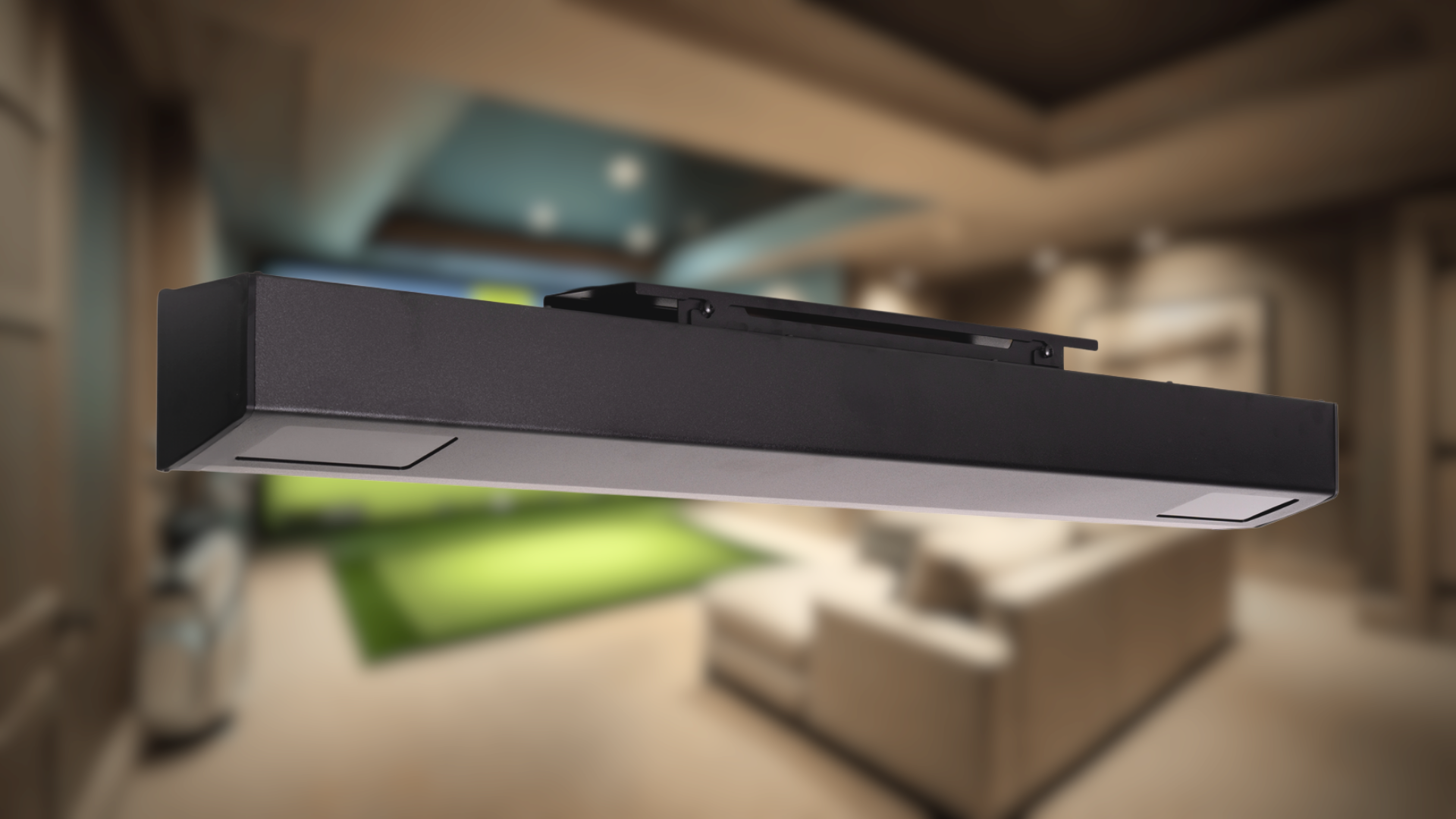Consistent practice is the only way to truly lower your handicap, but weather and limited range time often get in the way. A home golf simulator is the ultimate solution, offering year-round access to the game you love. While the cost can seem like a major hurdle, a high-performance setup is well within reach. This isn't about buying a novelty toy; it's a smart investment in your game. We’ll show you exactly how to build a golf simulator on a budget that provides the actionable data you need for real improvement, from dialing in your wedges to adding distance to your drive.
要点
- Plan Your Space First: Before buying anything, measure your room to ensure you have enough height and depth for a safe, unrestricted swing. This crucial first step determines what equipment will work and helps you avoid costly mistakes.
- Spend Your Money Where It Counts: Focus your budget on a quality hitting mat to prevent injury and a reliable launch monitor for accurate data. You can save significantly by building your own frame or starting with a simple net instead of a full screen and projector setup.
- Practice with a Purpose: To see real improvement, use your simulator for more than just casual swings. Set clear goals for each session, use different game modes to challenge specific skills, and invite friends over to add a competitive edge to your practice.
Why Build a Home Golf Simulator?
Deciding to build a home golf simulator is about more than just convenience; it’s about taking control of your game. When you remove the common barriers like bad weather, packed driving ranges, and a tight schedule, you create an environment where you can actually focus on improving. It’s a dedicated space for purposeful practice that pays off when you’re back on the course. Let’s look at the biggest reasons why bringing the game indoors is a game-changer for golfers who are serious about getting better and having more fun.
Practice Any Time, in Any Weather
We’ve all been there: you block off your Saturday for a round, only to have a thunderstorm roll in and wash out your plans. Or maybe you live somewhere with long winters, and the courses are closed for months. A home golf simulator completely eliminates weather as a factor, offering year-round access to the game you love. Whether it’s snowing, raining, or scorching hot outside, your personal driving range is always open. This allows you to maintain your swing mechanics and momentum, so you don’t have to spend the first few weeks of the season shaking off the rust. With the right indoor golf system, you can get instant feedback on every shot, turning any free moment into a productive practice session.
Fit Golf into a Busy Schedule
Finding a three-hour block for the driving range or a five-hour window for a full round can feel impossible when you’re juggling work, family, and other commitments. A home simulator lets you practice in smaller, more manageable chunks of time. You can squeeze in 30 minutes of wedge practice before your first morning meeting or play a few holes after dinner without ever leaving the house. This accessibility makes consistent practice a realistic goal instead of a luxury. Our complete simulator bundles are designed to fit into different spaces, from a dedicated garage bay to a corner of your basement, making it easier than ever to integrate quality practice into your daily routine and finally start seeing that handicap drop.
Create a Private Entertainment Space
While a simulator is an incredible tool for game improvement, it’s also a fantastic source of entertainment for you, your family, and your friends. Imagine hosting a closest-to-the-pin competition during the big game or playing a round at Pebble Beach on a random Tuesday night. It transforms a part of your home into a social hub where you can share your passion for golf in a relaxed, fun environment. This adds a whole new dimension to the investment, making it something the entire household can enjoy. You can even customize your golf room to create the perfect atmosphere, turning it into the go-to spot for entertainment, no matter the occasion.
What Do You Need to Build a Golf Simulator?
Thinking about a home golf simulator probably brings to mind a huge, expensive setup. But here's the good news: building your own is more achievable and affordable than ever. You don't need a mansion or a pro's budget to bring the course to your home. The technology has become so accessible that you can create a fantastic practice space right in your garage, basement, or spare room.
A great simulator experience comes down to a few key pieces of equipment working together. The magic happens when a launch monitor tracks your swing, software translates that data into a virtual ball flight, and a screen shows you the result in real-time. It’s a straightforward setup that you can tailor to your space and budget. This isn't just about playing games; it's about getting meaningful practice that translates to the actual course.
Whether you're carving out a corner of your garage or dedicating a full room to your game, understanding the essential components is the first step. We'll walk through exactly what you need, how much space to set aside, and what you can realistically expect to spend to get your simulator up and running.
The Essential Gear for Your Setup
At its heart, a golf simulator setup has five main parts. You’ll need a launch monitor to capture your swing data, a hitting mat to swing from, and an impact screen or net to hit into. To run the simulation, you'll need a computer with golf simulator software. Finally, you need a way to see your shot, which is usually a projector that displays the image onto your impact screen. For simpler setups, a large TV or monitor can also work. Each piece plays a critical role, but you have plenty of options to fit your budget.
本当に必要なスペースは?
The biggest constraint for most people is ceiling height. To swing your driver without worry, you should aim for a ceiling that’s at least 10 feet high. You can get by with 9-foot ceilings, but you might have to stick to your irons. For depth, place your hitting mat about 9 feet from the screen. You’ll also want to leave at least 6 to 7 feet of clear space behind you for a comfortable backswing. Before you buy anything, take a few slow, careful practice swings with your longest club to make sure you have enough room. If you need help visualizing your setup, you can customize your golf room to see how it all fits.
Ceiling Height Requirements
Let's start with the most important measurement: ceiling height. This is the one dimension you can't easily change, and it dictates what's possible in your space. For a completely unrestricted swing with your driver, a 10-foot ceiling is the gold standard. This gives you peace of mind that you won't leave a mark on the ceiling during your follow-through. If you're working with a 9-foot ceiling, you can still create a great setup, but you'll likely need to stick to your irons and wedges. Anything lower than 9 feet becomes challenging. The best way to be sure is to have the tallest person who will use the simulator stand in the space and take a few slow, deliberate practice swings with their longest club.
Room Width and Depth Minimums
Once you've confirmed your ceiling height, it's time to look at the room's footprint. For width, you need enough space to swing without feeling like you're about to hit a wall. A minimum of 10 feet is a good starting point, but 12 to 15 feet is much more comfortable, especially if you plan to have both right- and left-handed players use the simulator. For depth, you need to account for both safety and technology. A good rule of thumb is to place your hitting mat about 9 feet from the screen to prevent dangerous bounce-back. You’ll also want at least 6 to 7 feet of clear space behind you for a full backswing, bringing the total recommended depth to around 16 feet. This also ensures your launch monitor has enough room to accurately track your shot.
Example Room Size Tiers
To make it easier to visualize, here are a few common room size configurations. Think of these as tiers that offer different levels of comfort and immersion. A minimum setup would be around 12 feet long, 10 feet wide, and 8.5 to 9 feet high, which is great for focused iron practice. A more comfortable space would be closer to 16 feet long, 12 feet wide, and 9 feet high, giving you more swing freedom. The ideal room size is about 18 feet long, 15 feet wide, and 10 feet high. This provides ample space for unrestricted swings with every club and even leaves room for seating. If you're unsure how your dimensions stack up, you can always plan your room with an expert to find the perfect fit.
How Much Does a DIY Golf Simulator Cost?
Building a golf simulator is more budget-friendly than you might think. If you already have a capable computer, you can piece together a basic but functional setup for around $1,300 by being smart about your component choices. The beauty of a DIY setup is that you can start with the essentials and upgrade over time. Begin with a simple net and a quality hitting mat, and you can always add a projector and a premium impact screen later. Our simulator bundles are a great way to get started with compatible components that fit a specific budget, taking the guesswork out of your build.
Typical Budget Ranges
So, what's a realistic number to have in mind? A good home golf simulator that will last and give you accurate feedback typically costs between $3,000 and $20,000. The final price depends entirely on the components you choose. You can start with a more basic setup and gradually add premium features, or you can go all-in from the start with a complete package. Think of it as an investment in your game. The goal is to build a system that's both durable and realistic, so you can trust the data and see real progress. Our pre-configured bundles offer a clear look at what you can get at different price points, making it easier to find a setup that matches your goals and budget.
A Warning About Ultra-Cheap Setups
You might see "simulators" advertised for under $1,000, and while the price is tempting, it's important to be cautious. These ultra-cheap options often aren't true simulators. They may use toy-like sensors or software that doesn't provide the reliable data you need to actually improve your swing. Instead of helping your game, they can lead to frustration and reinforce bad habits. It’s much better to save up for a quality entry-level system that gives you accurate metrics. A dependable launch monitor is the heart of any simulator, and investing in a good one ensures your practice time is productive from day one.
Cost Breakdown of Individual Components
Your total cost is the sum of four key parts. First is the golf enclosure and impact screen, which safely stops the ball and provides the surface for your projected image. Second is the launch monitor, the device that tracks your swing and ball data. Third is the projector, which displays the virtual course on your screen. And finally, you need a quality hitting mat to protect your joints and simulate a real fairway. Each of these components comes in a wide range of prices, allowing you to customize a setup that prioritizes what's most important to you, whether that's pinpoint accuracy or a fully immersive visual experience.
Example Budget-Friendly Build
Let's look at how you can get started without breaking the bank. If you already have a computer that can run the software, you can build a very effective setup for around $1,300. The key is to spend your money wisely. Start with an accurate, affordable launch monitor and a high-quality hitting mat. Instead of a full screen and projector, you can begin by hitting into a durable net and viewing the shot data on a TV or monitor. This approach gets you the essential feedback you need to practice with purpose. As your budget allows, you can upgrade to an impact screen and projector to create a more immersive experience. You can shop for simulators that fit this model perfectly.
Your Guide to Affordable Golf Simulator Gear
Building your dream golf simulator doesn't mean you have to empty your savings account. The key is knowing where to invest your money for the biggest impact and where you can find smart, budget-friendly alternatives. With the right approach, you can piece together a high-quality setup that gives you a fantastic experience without the hefty price tag. Let's break down the essential components and find the best options for your budget.
Picking Your Perfect Launch Monitor
The launch monitor is the heart of your simulator, capturing all the essential data about your swing and ball flight. Thankfully, this is where technology has made the biggest strides in affordability. You no longer need a tour-level device to get accurate feedback. Today’s market is full of powerful and precise launch monitors that provide incredible value. Focus on finding a unit that reliably tracks the metrics most important to you, like ball speed, launch angle, and spin. You can get a fantastic, game-improving experience without opting for the most expensive model on the shelf.
Popular Entry-Level Launch Monitors
The great news for anyone building a simulator is that launch monitor technology has become incredibly affordable without sacrificing quality. You can find several excellent entry-level units that deliver reliable data. For instance, the Garmin R10 is a popular choice, typically priced around $599, while the Rapsodo MLM2Pro comes in at about $699. Another well-regarded option is the Skytrak, which you can often find for under $1,000. These models are fantastic starting points because they provide the core metrics you need to improve and are compatible with widely used software. Exploring the full range of golf simulators will help you compare features and find the perfect match for your specific practice goals and budget.
Space Needs for Radar vs. Camera Units
The type of launch monitor you choose will directly influence how much space you need, particularly the depth of your room. Radar-based units, like the Garmin R10, sit about 7 to 9 feet behind you and need to track the ball for at least 8 feet after impact. This means you’ll need a total room depth of around 15 to 17 feet for them to work accurately. In contrast, camera-based systems, like the Skytrak, sit to the side of or above the hitting area. Since they capture data at impact, they only need a few feet of ball flight, making them a better fit for shorter rooms. Understanding this distinction is key to selecting a unit that works in your available space, and you can always contact an expert to help plan your layout.
How to Choose the Right Hitting Mat
While it’s tempting to cut corners on the hitting mat, this is one area where a small investment pays off. A quality mat not only feels more realistic under your feet but also helps prevent injury by absorbing impact correctly. You don’t need a top-of-the-line professional mat, but look for one with a durable hitting surface that can withstand thousands of swings. This ensures you get a consistent feel and reliable performance for years to come. Many simulator bundles include a well-made mat that’s perfect for getting started and built to last.
Recommended Budget-Friendly Mats
A full-size, premium hitting mat can be a big-ticket item, but you don't need to spend a fortune to get a great feel. The secret is to focus your money on the hitting strip—the small section where you actually make contact with the ball. The area where you stand, the "stance mat," doesn't need to be as specialized. A popular and effective DIY solution is to use affordable interlocking gym tiles for your stance area and cut out a space for a high-quality hitting strip insert. This approach lets you invest in a durable surface that protects your wrists and provides realistic turf interaction, which is crucial for accurate feedback. Many simulator packages come with a quality mat, but this DIY method is a fantastic way to customize your setup and save money.
Impact Screen vs. Hitting Net: Which Should You Choose?
Here’s a great tip for keeping initial costs down: you don’t need an impact screen right away. You can absolutely start by hitting into a sturdy golf net and viewing your shot data on a TV or computer monitor. This gets you swinging and practicing immediately with a minimal investment. It’s a practical way to spread out the cost and ensure you get the most out of your setup from day one. When you’re ready for a more immersive experience, you can always upgrade to a full impact screen later.
Affordable Hitting Net Options
When you're focused on building a simulator on a budget, a high-quality hitting net is your best friend. It gives you a safe and reliable target without the expense of a full impact screen and projector. Look for a net that’s large enough to catch any off-center shots—aiming for at least 7 feet tall and 10 feet wide gives you a comfortable margin for error. The frame should be sturdy enough to stand up to repeated hits, and the netting itself needs to be durable enough to handle the full force of your driver. Paired with your launch monitor and a TV, you have a powerful practice station. Many starter simulator bundles are designed around this very concept, giving you everything you need to get swinging right away.
Choosing Your Projector and Software
If you decide to go with an impact screen, you’ll need a projector. Don’t feel pressured to buy a 4K model. A standard 1080p HD projector provides a crisp, clear image and is significantly more affordable. For software, this is what brings your simulator to life with virtual courses and practice ranges. Many simulators, like the RSG One, come with their own powerful software, giving you access to tons of features right out of the box. Look for a system with software that fits your practice goals and entertainment needs.
Short-Throw vs. Standard Projectors
When you're picking a projector, the main choice comes down to "throw distance"—how far from the screen it needs to be to create a full-size image. Short-throw projectors are perfect for smaller rooms because they can be placed closer to the screen, usually within 10 feet. This is a huge advantage in a typical garage or basement setup, as it helps prevent you from casting a shadow on the screen when you swing. Standard projectors need more distance, which can be tricky in compact spaces. For most home simulators, a short-throw model is the most practical and hassle-free option.
Understanding Software Options and Costs
The software is what brings your simulator to life, providing access to virtual courses and practice ranges. Many systems, such as the RSG One, come with their own powerful software, offering a variety of features right out of the box. This is a major plus for budget-conscious builders, as you won't have to worry about a separate, expensive software subscription just to get started. When comparing systems, it's essential to choose one with software that aligns with your practice goals and entertainment needs, whether that's playing famous courses or dialing in your distances at the driving range.
How to Build Your Golf Simulator, Step by Step
You’ve gathered your gear, and now it’s time for the exciting part—bringing your home golf simulator to life. Assembling your setup might seem like a big project, but it’s really just a series of simple steps. Think of it as building your own personal golf sanctuary, one piece at a time. With a little patience and the right approach, you’ll be teeing off in your own space before you know it. Let’s walk through how to put everything together, from the frame that holds it all to the final safety checks that will keep your system running smoothly for years to come.
Step 1: Construct Your Enclosure Frame
First up is building a sturdy frame. This is the skeleton of your simulator, so you want to make sure it’s solid. A great, budget-friendly option is 1 ½” slotted angle iron, which you can find at most hardware stores. You’ll just need some screws and washers to piece it together. This frame will support your impact screen and projector, creating a secure enclosure for your practice sessions. Taking the time to build a strong foundation ensures everything else will hang correctly and stay in place, even when you’re hitting your driver at full speed.
Step 2: Install Your Impact Screen
With the frame built, it’s time to hang your impact screen. This is one area where investing in quality really pays off. A premium screen will not only last longer against thousands of shots but will also absorb sound better and provide a much clearer, brighter picture for your simulation. When you’re ready to install it, make sure it’s pulled taut and securely fastened to the frame to get the best performance and a flat, even surface for projection. If you're looking for an all-in-one solution, you can always customize a golf room with a perfectly matched screen and enclosure.
Step 3: Position Your Lighting
Your projector is what turns a hitting bay into an immersive golf experience. For most setups, a standard HD projector with a 1920x1200 resolution will give you a fantastic image. Look for a model with good brightness (measured in lumens), especially if your room has windows or ambient light you can’t completely block out. A projector with features that let you easily adjust the image shape will also make setup much easier, allowing you to perfectly fit the picture to your screen. This ensures you get a crisp, clear view of every fairway and green.
Step 4: Perform a Final Safety Check
Before you take your first swing, a few quick safety checks will protect both you and your new equipment. The most important habit to get into is inspecting and washing your club heads often. Dirt and grime on your clubs can transfer to the screen, causing smudges or even permanent damage over time. Make it a part of your pre-session routine to ensure your clubs are clean. It’s a simple step that goes a long way in maintaining the longevity of your screen. If you ever have questions about upkeep, our technical support team is always here to help.
Smart Ways to Save on Your Simulator Build
Building your dream golf simulator doesn't have to drain your bank account. With a little strategic planning, you can create an amazing setup that fits your budget. It’s all about knowing where to invest your money and where you can find smart savings. Here are a few of my favorite ways to get the most bang for your buck without sacrificing the quality of your practice.
What's Worth the Splurge (and What's Not)
If there's one place to invest your money, it's the hitting mat—specifically, the hitting strip. This small area takes the brunt of every swing, and a quality strip not only feels more realistic but also helps prevent injuries to your wrists and elbows. You can find great replaceable hitting strips that will last for years. So where do you save? The stance area. You don't need a premium mat for the space where you just stand. Many people build a great stance mat using affordable interlocking gym tiles with a layer of turf on top. It gives you the stability you need while saving a good chunk of change.
How to Find Great Deals on Used Gear
Scoring secondhand equipment is one of the best ways to lower your initial investment. You can often find great deals on projectors, launch monitors, and even hitting mats from golfers who are upgrading their own setups. Keep an eye on online marketplaces and dedicated golf forums for listings. For example, a used Garmin R10 launch monitor can sometimes be found for a fraction of its retail price. Just be sure to do your homework: ask for recent photos or videos of the item in action and check the seller's reputation before you buy. This approach lets you get higher-quality gear than your budget might otherwise allow.
Look for Discounted Impact Screens
While a high-quality impact screen is a game-changer for immersion, you don't always have to pay full price for one. Many manufacturers sell screens with minor cosmetic blemishes—think a small smudge or a slight weaving imperfection—at a significant discount. These "B-grade" or "factory second" screens often perform just as well as their flawless counterparts, giving you that crisp, bright image and durable performance without the premium price tag. A premium screen will last longer against thousands of shots and absorb sound better, so finding one on discount is a huge win for your build. Keep an eye out for these deals, as they’re a fantastic way to get top-tier equipment while staying on budget.
Consider Financing Options
If the upfront cost of your ideal setup feels a bit out of reach, don't forget to look into financing. Spreading the cost over several months can make a huge difference, allowing you to get the quality components you really want right from the start instead of settling for less. This means you can invest in a more accurate launch monitor or a joint-friendly hitting mat now and pay for it in manageable installments. Many companies offer simple financing options at checkout, turning a large one-time purchase into a predictable monthly expense that’s much easier on your wallet.
How to Future-Proof Your Simulator
Remember, your golf simulator is a project, not a one-time purchase. You don't need to buy the absolute best of everything right out of the gate. Start with a solid foundation—a reliable launch monitor and a safe enclosure—and build from there. This phased approach makes the cost much more manageable. You can begin with a basic setup and add a better projector or extra software down the road. Think of it as an evolving space that grows with your game. Our RSG Bundles are a perfect starting point, giving you the essentials you need to get swinging right away.
DIY or Pro Install: Which Is Right for You?
Are you handy with a toolbox? Building your own enclosure can save you anywhere from $500 to $1,000. Many DIYers use simple materials like 1-inch metal electrical conduit (EMT) for the frame, joined with tar clips and bungees to hold the screen. It's a straightforward project if you're comfortable with basic construction. However, if that sounds like a headache, don't worry. You can still save money by choosing an all-in-one package that's designed for easy assembly. These simulator bundles take the guesswork out of the equation, giving you everything you need in one box with clear instructions.
When to Consider Professional Installation
While a DIY project is a fantastic way to save money, it’s not for everyone. If the thought of assembling frames and aligning projectors feels more like a chore than a fun project, or if you’re simply short on time, professional installation is a great option. A pro handles all the technical details, ensuring your enclosure is secure, your screen is perfectly taut, and your projector is calibrated for the best possible image. This is especially valuable for more complex or custom setups where precision is key. Ultimately, a professional install gives you peace of mind and gets you swinging faster, without the hassle. If you want a flawless setup from day one, it's a good idea to contact an expert and see what they can do for your space.
Setting Up Your Space for a Perfect Swing
A great golf simulator is more than just the tech—it's about the space you create. A well-arranged room not only makes your practice sessions more effective but also keeps you and your home safe. Think of it as designing your own personal driving range bay. Getting the layout right from the start saves you from headaches later, ensuring every swing is smooth, unrestricted, and accurate. From ceiling height to cable management, a little bit of planning goes a long way. Let's walk through how to set up your room for the perfect swing, turning that spare space into your favorite golf destination.
Creating the Ideal Room Layout
First things first, let's talk dimensions. The ideal space gives you enough room to swing freely without worrying about hitting a wall or ceiling. Aim for a ceiling height of at least 10 feet. While you might get by with 9 feet, anything lower can feel restrictive, especially with your driver. For width, you'll want at least 16 feet to get a great, immersive picture on your screen. The depth is also key; a space that's 17 to 20 feet deep allows for the perfect distance between you and the screen. If you're unsure how your room measures up, you can always customize your golf room with our builder to see what fits.
Tips for Small or Awkwardly Shaped Rooms
Let's be real—most of us don't have a perfectly square, cavernous room just waiting for a golf simulator. If your space is on the smaller side, the golden rule is to never change your swing to fit the room. Doing so will only create bad habits that follow you to the course. Instead, accept that you might have to stick to your irons in that space. For awkwardly shaped rooms, safety is your top priority. Make sure your swing path is completely clear of any obstructions. Using a short-throw projector can be a great solution, as it can be placed closer to the screen, keeping it out of your way. If you're struggling with a unique layout, don't hesitate to ask experts for advice on a custom setup.
Important Features: Lighting, Ventilation, and Soundproofing
Beyond the main components, a few environmental details can make a huge difference in your comfort and enjoyment. For lighting, you want the room to be bright, but you need to avoid creating glare on your impact screen. Track lighting with adjustable LED heads is a fantastic option because you can direct the light where you need it and away from the screen. Good ventilation is also key to keeping the space comfortable, especially during longer practice sessions. Finally, consider soundproofing if noise is a concern for others in your home. The sound of a driver making contact with a ball is loud, and some simple sound-dampening panels can go a long way in keeping the peace.
The Right Way to Position Your Gear
Once you have your space mapped out, it's time to place your gear. Proper positioning is crucial for accurate readings and a comfortable experience. Your hitting mat should be placed about 9 feet from the impact screen. This distance is the sweet spot—it's close enough to fill your view but far enough to prevent a dangerous ricochet. Just as important is the space behind you. Make sure you have 6 to 7 feet of clearance behind your hitting area. This gives you plenty of room for a full, powerful backswing without clipping a wall or anything you've stored back there. Our complete simulator bundles are designed with these ideal dimensions in mind.
How to Keep Your Cables Neat and Tidy
A tangle of wires is not only an eyesore but also a serious tripping hazard. Keeping your cables organized is a simple step that makes your setup look professional and feel much safer. You'll have wires for your projector, launch monitor, and computer, so it's worth investing in some basic cable management solutions. Things like cable sleeves, zip ties, or adhesive clips can neatly bundle wires together and run them along a wall or the ceiling. This keeps them out of your swing path and walking areas, ensuring your focus stays on your game, not on where you're stepping. A clean setup is a safe setup.
Clever Storage Solutions for Your Gear
Your golf simulator room might also double as a garage, basement, or office, so smart storage is key to keeping it functional. You don't want to be tripping over golf bags or boxes of balls during your practice. Consider installing some smart storage solutions like wall-mounted shelves or cabinets. These are perfect for stashing your clubs, accessories, and any other equipment when you're not using it. Getting things up off the floor not only clears space for your swing but also protects your gear from accidental damage. An organized room makes for a more enjoyable and stress-free golfing experience every time you power it on.
Don't Make These Common DIY Mistakes
Building your own golf simulator is an exciting project, but a few common missteps can turn your dream setup into a frustrating experience. Taking the time to plan carefully will save you a lot of headaches down the road. Let’s walk through some of the most frequent pitfalls people encounter and how you can sidestep them to get your simulator built right the first time. By thinking ahead, you can ensure your space is safe, functional, and ready for countless rounds of golf.
Mistake #1: Buying the Wrong Equipment
It’s easy to get caught up in finding the best deal, but the cheapest option isn't always the right one for your specific space. Different types of technology have different requirements. For example, some radar-based launch monitors need at least eight feet of ball flight to accurately track your shot. If your room doesn't allow for that, you’ll get frustratingly inaccurate data. Before you buy, make sure the launch monitor you’re eyeing is a good match for your room’s dimensions and your personal goals. Researching compatibility upfront prevents you from having to make a costly return later.
Mistake #2: Not Measuring Your Space Correctly
This is the big one. A tape measure is your best friend during the planning phase. You need enough room not just for the equipment, but for you to swing a club freely and safely. As a general rule, you should aim for a ceiling height of at least 10 feet; anything less than nine feet will seriously limit which clubs you can use. You also need to account for depth. Plan for about nine feet between your hitting mat and the screen, with another six to seven feet behind you for your backswing. Using a tool to customize your room layout can help you visualize the setup and confirm you have the space you need.
Mistake #3: Underestimating the Installation
When all your boxes arrive, the temptation to rush through the build is real. But trust me on this: building it right the first time will save you so much trouble later. Follow the instructions carefully and don't cut corners, especially when assembling the frame and screen. This is also a project where an extra set of hands makes a huge difference. Trying to hang an impact screen or hold a frame steady by yourself can be tricky. Grab a friend to help you out for an hour or two—it will make the process smoother and safer. If you do get stuck, our technical support team is always here to help.
Mistake #4: Forgetting About Hidden Costs
A DIY project can sometimes nickel-and-dime you if you’re not careful. The cost of lumber, screws, and other raw materials can add up quickly. In some cases, buying a complete net and frame setup is only slightly more expensive than sourcing everything yourself, and it saves you a ton of work. It’s worth comparing the cost of a DIY frame to one of the pre-packaged simulator bundles available. Also, remember to budget for the extras that complete the experience, like quality turf for your flooring, proper lighting, or any specific software you want to use.
How to Maintain Your Golf Simulator
You’ve put in the time and effort to build your own golf simulator, and now it’s time to enjoy it. To make sure your setup performs at its best for years to come, a little bit of regular maintenance goes a long way. Think of it like caring for your real clubs and course—a few simple habits will protect your investment and keep your game sharp. A well-maintained simulator not only lasts longer but also provides more accurate and reliable feedback, which is exactly what you need to improve your swing.
Taking care of your equipment doesn’t have to be a chore. By building a few easy steps into your pre- and post-session routine, you can prevent common issues and avoid costly repairs down the road. From cleaning your gear to checking your alignment, these tips will help you keep your home golf sanctuary in pristine condition. If you ever run into an issue you can't solve, our technical support team is always here to help.
A Quick and Easy Maintenance Checklist
The easiest way to keep your simulator in great shape is to build a simple routine. Start with your golf balls. It’s incredibly important to use clean balls for every session. Dirty or scuffed balls can leave marks on your impact screen and, more importantly, can affect the accuracy of your launch monitor’s readings. A quick wipe-down is all it takes. Also, take a moment to inspect your hitting mat for any signs of wear and tear. A well-maintained mat provides a consistent surface and protects your joints. Finally, give your space a quick check for any loose cables or obstructions to ensure a safe swing zone.
The Right Way to Clean Your Equipment
Keeping your components clean is fundamental to performance. Before you start swinging, get in the habit of inspecting and washing your club heads. Dirt and grass from the range can transfer to your mat and screen or even interfere with the launch monitor’s sensors. For your impact screen, spot-clean any smudges from golf balls with a soft, damp cloth and a mild soap solution—avoid harsh chemicals. Don’t forget to gently wipe the lens of your launch monitor with a microfiber cloth to ensure it can clearly track every shot. These small steps will significantly enhance your simulator experience.
Tips to Extend the Life of Your Gear
Proper setup and care are key to extending the life of your equipment. If you have a radar-based launch monitor, make sure it’s positioned correctly to get an accurate reading of the ball flight—this also prevents the system from working harder than it needs to. Periodically check that all your cables and connections are secure, as loose connections can cause performance issues. When you’re not using the simulator, protect it from dust and avoid any extreme temperature changes in your room. A little preventative care ensures your gear will be ready for your next round.
How to Calibrate Your Simulator for Accuracy
To get the most out of every session, it’s a good idea to perform occasional tune-ups. Start by making sure your simulator’s software and firmware are up to date. Companies often release updates that improve accuracy and add new features, like those available through the RSG Mobile app. Every so often, check the alignment of your projector to ensure the image is crisp and perfectly centered on your screen. You can also recalibrate your launch monitor according to the manufacturer’s instructions. This guarantees you’re getting the most precise data to help you fine-tune your game.
How to Use Your Simulator to Actually Improve Your Game
Congratulations, your home golf simulator is built! Now the real fun begins. Having a simulator in your home is an incredible advantage, giving you the chance to play and practice whenever you want, regardless of the weather or time of day. But to truly lower your handicap and see results on the course, it helps to have a plan. Moving beyond just hitting balls into a screen will transform your setup from a cool gadget into a serious game-improvement tool. It’s easy to fall into the habit of just swinging away, but with a little intention, you can make every session in your new golf room count. Here are a few simple ways to get started.
Creating a Practice Plan That Works
Wandering into your simulator room and aimlessly hitting a bucket of balls can be fun, but structured practice is where you’ll see the biggest improvements. Start by setting a clear goal for each session. Are you working on tightening your shot dispersion with your 7-iron? Or maybe you want to dial in your wedge distances. Using your launch monitor to track data like ball speed, launch angle, and spin rate gives you instant, actionable feedback that you just can’t get from a standard driving range. Think of it as a workout plan for your golf game. Dedicate specific days to different parts of your game—one day for driving, another for irons, and another for your short game. This focused approach helps you identify weaknesses and turn them into strengths.
More Than a Driving Range: Exploring Game Modes
One of the best things about a golf simulator is its versatility. You’re not just stuck on a virtual driving range. Most systems, including the RSG Pro, come loaded with different game modes designed to keep you engaged. You can warm up on the range, play a full 18 holes at a world-famous course you’ve always dreamed of visiting, or jump into mini-games and skills challenges. Experimenting with these different modes does more than just prevent boredom. Skills challenges can put your accuracy under pressure, while playing a full round helps you work on course management and shot strategy. Mixing up your routine keeps practice feeling fresh and fun, making it easier to stick with it over the long haul.
Host a Virtual Golf Night with Friends
Your golf simulator is a fantastic solo practice tool, but it’s also an amazing social hub. Inviting friends over for a round is a great way to make practice more enjoyable and add a little friendly competition to the mix. You can organize a weekly league, host a closest-to-the-pin contest, or just play a casual round on a rainy Saturday. Playing with others can push you to perform better under pressure and gives you a chance to see how your game stacks up. It’s also a perfect excuse to socialize and share your passion for golf without having to book a tee time. Your home setup can easily become the go-to spot for your golf buddies, combining entertainment with game improvement.
Pairing Your Sim with the Right Training Aids
Don’t forget that you can combine your high-tech simulator with low-tech training aids for even better results. Simple tools can help you work on the fundamentals of your swing and setup, and the simulator can provide immediate feedback on how those changes affect your ball flight. For example, you can use alignment sticks to ensure your body is properly aimed at the target before you swing. You can also work on your putting stroke on a mat before testing your skills on the virtual green. Integrating these physical training aids helps bridge the gap between practice and play, ensuring the good habits you build in your simulator room translate directly to the course.
関連記事
よくある質問
What's the most important piece of equipment to invest in? Your launch monitor is the heart of the system since it provides all your swing data, but don't overlook your hitting mat. A quality mat is the one piece of gear that can directly impact your physical well-being. A cheap, hard mat can lead to wrist and elbow pain, so investing in a surface with a realistic feel and good shock absorption will protect your body and make your practice sessions much more enjoyable.
How much space do I really need for a simulator? The biggest factor is ceiling height. You should aim for at least 10 feet to comfortably swing your driver. While you can make a 9-foot ceiling work, you might be limited to irons. Before you buy anything, grab your longest club and take a few slow, deliberate practice swings in your intended space. This simple test will tell you instantly if you have enough clearance for a full, unrestricted swing.
Can I start with a basic setup and add more to it later? Absolutely. That’s one of the best things about a DIY build. You don't need every top-of-the-line component from day one. A great way to start is with a quality launch monitor, a good hitting mat, and a simple hitting net. You can view your shot data on a laptop or TV. This gets you practicing immediately, and you can always add a projector and an impact screen later when you're ready for a more immersive experience.
What’s the difference between hitting into a net versus an impact screen? A net is a fantastic, budget-friendly way to get your simulator up and running. It safely stops the ball, and you can use a TV or monitor off to the side to see your shot's flight path. An impact screen takes it to the next level by combining the net and the display. You hit directly into the screen where a projector displays the virtual course, creating a much more immersive, theater-like experience.
What's the most common mistake people make when building their own setup? The most frequent pitfall is miscalculating the space. People often focus on the width and depth of the room but forget to account for the full arc of their swing, especially the backswing. It's crucial to measure not just the room's dimensions, but also the clear, usable space you have. Make sure there's nothing behind you that could get in the way of a comfortable, complete swing.