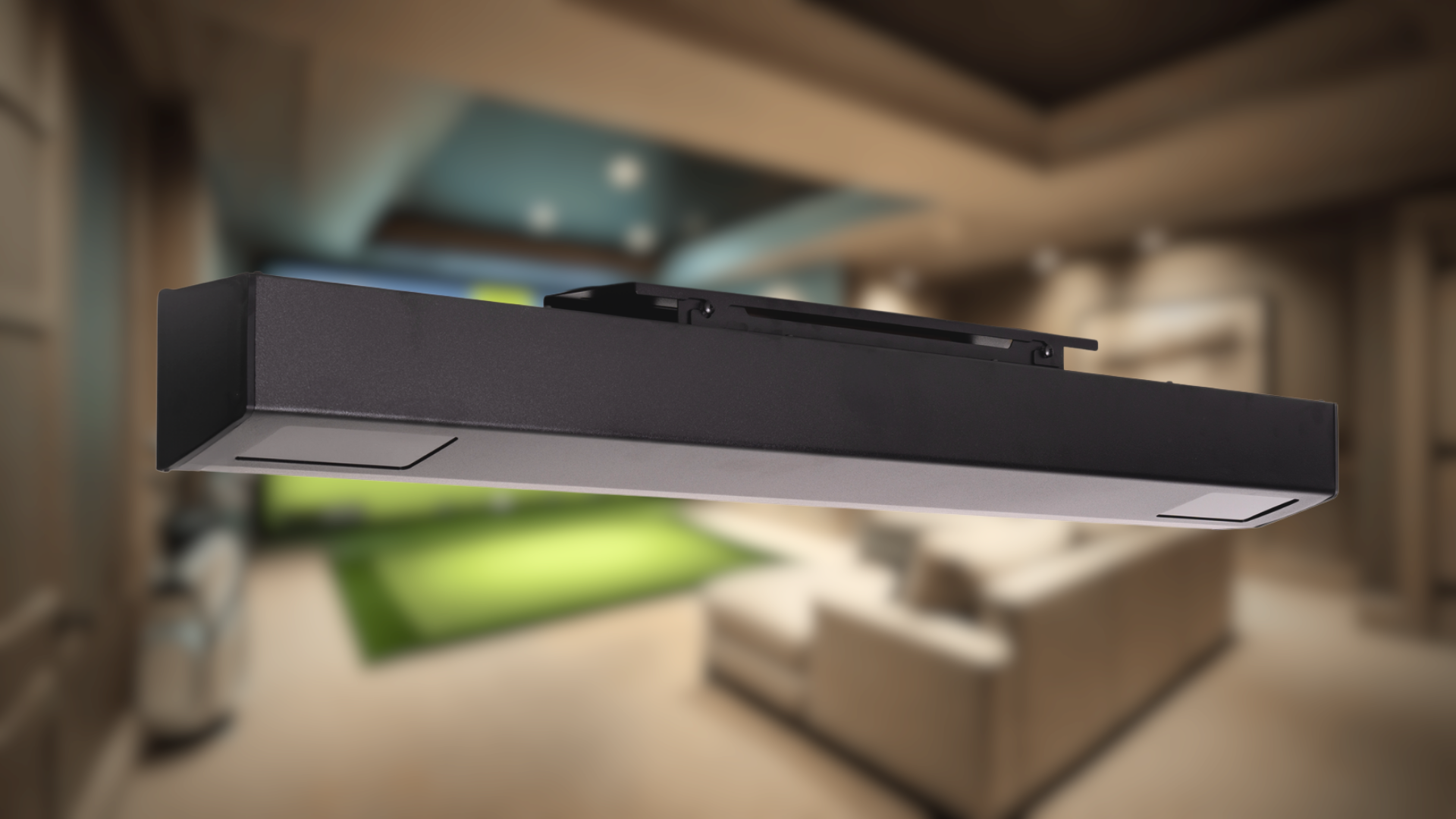It’s easy to pour all your energy into finding the most accurate launch monitor, but a common mistake is treating the projector as an afterthought. A poor projector choice can completely undermine your investment, leaving you with a washed-out image or a distracting shadow that follows your every move. The goal is an immersive experience where the technology disappears, and it feels like you’re really on the course. That can only happen when your visual setup is as dialed-in as your swing data. This guide will help you avoid the common pitfalls and find the best golf sim projector to create a seamless, professional-quality golf room.
Key Takeaways
- Prioritize Brightness and Throw Ratio: These are the two most important specs for a golf simulator. High brightness (lumens) cuts through any room light for a clear picture, while a short throw ratio lets you mount the projector close to the screen to avoid casting shadows during your swing.
- Measure Your Space to Avoid Shadows: Use the projector's throw ratio to calculate the exact mounting position before you buy. This simple step ensures the image fits your screen perfectly and that you won't block the light, keeping your view of the fairway clear on every shot.
- Think Long-Term with Laser and Warranty: A slightly higher initial cost for a laser projector can save you money over time by eliminating the need for replacement bulbs. Pair that with a strong warranty for peace of mind, ensuring your investment is protected.
What to Look for in a Golf Simulator Projector
Choosing the right projector is just as important as picking your launch monitor. It’s the piece of equipment that brings the virtual course to life, transforming your space into a lush fairway or a challenging green. But with so many specs and features to compare, it’s easy to get lost in the technical details. Don't worry—you don't need to be an AV expert to make a great choice. A projector isn't just about displaying an image; it's about creating an experience that feels real enough to transport you to your favorite course.
When you're shopping for a projector, you can cut through the noise by focusing on four key factors: brightness, throw ratio, resolution, and input lag. Getting these right will ensure your image is bright, clear, and perfectly sized for your room, without any distracting shadows getting in the way of your swing. Think of it as choosing the right club for your shot; the right projector will make your entire indoor golf setup feel seamless and immersive. Let's walk through what each of these specs means for your game so you can find the perfect match for your space and budget.
Brightness: For a Crisp, Clear Picture
Brightness is arguably the most important factor for a golf simulator projector. Measured in lumens, it determines how vibrant and visible the image will be. Unlike a dark home theater, your golf simulator room will likely have some ambient light, and a brighter projector is needed to cut through it. If the image looks washed out, you lose that feeling of being on the course.
For a room you can get completely dark, a projector with around 3,000 lumens will do the trick. However, if you plan to keep other lights on for practice or for friends, you’ll want to look for something brighter. A powerful projector ensures your virtual fairway looks just as vivid as the real thing, no matter the lighting conditions in your room.
Throw Ratio: Making Sure It Fits Your Space
The throw ratio tells you how large an image a projector can create from a specific distance. For a golf simulator, a short throw ratio is your best friend. Short throw projectors are designed to be placed closer to the screen, which is exactly what you need to avoid casting a shadow every time you step up to swing. Nothing pulls you out of the zone faster than seeing your own silhouette looming over the ball.
When you build your golf room, you’ll want to position the projector overhead and in front of the tee area. A short throw ratio (look for numbers under 1.0, like 0.5:1) makes this possible, giving you a huge, immersive image without interference.
Resolution: How Sharp Should Your Image Be?
Resolution determines the clarity and detail of your projected image. While you might see options like 1080p, WUXGA, and 4K, the difference isn't as dramatic on a textured impact screen as it is on a dedicated movie screen. A higher resolution will look sharper, but you can get a fantastic, clear picture with 1080p without overspending.
One great tip is that you can often create custom resolutions on your computer to perfectly match the aspect ratio of your screen. This lets you use every single pixel your projector offers, ensuring the image fills your screen without distortion. The crisp visuals will be a perfect match for the precision of your RSG Pro system.
Input Lag: For a Swing Without Delay
Input lag is the tiny delay between when your computer sends an image and when the projector displays it. For fast-paced video games where split-second reactions matter, low input lag is essential. For a golf simulator, however, it’s much less of a concern. Since the action happens after your swing, a slight delay in the image appearing on the screen won't impact your gameplay or the simulator's accuracy.
While you don't need to hunt for the absolute lowest input lag on the market, it's still a good idea to avoid projectors with excessively high numbers (over 100ms). This is especially true if you plan to use your setup for movies or other types of gaming in addition to golf.
How to Choose the Right Brightness for Your Room
When you’re setting up your golf simulator, getting the picture just right is a huge part of the experience. The key to a vibrant, clear image is your projector's brightness, which is measured in lumens. Unlike a home theater where you can kill all the lights, you'll likely have some ambient light in your golf room. That's why brightness is arguably the most important spec to look at for a golf simulator projector.
Think about your space. Are you setting up in a garage or basement that you can make completely dark? Or is your simulator going into a living room with windows? If you can create a dark, cave-like environment, you can get away with a projector around 3,000 lumens. But if your room has other lights on or some daylight creeping in, you’ll need something brighter to keep the image from looking washed out. Some of the most popular projectors for well-lit spaces go up to 5,000 lumens or more.
You might see "contrast ratio" listed in the specs, but for a golf simulator, you can pretty much ignore it. Even a little bit of room light will wash out the darkest parts of the image, making a high contrast ratio less meaningful. What really matters is how bright your projector is compared to the light in your room. Focus on finding a lumen level that can cut through your room's ambient light, and you'll have a crisp, immersive view of the fairway every time you tee up. If you're still unsure, you can always contact an expert to talk through your specific room setup.
Why Throw Ratio Is a Game-Changer
When you’re planning your dream golf simulator, you’re probably thinking about the big things: the screen, the enclosure, and the launch monitor. But there’s a small technical spec on your projector that makes a huge difference in your experience: the throw ratio. Getting this right is the secret to a truly immersive setup that feels just like being on the course, and it's a detail that separates a good setup from a great one.
So, what is it? Simply put, throw ratio tells you how far away the projector needs to be to create a certain image size. This number dictates where you can place your projector, which in turn affects everything from the layout of your room to whether you cast a distracting shadow every time you swing. Choosing the right throw ratio ensures your image perfectly fills your impact screen without you having to mount the projector halfway across the room. It’s a critical piece of the puzzle when you start to customize your golf room and helps you make the most of your available space, whether you have a dedicated room or a multi-purpose garage. It's the key to avoiding common frustrations and making sure your investment in a high-quality picture actually pays off.
Short Throw vs. Standard Throw: What You Need to Know
Projectors generally fall into two categories: standard throw and short throw. A standard throw projector is what you might see in a home theater or a conference room—it needs to be placed far back from the screen to project a large image.
A short throw projector, on the other hand, is designed to create that same large image from a much shorter distance. For a golf simulator, this is exactly what you want. It allows you to mount the projector close to the screen, typically overhead, keeping it safely out of your swing path. This setup maximizes your space and is the key to creating a clean, professional-looking simulation bay.
How to Stop Casting Shadows on Your Screen
Have you ever stood in front of a projector and had your shadow splash across the screen? That’s exactly what you want to avoid during your backswing. The primary reason to choose a short throw projector is to eliminate this problem.
Because a standard throw projector sits further back, you’re more likely to stand between the lens and the screen, blocking the light and casting a shadow with every move. A short throw projector, positioned closer to the screen and above the hitting area, directs the image from an angle that keeps you out of the light's path. This means you get a clear, uninterrupted view of the fairway for every shot, making your practice sessions more realistic and enjoyable. If you need help figuring out the perfect placement, you can always contact an expert for guidance.
Our Top Projector Picks for Every Budget
Finding the right projector doesn't have to be complicated. Whether you're building a top-of-the-line golf room or just getting started, there's a perfect option for you. We've sorted through the specs to bring you our top picks for every budget, so you can focus on what matters: perfecting your swing.
Best Overall: Premium Projectors That Pair Perfectly with Red Stakes Golf
If you're aiming for the most immersive and realistic experience possible, the Optoma ZK608TST is a fantastic investment. This projector is a powerhouse, delivering an incredibly bright and vibrant 4K image that makes you feel like you're right on the fairway. Its short-throw lens means you can place it close to the screen without casting shadows, a must-have for any serious setup. It’s also built to last with a dust-proof design and runs quietly so you can focus on your game. While it's a premium choice, its performance is the perfect match for a high-quality Red Stakes Golf simulator, creating a truly professional-grade experience in your own home.
Best Value: Great 4K Projectors That Don't Break the Bank
For a stunning 4K picture that delivers incredible bang for your buck, the BenQ LK936ST is a crowd favorite. It hits the sweet spot between price and performance, offering 5,100 lumens of brightness that keeps the image sharp and clear even with some ambient light in the room. This model is frequently recommended by the golf simulator community for its reliability and crisp detail. Its short-throw capability is ideal for most indoor setups, ensuring you get a large, shadow-free image. It’s a versatile workhorse that not only makes your virtual courses look amazing but is also fantastic for movie nights, making it a great all-around investment. You can find many simulator projector recommendations that point to this model.
Best on a Budget: Affordable Options That Get the Job Done
Getting into the world of golf simulation doesn't require a massive budget, and the Epson EF12 is proof of that. This compact projector is a fantastic entry-level choice that delivers where it counts. It uses a long-lasting laser light source, so you won't have to worry about replacing expensive bulbs down the line. It’s also incredibly easy to set up and operates quietly, so it won’t distract you from your practice. While it may not have the 4K resolution of pricier models, it provides a clear, bright picture that’s more than enough to get you swinging. It’s a reliable and practical option that lets you enjoy your simulator without a huge upfront cost, as noted in this ultimate projector comparison.
1080p vs. 4K: Is the Upgrade Worth It for Golf?
When you’re designing your dream golf room, the projector resolution is a big decision. You’ll see "1080p" and "4K" everywhere, and it’s easy to assume that 4K is automatically the better choice. While it’s true that 4K offers a higher pixel count for a sharper image, the difference isn't always as dramatic as you might think, especially for a golf simulator.
The main reason is your impact screen. Unlike a movie screen, it’s a textured, durable surface designed to take a beating from real golf balls. This texture can slightly soften the projected image, which means the stunning clarity of 4K might not fully translate. As one detailed projector comparison notes, the difference between 1080p and 4K "isn't huge on a textured impact screen." For most players, a crisp 1080p resolution is perfectly sufficient for an immersive round of golf.
There’s also a significant cost and performance factor to consider. Running a simulator in 4K requires a much more powerful—and expensive—computer and graphics card. If you’re not prepared for that extra investment, a 4K projector might not even perform at its best. You could end up with a laggy or choppy image, which is far more distracting than a slightly less sharp picture.
So, what’s the verdict? For the vast majority of home golf setups, a quality 1080p projector is the smart move. It delivers a fantastic, clear picture that will make you feel like you’re right on the fairway, without requiring a high-end gaming PC to run it. If you have questions about which resolution is right for your specific room and budget, you can always contact an expert on our team for personalized advice.
DLP vs. 3LCD: Which Technology is Better for Golf?
When you start shopping for a projector, you'll quickly run into two acronyms: DLP and 3LCD. These refer to the two main technologies projectors use to create an image. While both can give you a stunning picture, they work differently, and one has a distinct advantage for golf simulation. Understanding the difference will help you choose a projector that not only looks great but also works seamlessly with your launch monitor for swing analysis. Let's break down what matters for your game.
Comparing Color, Contrast, and Picture Quality
The biggest difference between DLP (Digital Light Processing) and 3LCD (3-Chip Liquid Crystal Display) comes down to how they handle color. A DLP projector uses a single chip and a spinning color wheel to show colors one after another at high speed. A 3LCD projector, on the other hand, uses three separate chips—one each for red, green, and blue—and projects all the colors at the same time.
For watching movies, this might not be a big deal. But for golf simulation, it’s critical. The high-speed color switching in some DLP projectors can create a "rainbow effect" for some viewers. More importantly, it can cause flickering when you record your swing with a high-speed camera, which is exactly what your launch monitor does. When you’re trying to analyze your swing path, a flickering video replay is the last thing you want. Because 3LCD projectors display all colors at once, they produce a more stable image that looks clean and clear on camera, giving you the accurate feedback you need to improve.
Which One Lasts Longer? A Look at Maintenance
In the past, there were bigger debates about the longevity of DLP versus 3LCD technology, but modern advancements have leveled the playing field. The more important factor for your projector's lifespan and maintenance needs is the light source: laser or a traditional lamp.
Many of today's best projectors use a laser light source, which can last for 20,000 hours or more. That’s years of daily use without ever thinking about a replacement. Traditional lamps, by contrast, often need to be replaced every few thousand hours, which adds an ongoing cost and a bit of hassle. Laser projectors also maintain their brightness much better over time. This means the crisp, vibrant image you get when you first customize your golf room will stay that way for years to come, letting you focus on your game instead of equipment upkeep.
How to Pair Your Projector with Your Simulator
Once you’ve picked out your projector, the next step is getting it to play nicely with your simulator for that perfect, immersive image. This part can feel a little technical, but it’s really just about matching the projector’s capabilities to your specific room and setup. The goal is to fill your impact screen with a bright, crisp, and perfectly square image that makes you feel like you’re right there on the first tee. It’s the final piece of the puzzle that transforms a practice tool into a true escape.
Getting this right involves a few key steps. First, you’ll want to double-check that the projector is a good fit for your Red Stakes system and your space. Then, you’ll need to do a little math—don’t worry, it’s simple—to figure out exactly where to place it. Finally, you’ll use the projector’s built-in features to fine-tune the image until it’s just right. Taking a few minutes to understand these steps will save you a lot of headaches and ensure your home golf experience is everything you dreamed it would be. If you ever get stuck, our technical support team is always here to help you get dialed in.
Checking Compatibility with Your Red Stakes System
The good news is that Red Stakes Golf simulators are designed to work with just about any modern projector. Compatibility isn't about a specific brand or model, but rather about ensuring the projector you choose fits your room and your performance expectations. Think about your room’s dimensions, how much ambient light you have, and the image quality you’re aiming for. A projector that works beautifully in a dark, spacious basement might not be the best choice for a brighter, more compact living room. The key is to find a projector with the right brightness, resolution, and throw ratio for your space. Our simulator bundles often include projector options that are pre-vetted to work perfectly right out of the box.
How to Calculate Screen Size and Distance
Figuring out where to mount your projector all comes down to its "throw ratio." This number simply tells you how far back the projector needs to be to create a certain size image. For example, a throw ratio of 0.5:1 means that for every foot of image width, the projector needs to be 0.5 feet (or 6 inches) away from the screen. Short-throw projectors are fantastic for golf simulators because they create a huge image from a short distance. This setup allows you to place the projector in front of or above the hitting area, which is the best way to avoid casting a distracting shadow on the screen when you swing. When you customize your golf room, planning for the projector's position is a crucial step.
Using Lens Shift and Keystone to Get the Perfect Picture
Even with careful planning, getting the projector perfectly centered isn’t always possible. That’s where features like lens shift and keystone correction come in handy. Lens shift is a physical adjustment that moves the lens up, down, left, or right, allowing you to shift the image onto the screen without moving the projector itself or losing picture quality. It’s a premium feature but offers incredible flexibility. Keystone correction is a digital feature that reshapes the image to look square, even if the projector is mounted at an angle. While it’s a useful tool for minor tweaks, it’s best to rely on proper placement and lens shift first, as overusing keystone can slightly reduce image sharpness.
Are Budget Projectors a Good Idea?
It’s tempting to grab a projector with a low price tag and call it a day, but when it comes to your golf simulator, it pays to be a little skeptical. A budget projector can absolutely be a smart move, but only if you go in with your eyes open. The key is understanding what you’re giving up for that lower price and whether those trade-offs are worth it for your specific setup. Think of it less as "cheap vs. expensive" and more as finding the right balance of performance and price for your golf room.
The Performance Trade-offs to Expect
The biggest difference you’ll notice with a budget projector is usually performance, specifically in brightness and resolution. For a golf simulator, a bright image is non-negotiable. A dim picture can make your virtual course look washed out and uninviting, especially if you’re playing in a room with some ambient light. While more pixels technically mean a clearer image, the practical difference between 1080p and 4K isn't as dramatic on a textured impact screen. A bright, crisp 1080p projector will often give you a better experience than a dim, budget 4K one.
Watch Out for These Hidden Costs
The initial savings on a budget projector can sometimes be misleading. Cheaper models often lack the flexible installation features found in higher-end units, like lens shift and extensive keystone correction. Without these, getting the image to fit your screen perfectly can be a major headache, potentially requiring a very specific and expensive mount to get the placement just right. You should also consider the long-term costs. Many budget golf simulator projectors use lamps with a shorter lifespan, meaning you’ll be buying replacements sooner. These small costs can add up, narrowing the price gap over time.
Setting Up Your Projector Like a Pro
You’ve picked the perfect projector—now it’s time for the final step. Getting your projector mounted and calibrated correctly is what transforms your space into a truly immersive golf experience. A little attention to detail here goes a long way, ensuring your picture is bright, square, and free of distracting shadows. Think of it as teeing up your shot perfectly before you even swing. With the right placement and a few simple adjustments, you’ll have a professional-quality setup that lets you focus on your game. Let’s walk through how to get it just right.
Tips for Mounting and Positioning
Where you place your projector is everything. The ideal spot is one where the projector is safe from any stray clubs or balls, fills your impact screen completely, and—most importantly—doesn’t cast your shadow when you swing. This is where understanding your projector’s throw ratio comes in handy. This spec simply tells you how far back the projector needs to be to create the image size you want. Short-throw projectors are fantastic for golf simulators because they create a huge image from a short distance, minimizing the chance of shadows. If you can’t mount it dead-center, don’t worry. Features like keystone correction can help you digitally square up the image for a perfect view.
How to Calibrate Your Image for the Best View
Once your projector is mounted, it’s time to fine-tune the picture. Brightness, measured in lumens, is key. Unlike a dark home theater, your golf room might have some ambient light, so you need enough brightness to keep the image from looking washed out. From there, use your projector’s built-in adjustment tools. Features like zoom, lens shift, and corner fit are your best friends for getting the image to fit your screen perfectly. Take a few minutes to play with these settings until the picture is sharp, square, and fills the screen from edge to edge. If you get stuck, our technical support team is always here to help you dial it in.
How to Be a Smart Shopper
Choosing the right projector is a big decision. It’s the final piece of the puzzle that brings your indoor golf experience to life, turning your space into a lush, virtual course. While it’s easy to get caught up in specs like resolution and brightness, being a smart shopper means looking at the bigger picture. The initial price tag is just one part of the story. You also need to think about the long-term costs and the kind of support you’ll get after you buy.
A great projector should seamlessly integrate with your Red Stakes Golf simulator, delivering a flawless image for years to come. That means considering the technology inside the projector and the company standing behind it. A slightly higher upfront cost can often save you a lot of money and headaches down the road. Think of it as an investment in your game and your home setup. We’ll walk through two of the most important factors that separate a good purchase from a great one: the light source technology and the manufacturer’s warranty.
Lamp vs. Laser: Understanding the Long-Term Costs
When you look at projector specs, you’ll see two main types of light sources: lamp and laser. Traditional lamp-based projectors have been around for a while and usually have a lower initial price. The catch is that their bulbs have a limited lifespan and need to be replaced every few thousand hours, which is an ongoing cost.
Laser projectors, on the other hand, are a more modern technology. While they might cost more upfront, their light source can last for over 20,000 hours without losing brightness. That’s years of maintenance-free golf. Over time, a laser projector often becomes the more economical choice because you won’t be buying replacement bulbs. It’s a classic "buy it nice or buy it twice" scenario.
Why Warranty and Support Matter
A projector is a sophisticated piece of equipment, and you want to know the manufacturer has your back if something goes wrong. A solid warranty is your safety net. Before you buy, check the length of the warranty and what it covers—parts, labor, and even the light source itself. A longer, more comprehensive warranty is a sign that the company is confident in its product.
Equally important is customer support. If you run into an issue, you want to be able to reach a real person who can help you solve it quickly. A company with responsive, helpful technical support can make all the difference. Investing in a projector from a brand known for great service provides peace of mind and ensures your simulator is always ready for your next round.
Related Articles
Frequently Asked Questions
If my budget is limited, should I prioritize a brighter projector or one with 4K resolution? For a golf simulator, brightness is almost always the better investment. A vibrant, crisp 1080p image that stands up to the ambient light in your room will feel far more realistic than a dim 4K picture that looks washed out. The detailed texture of an impact screen also softens the image slightly, making the leap from 1080p to 4K less dramatic than you might expect. Focus on getting the right number of lumens for your space first.
Do I absolutely need a short throw projector for my golf simulator? While you could technically make a standard throw projector work, a short throw model will make your life much easier and your experience more immersive. The main reason is to avoid casting a shadow on the screen every time you swing. Short throw projectors create a large image from a short distance, allowing you to mount them overhead and in front of the hitting area, which keeps you out of the light's path.
I plan to record my swing for analysis. Does my projector choice affect the video quality? Yes, it can make a significant difference. Some DLP projectors create images using a high-speed spinning color wheel, which can cause a subtle flicker on video when recorded with a high-speed camera like your launch monitor. For the cleanest, most stable video playback of your swing, a 3LCD projector is a more reliable choice because it displays all colors at once, eliminating that potential for flicker.
Is a laser projector really worth the higher upfront cost compared to a lamp projector? For most people building a long-term setup, the answer is a definite yes. While the initial price is higher, a laser light source can last for 20,000 hours or more without losing brightness. This means you won't have the recurring cost or hassle of replacing expensive bulbs every few thousand hours. Over the life of the projector, a laser model often ends up being the more economical and convenient choice.
What if I can't mount my projector in the perfect, centered spot? Don't worry, this is a very common issue. Projectors have features designed to give you flexibility. The best tool is lens shift, which allows you to physically move the lens to perfectly align the image on your screen without degrading the picture quality. Another common feature is keystone correction, which digitally reshapes the image to look square. Proper placement is always the goal, but these tools ensure you can get a great picture even in a less-than-perfect room.