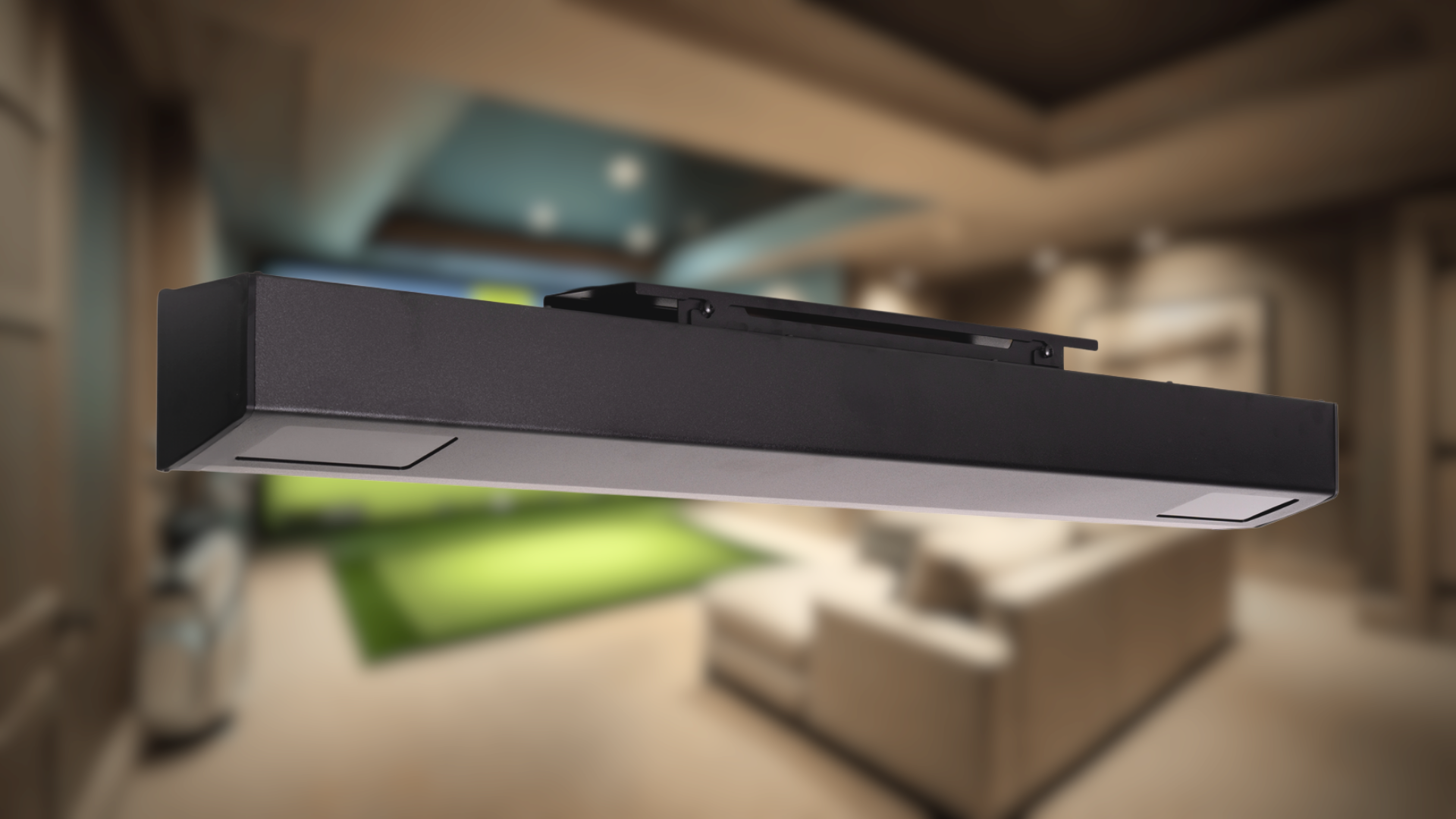If you’re looking at your single-car garage and thinking a home golf simulator is out of reach, think again. While more space is always nice, a compact garage doesn’t automatically disqualify you from building an incredible practice setup. With smart planning, the right equipment choices, and a creative approach to your layout, you can transform a smaller space into a highly effective golf haven. The key is to maximize every inch you have. This guide is designed to show you how. We’ll explore the minimum garage golf simulator dimensions required and provide actionable tips for making it work, proving you don’t need a massive room to work on your game.
Key Takeaways
- Your Swing Needs Room to Breathe: Before anything else, measure your space. You'll need at least 9 feet of ceiling height for a comfortable driver swing, 10 feet of width, and about 18 feet of depth to create a safe and functional setup.
- Choose a System That Fits Your Space: The right simulator for you depends on your room's depth and who will be playing. Camera-based systems are great for tighter spaces, while radar systems often need more room. If you have both righty and lefty players, plan for at least 14 feet of width.
- Account for Real-World Obstacles: A great layout works around existing features like garage door tracks, support beams, and outlets. Always leave buffer zones—like a foot of space behind your screen—to prevent damage and ensure every shot is a safe one.
How Much Space Do You Really Need for a Garage Golf Simulator?
So, you’re dreaming of a golf simulator in your garage, but the big question is: will it actually fit? It’s the first hurdle for most people, and getting the dimensions right is crucial for a setup that’s both safe and enjoyable. Let's break down the exact space requirements so you can measure your garage with confidence and see if that dream can become a reality. We'll cover the absolute minimums, the comfortable recommendations, and why certain dimensions are non-negotiable.
The Absolute Minimum Dimensions
Let's get right to it. For a basic setup to even be possible, you need a space that is at least 10 feet wide, 10 feet deep, and 9 feet high. This is the bare minimum to swing a club without hitting a wall. However, a slightly more realistic minimum for a functional experience is about 12 feet deep, 10 feet wide, and 8.5 feet high. While you can technically make a simulator work in a smaller space, you have to be extremely careful. Cramped setups increase the risk of ricochets and can make you feel too restricted to swing naturally. Think of these numbers as your starting point for measurement.
Why Ceiling Height Is a Deal-Breaker
Of all the dimensions, ceiling height is often the most critical. If your garage ceiling is too low, it can be a deal-breaker for a full-featured simulator. Most golfers need 9 to 10 feet of ceiling height to comfortably swing their driver. Anything less, and you might find yourself limited to using only your irons, which defeats half the purpose of practicing at home. A low ceiling can force you to flatten or shorten your swing, which can create bad habits and tension.
Here’s a simple test: have the tallest person who will be using the simulator stand in the intended spot. Have them take a few slow, full practice swings with their longest club. If there’s plenty of clearance and they don’t feel hesitant, you’re in good shape.
Factoring in Width and Depth for a Full Swing
Once you've confirmed your ceiling height, it's time to look at the floor plan. For width, you’ll want at least 9 to 10 feet for a comfortable swing arc. This gives you enough room to move without feeling like you're about to hit something on your backswing or follow-through. If you plan on having both right-handed and left-handed players use the simulator, you'll need to plan for about 14 feet of width. This allows you to place the hitting mat in the center and give both players enough space.
For depth, the ideal space is around 18 feet. This might sound like a lot, but it breaks down quickly. You need about one foot of space between the impact screen and the wall behind it, 10 to 12 feet from the hitting area to the screen, and at least 7 feet of space behind the golfer for their swing. If you're unsure whether your space measures up, it's always a good idea to contact an expert who can help you plan your layout.
What Are the Ideal Dimensions for the Best Experience?
Once you’ve confirmed you have the minimum space, you can start thinking about the ideal setup. More space generally creates a more comfortable and immersive experience, giving you room to swing without hesitation and add seating for friends. Let’s look at two common scenarios: a comfortable setup that works for most golfers and a premium setup for those with a little extra room to play with.
The "Comfortable" Setup: Recommended Measurements
For a great all-around experience, aim for a space that is 14 feet wide, 18 feet deep, and 10 feet high. These dimensions are the gold standard because they give most golfers plenty of room to take a full, confident swing with any club, including the driver. The 10-foot ceiling height is key to avoiding any ceiling contact on your backswing. The 14-foot width provides a comfortable buffer on either side, while the 18-foot depth ensures you have a safe distance from the screen and enough room behind you to swing freely without feeling cramped.
The "Premium" Setup: If You Have the Space
If your garage offers more generous dimensions, you can create a truly premium experience. A room that is 15 feet wide, 18 feet deep, and 10 feet high (or more) opens up a world of possibilities. This extra square footage isn't just for swinging; it’s for enhancing the entire environment. With more space, you can add a seating area for spectators, install robust safety features like side netting, and have more flexibility with equipment placement. This is how you go from a practice bay to a full entertainment space and build out a more immersive simulation for you and your guests.
Accommodating Different Swing Styles
Do you have both right-handed and left-handed golfers in your house? If so, pay close attention to your room’s width. To allow both players to hit from a central tee location, you’ll want a room that is at least 14 feet wide. This gives each player about seven feet of clearance for their backswing, which is crucial for safety and comfort. If your space is tighter, you can still make it work by placing the hitting mat off-center. Just be sure that whichever side the golfer is on, they have enough space to complete their swing without coming close to a wall or any other objects.
What Factors Influence Your Space Needs?
Figuring out if a golf simulator will fit in your garage isn't just about the room's total square footage. Several key factors come into play that can change your space requirements significantly. It’s about creating a setup that’s not only functional but also safe and effective for practice. Your personal swing, the specific equipment you choose, and the need for safety buffers all influence the final layout. Before you start taping off the floor, let's look at the variables that will determine the perfect dimensions for your home golf haven. Thinking through these elements beforehand will save you from the headache of a cramped, unusable space and ensure your practice sessions are as productive as possible. If you ever feel unsure about your specific garage, you can always contact an expert for personalized advice.
Your Swing Arc and Body Movement
The most important factor is you—the golfer. Your height and the unique arc of your swing directly impact how much space you need, especially when it comes to ceiling height. Most golfers need at least 9 to 10 feet of ceiling height to comfortably swing a driver. If you’re on the taller side or have a more upright swing, you might even need a bit more. The last thing you want is to shorten your backswing or feel restricted because you’re worried about hitting the ceiling. Before committing to a setup, take a few slow practice swings with your longest club in the intended area to see how much clearance you truly have.
Placing Your Equipment
Not all golf simulators are created equal, and their space requirements can vary. Different launch monitors and projectors have their own placement needs, so it’s essential to check their instructions. Some launch monitors, like the RSG Pro, sit beside the hitting area, while others are placed several feet behind the ball. This choice will directly affect the depth your setup requires. Similarly, your projector’s throw ratio determines how far from the screen it needs to be mounted to create the perfect image. Always factor in the footprint of your specific gear when planning your layout.
Creating Safe Clearance Zones
Safety should always be a top priority. You need to ensure there is enough room to take a full, confident swing without hitting a wall, ceiling, or any other objects in your garage. We recommend at least one to two feet of clearance on either side of you and a few feet of buffer space behind you. This "safe zone" isn't just about preventing damage to your property; it's about giving you the mental freedom to swing without hesitation. A relaxed, natural swing is key to effective practice, and you can’t achieve that if you’re worried about clipping a wall on your follow-through.
How Ceiling Height Affects Ball Flight
While we’ve touched on ceiling height for swing clearance, it also plays a role in your practice quality. A ceiling that's too low can subconsciously make you alter your swing. You might flatten your swing plane, shorten your backswing, or introduce tension into your body, all of which defeats the purpose of practicing. Your simulator should be a place to hone the same swing you use on the course. If your space forces you to adopt a "garage swing," you could be developing bad habits that will be hard to break later. Ensuring you have adequate height is crucial for making your practice time truly count.
Does Your Simulator Choice Change Your Space Needs?
Yes, absolutely. The specific golf simulator you choose is one of the biggest factors determining your space requirements. Different technologies track your swing and ball flight in different ways, and that directly impacts where the equipment needs to go and how much room it needs to work properly. A system that’s perfect for a spacious, dedicated room might not work in a standard one-car garage.
Before you fall in love with a specific model, it’s crucial to understand its spatial footprint. This will save you from the headache of buying a system that you can’t actually use. Let’s break down how different types of simulators affect your layout.
Launch Monitor Placement: Where Does It Go?
The launch monitor is the heart of your simulator, and its placement is non-negotiable. Many units have very specific requirements for where they must be positioned relative to the ball. Overhead launch monitors, for example, are mounted on the ceiling at a precise height and distance from your hitting area. Floor-based units, on the other hand, typically sit on the ground a set number of feet behind you. Always check the user manual for any launch monitor you’re considering before you buy it to make sure its placement works for your garage.
Camera vs. Radar-Based Systems
The technology inside your launch monitor also dictates your room’s depth. Radar-based systems often need more space because they track the ball for a longer distance after impact. These units usually sit 7 to 9 feet behind the hitting area and require about 8 feet of ball flight to the screen. That adds up to a room depth of at least 15 to 17 feet. Camera-based systems, like the RSG One, are often a better fit for smaller spaces. They sit next to or above the hitting area and only need to see the first few feet of ball flight, making them ideal for many garage setups.
Red Stakes Golf Simulator Specs
So, what’s the magic number for depth? For an ideal setup, aim for about 18 feet. This gives you plenty of room for a comfortable, unrestricted experience. Here’s how that space breaks down: about one foot of space between your screen and the back wall, 10 to 12 feet from the ball to the screen, and a crucial 7 feet of clearance behind you for your backswing. If you’re working with a unique space, you can always customize your golf room to fit your exact dimensions and needs.
Positioning Your Screen and Projector
Your screen and projector placement are just as important for creating an immersive and safe environment. You’ll want to mount your projector high enough that it’s out of your swing path and doesn’t cast a shadow on the screen when you’re addressing the ball. Center your impact screen with your hitting mat to create a clear, focused target. If your garage is on the narrower side, consider adding safety netting or wall padding to protect your walls and equipment from errant shots. You can find all the necessary components in our simulator bundles.
How Your Garage's Features Affect Your Layout
Your garage isn’t a perfect, empty box. It has quirks—like support beams, inconveniently placed outlets, and of course, the garage door itself. These features aren’t roadblocks; they’re just part of the puzzle. Planning your layout around them from the start saves you from major headaches later. A little bit of foresight ensures your simulator fits seamlessly into the space you already have, making it feel like it was always meant to be there.
Working Around Garage Doors and Beams
The most prominent feature in any garage is the door, along with its tracks and motor. You need to be absolutely sure your setup doesn't interfere with its operation. Before you decide on a spot, open and close your garage door completely. Watch where the door and its components travel. Your enclosure, screen, and hitting area must be clear of this path. The same goes for any low-hanging structural beams. You might find that the perfect spot isn’t dead center, and that’s completely fine. An off-center layout that allows for a full, confident swing is far better than a centered one that feels cramped. If you're struggling with a tricky layout, you can always contact an expert for advice.
Finding the Right Spot for Power
Your golf simulator is a piece of tech, and it needs power. Your launch monitor, projector, computer or tablet, and any additional lighting all require an outlet. Before you fall in love with a specific layout, map out where your power sources are. The last thing you want is a web of extension cords creating a tripping hazard right in your swing zone. Plan your setup to be near existing outlets. If the ideal spot for your simulator is far from a power source, consider having an electrician install a new, dedicated outlet. This is a clean, safe solution that will support your entire indoor golf system for years to come.
Considering Lighting and Ventilation
Great lighting and comfortable airflow are key to an enjoyable experience. For lighting, the goal is to illuminate your hitting area without washing out the projected image or creating glare on the screen. Avoid placing a light directly over your hitting mat, as it can create distracting shadows. Instead, opt for track lighting or spotlights positioned to the side. As for ventilation, garages can get stuffy. Proper airflow is essential for staying comfortable, especially during longer practice sessions. A well-placed fan can make a huge difference in circulating air and keeping the temperature pleasant. Getting these details right is what transforms a basic setup into one of our complete golf simulator bundles.
How Much Room Do Accessories Take Up?
Once you’ve chosen your launch monitor, it’s easy to think the hard part is over. But the simulator itself is just one piece of the puzzle. Your accessories—the impact screen, hitting mat, projector, and enclosure—are what transform your garage into a truly immersive golf haven, and each one has its own spatial footprint. Planning for these components is just as important as measuring for your swing. Let’s break down the space you’ll need for the essential gear that brings your simulator to life.
Sizing Your Impact Screen
Your impact screen is your window to the virtual course, so getting the size right is crucial for an authentic experience. The screen’s dimensions will largely depend on your garage’s width and ceiling height. A quality screen is a key component that can handle the force of a real golf ball while displaying a crisp, clear image. You’ll also need to leave a gap of about one foot between the screen and the wall behind it. This space allows the screen to flex upon impact, preventing bounce-back and protecting your wall from damage. Many of our Red Stakes Golf bundles include a screen and enclosure perfectly matched to the system.
Placing Your Hitting Mat
The hitting mat is the foundation of your setup, and its placement dictates everything else. A common rule of thumb is to position your mat so you have at least 10 to 12 feet between the ball and the impact screen. This distance gives the launch monitor enough space to accurately capture ball data. Just as important is the space behind you. You’ll want about seven feet of clearance behind the ball to allow for a full, comfortable backswing without worrying about hitting a wall or stored items. The mat itself will take up floor space, so be sure to factor its dimensions into your layout.
Mounting Your Projector
Your projector brings the fairway to your garage, but its placement requires some careful thought. The goal is to mount it where it’s out of your swing path and doesn’t cast a shadow on the screen. For most setups, a ceiling mount is the best solution. Before you install it, you need to understand its "throw distance"—the distance required between the projector's lens and the screen to produce your desired image size. This specification varies between models. Make sure your projector is mounted high enough so it’s completely out of the way, ensuring your focus stays on your game, not on your equipment.
Planning for an Enclosure
An enclosure is a frame that surrounds your impact screen, often with side and top panels. It’s not just for looks; it’s a critical safety feature that contains errant shots and protects your garage walls. When planning for an enclosure, you’ll need a room width of at least 10 feet, plus an extra six inches on each side to accommodate the frame itself. In terms of depth, most enclosures need about 12 feet from front to back. This provides a secure, contained environment for you to swing freely. If you want a seamless, all-in-one solution, you can build your golf room with us to get a perfectly integrated enclosure.
Common Garage Setup Mistakes to Avoid
Planning your garage golf simulator is exciting, but a few common missteps can turn your dream setup into a frustrating project. The good news is that these mistakes are easy to avoid with a little foresight. It’s all about thinking through the entire experience, from your swing to how the technology works in your specific space. Taking the time to double-check your measurements and layout will save you from headaches like damaged drywall, a compromised swing, or a disappointing image. Let's walk through the most frequent setup errors so you can get it right the first time and spend less time troubleshooting and more time playing.
Not Enough Room to Swing Freely
This might sound obvious, but it’s the most critical mistake to avoid. You need enough space to swing your longest club—usually your driver—without any hesitation. Before you buy a single piece of equipment, stand in your intended hitting spot and take several slow, full practice swings. Check your clearance on all sides: behind you on the backswing, above you at the apex, and in front of you on the follow-through. If you feel yourself shortening your swing to avoid a wall, a low-hanging pipe, or the garage door opener, you need to rethink your layout. A restricted swing not only feels unnatural but can also negatively impact your game.
Forgetting Equipment Depth
Many people focus on ceiling height and width but forget about the total depth required for a functional setup. The ideal depth is around 18 feet, and every inch has a purpose. You need about one foot of space between your impact screen and the back wall to prevent ricochets and screen damage. Then, you need 10 to 12 feet from the hitting area to the screen for the launch monitor to accurately track ball flight. Finally, you need at least 7 feet behind the hitting mat for a comfortable backswing. Factoring in this total depth ensures your system performs correctly and you have enough room to build your golf room without feeling cramped.
Skipping Safety Clearances
Those buffer zones around your enclosure aren't just suggestions; they're essential for safety and protecting your gear. You should leave at least one foot of open space behind your impact screen. This "bounce-back" zone gives the screen room to flex and absorb the ball's impact, which extends its life and prevents dangerous ricochets. It’s also wise to leave a few inches of clearance on either side of your enclosure. This prevents the frame from scraping against your walls during setup or shifting over time. These small gaps make a big difference in the safety and longevity of your simulator.
Placing the Screen Incorrectly
Your impact screen and projector work together to create an immersive experience, but poor placement can ruin it. A common error is mounting the projector in a spot that casts a shadow of your body onto the screen as you address the ball. To avoid this, the projector should be mounted on the ceiling, typically above and slightly behind the hitting area. You also need to ensure it’s not in your swing path. Planning the placement for a system like the RSG Pro ahead of time ensures you get a clear, shadow-free image without putting your expensive projector at risk during your follow-through.
How to Make a Golf Simulator Work in a Small Garage
Just because you have a one-car garage or limited square footage doesn’t mean you have to give up on your dream of an at-home golf setup. With some smart planning and the right equipment, you can transform even a compact garage into a fully functional practice space. The key is to think creatively about your layout and choose components that maximize every inch. A smaller space just requires a more thoughtful approach to design.
Tips for Maximizing Your Layout
The first step is to map everything out meticulously. Use painter's tape on the floor and walls to mark the dimensions of your hitting mat, screen, and enclosure. This gives you a real-world feel for the space and helps you visualize your swing area. Position your hitting mat to give you the most clearance from walls, garage door tracks, and stored items. Also, consider the security of your setup. Since garages can be vulnerable, you might want to factor in extra measures like secure locks or cameras to protect your investment. If you're unsure how to make it all fit, you can always contact an expert for personalized layout advice.
Creating a Multi-Purpose Space
Your garage probably needs to do more than just house your golf simulator. The good news is that it can. Building a golf simulator in your garage allows you to practice and play regardless of external conditions, but it doesn't have to be a permanent, single-use installation. Plan your setup so it can be easily packed away. Use portable launch monitors and hitting mats that can be stored when not in use. This ensures you can still park your car, use your workshop, or access storage without your golf setup getting in the way. This flexibility makes it a practical addition to any home.
Using Retractable Equipment
One of the best space-saving solutions for a garage is a retractable impact screen. These innovative systems allow you to roll your screen up into the ceiling with the press of a button, instantly freeing up floor space. When you’re ready to play, you simply roll it back down. This is a game-changer for multi-purpose garages, as it protects your screen from dust and damage while making the room completely usable for other activities. When you customize your golf room, a retractable screen is one of the most effective upgrades for a compact space.
Thinking Vertically
When floor space is at a premium, look up. Use your garage’s vertical space for storage and equipment mounting. Install wall-mounted racks for your clubs, shelving for accessories, and consider mounting your projector on the ceiling to keep it out of the way. Modern golf simulators often have advanced features like ball tracking and shot analysis, and some of this technology can be mounted or stored vertically to save space. For example, certain launch monitors have a smaller footprint and can be positioned to the side, keeping your floor clear and open.
Space Requirements for Red Stakes Golf Systems
One of the best things about building a home golf setup is that you can find a system that fits the space you already have. You don’t need a massive, dedicated room to get started. At Red Stakes Golf, we offer a few different golf simulators designed to work in various environments, from a tight corner of your garage to a more spacious bonus room.
Understanding the specific footprint of each system is the first step in choosing the right one for your home. Let’s look at the dimensions for our most popular models so you can see exactly how they might fit into your plans. If you're ever unsure, you can always contact an expert on our team to walk through your specific measurements and find the perfect fit.
RSG One: Dimensions and Layout
The RSG One is designed for golfers who want a high-quality, realistic simulation experience without needing a huge amount of space. It’s a fantastic option for a single-car garage bay or a dedicated spare room. For a comfortable setup, you’ll want a space that is at least 10 feet wide by 12 feet long.
The most critical measurement is ceiling height, and for the RSG One, a minimum of 8.5 feet is recommended. This gives most players enough clearance to swing their driver confidently without worrying about hitting the ceiling. This compact and efficient layout provides everything you need for serious practice and play.
RSG Pro: Dimensions and Layout
If you have a bit more room to work with, the RSG Pro offers a more expansive and immersive experience. This system is ideal for a larger garage or basement where you plan to entertain friends or just want more freedom of movement. The recommended dimensions for the RSG Pro are 12 feet wide by 15 feet long.
With this setup, you’ll need a minimum ceiling height of 9 feet. That extra width and depth create a more open feel, allowing for a larger screen and a more comfortable area for both left- and right-handed players. It’s the perfect choice for creating a premium home golf environment.
RSG Mobile: Setup and Space Needs
For ultimate flexibility, the RSG Mobile is your go-to. As our most versatile and portable system, it’s designed to be set up almost anywhere, from your garage to your backyard on a calm day. It requires the least amount of space, fitting comfortably in an area that is 8 feet wide by 10 feet long.
The minimum ceiling height for the RSG Mobile is just 8 feet, making it a viable option for rooms with lower ceilings. This system is perfect for golfers who don’t have a permanent, dedicated space or for those who want the ability to pack up their simulator and take it with them.
Your Step-by-Step Garage Simulator Plan
Once you’ve confirmed your garage has enough space, it’s time to map everything out. A little planning goes a long way in creating a setup that’s both fun and functional. Following a clear process helps you avoid common mistakes and ensures you get the most out of your investment. Think of it as your pre-shot routine for building the ultimate home golf experience. By taking these steps, you can confidently choose the right equipment and design a layout that works perfectly for your space and your swing.
Measure Your Space Accurately
This might sound obvious, but it’s the most critical step. Grab a tape measure and get the exact height, width, and depth of your intended simulator area. It's very important to measure your space correctly before you even think about buying equipment. Once you have your numbers, test your swing. Stand in the spot where you’ll hit and take a few slow practice swings with your longest club, usually your driver. This simple test confirms you have enough clearance for a full, unrestricted swing. While the ideal depth is around 18 feet, knowing your real-world limits will help you choose the right system, like the RSG Pro, without any surprises.
Sketch Out Your Layout
You don’t need to be an architect to draw a simple floor plan. A quick sketch helps you visualize where everything will go. Start by marking the position of your impact screen and hitting mat, making sure they line up for a centered view. Next, place your launch monitor, projector, and any other equipment so they don’t interfere with your swing path or walkways. If your garage is on the narrower side, be sure to include safety features like side netting or wall padding in your drawing. This planning phase is the perfect time to think about how you can customize your golf room to be safe and immersive.
When to Talk to an Expert
If you’re feeling unsure about your layout or have a uniquely shaped garage with tricky beams or a low ceiling, don’t hesitate to get a professional opinion. Consulting with an expert can give you peace of mind that your setup is safe, effective, and optimized for your space. They can offer solutions you might not have considered, from custom-fit enclosures to creative equipment placement. If you want to make sure every detail is right, it’s always a good idea to contact an expert who can guide you through the process and help bring your vision to life.
Related Articles
Frequently Asked Questions
What's the single most important measurement I need to get right? Without a doubt, it's your ceiling height. While you can often work around width and depth limitations, a ceiling that's too low is a definite deal-breaker for a full, natural swing. Before you measure anything else, confirm you have at least 9 feet of clear, unobstructed height in the area you plan to use. This ensures you can swing your driver without hesitation or developing bad habits from a restricted motion.
Can both right-handed and left-handed golfers use the same setup? Yes, you absolutely can accommodate both righties and lefties, but it requires a bit more width. For a comfortable experience where you can place the hitting mat in the center, you should aim for a room that is at least 14 feet wide. This gives each player enough space for their backswing without feeling cramped or worrying about hitting a wall.
My garage isn't quite 18 feet deep. Can I still make a simulator work? You can, but you'll need to be strategic. The 18-foot recommendation provides a comfortable buffer, but you can often make a setup work in a shorter space, like 15 or 16 feet. The main compromise will be the distance between the hitting mat and the screen. You might also need to choose a camera-based launch monitor, like the RSG One, which requires less ball flight to get an accurate reading compared to some radar systems.
How can I be sure my swing will clear the ceiling before I buy anything? The best way to check is with a simple, real-world test. Grab your driver and stand in the exact spot where you plan to place your hitting mat. Take several slow, full practice swings and pay close attention to the top of your swing arc. If you feel even the slightest hesitation or sense that you're close to the ceiling, the space is likely too low. It's also a great idea to have the tallest person who will use the simulator perform this test.
Do I have to worry about the garage door getting in the way? Yes, this is a crucial detail to plan for. Before you finalize your layout, open and close your garage door completely and watch the path of the door, its tracks, and the motor. Your entire simulator enclosure and hitting area must be clear of this path. Many people find that an off-center setup works best to avoid any interference while still providing plenty of room to swing.